Turn on suggestions
Auto-suggest helps you quickly narrow down your search results by suggesting possible matches as you type.
Showing results for
Thank you for responding in this thread, KClinton.
I'd like to help and make sure you set up and your direct deposit PIN.
Before we proceed, make sure that you have the following information below:
Once you have all those information, you may now connect your bank account and create your direct deposit PIN.
Here's how:
After that, you can follow the next steps under Step 3: Verify your bank account on this article: Set up your company payroll for direct deposit.
Let me know if you still have other question about payroll. I'll be here to help. Have a nice week!
I just went through a song and dance for 8 days updating my Primary Officer on my Intuit Account to me. Once it was updated I still couldn't click that Update Info button. It said I didn't have permissions. But what I had to do was Help->Reset Intuit ID Settings to log out of my account in QB Desktop. Then I went to Company->My Company and logged back in, then my QB Desktop file was updated with my admin Primary Officer changes and then I was able to update the info they required.
Just FYI - this worked for me as well after hours of trying to fix Internet Explorer settings, logging in and out, updates, etc... In the end, it only took like a minute to resolve it SMH.
You have lost all my historical info when you migrated my account at BA. I want to talk, not txt, with a live customer service rep. How do I do that??
We don't want you to have this experience, napanew.
Have you moved your QuickBooks Desktop data to QuickBooks Online? If so, some information might be lost throughout the process since there are pieces of information that won't convert or transfer due to the product limitation. Please see this article for more details: What to expect when you switch from QuickBooks Desktop to QuickBooks Online.
If you're currently using QuickBooks Desktop, you can reach out to our Customer Service Support through the in-product help. I'll show you how.
If you're using QuickBooks Online, you can follow the step in this article: QuickBooks Online Support.
In addition, please check out this resource for more details on how to enter historical payroll data on QuickBooks Desktop and QuickBooks Online.
Let me know if you have further assistance managing your data. I'm always here to help you.
I asked got be able to speak with someone not txt.
You are not helping me, I have already been thru this and to the bank twice
Please give me a person to SPEAK with who can solve lost data.
and yet I still cannot get anybody to change my verification phone number so all of this information is so good but I can't do any of it because I can't touch the money in there not to a debit card not through the virtual debit card well they've sent the first debit card to the wrong address but I can't request another one because the phone number hasn't been changed so they put a virtual number on there but I can't view the number because they send the verification code again to the first old phone number I'm trying to change but I can make a transfer ACH or whatever to my account no that's right because they verify that through the phone number as well which is no longer in service and they won't change does anybody know how do I move my own money out of this account I cannot believe the amount of complaints about this one issue and they don't even bother to fix it and they don't even acknowledge it it's like it's not even a problem like we're the only ones complaining about it they have no problem with it because they keep the millions of dollars that's why they don't give a s***
Thanks for sharing your experience with us, Alppha,-56.
I want to make sure your issue is routed to the right department that can handled this concern more efficiently. They can check your account and perform additional troubleshooting to help update your verification phone number.
Here are the steps to contact support:
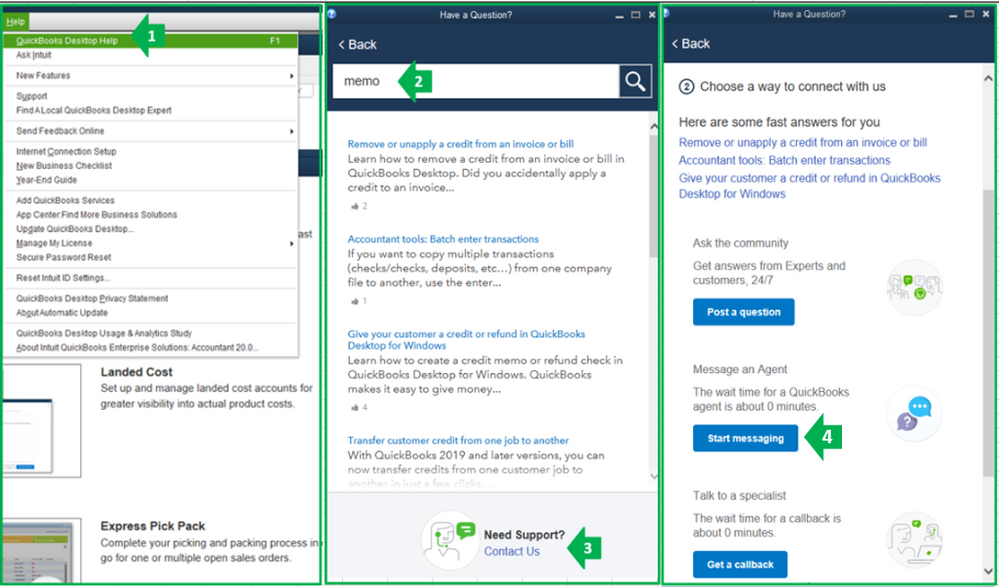
Please take note our operating hours for chat support depend on the version of QuickBooks that you're using. Please see this article for more details: Support hours and types.
I'm looking forward to hearing this being resolved. Let me know if you have other with updating payroll information and I'm always here to help. Wishing you a good one.
This has and continues to be a problem for me since last year.
Trying to pay employees, and asked me to get updates over and over again
I can sign into my payroll account online, but not through Quickbooks desktop
FYI, contact QB directly and quit reading this suggestions. My fix was only 15 minutes if that. Chat with QUICKBOOKS
I get the message that I need to contact the admin, I am the admin. I can't run payroll because the info needs to be updated
Thanks for joining the thread, NFH.
We can perform some troubleshooting to stop this notification if you have already run an update on your QuickBooks Desktop.
Your program files could be corrupt, or QuickBooks Desktop might be damaged. To fix this, let's repair your QuickBooks Desktop program.
Here's how:
After that, gather your license and product key if you still receive the message. Then perform a clean install process.
If the issue persists, I recommend contacting our QuickBooks Payroll Support. They can access your account and provide further support for updating your payroll account.
Support is available from Monday until Friday from 6 AM to 6 PM PT.
I've also included the following article to help you process payroll for future use: Create and run your payroll.
We're always available to help you if you need further assistance. Have a great day.
Hi. 9 years ago when I set up payroll I evidently put in an email address that was incorrect. No I am being told that I cannot update payroll nor set up direct deposit because I cannot access that email. It’s just insane.
5 days ago I submitted my license and corp info to QuickBooks in an effort to get this resolved but have heard nothing. I spent almost 7 hours total time on the phone with overseas support. CN you help me with this? Is there a US based support I can talk with. Nothing against overseas folks, they are trying to help, but they just don’t have any real answers. In 3 weeks I will no longer be able to pay employees and I’m terrified. Thank you.
Do you remember what the fix was for this issue? I've been trying to get our account information updated as well, but when I hit submit nothing happens. Been on the phone with customer service since yesterday and they can't figure it out.
There are a few things to consider before you can update your payroll account, @dlacey4321. Allow me to share it with you and provide a resolution.
To successfully change your payroll account, please ensure the following are met:
If the things above are checked and verified, I recommend contacting our support again. I understand that you've already reached out to them, but they have the tools to check your account in a secure environment and provide you with further help.
Additionally, you can run payroll reports to get an overview of your business' finances.
Let us know if you have other concerns about updating your payroll account. We'll be here to help you in any way we can.
Same exact problem! This has been an extremely frustrating process. First time I called in they said I can not change my payroll account because I am not authorized. If the admin isn't authorized then who is?
I changed my merchant account within minutes, but changing the payroll account has proven to be a nightmare.
I have done chats and phone calls. I even filled out a direct deposit change of account form while doing a chat on the phone with a representative. Supposedly after filling out that form I would see a deposit in my account within 3 business days and once I verified those deposits everything would be finalized. That was 4 weeks ago and I have still not received the deposits into my account.
Last time I called in (last week) I was told that they can see that my request is still being processed and has been moved to the payroll admin department. I asked if I could speak with someone in that department, but according to several people I talked with there is not only zero option for me to speak with someone in that department about my case, but no way for the payroll support team to discuss my case with the payroll admin department either.
I need to find a solution now! There is no excuse for this. I wish I could take remote access of their computer and do their job for them. If I can switch my merchant account within minutes, switching the payroll account should be just as simply. What is taking so long!?
It's clear that the experience you had when contacting our phone support team didn't meet your expectations, thegarden. I can see how crucial it is to update your payroll bank account, especially when it comes to accurate tracking and reporting.
I want to assure you that we're committed to resolving this matter as swiftly as possible and to your utmost satisfaction. To ensure that your case receives the attention it deserves, I recommend contacting our Payroll Support Team again. The Payroll Admin Department is equipped with tools to carefully examine the recent support case notes and determine why the bank account isn't updated. They can also provide additional steps to ensure this gets sorted out.
Additionally, I've added these resources to help you update your employee's bank account for direct deposit and make sure your team gets paid by direct deposit:
In the meantime, if any other concerns arise or if you have additional payroll questions, please don't hesitate to add a reply below. I'm here to ensure that you receive the help you need and to be your advocate throughout this process.



You have clicked a link to a site outside of the QuickBooks or ProFile Communities. By clicking "Continue", you will leave the community and be taken to that site instead.
For more information visit our Security Center or to report suspicious websites you can contact us here