Turn on suggestions
Auto-suggest helps you quickly narrow down your search results by suggesting possible matches as you type.
Showing results for
Get 50% OFF QuickBooks for 3 months*
Buy nowHi there, karlyn-aec-vegas,
Right now, the employee pay adjustments history report is only available in QuickBooks Desktop.
You can run the Payroll Details report to see a detailed info of your employees. It includes the rate, pay type, and other payroll data.
Here's how to run the report:
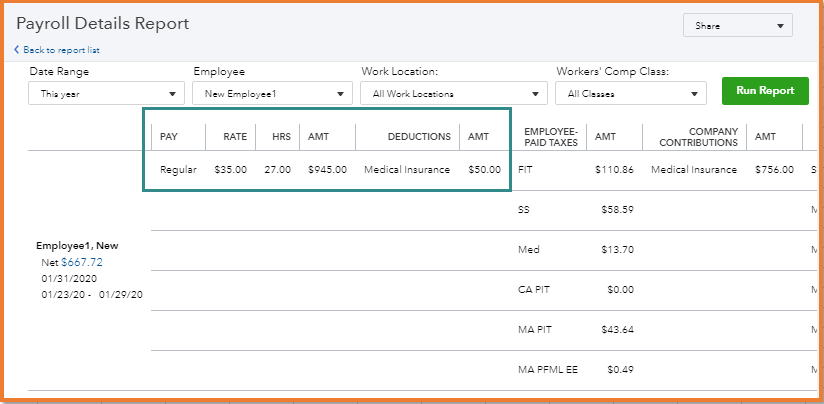
You can also visit the Run payroll reports to learn more about other available business statements of your employees.
Let me know if you need anything else concerning payroll. I'm always right here to help.
Hello. I need to run a report to track when changes were made to a rate per employee. The report is available in desktop version but not online Quickbooks. I've looked at the employee details rpt and all other reports but cannot find anything that tracks when the rate was changed. Appears I have to go through each payperiod to find it?
Hi there, @mbekjj63.
Yes, you're right. You can find this report in QuickBooks Desktop as Employee Pay Adjustments History report. Currently, this is unavailable in QuickBooks Online.
Yes, you're correct that you have to go through each pay period when you pull up a report on the spot.
As a workaround, you can run the Paycheck History report in QuickBooks Online and then click the employee's name to see the rate by expanding or scaling down the date. Please follow these steps:
To see more payroll reports that you can run and customize in QuickBooks Online, you can reference this article: Run payroll reports. It includes how to share payroll data through excel and print payroll reports.
If there's anything else I can help with, please let me know. I'll keep my notifications open. Have a safe day ahead!
This report does not show hours or Pay Rate and so the OP's question is still not answered.
Hello there, @McBrideBookkeeping. Thanks for joining the thread.
In QuickBooks Online (QBO), to get the report showing the Pay Rate history of the employee, you can follow the workarounds provided by my colleagues above since the employee pay adjustments history report is only available in QuickBooks Desktop (QBDT). Please know that this two version of QuickBooks is different with unique features.
I can see how this feature would be beneficial to you and other businesses. In the meantime, I encourage staying current on all the QuickBooks news and announcements by visiting our blog. Here's the link for reference: QuickBooks Online Blog.
Additionally, to know about the available payroll reports that you can run in QBO, see this article: Run payroll reports.
If there's anything else you need help with, let me know by adding a comment. I'm more than happy to assist you. Have a great day!
Great, another workaround.
So when is the "work-around" going to be fixed? This seems like a simple and frequent report and QB is failing miserably...
Hello @Capn-K,
I know the importance of being able to pull up this type of data in the Online version. Allow me to chime in and provide some information about the report in QuickBooks.
QuickBooks Online doesn't have the Employee Pay Adjustments History report, unlike the Desktop version. For now, an update or turnaround time (TAT) for the improvement of the workaround is unavailable.
You'll need the Paycheck History report to acquire the details. From this section, you'll be able to view the pay rates from each paycheck of your employees.
Though, it would be beneficial to have the option in the Online version, too. Our engineers might be working to bring this feature over to this platform in the future.
As we assess this concern, I suggest sending your feedback straight to our product engineers. This way, they can track the list of users needing the feature.
Here's how:

Also, I've attached an article you can use to know more about the list of payroll reports available in QBO: Run payroll reports.
Please don't hesitate to leave a comment below if you have other concerns related to running reports for your employees. The Community and I will be around to help you.
I am trying to use the suggested walkaround to generate the pay rate history of our employees but I have the feeling that the reports were altered in the last update because that data is no longer there.
Generating the "paycheque history" report only shows the following data:
Pay date, Name, Total pay, Net pay, Pay method, Cheque Number and Status (hourly rate or salary nowhere to be seen)
Payroll details report shows gross pay, taxes, hours, etc but the actual rate/salary is also nowhere to be seen.
Can you please point me to a report that will actually show the history of the actual hourly wages/salary of my employees in the past?
Thanks.
Allow me to join the conversation and provide answers to your payroll questions, GarciaM.
I tried to run the report in my QBO account and I can still see the pay rate. Have you already tried running the report using an incognito browsing session? A possible browser issue might have caused the report to appear differently than normal.
You can use the following keyboard shortcuts to open an incognito session:
Once done, run the report again and check if you can already see the pay rate. If you can, follow the steps in this article to delete your browsing history: Clear Cache And Cookies To Fix Issues When Using QuickBooks Online.
If the report is already updated in your account, you can open an old paycheck before the pay rate increase. This would help you see the hourly or salary rate. Just look for the Paycheck History report in the Reports menu. Then, click the transaction to open it and see the details.
For additional guidance and references, let me share these articles with you as well:
And as always, you can always count on us if you have more QuickBooks-related questions and inquiries.
This is ridiculous. It has been years that users have been requesting a pay rate history report on QBO like the desktop version. When will this be available?
Hello, TAP2.
Currently, the option of running a pay history report is unavailable in QBO. I can see how this option would be beneficial for you and your business.
I'm going to submit your idea to our Development team. This will allow the developers to consider the report for future QuickBooks updates. You can also send Feedback yourself by following the steps below:
I've added these articles as your reference in preparing your payroll tax forms in QuickBooks:
Feel free to comment down below if you have any other concerns about running reports in QuickBooks Online. I'm always here to help. Take care!
"YOU CAN SEE HOW THIS WOULD BE HELPFUL" this is the most ridiculous response ever! You want people to use qbo and you want people to refer others to qbo and yet the easiest way to do this is to build the online to function EXACTLY like the desktop version (take a hint from Microsoft!! they did it with office!) In the meantime- make a function that employers can SEE PAYHISTORY!! RAISES!! LIKE IN DESKTOP! Stop posting nonsense "work arounds" that are both useless and waste people's time!
The answer was 'no'. This would be very helpful to have instead of having to manually track it.
Hello,
Has this report been added to the QB Online system or are we still expected to use the work-around?
Thanks for joining the thread, @simeonshigg.
Let me share updates about the feature request that were sent to our developers.
At the moment, having a report that could track changes to employee rates is unavailable in QuickBooks Online (QBO) Payroll. Added features are based on the number of requests sent from our customers.
I can see how this option would be helpful for you and your business. Therefore, let me take note of this as a suggestion to improve your QuickBooks experience.
If you haven't sent anything yet, I'd recommend doing so. That way, our developers could review your request and most likely include them in our future updates. Here's how to send feedback:
In the meantime, I'd suggest following the recommended workarounds that were shared by my colleagues above. You can also customize these reports to get the details that matter the most to your business.
It's important that we always meet our customer's needs. While we continue to make improvements, I want you to be updated with the latest QuickBooks news and product release through our Firm of the Future site. This is where we share recent happenings and future developments, such as updates to newly added features.
If you have any other concerns, feedback, or questions, don't hesitate and come back to the Community. I'm always here to help you. Have a great day.
What is the number of request needed for QB to accommodate this basic function of payroll?
Where do we go to request the feature?
It would be a simple fix to add it as a selectable items in the audit log.
Is there an update?
Hello @simeonshigg,
I appreciate you for constantly getting in touch with our team regarding the missing feature. Allow me to chime in and share additional information about what you need in QuickBooks Online.
You can follow the detailed instructions shared by my colleague ReymondO above. There's an option to submit feedback when you access the Gear icon (upper-right corner) within your QuickBooks account.
In case you need the steps, here's how:

Since there are many factors our development team takes into consideration when deciding our roadmap, there's no set number of requests that push any feature to the front of the line. However, our customer's needs are always part of the decision-making process.
The best thing you can do is leave detailed feedback for them using the steps above and let them know how important it is for your business.
Also, we have a complete list of payroll reports you can run in QBO. For more information about it, I've attached this link: Run payroll reports in QuickBooks Online Payroll.
Reach out to us here in the Community anytime you need assistance running reports or acquiring data. I'll be happy to help you some more. Have a great day.
Given the holes in the support process, the missing basic features, lack of clear escalation path for resolution and the consistent proposing work arounds that date back multiple years, it is clear to me that QB in fact does not value customer feedback.
Thank you for your response.
I can not believe you actually replied like that. A workaround is not a solution, just a way for us customer to deal with your handicaps. You guys are terrible!!
This is a horrible deficiency for a software that is supposed to include a payroll module. It is literally in every payroll software ever. No one wants to have to comb through payroll reports to get the data for an employee that has been with the company for 14 years. That is a ridiculous waste of paid man hours for some a simple thing to be included in the software!
I found a workaround !!
Easy right. If they won't listen to their clients then quit using them. = )
This is the only work around.



You have clicked a link to a site outside of the QuickBooks or ProFile Communities. By clicking "Continue", you will leave the community and be taken to that site instead.
For more information visit our Security Center or to report suspicious websites you can contact us here