Turn on suggestions
Auto-suggest helps you quickly narrow down your search results by suggesting possible matches as you type.
Showing results for
Get 50% OFF QuickBooks for 3 months*
Buy nowI have QB Desktop Premier Edition. I'd like to add a note to an employee. I'm at Employee Information and in the middle I see Transactions, To Do's, Notes. I click the Notes tab but I can't type anything. How do you add notes?
Solved! Go to Solution.
You're almost there, @csowers.
You'll need to select the Add New option in the Manage Notes drop-down menu. Let me show you the detailed steps in adding your employee notes.
You can also customize your Employee Contact List report to include notes. Here's how:
If there's anything else that I can help you with, please let me know in the comment section down below.
You're almost there, @csowers.
You'll need to select the Add New option in the Manage Notes drop-down menu. Let me show you the detailed steps in adding your employee notes.
You can also customize your Employee Contact List report to include notes. Here's how:
If there's anything else that I can help you with, please let me know in the comment section down below.
I need a way to print notes ... using the contact list and selecting notes in the dispaly only puts the comment has notes??? I'm not sure how this helps
This is not solved.
Frustrated - I had the same problem. Double click on the specific note and the note pops up with the option to print. (along with ok, cancel, help, date stamp at the bottom is print) I had to do each note individually though for my employee. hope this helps
I had the same issue - double click on the specific note and the box will pop up - click print on lower right. I wanted them all so I had to copy and paste all notes into a blank document and print. hope this helps
Thank you for joining this thread, Frustrated.
It would be my pleasure to provide the detailed steps on how to print employee notes in QuickBooks Desktop (QBDT).
Here's how:
You also have an option to print all the notes on one page by following the steps below.
For future reference, please visit this link: Customize reports. It contains the step by step instructions on how to tailor payroll and employee reports and other reports available in QBDT.
Let me know if you have other questions by clicking the Reply button. I'm always here for you. Take good care always.
When I do this, the report prints the notes on top of the employee information - making it all unreadable. How do I adjust?
When I do this, the employee notes print overlayed on top of the employee information, making the top third of the report unreadable. Any suggestions on how to fix this?
Hello there, guida95. Hope you're good today.
The employee notes will stay where it is showing, and we're unable to adjust them. But, the note and your employee information will remain readable.
If you haven't updated QuickBooks Desktop to the latest release, we recommend keeping your software up-to-date. It prevents you from printing issues within your company file. Here's how:
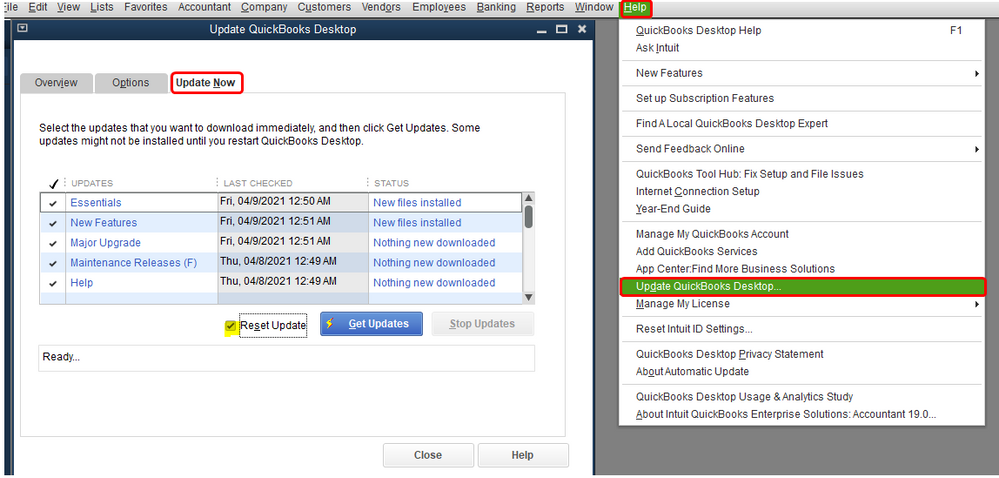
Also, make sure to update Adobe Reader. You can check the articles below for additional details:
If the issue persists, please give us a call to further check this one. We'll look into your specific account in detail and see what's going on. To contact us, please go to the Help menu and click QuickBooks Desktop Help (F1).
Please let me know if you have other questions. Take care and stay safe always.
Thank you. Quickbooks and Adobe are both up to date. I have tried even printing to "note" other printers, etc. and have tried different employees. They all do the same thing with overlapping the text. Other reports do not have this problem. I have attached a pic of a small portion of the report that does not have sensitive info but shows what is happening. Thank you
Good day, @guida95.
Thank you for getting back to this sharing a screenshot of your concern.
It could be that there an issue with your company file. This can be the reason why the employee notes print overlayed on top of the employee's information when printing the report.
Let me share with you another troubleshooting steps that can fix the issue.
To start, run the QuickBooks PDF & Print Repair Tool from the QuickBooks Tool Hub. Here's how:
I also recommend downloading the most recent version (1.4.0.0) of the QuickBooks Tool Hub. Then, save the file somewhere you can easily find it.
If you've already installed Tool Hub before, you can find out which version you have. Select the Home tab. The version will be displayed on the bottom right or you can select About to view the version.
If you're still getting a similar result, I'd recommend reaching out to our phone support. This way, they can check your account and verify the cause of this issue.
Let me know how else I can help you with QuickBooks by adding a comment below. I'm more than happy to lend a helping hand. Keep safe!
Thanks for joining the discussion, @jitu1049,
I can share some more insights about the Notes feature in QuickBooks Desktop. Our program has a then feature called Employee Organizer, which we use to track Human Resource requirements related to employees earning history. All workers added before 2017 and other higher editions, has this module enabled in their profile.
After the discontinuation (v.17), the saved information from the E.O. is moved over to the Notes section. That is why you see the pay rate change history for old names as notes, and all employees added on or after year edition 2017 will have no Raises and Promotions History section.
Because of this, our engineers introduced the Employee Pay Adjustments History report. The system uses this to track changes of earnings for new employees and when the update took effect. The data in there includes a history for hourly payroll item rate, annual salary item rate, commissions, or bonus item rates.
If you want to have a similar view as the old employees, you can manually copy the information on the report into the Notes section. To do that:

To learn more about this report type. check out the following links:
If you have other questions or concerns that needs immediate attention, please let me know in the comment below. I'll be more than happy to help. Have a nice day!
I am not sure Why 2017 is mentioned. Please see attached picture. An employee was hired on 01/05/2021 tracked the Employee manager info. That's 2021. On march 2 2021, I upgraded 2018 Pro to 2021 Pro V31.ODR4. So, that being said, the feature was working till the date 03/01/2021,,,,, It stopped after 03/02/2021.
Welcome back, jitu1049.
I appreciate you for pointing this out and clarifying your concern. You can still use the same troubleshooting shared by my colleague Jen_D to resolve your concern about adding employee notes in QuickBooks Desktop.
If this doesn't work. I suggest contacting our QuickBooks Care Support. This way they can further investigate to come up with a resolution.
Here are the steps to contact support:

Please take note our operating hours for chat support depend on the version of QuickBooks that you're using. Please see this article for more details: Support hours and types.
If you need other helpful articles in the future, you can always visit our site: Help articles for QuickBooks Desktop.
Keep me posted for additional questions or other concerns. I'd be more than happy to help. Wishing you the best of luck.
Thanks for your time. However, that exact thing was being done all long. But in between intuit introduced the feature to auto populate the notes. Than they turned it off. We can argue endlessly about when the feature was turned off. Now intuit came up with payroll adj /history report. That is fine. But I would say, that needs to be touched up bit more. Most of us have a payroll frequency. Some wants to track pay Rate for a Pay Period (Frequency) rather than paycheck Date . That's my 2 cents.
cancel message
I know this was posted a few years ago, but I thought I'd add some info in case someone's looking...
We use QBks Employee Notes to track our own Pay Rate History. Whenever there's a change in an employee's pay rate we add to the Note on their employee screen so we have an ongoing record with the most recent info first, as in "Pay Rate History; 7/16/24: $10.00; 1/1/24: $9.00;" with the semi-colons used to separate the info into columns in Excel.
To retrieve the pay rate info we use a modified Employee Contact List report to list all active employees (Filter: Active Status: Active) by Name and "Note" -- be sure to choose in Customize Report > Columns, NOT the "Notes" column that just indicates 'Has Notes', but farther down in the Columns list, choose "Note" which shows the actual Note you've created.
Then we export the QBks report to Excel and use 'Text to Columns' on the Note column to split the info into separate data blocks.
Good luck!
Meeg
Related Info RE: QBks Employee Notes
If instead of a report with all employees only a report of an individual's Note is needed, our own Notes (instead of those generated by QBks Employee Organizer) print out fine on the individual Employee Center > Print > Employee Information printout, no overlap!
Meeg


You have clicked a link to a site outside of the QuickBooks or ProFile Communities. By clicking "Continue", you will leave the community and be taken to that site instead.
For more information visit our Security Center or to report suspicious websites you can contact us here