Turn on suggestions
Auto-suggest helps you quickly narrow down your search results by suggesting possible matches as you type.
Showing results for
Get 50% OFF QuickBooks for 3 months*
Buy nowI've never had an issue with QuickBooks tracking paid time off until now. We have a set number of vacation hours (no accrual). Today, I had an employee bring in his check stub and ask how he had negative PTO. QuickBooks has been allowing us to use PTO for a couple of weeks now when the employee had actually used all of his 40 hours. I thought QuickBooks warned for that?
We are now leery of continuing to use QuickBooks to manage PTO since we can't trust the system. How do I keep this from happening again?
Jennifer
Solved! Go to Solution.
Good morning, @jstabler.
It's great to see you back in the Community. Let's work together and get this problem handled.
If you review the paycheck and can locate where it went negative, then I recommend correcting the paycheck. That link I provided with guide you every steps of the way. Also, with the information not being accrual then there won't be any warning message. You'll need to check PTO before having it come out to ensure that they don't go over the maximum.
If you're unable to see where the negative came into effect on the paycheck, then let's try some troubleshooting in this order:
If you run into any trouble, feel free to contact our Customer Support Team for further assistance.
I hope this helps resolve your issue. Please inform me on how it goes. Have a wonderful day!
Good morning, @jstabler.
It's great to see you back in the Community. Let's work together and get this problem handled.
If you review the paycheck and can locate where it went negative, then I recommend correcting the paycheck. That link I provided with guide you every steps of the way. Also, with the information not being accrual then there won't be any warning message. You'll need to check PTO before having it come out to ensure that they don't go over the maximum.
If you're unable to see where the negative came into effect on the paycheck, then let's try some troubleshooting in this order:
If you run into any trouble, feel free to contact our Customer Support Team for further assistance.
I hope this helps resolve your issue. Please inform me on how it goes. Have a wonderful day!
I didn't realize that there wasn't a warning message if you don't use accrual. That doesn't seem like a great practice. But thank you for all of your help on this!
Does this work for Quickbooks Online? We are having the same problem with accrual balances being incorrect. In addition the accruals are not stopping when they reach the MAX hours for the year. Please advise on how to fix this problem. I spent many hours with your teams getting transferred from QB Time and QB Customer service and not one person could figure out why this is happening. I asked to be transferred to some one who could resolve the technical, that was not an option I suppose. I was told that all my accounts were MAPPED correctly and this shouldn't be happening. I also asked why so much of the control to resolve these issues had been removed since QB purchased TSheets. I have been with QB for as long as it has existed and am now looking to other platforms for my needs. If this can be resolved please explain how. I do not want to waist more time on the phone with no help. I currently have one employee who has gone over their MAX by 16 hours and another employee with a negative balance. This is unacceptable.
I know that this hasn't been easy for you, larkindc.
It's my priority to help you fix your time off policy in QuickBooks Online.
Normally, the program should stop accruing hours once it reached the maximum hours. To isolate the issue, you can perform some basic troubleshooting steps. There are times that the accumulated cache in your browser causes syncing problems in the program. Start by accessing your QB Time account in a private or incognito window. Here are the shortcut keys:
If it's now working well, go back to your regular browser and then clear its cache and cookies to start over fresh. Switching to other supported browsers can also help fix this issue.
However, if the same thing happens, I'd recommend contacting our Payroll Support Team. This way, we'll be able to look into your account and conduct an investigation.
Lastly, here's an article that you can read to help manage the sick pay or vacation pay hours of your salaried employee in QuickBooks Online Payroll: Enter sick pay or vacation pay hours for salaried employees.
Drop me a comment below if you have any other concerns or follow-up questions. I'll always have your back.
Was this issue ever resolved? I have employees using more sick and vacation time than they have earned. Is there a way to turn off negative balance? We use QBO and Time/Tsheets.
Thanks for getting involved with this thread, SusanMCL.
If you use QuickBooks Online Payroll with QuickBooks Time, you'll want to make sure your time off policies are set up to match what's in both platforms.
Here's how to edit an existing time off policy in QuickBooks Online Payroll:
In QuickBooks Time, when you turned on your time off feature, an option was presented for Approval required. When this option is activated, all time off that a team member requests will remain in a pending status until it's been approved by an admin/manager. Admins also have the ability to set up codes and accruals for holiday, sick, and personal time.
You can refer to the following article for information about setting up policies in QuickBooks Time: Set up & Manage Time Off
I've also included a detailed resource about working with time off policies in payroll which may come in handy moving forward: Set up & track time off in payroll
I'll be here to help if there's any additional questions. Have an awesome Friday!
Thank you, ZackE, for the quick reply. I have all of this set up. The issue is that staff are allowed to request time off even when they do not have enough PTO. For example, a staffer has 18 hours of vacation time and requests 21 hours. QBO and Time allow this. There is no way for the admin to know that this person does not have enough accrued time. Then the staff member has a negative balance (or -3hours of vacation time). The admin can see this negative when we pay the staffer but the staffer cannot see this unless they refer back to their pay "stub" or the pay portal (and many are not pro-active regarding this).
Maybe there is no solution but I wish there were.
Hi there, @SusanMCL.
Allow me to inform when you input more hours than the PTO balance in QBO, a warning message will appear, stating "You entered more sick hours for [employee] than they have available." If the input is incorrect, you should click the Back button and adjust the hours.
I'd recommend giving our engineers direct feedback. They may look into this suggestion and incorporate it into future updates.
Here's how:
You can check our QuickBooks Blog to stay updated with all the product updates and announcements.
Hello,
This situation is still unresolved. On the Time Out screen I would like to see a column that shows their current most up to date PTO/SICK/VAC accruals. The WARNING that you mentioned that would populate while we are APPROVING PTO does not appear to be working. I feel that this should be resolved ASAP as it is a vital part of the payroll system.
Thank you in advance!
Hello, lark.
Let me share some details about PTO in QuickBooks Online (QBO).
Before proceeding, may I request a screenshot of the time-out screen you mentioned?
Meanwhile, the error message, "You entered more sick hours for [employee] than they have available," indicates that more hours than the PTO balance have been entered in the system.
In the meantime, we can review your employee's current PTO by pulling up the Vacation and Sick Leave report or the Payroll Summary by Employee report. This will give you a snapshot of your active employee's payroll information.
Here's how:
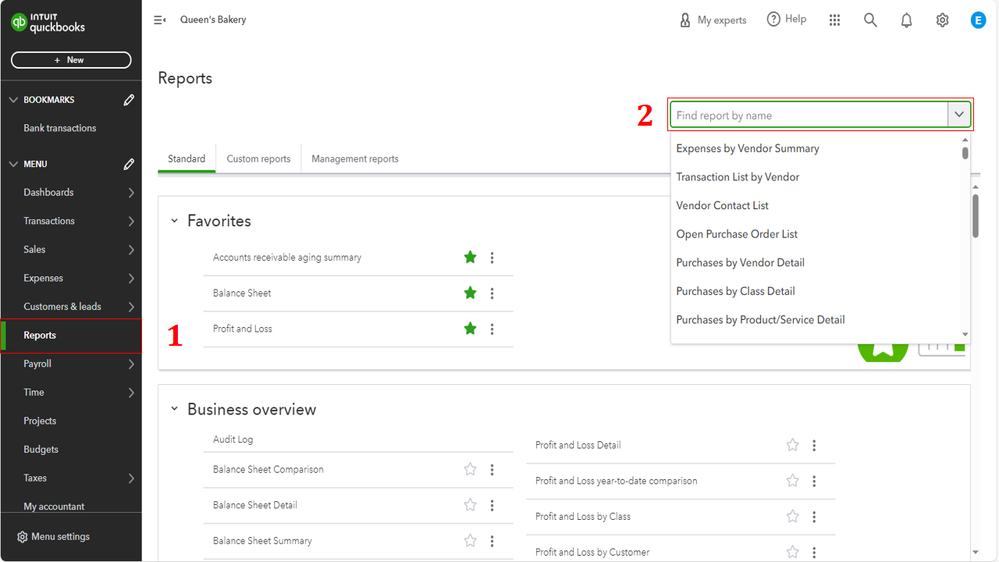
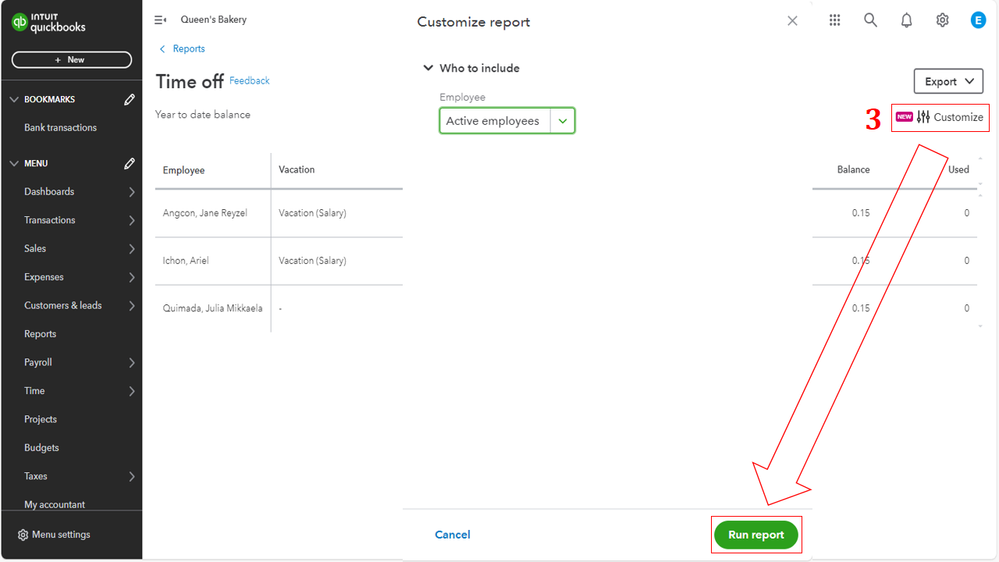
Additionally, check out these helpful articles to assist you with organizing your payroll data:
Don't hesitate to post here in the Community space if you have further concerns about managing your employees. I'll be here around to lend a hand.



You have clicked a link to a site outside of the QuickBooks or ProFile Communities. By clicking "Continue", you will leave the community and be taken to that site instead.
For more information visit our Security Center or to report suspicious websites you can contact us here