Turn on suggestions
Auto-suggest helps you quickly narrow down your search results by suggesting possible matches as you type.
Showing results for
Get 50% OFF QuickBooks for 3 months*
Buy nowI'm trying to add Rest hours, Hours offered, AEWR, into QB. Just need a little direction
Solved! Go to Solution.
Thanks for getting back to us and considering the steps shared by my colleague, RanchWife.
As advised, we need to create sick/vacation. They will show in the paystub once correctly setup. We can use these articles for additional guides:
Since some of the data are missing the paystub, we'll need to ensure to update QuickBooks to the latest release.
If it persists, we can run the Verify and Rebuild Data within your company file to fix the missing Rest period, other items, and issues you're experiencing in QBDT.
Here's an article for additional information about payroll subscription and account information: Manage your QuickBooks Desktop subscriptions and services.
Let me know how everything goes. You can post more if you have other questions with paystubs or anything related to QuickBooks. Take care and have a good one.
I'd be glad to point you on the right track, RanchWife.
Let's use the Sick and Vacation feature in QuickBooks Desktop. This helps us set up the information in the program.
Here's how:

In addition, here's an article you can read to learn more about how you can set up your employees' sick or vacation: Pay Maximums.
Lastly, I've included this article that'll help you pay your employees: Create Paychecks.
Please let us know if you have any other questions or concerns about the process. We want to make sure your payroll details are set up accurately.
Also their sick just keeps accruing every year. No cut off for these guys
Thanks for getting back to us and considering the steps shared by my colleague, RanchWife.
As advised, we need to create sick/vacation. They will show in the paystub once correctly setup. We can use these articles for additional guides:
Since some of the data are missing the paystub, we'll need to ensure to update QuickBooks to the latest release.
If it persists, we can run the Verify and Rebuild Data within your company file to fix the missing Rest period, other items, and issues you're experiencing in QBDT.
Here's an article for additional information about payroll subscription and account information: Manage your QuickBooks Desktop subscriptions and services.
Let me know how everything goes. You can post more if you have other questions with paystubs or anything related to QuickBooks. Take care and have a good one.
Hi, I'm needing to know how to get the hours offered to show up on pay stub without them being included in total hours. Has anyone answered this question for you? Or have you come up with a solution?
Hi there, Mcqueen123.
As of now, the option to get the hours offered to show up on the pay stub without being added to the total hours is unavailable in QuickBooks Desktop.
I'd recommend sending a feature request directly to our Product Development team. This helps us improve your experience and the features of the program.
Here's how:
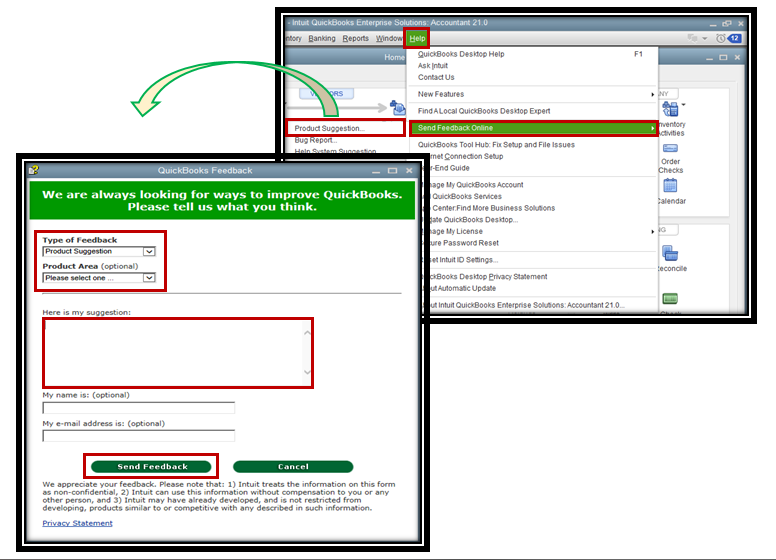
To help manage your paychecks moving forward, please feel free to read this article:
I'm always here if you need further assistance with paystubs or anything related to QuickBooks. Take care and have a good one.
Was this ever updated to accommodate reporting requirements for H2A workers?
QuickBooks Desktop Payroll supports a variety of payroll features but no specific updates related to H2A workers and reporting requirements, Alessa.
We are continuously working to improve our services and tailor them better to the specific needs of all our users, including those employing H-2A workers. Your input is incredibly valuable in this process.
I would appreciate it if you could take a moment to send your feedback directly to our development team to help them understand the specific features and functionalities you need and may incorporate them for enhancements in future updates.
To submit feedback for QuickBooks Desktop:

We truly appreciate your business and the trust you place in our software. Please remember that we are here to support you every step of the way, Alesa. If there are any other features you need clarification on or further concerns you require, do not hesitate to post in the comments.

You have clicked a link to a site outside of the QuickBooks or ProFile Communities. By clicking "Continue", you will leave the community and be taken to that site instead.
For more information visit our Security Center or to report suspicious websites you can contact us here