Finding out that all clients' auto e-file settings were disrupted when you only meant to update one can be concerning, @sleepwell2013. Let's tackle this issue together and get things back on track.
To clarify, turning off the auto e-file/pay settings for one client should not affect all of your other clients. This appears to be an isolated issue, and we can certainly help you rectify it by turning on auto e-file/pay for your other clients using QuickBooks Online.
Here's how:
- Open your QuickBooks Online (QBO) account.
- From the Cog Wheel ⚙, then select Payroll Settings.
- Go to the Taxes and Forms section, and click Edit ✎.
- Tick the Automate taxes and forms box.
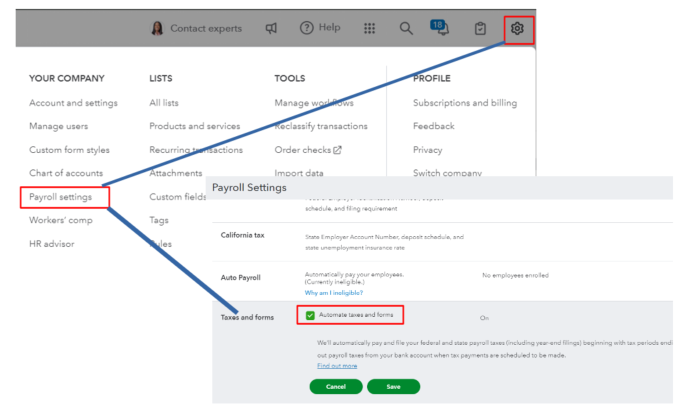
- Select Save, then Done.
If you face any difficulties or need further assistance, I strongly recommend reaching out to our Customer Support team. They are equipped to provide you with specialized help and can offer guidance tailored to your specific situation. Here’s how you can contact them:
- Go to the Help icon in the top right-hand corner.
- Select Search, then press the Contact Us button.
- Enter your question in the box and hit Continue.
- Please choose the best way you'll want to reach out to us.
Make sure to check their available support hours so you can connect with an agent at a convenient time.
For additional tips about handling payroll taxes in QBO, you can visit these articles:
Moreover, if you have tax payments made for prior tax periods, see the details from this link to record the entries: Recording prior tax payments.
Remember, we're here to help if you have more questions while handling your payroll taxes or any other QuickBooks concerns. Just leave your comment below and we'd be happy to assist.