Turn on suggestions
Auto-suggest helps you quickly narrow down your search results by suggesting possible matches as you type.
Showing results for
Get 50% OFF QuickBooks for 3 months*
Buy nowPayroll was created and printed and directly deposited. Then a company restore was done with an old file. How do i get this information updated. Taxes where also e filed
Let’s work together and go through the necessary steps so we can successfully update and correct your payroll records, bejah.
Since you've processed and printed your employee's payroll already, you can recreate their payroll and ensure to enter a 0 net pay to avoid duplicate payments.
Here's how:
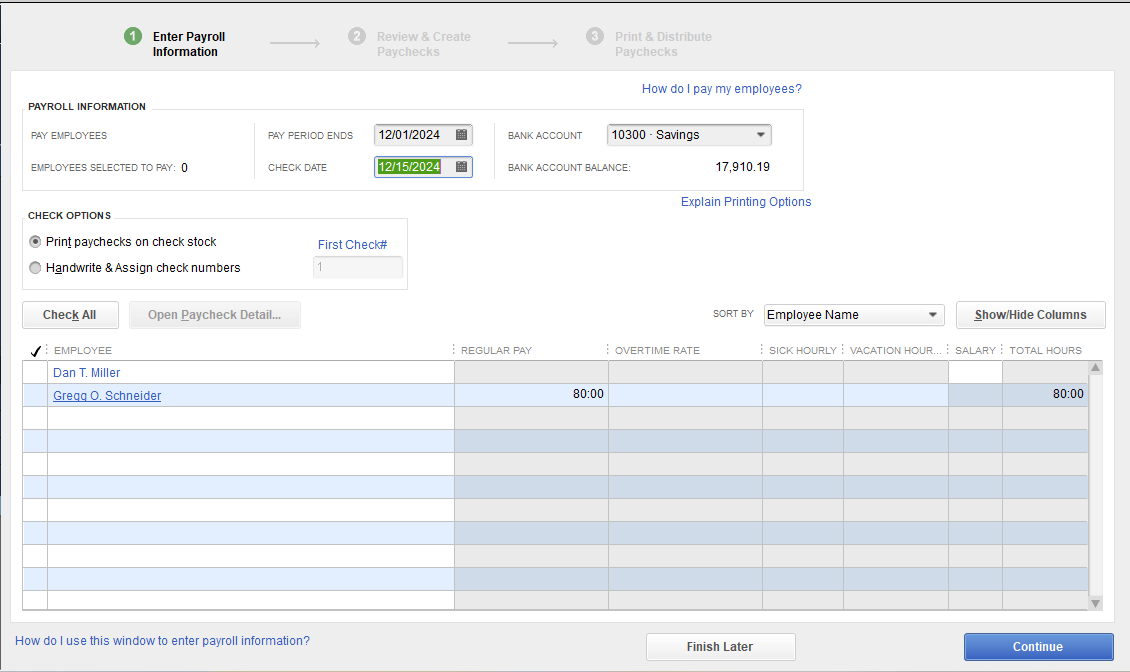
Furthermore, you can refer to this article to learn how to record the tax payments: Pay and file payroll taxes and forms manually in QBDT Payroll. Then add a note to record that you're done paying.
On the other hand, if you've already e-filed and wanted to record it in your QuickBooks account you'll have the option to file it or not. You can refer to this article for detailed steps: Fix overdue or red scheduled liabilities in QBDT. This way, it will show all the forms you've recently filed.
For the latest updates and important news regarding employment taxes and payroll, be sure to check out QuickBooks' latest payroll news and updates in this article: Get latest payroll news and updates in QBDT Payroll.
Let's make sure you're getting the best out of QuickBooks, Bejah. If you ever have any questions or need help managing your payroll, I'm here to support you and find the best solutions together.
Thanks, I did find a much more detailed instruction online. It explained how to set up the Direct Deposit offset item also.
You also have to re send the 0 direct deposit information.



You have clicked a link to a site outside of the QuickBooks or ProFile Communities. By clicking "Continue", you will leave the community and be taken to that site instead.
For more information visit our Security Center or to report suspicious websites you can contact us here