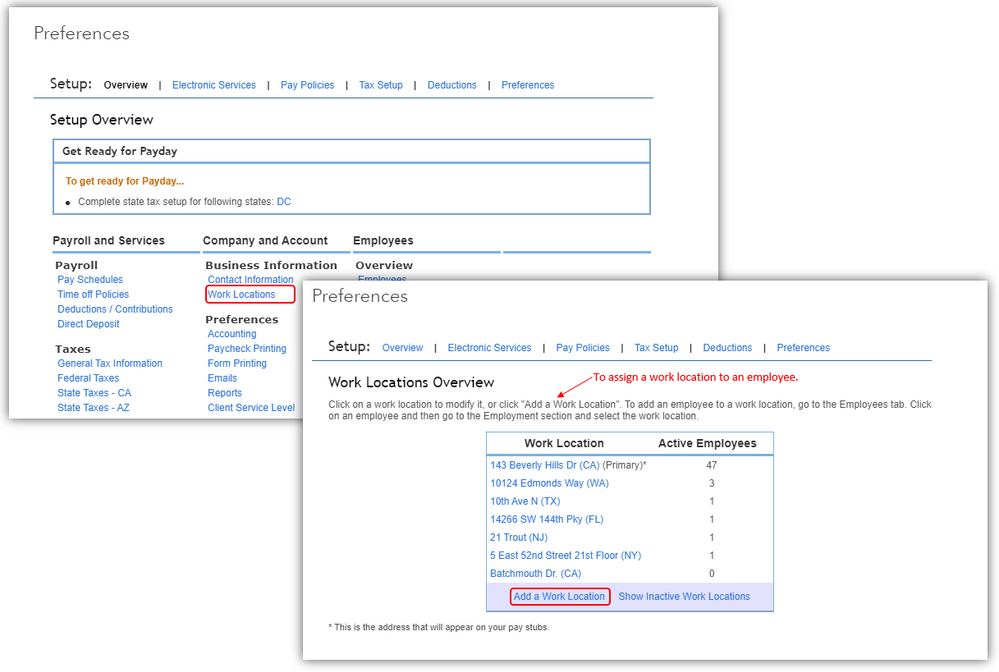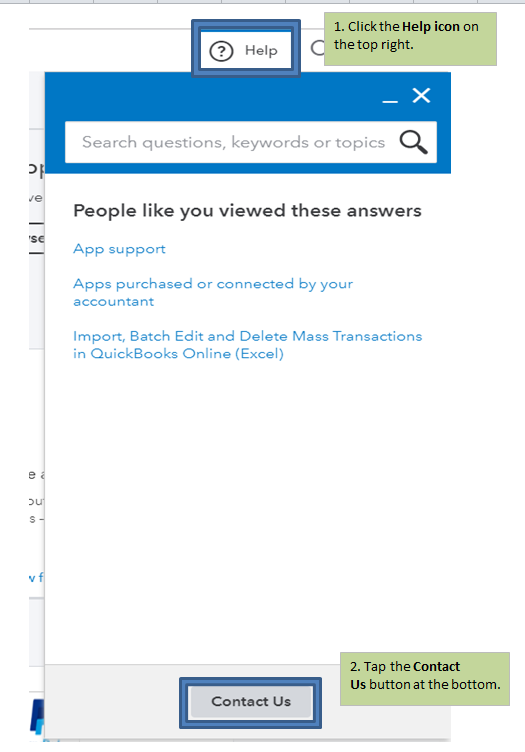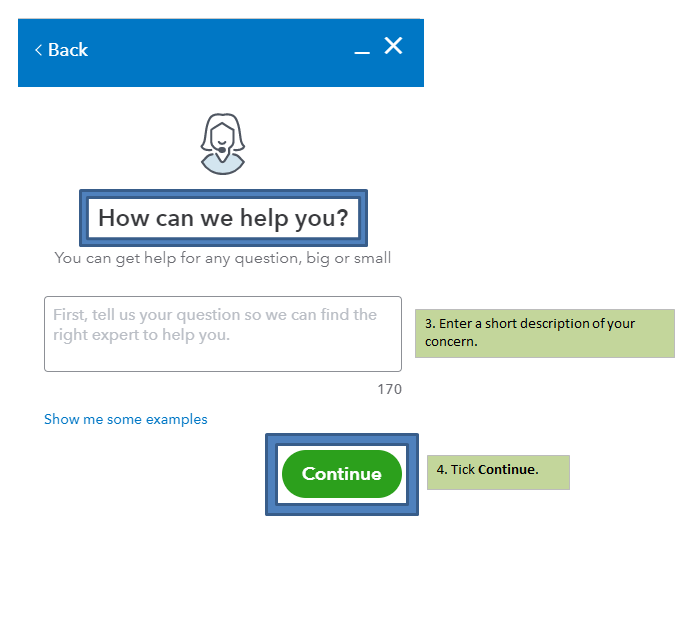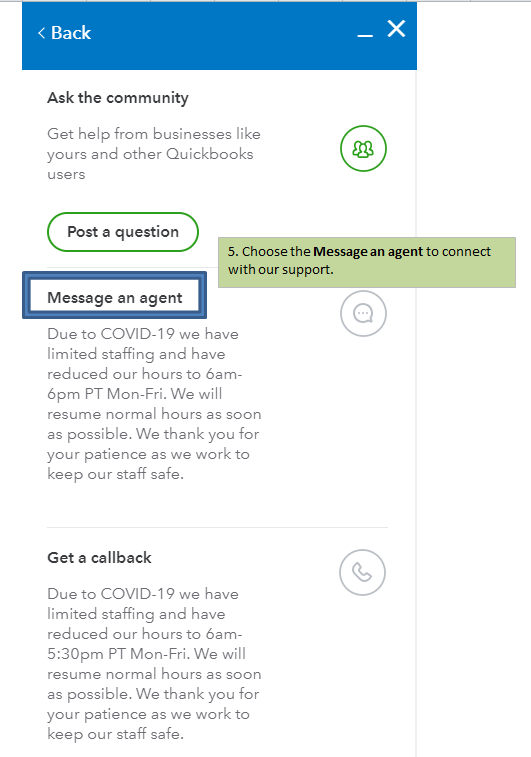BLACK FRIDAY SALE 70% OFF QuickBooks for 3 months* Ends 11/30
Buy now- US QuickBooks Community
- :
- QuickBooks Q & A
- :
- Employees and payroll
- :
- Re: How do I setup multistate payroll? My business is located in Oregon and I have employees that live in Washington. Also, I am starting to offer services in Washington
- Mark Topic as New
- Mark Topic as Read
- Float this Topic for Current User
- Bookmark
- Subscribe
- Printer Friendly Page
- Mark as New
- Bookmark
- Subscribe
- Permalink
- Report Inappropriate Content
How do I setup multistate payroll? My business is located in Oregon and I have employees that live in Washington. Also, I am starting to offer services in Washington
- Mark as New
- Bookmark
- Subscribe
- Permalink
- Report Inappropriate Content
How do I setup multistate payroll? My business is located in Oregon and I have employees that live in Washington. Also, I am starting to offer services in Washington
Hello,
When you enter a new employee and list their address in another state, QuickBooks Online will automatically set you up for multi-state payroll. Just make sure you have account numbers and know the rates to enter for those additional states in the setup.
- Mark as New
- Bookmark
- Subscribe
- Permalink
- Report Inappropriate Content
How do I setup multistate payroll? My business is located in Oregon and I have employees that live in Washington. Also, I am starting to offer services in Washington
How do you do the following in QB Payroll Online:
1) Pay withholding to the NEW STATE (where employee just moved across state lines)
2) Pay Unemployment to OLD STATE (where the employee is employed / performs his/her work)
?
- Mark as New
- Bookmark
- Subscribe
- Permalink
- Report Inappropriate Content
How do I setup multistate payroll? My business is located in Oregon and I have employees that live in Washington. Also, I am starting to offer services in Washington
How do you do the following in QB Payroll Online:
1) Pay withholding to the NEW STATE (where employee just moved across state lines)
2) Pay Unemployment to OLD STATE (where the employee is employed / performs his/her work)
?
- Mark as New
- Bookmark
- Subscribe
- Permalink
- Report Inappropriate Content
How do I setup multistate payroll? My business is located in Oregon and I have employees that live in Washington. Also, I am starting to offer services in Washington
You're in the right place, @SMIADMIN.
Once you change your employee's address in their profile, QuickBooks Online Payroll will automatically adjust any required tax agencies and remind you to pay that tax agency if applicable. To setup online tax payments for the additional state, you'll need to reach out to that state to request the appropriate account information. Once you have that information from the agency, you can call our QuickBooks Online Support Team to have it entered. Here's how:
- Sign in to your QuickBooks Online company.
- Hit Help (?) at the top right.
- Click Contact Us to connect with a live support agent.
Once your state tax agency information is entered, I recommend checking out this article on paying it: Make payroll tax payments
Let me know if you have any other questions. I'm here to help. Have a great evening!
- Mark as New
- Bookmark
- Subscribe
- Permalink
- Report Inappropriate Content
How do I setup multistate payroll? My business is located in Oregon and I have employees that live in Washington. Also, I am starting to offer services in Washington
These forums are a joke. You post no answers and you expect everyone to click help and wait for a call back. What good are these posts if there are no answers. It's maddening.
- Mark as New
- Bookmark
- Subscribe
- Permalink
- Report Inappropriate Content
How do I setup multistate payroll? My business is located in Oregon and I have employees that live in Washington. Also, I am starting to offer services in Washington
Hello, SethL.
I understand how you want to get answers to your questions. I'm here to help you provide information about multi-state payroll to help you successfully set this up.
In setting up work locations, the first business address in your account is your primary location. You'll have to enter an additional work location if needed.
Here's how:
- Click the Gear icon, then select Payroll Settings.
- Under Business Information, select Work Locations.
- Select Add a Work Location, and enter the work location address.
- Click Save.
Setting up your work location can be done under your employee profile. Also, our payroll service calculates work-based payroll taxes for each state if your employees are working outside the primary work location. You'll want to consult your accountant for other ways on how to set up multistate payroll.
QuickBooks doesn't deduct state withholding if your employee gives a certification of nonresidence. Please check this article for more information about State with reciprocity agreements: About multistate Employment Payroll Situations.
To give you more information about payroll, please visit these helpful articles about payroll: Employees and Payroll Taxes.
If there's any help you need, post a reply to this thread so I can help.
- Mark as New
- Bookmark
- Subscribe
- Permalink
- Report Inappropriate Content
How do I setup multistate payroll? My business is located in Oregon and I have employees that live in Washington. Also, I am starting to offer services in Washington
Thanks for the reply. However, I do not see what you see. I click the gear > payroll settings > there is literally nothing there that says business information, work locations, locations or anything of the sort. It says Cares Act , Email notifications, shared data, bank accounts etc. I can't locate the work location spot. In the employee section it will not let me change it from NJ to PA. They live in PA, business is based in NJ.
- Mark as New
- Bookmark
- Subscribe
- Permalink
- Report Inappropriate Content
How do I setup multistate payroll? My business is located in Oregon and I have employees that live in Washington. Also, I am starting to offer services in Washington
Hi SethL,
This is the page that Maria Soledad referred to in her answer (see screenshot). You will be routed on that page after you select Payroll Settings.
If you're not seeing that page, please comment below with a screenshot to help up check it further.
Thanks.
- Mark as New
- Bookmark
- Subscribe
- Permalink
- Report Inappropriate Content
How do I setup multistate payroll? My business is located in Oregon and I have employees that live in Washington. Also, I am starting to offer services in Washington
Okay the problem here is I am not being specific enough. I have Quickbooks online and the payroll service. But it's quickbooks online/desktop. So i do not need see what you see. Any ideas
- Mark as New
- Bookmark
- Subscribe
- Permalink
- Report Inappropriate Content
How do I setup multistate payroll? My business is located in Oregon and I have employees that live in Washington. Also, I am starting to offer services in Washington
I appreciate you for performing the troubleshooting provided by my colleague, SethL.
I've checked here on our end and there's no reported case where customers can't access the Work Locations in the Business Information section. To better isolate if this is a browser issue or not, let's access QuickBooks Online (QBO) using a private or incognito window. There are times when a browser's cache data becomes full or damaged preventing you from accessing the Work Locations page.
Here's how you can access private browser:
- Google Chrome: Ctrl + Shift + N
- Microsoft Edge: Ctrl + Shift + P
- Firefox: Ctrl + Shift + P
- Safari: Command + Shift + N
Then, try adding the work location again.
If it works, try clearing your browser's cache to delete those temporarily Internet stored files. You can also use other supported, up-to-date browsers to be thorough.
If the same thing happens, let's try clearing Intuit-specific cookies to refresh website preferences on your program. Just refer to this article for the steps and details: Clear cache and cookies to fix issues when using QuickBooks Online. Then, go to Step 2: Clear Intuit-specific cookies from your browser section.
If the problem persists, I'd suggest contacting our Customer Support Team. They'll pull up your account in a secure environment and investigate what's chasing this issue.
Here's how:
- Click the Help icon on the top right.
- Tap the Contact Us button at the bottom.
- Enter a short description of your concern.
- Tick Continue.
- Choose Message an agent to connect with our support.
I have a link here where you can find articles about managing your payroll: https://quickbooks.intuit.com/learn-support/en-us/payroll-and-workers/07?product=QuickBooks%20Online.
Fill me in if you need a hand with running payroll reports or any QBO related. Wishing you and your business continued success. Take care always.
- Mark as New
- Bookmark
- Subscribe
- Permalink
- Report Inappropriate Content
How do I setup multistate payroll? My business is located in Oregon and I have employees that live in Washington. Also, I am starting to offer services in Washington
I own a buisness in WAshington State all my employees live in Washington state. However, we also do work in Oregon state. I recently switched over to Quickbooks online/payroll and even though I was told by QB that this can be done I am being told by others this can not be done. Not very often but sometimes we work within both states on one pay period? Can quickbooks manage BOTH states?
- Mark as New
- Bookmark
- Subscribe
- Permalink
- Report Inappropriate Content
How do I setup multistate payroll? My business is located in Oregon and I have employees that live in Washington. Also, I am starting to offer services in Washington
Thanks for your inquiry about this Multi-state scenario, reba1.
I can provide some insights on how to handle this in QuickBooks Online.
When you have employees that live in one state and work in another, they may be subject to income tax in both states. There are states that have reciprocity agreements that would require an employer to only pay income tax to one of the two states.
On top of these, I recommend consulting the states involve for more tips in handling the payroll taxes and forms.
I've also added this awesome article about multi-state employment payroll situations that I'm sure you'll find helpful. In this article, you'll learn about the different multi-state situations with their reciprocity agreements.
I've got your back if you have more questions about managing your payroll in QBO. Just add your reply in the comment section so I can assist you further. Have a good one.
- Mark as New
- Bookmark
- Subscribe
- Permalink
- Report Inappropriate Content
How do I setup multistate payroll? My business is located in Oregon and I have employees that live in Washington. Also, I am starting to offer services in Washington
I've added my Unemployment info and State Tax info. I'm trying to add work location for VA and it won't let me.
- Mark as New
- Bookmark
- Subscribe
- Permalink
- Report Inappropriate Content
How do I setup multistate payroll? My business is located in Oregon and I have employees that live in Washington. Also, I am starting to offer services in Washington
Good day, @darlene_hannah.
I'll help you add a work location for the state of Virginia in QuickBooks Online (QBO) Payroll.
Before we proceed, can you share with me the error you're getting when doing the steps above?
Sometimes local internet cache files stored in the system can cause unexpected behavior in the product. This can be the reason why you're unable to add a work location for VA.
To isolate the issue, let's run some basic troubleshooting steps. This way, we can identify if the problem is cache related. Simply press the following shortcut keys to access this mode:
- Ctrl + Shift + N (Google Chrome).
- Ctrl + Shift + P (Firefox).
- Control + Option + P (Safari).
Once done, follow the suggested steps to add a work location. If you're able to successfully set it up, go back to your regular browser and clear its cache. If the issue persists, use a different supported browser. This could be a temporary issue with QuickBooks and the current browser that you use.
For additional resources, you can check out these helpful articles: Employees and Payroll Taxes.
Please don't hesitate to reach out to us again if you have further payroll questions. We're always here to help.
- Mark as New
- Bookmark
- Subscribe
- Permalink
- Report Inappropriate Content
How do I setup multistate payroll? My business is located in Oregon and I have employees that live in Washington. Also, I am starting to offer services in Washington
Hello Reba1, we also own a small business in WA with WA based employees and sometimes have labor in OR. I have to input OR hours first and take a snapshot of the OR taxes for withholding and transit tax; then enter the rest of hours for WA and override the OR withholding & transit tax to reflect actual. It is such a hassle, has anyone gotten back to you on your question, any tips you might be willing to share? Or did you ditch QB and use a different payroll software that can handle multi-state deductions?
thank you.
Kristen
- Mark as New
- Bookmark
- Subscribe
- Permalink
- Report Inappropriate Content
How do I setup multistate payroll? My business is located in Oregon and I have employees that live in Washington. Also, I am starting to offer services in Washington
Same issue here. Do anyone have a solution?
- Mark as New
- Bookmark
- Subscribe
- Permalink
- Report Inappropriate Content
How do I setup multistate payroll? My business is located in Oregon and I have employees that live in Washington. Also, I am starting to offer services in Washington
QuickBooks Online (QBO) doesn't support multi-state payroll, @Vattpl.
For now, you can create two paychecks for the employee—one for the work completed in Oregon and another for the job in Washington.
Although this isn't a recommended workaround, as it might affect the total taxable amount for federal withholding. Before proceeding, make sure to check with your accountant for guidance or other options.
Another alternative is to use a third-party payroll service that is specifically designed to handle multi-state payroll processing and tax filings. On the Apps page, look for the app by searching for it using a keyword like "payroll" to narrow down the results.
If you have any questions or concerns, please click the Reply button.