Turn on suggestions
Auto-suggest helps you quickly narrow down your search results by suggesting possible matches as you type.
Showing results for
CYBER MONDAY SALE 70% OFF QuickBooks for 3 months* Ends 12/5
Buy nowMy employees started accruing sick time as of January 1. Today I noticed on the paychecks and pay stubs the YTD accrued sick time is wrong. For example, one employee shows 1:38 accrued, 0:00 used, 8:53 available and YTD is 3:23. I don't know where that YTD amount came from. It's not correct. How can I fix?
Thanks for bringing this to our attention, @clang7060. Let's review your paychecks in QuickBooks Desktop (QBDT) to resolve the incorrect YTD amount.
First, it's possible that the Do not accrue button was checked when creating the paycheck that's why the YTD amount is showing incorrectly. That said, we can review and edit the paychecks.
To do that:
Once done, manually edit the available sick accruals to reflect the correct balance.
Here's how:
Moreover, generating insights about your payroll is a breeze when you run reports in QBO. You may also customize them to filter the information and display only the necessary details.
If you have additional queries concerning time off accruals, please don't hesitate to reach out to us for further assistance. We're always open anytime to help. Keep safe.
Thanks, but I do want to accrue sick time. The amount accrued and available is correct on the paychecks. It's the YTD that is wrong.
I was looking through this forum and other users have had this same problem. Looks like it has been going on for years. I hope it gets fixed soon because it's very unprofessional to have incorrect information on employees paychecks.
I understand that you want to ensure the accurate setup of the sick time in QuickBooks Desktop (QBDT), @clang7060. I'm here to route you to the right department that can solve the issue.
In this case, it would be best to reach out to the customer support team for assistance. The customer support representatives can review and evaluate the setup of various features, including sick time, based on your specific requirements. They have access to the necessary information and can guide you by examining your setup and configurations in detail.
Additionally, they'll be able to review your sick time setup and verify if it aligns with your intended configuration. If any adjustments or corrections are needed, they will guide you through the process to ensure accurate YTD calculations without compromising your data or company file.
Here's how to reach us:
You can check out their support hours here: Contact QuickBooks Desktop support.
You might want to run, print, and customize payroll reports. Here's a guide on how: Run payroll reports.
If you have any other concerns regarding payroll, please don't hesitate to leave a reply below. The Community is always here to lend a helping hand and provide the assistance you need.
Thanks! I did call customer support and everything is setup correctly. He said this is a known issue and is working on being fixed. Looks like it's been an issue for 3 to 4 years and it's still not fixed.
have you or quickbooks been able to remedy this as noticed same issue on my employees checks with the YTD on sick time
??
Thanks for joining the thread, @cleaner10. I'm here to help you review your paychecks to fix the incorrect YTD amount on sick time.
The incorrect amount is likely caused by the unchecked Do not accrue button when making the paycheck. To resolve this, you can go over the paychecks and make necessary adjustments. Here's how:
After that, you can manually edit the available sick accruals to reflect the correct balance. You can follow these steps:
In case you want your employees to see and print their pay stubs, you can check out this article for guidance: Invite your employees to QuickBooks Workforce to see pay stubs and W-2s if you use QuickBooks Deskto....
You can always get back to this thread if you have any follow-up concerns regarding the incorrect YTD amount of sick time. We'll be around to help. Have a great day!
Nope, still not fixed. I have everything setup correctly. QuickBooks has been aware of this problem for several years, but hasn't done anything to correct it. Looks very unprofessional on my employees paychecks/stubs.
That is not the issue, and everything is set up correctly - it is does accrue, just doesn't state YTD sick time correctly and per other messages on your site. Staff and myself would like to know what they have YTD vs what it does show in available which may be less if they have used some. Be nice if you could resolve being an accounting software. It would be unrealistic to manually enter each payroll or as you suggest figuring hours, etc.. MN has a new law that requires us to pay part time staff 1 hr for every 30 hrs worked and must show this, further it makes me wonder or question if it is not tracking the YTD correctly will it stop accruing at the 48 max I must offer even if I have it set up that way??? Thank you
Good morning, @cleaner10.
Thanks for coming back on this thread with additional information.
With the details you provided, I recommend contacting our Customer Support Team so they can look into your account further. Here's how:
Keep us updated on how the call goes. I'll be waiting for your response!
Still not fixed.
Hello there, @lleb123.
I recognize your concern regarding the incorrect accrued sick time shown on employee pay stubs in QuickBooks Desktop (QBDT). I am here to provide you with the necessary support to resolve this issue.
Firstly, you need to verify if there have been any manual modifications to your employees' accruals by reviewing the Employee Sick and Vacation History. Here's how:
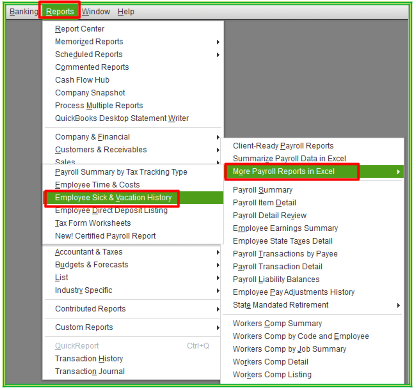
Secondly, it's important to review the sick and vacation settings in your employee’s payroll information. This step ensures the accuracy of the calculations for both sick and vacation benefits. Below are the instructions on how to properly adjust the sick time accrual in an employee’s record:
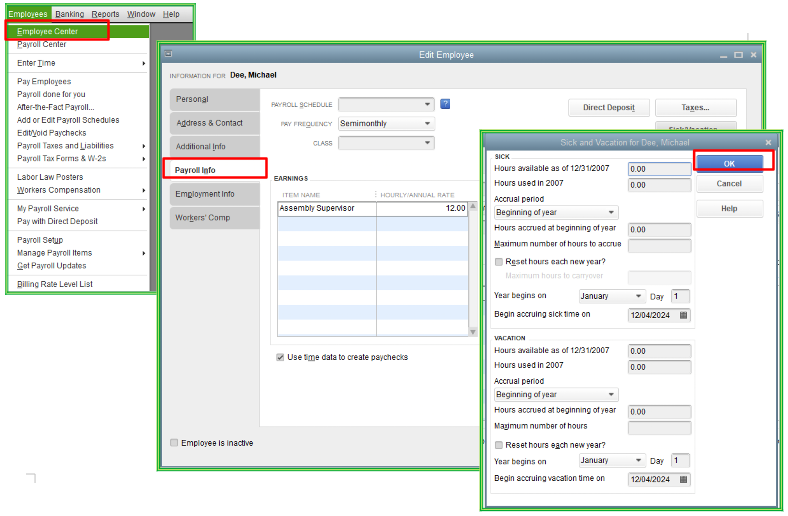
If the employee's setup appears inaccurate, we can delete then recreate the paycheck to ensure the correct accrued sick time is displayed.
Moreover, you can send pay stubs directly to your employees via email. Please consult this article for detailed instructions: Email pay stubs from QuickBooks Desktop.
You can also check this article to learn how to print paychecks or pay stubs in QuickBooks Desktop Payroll: Print or reprint paychecks and pay stubs.
Should you have any questions about managing employee paychecks or pay stubs in QBDT, feel free to leave a comment. Have a great weekend!
This issue is still not fixed. We have been having the same issue with YTD PTO accrual being incorrectly listed on paychecks. The available PTO amount is correct. Wish we could make the adjustments as you can to the available amount. This is unprofessional and saddening to see that it has been going on for so long.



You have clicked a link to a site outside of the QuickBooks or ProFile Communities. By clicking "Continue", you will leave the community and be taken to that site instead.
For more information visit our Security Center or to report suspicious websites you can contact us here