Turn on suggestions
Auto-suggest helps you quickly narrow down your search results by suggesting possible matches as you type.
Showing results for
SALE EXTENDED 70% OFF QuickBooks for 3 months* Ends 12/8
Buy nowI’m here to help so your mandatory 24-hour sick leave in CA will show up on your paychecks, @beveee.
You’ll want to make sure this sick leave policy is set up properly in your employees’ profiles. This way, sick pay hours will reflect on your payroll.
Here’s how:
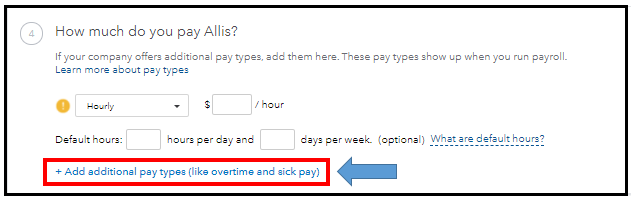
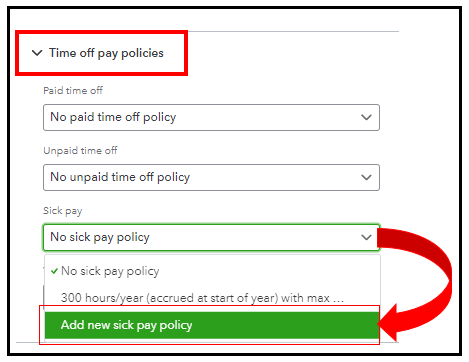
On the other hand, you can perform some troubleshooting steps if the said policy is already set up in QuickBooks.
First, try to open your QuickBooks account using an incognito or private window for testing. You can use these shortcuts keys for quick navigation:
If you can view the policy on your paychecks, get back to your regular browser and clear its cache to start fresh. You can also use other supported browsers as an alternative.
I’ve added this reference in case you need to update your existing policy or want to add more time off in the program: Set up and track time off in payroll.
If you have any other payroll questions or concerns, please don’t hesitate to add a comment below. I'll be here. Always take care!
Thank you for the information.
But it doesn't show how much sick time is available on the pay check stub. How do you fix that?
Thank you for the information. But the balance of how many hours are available doesn't show up on the pay stub. Do you know why?
I had to run a report to see what hours were available for the employees.
Hi beveee!
Thanks for the reply. Allow me to assist you with the California Sick Leave.
You'll want to check how you set up the sick leave in QuickBooks Online Payroll. If you added it as an Other Earnings item, note that it won't calculate automatically and won't show the balance on the paystub cause you'll need to manually enter it when you run payroll.
If you set it up as Time Off Policy, it should reflect on the paystub and will look like this:
You'll want to perform the basic troubleshooting shared by MadelynC. This is to ensure that this is not a result of a browser error.
In addition, you'll want to update, repair, or re-install Adobe Reader/Acrobat. This can fix any issue when pulling up documents in a PDF format.
Lastly, I added this link if you need help in running payroll reports: Run payroll reports in QuickBooks Online.
Shoot me a reply if you need further assistance with payroll. Thanks!



You have clicked a link to a site outside of the QuickBooks or ProFile Communities. By clicking "Continue", you will leave the community and be taken to that site instead.
For more information visit our Security Center or to report suspicious websites you can contact us here