Turn on suggestions
Auto-suggest helps you quickly narrow down your search results by suggesting possible matches as you type.
Showing results for
Get 50% OFF QuickBooks for 3 months*
Buy nowNew employee in withholdings (W-4 details) screen gets error message "Something's not quite right." Per previous instructions to resolve, employer manually entered all the withholdings (W-4 details) for new employee. That fix allowed for payroll to be run and employee is receiving direct deposits correctly. The original issue remains - the new employee logs into workforce.intuit.com and is put right back into the setup screen for withholdings which they still cannot bypass even though the data has been entered manually by the employer.
How do we get around this so the employee isn't prompted to enter withholdings and can access their pay stubs and other features? Screen shot of error on last page of withholdings data entry:
I've checked our records and haven't seen any open investigation the same as yours, Bellacuda.
They may be experiencing some browser hiccups. We'll perform some basic troubleshooting. Let's start with logging into their account through a private browser. It's the best place to isolate web issues. These are the shortcut keys:
If your employee was able to access their stubs using the private browsing session, go back to the regular browser and clear its cache to refresh the program. It's advisable to clear them periodically to prevent and fix issues like this.
Also, using a different browser can help narrow down the issue.
I'll also add this reference to help your employees view their stubs: View your paychecks and W-2s in QuickBooks Workforce.
We're available 24/7. Feel free to reach out to us again. Take care!
I was having this exact same problem. I tried the incognito browser for Chrome and Firefox and this didn't help. I was finally able to get it to go through using Microsoft Edge. However, when I log in again through Chrome, it's still reflecting that I haven't entered my withholding information yet, even though I got to the confirmation screen in Edge.
Hopefully, you all can identify the bug going on in Chrome.
Good morning, adawes.
Thanks for letting me know about the steps you've taken so far to resolve the problem with the withholding info. I want to make sure you're able to get this entered in any browser you choose.
Since the incognito window and clearing the cache didn't do the trick, you may want to reach out to a member of the QuickBooks Support Team. Agents have specialized tools, like the ability to screen-share, to take a more in depth look. They'll be able to determine what's causing the problem, report it to the proper channel, and ultimately get it resolved as quickly as possible. Here's how to get in touch with the team:
1. Click the Help button in the top right corner.
2. Select Contact Us.
3. Enter Support in the field and choose Let's talk.
4. From here you can select to receive a callback at a time that's convenient for you, or begin a live chat session with an agent.
The following linked article provides these steps if you ever need them again in the future: QuickBooks Online Support
With this info, you'll be back up and running in no time. Please know I'm only a comment or post away if you have any other questions.
I'm encountering this issue as well. Incognito doesn't fix the issue. What else do you suggest?
Thanks for sharing some updates here in the QuickBooks Community, @kstacy,
I want to make sure this Workforce issue is resolved for you. Since trying a private browser gives you the same problem, I recommend getting in touch with our Support Team.
This way, this gets escalated for a fix. Here's how to contact us:





You can also chat with us online by clicking on this link: QuickBooks Online Payroll. To ensure we address your concern on time, check out our Payroll Support hours.
This thread will remain open for additional questions and updates. If you have any further questions about QuickBooks Workforce and payroll, please tag me anytime. I'm always right here to help you.
I've tried this and was chatting with "Jenny Lyn" who did nothing but connect to the chat and didn't answer any questions or participate in the chat for over ten mins. Very unhelpful and the issue still isn't resolved.
I tried to chat with support, someone named "Jenny Lyn" connected to the chat and didn't answer questions or participate in the chat for over ten mins until disconnecting??? Very frustrating!
I tried to chat, connected w/ Jenny Lyn and she didn't participate and answer any questions before ultimately disconnecting from the chat??? I just need this fixed so I can finish the process for my employer and get paid!
Hi
I appreciate you for trying to contact to resolve this matter.
If you've tried the steps shared by my other colleagues, I'd recommend reaching out to our Payroll team. An agent can take a look at your file and investigate this further.
I'll also add this reference to help your employees view their stubs: View your paychecks and W-2s in QuickBooks Workforce.
I'm just around if there's anything that I can help. Keep safe!
I am also experiencing the same problem with my employees. Very disappointing.
Did you get this resolved? Do you remember the exact steps taken to fix? Thank you.
Hi! I see this post is getting old but I'm having the same problem. I am unable to get past the last portion of the Tax Withholding page where it asks about my state's withholdings. I have tried using incognito, clearing the cache, switching browsers, and talking with QB staff online through the chat, and I am still unable to solve this problem, all I get is "Something's not quite right." Is there any way to solve this still?
I'm also a new employee, and have been trying to sign up to get paid for a few days. I'll let you know if I run into a solution, but that doesn't seem likely; I've used three different browsers, their respective 'private' modes, two computers, a phone, and the desktop and mobiles apps (which claim that I'm not part of a company).
I actually had a similar problem with one of the earlier sections, which was resolved by changing some data on a previous question, but that doesn't seem to work for the Tax Withholdings section—besides, I'd rather not use incorrect information.... I'm at a loss. Has anyone been able to get it working?
Good evening, @ScintillantShadow013.
Thanks for chiming in on this thread.
If you've tried all the browser troubleshooting, then I suggest contacting our Customer Support Team for additional assistance. They'll be able to review the account and determine why this is happening.
Feel free to let us know how the call went. We want to ensure you get this taken care of as soon as possible. Have a great day!
I am having the same problem. Have you been able to get help and get past this?
Hello there, @amber201. Let's perform some troubleshooting steps and let your new employees do the same so both of you can get past the error encountered while entering withholding information or accessing pay stubs and other features in QuickBooks Online Payroll (QBOP).
You can either invite your new employees to enter their own W-4 info, or you can enter it yourself in QBOP. When you've encountered the error Something's not quite right, this can be caused by corrupted or damaged webpage data due to the browser's collection of files over time from frequent page visits.
To get past the error, can pull up your QuickBooks Online (QBO) account using a private browser (incognito). Here's how:
Once signed in, go ahead and enter your new employees' W-4 info or let them accept your invitation and set up their QuickBooks Workforce account.
If you and your employees didn't encounter any errors, return to the default browser and clear its cache. This will refresh the system and remove older data that causes viewing and performance issues. However, if this matter continues, I'd recommend using other supported browsers.
In case the error persists after performing the troubleshooting steps above, I encourage you to reach out to our Payroll Care team. They investigate the cause of the error and guide you with a fix. To do this, here's how:
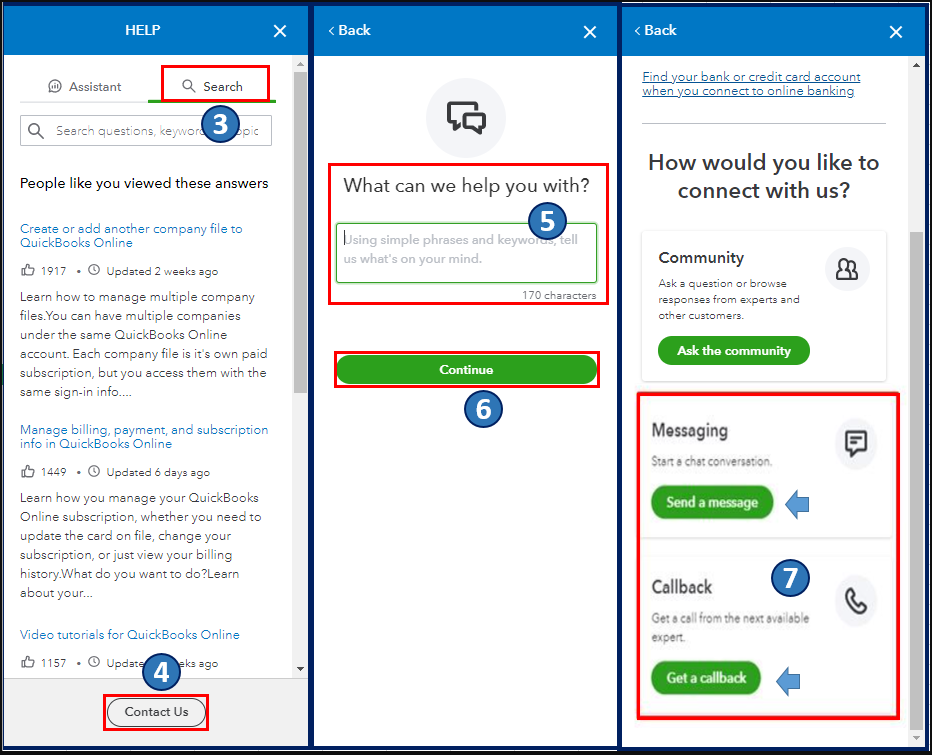
Then, there are several payroll reports you can use to view useful information about your business' finances and employees in QBOP. If you wish to see the complete list and guide to access and customize them, please see this article: Run payroll reports in QuickBooks Online Payroll.
Also, you may want to share this article with your employees as their reference in case they need a guide in viewing their paychecks, W-2s, and personal info in QuickBooks Workforce: View your paychecks and W-2s in QuickBooks Workforce.
Let me know how it goes in the comments below. If you have other payroll concerns or questions about managing employees in QBOP, I'm always ready to help. Take care, and have a great day, @amber201.
I'm having the exact same issue, super frustrating! Looking over this thread, it looks like intuit support responds with the same generic message to everyone but nothing is ever resolved.. Do they not realize this is something that needs to be fixed?
Has anyone found a workaround?
I understand that the error needs to be corrected as quickly as feasible, @ccert. As a result, you may start handling your employees' taxes without delay.
Please know this isn't the impression we wish to leave you with. The Something's not quite right error should be fixed by following the browser troubleshooting procedures above. Since it doesn't resolve and there's no open investigation, I'd advise getting in touch with our experts. Our support team may securely examine your account and look into this issue more thoroughly. Also, they can escalate the situation and launch an investigation if necessary.
Although I'd love to look further into this for you, but I don't have the same types of tools needed for the job as our Customer Care agents do. To reach them, follow the steps outlined by my peer Rea_M above. Ensure to contact them within business hours to ensure a swift response.
Moreover, visit these articles below on how to manage your employee's paystubs, information, new hire report, and other payroll topics:
Do you need help in managing your employee's information or running payroll? Just leave them in the comment section. I'm happy to provide guides to achieve your tasks. Keep safe always.
I found a workaround for this problem, since clearing cache and using incognito browser didn't work for me. Since the state withholdings were the problem, I changed the employee's home address and work location to an address in another state, then entered some placeholder data and saved it. When that succeeded, I then changed both addresses back to the correct ones. This caused the state withholdings screen to "re-set" for the correct state, and I was able to put the correct information in and save it successfully.
Good luck out there!
Can’t believe this has been going on for so long and they still haven’t fixed it. This is a major problem and apparently after over a year, it still isn’t a priority for them. May need to explore other options since this doesn’t work, and therefore can’t even finish setup.
I apologize if there is a separate thread for employees attempting to make changes to their federal W4. I can change the tax information and I make it to the signature page. After signing, I receive the SOMETHING'S NOT QUITE RIGHT message. I've used two different computers, every browser, except Edge, and my phone. Nothing works. I've cleared histories and cookies and used private browsing mode. Has there been any progress made on this problem?
Thanks!
Thanks for reaching out, @esturges.
I appreciate you for sharing the troubleshooting you've performed on your end. To ensure that your concern is addressed in the best possible way, let me connect you with the most appropriate support team, who can investigate the root cause of the error further.
After hearing your sentiments, I would recommend that you contact our QuickBooks Workforce Customer Care Team for assistance with your account. Our team of experts will work to resolve any unusual behaviors and investigate the root cause of any errors. They have the tools and expertise needed to provide a more in-depth review and help you get back to using your Workforce account seamlessly.
To assist you further, here's a step-by-step guide to help you get in touch with the QuickBooks Workforce Customer Care Team:
If you're having trouble logging in to your account, refer to this article to learn about the steps you need to take to reach our support team: Contact Support. You'll also find our support hours in that article.
I'll also add this reference to help your employees view their stubs: View your paychecks and W-2s in QuickBooks Workforce.
Let me know how it goes in the comments below. If you have other payroll concerns or questions about managing employees in QuickBooks, I'm always ready to help. Have a great day!



You have clicked a link to a site outside of the QuickBooks or ProFile Communities. By clicking "Continue", you will leave the community and be taken to that site instead.
For more information visit our Security Center or to report suspicious websites you can contact us here