- US QuickBooks Community
- :
- QuickBooks Q & A
- :
- Employees and payroll
- :
- Re: Our state of GA filing of GA G-7 for the period of 01/01/2020-03/31/2020 for Fountain Church was rejected. Filed the wrong form w/ GA Dept of Revenue Code:2000
- Mark Topic as New
- Mark Topic as Read
- Float this Topic for Current User
- Bookmark
- Subscribe
- Printer Friendly Page
- Mark as New
- Bookmark
- Subscribe
- Permalink
- Report Inappropriate Content
Our state of GA filing of GA G-7 for the period of 01/01/2020-03/31/2020 for Fountain Church was rejected. Filed the wrong form w/ GA Dept of Revenue Code:2000
Labels:
5 Comments 5
- Mark as New
- Bookmark
- Subscribe
- Permalink
- Report Inappropriate Content
Our state of GA filing of GA G-7 for the period of 01/01/2020-03/31/2020 for Fountain Church was rejected. Filed the wrong form w/ GA Dept of Revenue Code:2000
I'll make sure you'll get the right support to check your GA G-7 form filing status, @lagrangecipolla. This way, you'll be able to determine how to handle the rejection code and file it to the state.
Here in the Community, our top priority is the security of your account. Reviewing your payroll forms requires securely pulling up your information. With this, I'd recommend contacting our Payroll Support team to verify the rejection code and walked you through in submitting the G-7 form successfully.
Once done, I'd also recommend contacting the GA Department of Revenue to verify why your quarterly G-7 form is rejected. They can also review the form and suggest on how to file the correct one.
Furthermore, you can check out this article to ensure compliance with your state's payroll tax regulations: Georgia Payroll Tax Compliance. It contains details on tax forms, withholdings, unemployment and other tax, e-file and pay information, general state and agency information, and employer registration.
Please let me know if you have other concerns. I'm just around to help.
- Mark as New
- Bookmark
- Subscribe
- Permalink
- Report Inappropriate Content
Our state of GA filing of GA G-7 for the period of 01/01/2020-03/31/2020 for Fountain Church was rejected. Filed the wrong form w/ GA Dept of Revenue Code:2000
It is probably not the taxing authority that rejected it, this is a problem in Quickbooks and they have their head in the *sand* and not doing anything to fix it. Customer service is terrible, they can't do anything either.
I remember when this used to be a good product to have.
- Mark as New
- Bookmark
- Subscribe
- Permalink
- Report Inappropriate Content
Our state of GA filing of GA G-7 for the period of 01/01/2020-03/31/2020 for Fountain Church was rejected. Filed the wrong form w/ GA Dept of Revenue Code:2000
If you were "around to help" then you would get the problem fixed. This has been going on for months with multiple clients of mine too. This product has become crap.
- Mark as New
- Bookmark
- Subscribe
- Permalink
- Report Inappropriate Content
Our state of GA filing of GA G-7 for the period of 01/01/2020-03/31/2020 for Fountain Church was rejected. Filed the wrong form w/ GA Dept of Revenue Code:2000
This is not the service that we want you to experience, @David87.
We've been receiving reports about the ongoing issue with the GA G7 form filling ( INV - 44946). Most of the affected customers are those who changed their deposit frequency as of Jan. 01, 2020. Rest assured, our engineers are now looking into the root cause of this problem so they can apply a resolution in a timely manner.
In the meantime, you can manually file the forms outside QuickBooks.
Also, I'd recommend contacting our Payroll Support Team again. This way, you'd be added to the list of the affected users. However, if you're already on the list, rest assured you'll get notified once any updates will be rolled out.
Here's how:
- Click on the Help menu.
- Hit on the Contact Us button.
- Enter a brief description of the issue in the What can we help you with? box.
- Press on Let's talk.
- Select on Get a callback.
- Key in your contact details, then tap on Confirm my call.
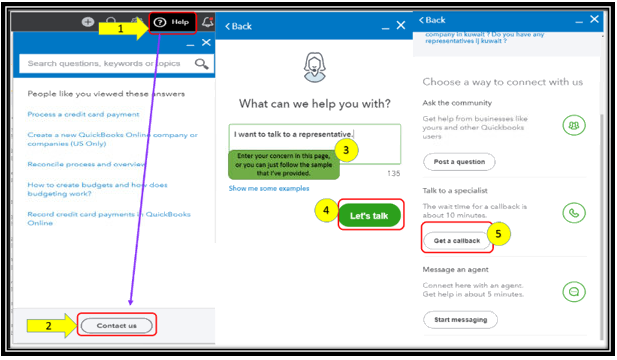
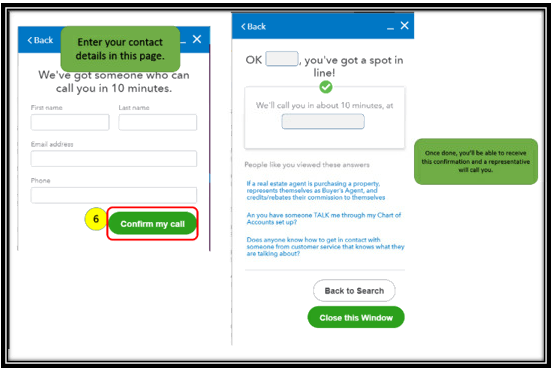
At the moment, they're only open from 6:00 AM to 6:00 PM Monday-Friday, and between 6:00 AM-3:00 PM on Saturday. You can browse this article to learn more about the different types of support we offer at Intuit and its availability: Support hours and types.
Keep me posted if you have other questions about filing your tax forms. I'll be around to help you out. Have a good one!
- Mark as New
- Bookmark
- Subscribe
- Permalink
- Report Inappropriate Content
Our state of GA filing of GA G-7 for the period of 01/01/2020-03/31/2020 for Fountain Church was rejected. Filed the wrong form w/ GA Dept of Revenue Code:2000
I have spent over a hour on messaging, on the phone support and finally with one of your managers. The net result is the you do have a glitch in your system, and this has been going on for months, it is with the "engineering department" but there is no real guarantee that the issue will be fixed, or when, or if I will be notified.
I have been a customer for years, and the reality is that your company's product, service and support has gone downhill fast. I am also hearing from a number of other CPA's with the same experience!!!
Sign in for expert help
Ask questions, post replies & join our community of QuickBooks users.



