Turn on suggestions
Auto-suggest helps you quickly narrow down your search results by suggesting possible matches as you type.
Showing results for
Get 50% OFF QuickBooks for 3 months*
Buy nowEverytime I open QB Desktop Pro Plus 2022 or 2023 Payroll Center, it crashes with unrecoverable Error. Reinstalled QB, Used direct Internet Connection, ran file doctor (no issues), opening portable file on different computer at different location. All attempts provided the same error. QB support data team took my file and told me everything worked fine on their side. It doesn't make sense. When I open an older version of the same file it works but for some reason the latest file doesn't. After QB support data team gave up on me, I investigated further and found out that if I unplug my network cable, Payroll Center opens just fine. I have to process my payroll offline, then separately send my payroll information online without opening payroll center. Something is wrong with the payroll update where it pings the internet for something and then crashes. Like I said, my older file worked just fine until I update payroll. All other QB functionality works online. Anyone else having this issue?
I can see you've already put a lot of effort into resolving this unrecoverable error you are getting, aarongetsit.
As much as I'd love to review your account information, we need to pull it up securely, which can't be done in the Community as this is a public forum.
I understand that you've already contacted our support. However, I would still recommend contacting them again, as they have the tools necessary to securely pull into your account and identify further what's causing this issue. Here's how:
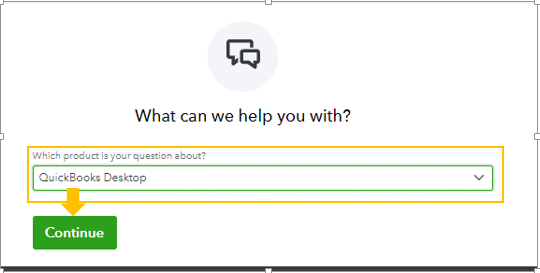
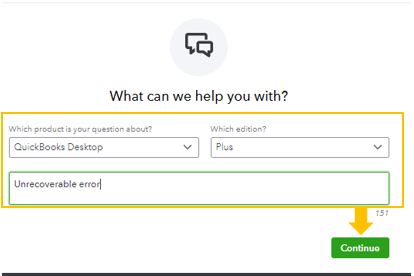
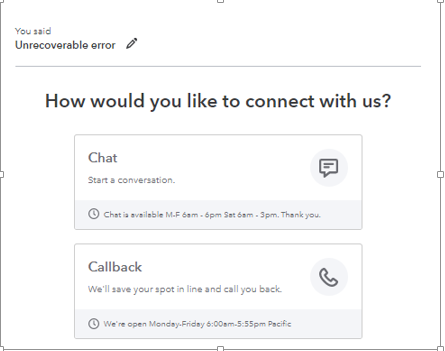
I'm also sharing these resources that contain information about common reasons and resolving unrecoverable errors:
The Community is always here to help if you have other questions while working with QuickBooks.
Were you ever able to get a solution to this? I have this happening with two of our eight company files and of course it happens over a holiday weekend.
Were you ever able to solve this problem? I'm having the same issue and I need to get employees paid by tomorrow.
Hi there, smpolito.
An unrecoverable error is usually caused by a damage component or data damage in QuickBooks Desktop. I have steps to share that can resolve unrecoverable errors when working in the program.
First, make sure to update QuickBooks to the latest maintenance release. Use this article as a guide: Update QuickBooks Desktop to the Latest Release.
Second, use the QuickBooks Desktop Tool Hub. Here's how:
Please check out this article for additional details: Fix Common Problems and Errors With the QuickBooks Desktop Tool Hub.
Additional steps and options are also provided here:
Once done, go back to the company file and check if you can already process payroll.
Let me also share these articles for additional guidance when running payroll:
The Community is always here if you need anything else.
How big is your file size?
Had the same or sounds like similar problem - Solution 1 of the below fixed it for me:
https://appuals.com/how-to-fix-credential-manager-error-0x80090345/



You have clicked a link to a site outside of the QuickBooks or ProFile Communities. By clicking "Continue", you will leave the community and be taken to that site instead.
For more information visit our Security Center or to report suspicious websites you can contact us here