Turn on suggestions
Auto-suggest helps you quickly narrow down your search results by suggesting possible matches as you type.
Showing results for
We can perform some troubleshooting steps so we can fix this, director14.
This happens if your web browser has accumulated cache as files are being saved to the hard drive. This causes unusual behavior in QuickBooks Online. You can log in using a private window to access your QBO account. This isolates issues because this mode will not save the site data.
Check out the short cut keys below:
If it works, clear your browser's cache to speed up the loading process of the QBO website and for the system to start fresh. You can also try switching to a different browser.
After activating your direct deposit, you can now start paying your employees through direct deposit. Please see this article for the steps: Process Or Run Payroll.
Please get back to us if you need further assistance. We're always right here to help you.
Unfortunately, this didn't work. I cleared my cache for both Safari and Chrome and signed into QBO using private windows. The dropdown still didn't work. I even signed into QBO from my mother in law's computer, which I have never worked from.
Thank you for following the steps provided by my colleague, director14.
Since you're still unable to input the information on the Payroll Task, I recommend contacting our QuickBooks support. They'll be able to check your account and provide a resolution. Here's how:
Here's an article for future reference: Update your business info in online payroll.
I'll be here if you have other concerns.
I'm having this problem too and have spent over an hour on hold. What a joke
I know this wasn't an easy process for you, mattroberts.
If you're getting the same results after clearing the browser's cache and have used a private window, I recommend contacting our QuickBooks Online Payroll Team via chat.
I know you've already called them. However, they can take a look at this behavior and send it over to our Product Team for further investigation.
Feel free to leave a comment below if you nee anything else. I'll be around to help until the issue is resolved.
Same problem with the title field. I've been bounced around to 3 different support people tonight and spent over 2 hours on this and other glitches.
I'm having this same problem. I've been bounced around to 3 different QB support people regarding this issue and several other glitches. I never got it resolved. So frustrating!
The drop down menu still won't let me choose any title, which is preventing me from proceeding with creating a final paycheck for my employee. Please help. Need this quick. Thanks.
I can see that other users are reporting this behavior as well, madisoncompany.
We'll check this for you. However, I would recommend getting in touch with our QuickBooks Online Payroll chat team. That way, they can add you to the list of affected users for updates. They have the tools for that. You can provide this number to the agent, so he or she can directly locate the ticket for you: INV-50911.
If you have other questions in mind, please don't hesitate to go back to this thread. You can also find more references by clicking on Help and searching for the topics you like.
I've been on chat 2 hours on Monday and again today. It seems like QB help has no idea what is going on! I'm ready to cancel my subscriptions and move to something else. This is the 3rd major issue I've had with both QB online and QB desktop that support couldn't solve. I'm so frustrated. I can't run payroll without entering the title for the principal officer and no one seems to know how to fix it. I'm having to manually make all my tax payments.
Thanks for following this thread, BK25.
This isn’t the kind of impression I want for you when using the payroll service. I’ll share some insights about why the Principal Officer option is not working.
The issue you’re experiencing is already reported to our engineers. They’re all hands on deck to get this feature working back to normal.
We’ll have to add your company to the list of affected users. This way, you’ll receive email updates about the investigation.
Since we’ll have to collect personal data, I recommend contacting our QBO Care Team. One of our agents will help you sign up to the notification list. The process also ensures your information is recorded in a secure space.
To reach them:
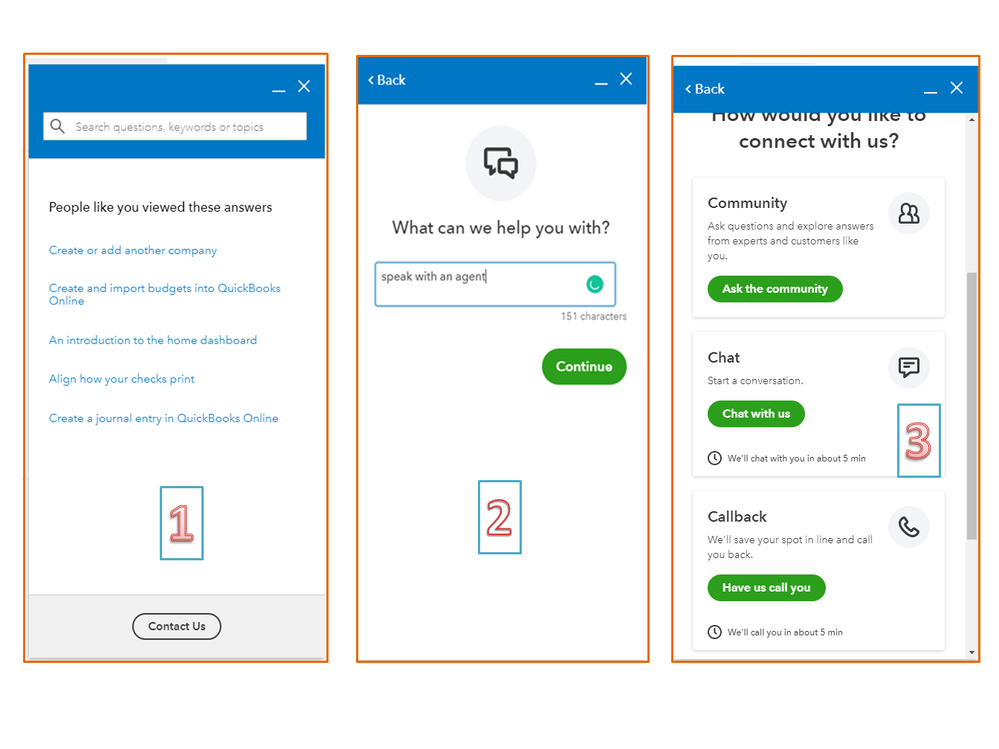
I’m adding an article to help with your future tasks. It contains resources that will guide you on how to perform each payroll process: QuickBooks Online Payroll Full Service Hub.
Reach out to the Community again if you have other QuickBooks concerns. I’ll be around to answer them for you. Have a good one.
I am having this issue as well. My chat with Kyle proved frustrating and the average wait time is 50 mins??
Did this ever get resolved for you? I am trying to fix this for a client now and am getting nowhere! It literally means my client will basically stop using QB for payroll entirely, since we can't get past this one stupid step.
Good day, NumbersWitch.
When a browser stored a lot of caches, it could cause problems like latency issues or missing options. As an initial step, you can press the F5 key on your keyboard to refresh the page.
If you're still getting the same result, we can do some of the basic troubleshooting steps. You can use these shortcut keys depending on the browser you're using:
Once signed in, go back to your Payroll Tasks page and enter the information from there. If it rectifies the issue, go back to your main portal and clear its cache to remove the browser's history or you can press CTRL+Shift and Delete key on your keyboard altogether. You may also try accessing your account using another supported browser.
However, if the issue persists, I'd suggest getting in touch with our QuickBooks Support for further investigation.
Please be reminded that our Support Team is available from 6:00 AM until 6:00 PM on weekdays, and 6:00 AM till 3:00 PM PT on Saturdays. Here's how to contact us:
1. Click the Help (?) icon.
2. Choose Contact Us.

3. Enter a brief description of your situation in the What can we help you with? area, then click Let's talk.
4. You'll be presented with a few options for connecting with Intuit. Select Get a call.

As always, feel free to visit our Help articles for QuickBooks Online in case you need tips and payroll-related articles in the future.
You can always drop by if there's anything else I can help you with. I'd be more than willing to lend you a hand.



You have clicked a link to a site outside of the QuickBooks or ProFile Communities. By clicking "Continue", you will leave the community and be taken to that site instead.
For more information visit our Security Center or to report suspicious websites you can contact us here