Turn on suggestions
Auto-suggest helps you quickly narrow down your search results by suggesting possible matches as you type.
Showing results for
Connect with and learn from others in the QuickBooks Community.
Join nowGood Morning,
I have been trying to file W-2 for Texas and I keep getting this message the Texas has not updated and it should be completed by Feb 19th. I googled the issue and went through all of the step on getting payroll updates and updating QuickBooks. I am still receiving this message.
Thanks for coming here, twright-RKT.
I'm here to ensure you're able to file W2 for Texas without getting an error.
Since you're done updating your payroll to the latest release, let's update your QuickBooks Desktop software to its latest release version.
Here's how to manually update your software:
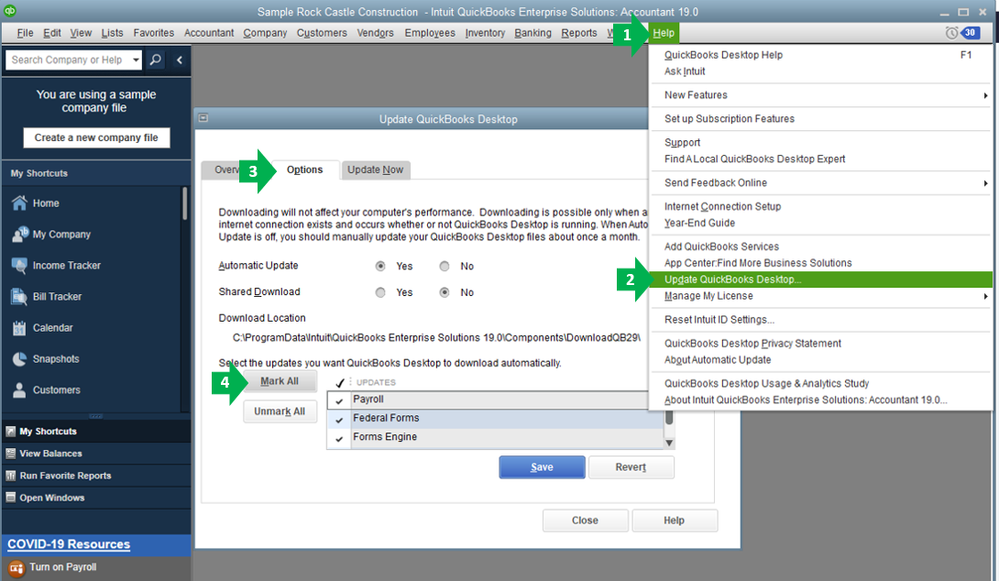
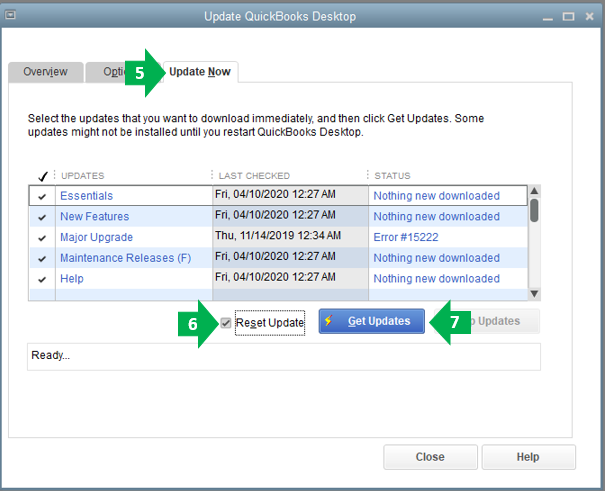
To give you more insight and a visual guide on how to update QuickBooks Desktop, please check out this article: Update QuickBooks Desktop to the latest release.
You might want to see the General Instructions for Forms W-2c and W-3c sections in General Instructions for Forms W-2 and W-3.
Be sure to get back to me if you have additional questions. It would be my pleasure to help. Have a good one!
Thank you for your response . I have completed those instructions several times before I contacted you and I am still getting the same error message about Texas not being updated. I restarted my computer and QuickBooks after each try.
I appreciate the quick response, twright-RKT.
Since the suggested steps didn't work, I suggest reaching out to our QuickBooks Care Support. This issue with the W2 for Texas not updating requires a thorough investigation from our support. Follow the steps below on how to get in touch with us:
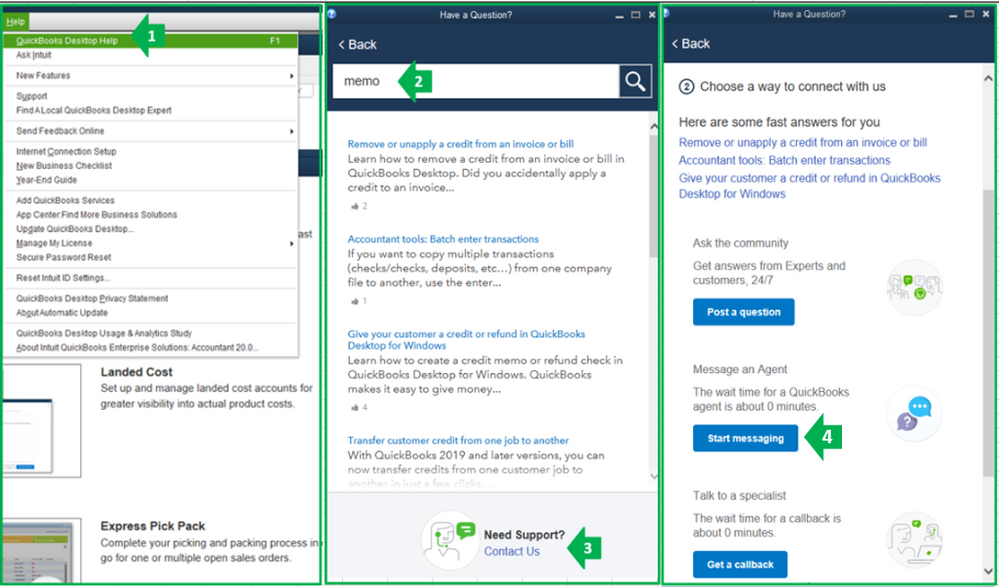
Please take note our operating hours for chat support depend on the version of QuickBooks that you're using. Please see this article for more details: Support hours and types.
If you need other helpful articles in the future, you can always visit our site: Help articles for QuickBooks Desktop.
Keep me posted for additional questions or other concerns. I'm here to help. Wishing you the best of luck.



You have clicked a link to a site outside of the QuickBooks or ProFile Communities. By clicking "Continue", you will leave the community and be taken to that site instead.
