Turn on suggestions
Auto-suggest helps you quickly narrow down your search results by suggesting possible matches as you type.
Showing results for
Connect with and learn from others in the QuickBooks Community.
Join nowWe are attempting to migrate QBpro2013 to a new computer and upgrade QB to the latest version. Would you please advise me on the best process?
I'm not familiar with QB as I'm assisting a friend. I hope and would prefer to install the latest QB on the new computer, copy a backup data file and then let the latest QB import the old into the new file system. I hope this or something similar is possible as I prefer to keep the existing 2013 on the old computer untouched as a backup plan should we experience issues on the new computer that make QB inoperable.
I've read posts on upgrading Pro 2013 to 2021 in just one step or several intermediary steps. A single upgrade step is preferred, but a safer migration path without issues is so welcomed. Also, are previous years versions still available for download?
Which current 2021 version would be equivalent to the Pro 2013 version?
Appreciate any assistance!
Hey there, Dave Y.
Thanks for reaching out to the Community for support. I can share some information about the QuickBooks migration and walk you through the steps on how to upgrade your QuickBooks to 2021.
QuickBooks Desktop has a 3-year lifecycle, and upgrading it from 2013 to 2021 is a big jump. To avoid data issues due to some feature or version differences, you can create a backup copy of your file. Then, then restore it to QBDT 2015/2016 to 2018/2019, then last QuickBooks 2021.
To create a backup of your file, I recommend checking out this article: Back up your QuickBooks Desktop company file.
And, here's how to restore it:
For more tips about upgrading QuickBooks Desktop to a newer version, you can open these links:
Moreover, you can review this link to see the current pricing of our QuickBooks Desktop products.
Please let me know if you have further questions or concerns. I'll be happy to help you out. You can count on us here in the Community to guide you every step of the way. Take care and have a good one!
You may need to upgrade your file on QBD 2015 and 2019 respectively prior to opening it on QBD 2021. Contact us in private and we may share the trial codes. Then you may purchase QBD 2021 Pro with a one time license to run on your new machine.
I have the same situation. Do I need registration numbers because I do not have it, the old computer crashed and I only have a backup file
Glad to see you here in the QuickBooks Support forum, @enetgap.
When you reinstall QuickBooks, you will need the license and product numbers. You can get this if you press F2 if the old QuickBooks is still accessible in the old location. Also, don't worry, there are other ways you can find your installation numbers.
For purchases made from authorized retail stores, you can see your license and product numbers in the original product packaging. Take a look at the scratch-off sticker located next to the UPC code. Here's how it looks like:
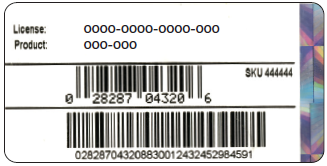
You can also look it up online if the your product was registered before. Visit your account management portal (CAMPS) to get your product and license number. For other options, see this article: Find QuickBooks Desktop and Point of Sale product and license info.
However, if you're unable to find it using the options given above, you can contact our Support Team for it. Account specific concerns is best handled by our Live Help representatives to secure any confidential information that we can't display in this public forum.
To contact us:

Refer to this article to learn more about our contact options and support availability: Contact QuickBooks Desktop support
Thanks for reaching out to us today. This forum is always open for your QuickBooks concerns and I am also here to help. Have a nice week ahead!
Utilize the trial license as I mentioned earlier to upgrade your file and migrate to QB Online.
Yeah, same deal here....running 2013 version now and want to upgrade to the 2021 desktop version. I don't see the "free trial" of 2015 or 2018 that I can use to upgrade my way into the 2021 version.
Thank you for joining the conversation, ROGO58.
The trial license is only available for QB Desktop Enterprise 2022 and QB for Mac 2022. Trials for older versions are removed from the Download page. However, you can find a QuickBooks ProAdvisor near your and inquire if they still have the older versions. Or, you can contact our Support team so they can assist help you convert.
Let me know if you have any other concerns about migration. Take care and have a good one.
Contact me in private and we can share the trial codes.



You have clicked a link to a site outside of the QuickBooks or ProFile Communities. By clicking "Continue", you will leave the community and be taken to that site instead.
For more information visit our Security Center or to report suspicious websites you can contact us here
