Turn on suggestions
Auto-suggest helps you quickly narrow down your search results by suggesting possible matches as you type.
Showing results for
Hi,
I am attempting to convert a client from Quickbooks Desktop 2018 Pro to QBO. When trying to export, it says it cannot export due to an error but does not say what it is. I am logged in as the admin, single user. The file is located on a server so I am not sure if that is what is causing the error. It gives a publication to look at, but none of those seem to apply. Anyone else have this issue and if so how do we resolve. One idea I had was to back up the file to a drive and install on a more current version of quickbooks desktop on my computer and try to upload from my version (2021).
thanks in advance!
Jeannette
Hello, @jeannettepizarr.
Let me share some information so you'd be able to convert your QuickBooks Desktop company file to QuickBooks Online.
Here’s a step-by-step instruction:
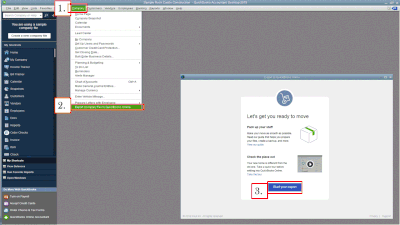
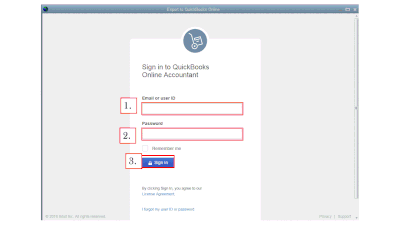
Once completed, you’ll receive an email notification as a confirmation.
Also, you can read through these articles to learn more ways of handling your QuickBooks data:
You can always get back to me if you need more help with QuickBooks and its exporting processes. I'd be glad to help.
You have to disable the multi-user prior to migrating to QBO. Make sure your Total Targets < 350K.
https:// quickbooks.grsm.io/US
https:// quickbooks.grsm.io/us-promo
Yes both of these confirmed already.
these are the instructions I followed already. Thx
Is it resolved? Did you encounter the same issue?
Let me help you, Jeannette.
You can save the file in the local drive instead. Once done, export the data again.
For more details in converting the file, you can check this article: Move your QuickBooks Desktop file to QuickBooks Online.
Get back to this thread if you need more help. We'll reply as soon as we can.
Thank you. I converted to my desktop and i am still getting the error.
Error in processing data
Best
Jeannette
Hi Jeannette.
Thank you for following up with us. I appreciate the steps you've performed to isolate the issue. I'm here to ensure you'll be able to convert your file to QuickBooks Desktop (QBDT).
An initial step, I recommend keeping your QuickBooks up-to-date to fix some commonly known issues. Here's how:
Once done, proceed with importing your file to QuickBooks Online. You can use this article for your guide: The QuickBooks Guide to Converting QuickBooks Desktop to QuickBooks Online.
On the other hand, it would be my pleasure if you can share the specific error message during the conversion process. This way, I can gather enough resources and share with you the right amount of information.
Moreover, you can check out the different solutions from this link for more tips about fixing errors when converting from QuickBooks Desktop to QuickBooks Online.
If you need additional assistance, you can also connect with our live Support. This way, an agent can check and review the error further. For the support's contact information, you can open this link: Contact QuickBooks Desktop support.
Please let me know how else I can help you with QuickBooks or when converting your file to QBO. I'm always here to help. Have a good one!
As another option, install the trial license of QBD 2019 to upgrade your file prior to migrating to QBO. If the same error persists, your file may be damaged.
Thank you. I did transfer the file to mac 2021 accountant and It still would not upload to online....Quickbooks said they could take the file and "fix it manually" but that could take a week and we cannot be without the file for a week...
You may have 2 options:
1. Purchasing a 3rd party file repair service, or
2. Purchasing a 3rd party conversion service to QBO
You may need less than a week to get it done, if your data is not big (i.e Total Targets < 350K)


You have clicked a link to a site outside of the QuickBooks or ProFile Communities. By clicking "Continue", you will leave the community and be taken to that site instead.
For more information visit our Security Center or to report suspicious websites you can contact us here