Turn on suggestions
Auto-suggest helps you quickly narrow down your search results by suggesting possible matches as you type.
Showing results for
Get 50% OFF QuickBooks for 3 months*
Buy nowWhat is the latest version of Mac OS that the 2016 QB Pro will run on. I'm currently running it on High Sierra.
I have QB Mac Desktop 2016 R33, and would like to update my Mac OS.
Will 2016 run on Catalina, which was released in 2019 and 'should' be compatible with 2016, keeping in mind Intuit 3-year plan to support the APP ? If not what is the latest version of Mac OS that 2016 runs on?
We will update to QB MAC 2021 as soon as business gets a little better and we upgrade our MAC and can afford the QB 2021 version.
Thanks,
Phil
Solved! Go to Solution.
Thanks for getting in touch with us here, @PhastPhil
QuickBooks for Mac 2016 only supports Mac OS X v10.14 (Mojave), 10.13 (High Sierra), Mac OS 10.11 (El Capitan), and Mac OS X v10.12 (Sierra). For more information, see this article: QuickBooks for Mac 2016 User’s Guide.
If you're interested, you may try the 30-day trial of QuickBooks Mac 2021. However, before installing the QuickBooks trial version, ensure that the system meets the proper configurations to run the QuickBooks smoothly. Once done, you can now start installing the latest trial version of QuickBooks Mac version.
Here's how:
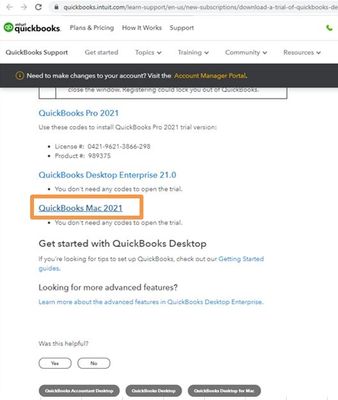
Check out this article for your reference: Install and set up QuickBooks Desktop for Mac.
Keep me posted if you need a hand with running your business in QuickBooks. Assistance is just one click away. Have a great day.
Catalina is released on October 2019 and company supports QBD 2016 until May 2019. I am not sure QBD 2016 supports Catalina.
YES, that was my question ?
I know there were issues with Mojave and releases before R33, but not sure if they fully supported Catalina with R33.
It won't be a problem - as I'm reinstalling the Mac OS on a newer MAC I just purchased, and I'll update to the latest version that QB MAC 2016 will support - might be Mojave or Catalina, as I know it works on High Sierra.
Appreciate your reply....
Phil
my MacBook Air just updated to Big Sur and will not run Quicklook 16 desktop...any fix for this? I tried re installing the software..no fix it
Hello there, @Anniegirl.
Currently, Big Sur is still under beta testing. This means that it'll only work with some QuickBooks Desktop (QBDT) for Mac versions. The supported versions are QBDT for Mac 2020 R6 and QBDT for Mac 2021 R3 and later versions.
Your QuickBooks Desktop (QBDT) for Mac (2016) isn't a supported version with the latest MacBook OS (Big Sur). You may consider upgrading to either QBDT for Mac 2020 or 2021 so you can get back to business in no time. You can learn more about this through this article: Intuit’s support policy for QuickBooks for Mac running on macOS 11 Big Sur.
In the meantime, I'm also adding this article to learn more about the changes, improvements, and fixes made to QuickBooks Desktop for Mac 2020 and 2021:
I appreciate your patience regarding this matter. If you have other concerns about system requirements and updates with QBDT for Mac, please let me know by adding a comment below. I'm just around to help. Take care always.
HI,
Thanks greatly for your detailed response.
I'm well aware of the issues with Big Sur and the M1 Apple Silicon....no simple solution for Intuit, and I'm sure you folks will address and solve the bugs for a smooth operation of QBDT for Mac soon.
However, until I can justify the upgrade cost for QBDT 2021, I'll have to use my QB 2016 licensed copy, which I'm doing now on my Mac Pro (High Sierra) and my Macbook Air 2017, also running High Sierra. I'm planning on buying a new MacMINI M1 as soon as I can afford the QB2021 update.
My question, specifically was: Which NEWER OS of Mac OS X will QBDT 2016 for MAC support, such as Mojave or Catalina? I would like to run QB2016 on the latest version of MacOS and it was not apparent when I looked through the Q&A on line, which newer version QB2016 supported. I would running this on my MacBook Air until I get the MacMINI.
Thanks
Phil
AnnieGirl
Which version of MAX OS were you running on your MacBook Air before trying to update to Big Sur? Was the QBD 2016 running OK before you updated?
I understand that QB2016 will NOT run on Big Sur (as per the tech support guys told me). Since Intuit only provides 3-years of support on their versions of QB, the latest (which I'm trying to confirm) it would be supported until is 2019, and that is when Catalina was released by Apple. Big Sur would be beyond the supported 3-year period.
Phil
Thanks for getting in touch with us here, @PhastPhil
QuickBooks for Mac 2016 only supports Mac OS X v10.14 (Mojave), 10.13 (High Sierra), Mac OS 10.11 (El Capitan), and Mac OS X v10.12 (Sierra). For more information, see this article: QuickBooks for Mac 2016 User’s Guide.
If you're interested, you may try the 30-day trial of QuickBooks Mac 2021. However, before installing the QuickBooks trial version, ensure that the system meets the proper configurations to run the QuickBooks smoothly. Once done, you can now start installing the latest trial version of QuickBooks Mac version.
Here's how:
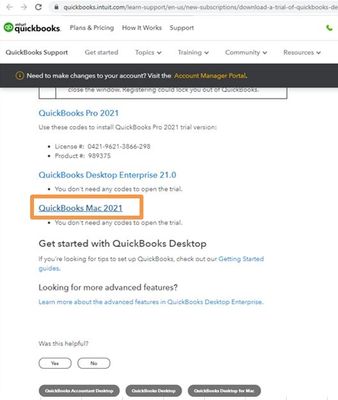
Check out this article for your reference: Install and set up QuickBooks Desktop for Mac.
Keep me posted if you need a hand with running your business in QuickBooks. Assistance is just one click away. Have a great day.
Thanks greatly, that is EXACTLY the info I needed. That would prevent from installing the wrong OS.
Best Regards,
Phil
@LieraMarie_A wrote:Thanks for getting in touch with us here, @PhastPhil
QuickBooks for Mac 2016 only supports Mac OS X v10.14 (Mojave), 10.13 (High Sierra), Mac OS 10.11 (El Capitan), and Mac OS X v10.12 (Sierra). For more information, see this article: QuickBooks for Mac 2016 User’s Guide.
If you're interested, you may try the 30-day trial of QuickBooks Mac 2021. However, before installing the QuickBooks trial version, ensure that the system meets the proper configurations to run the QuickBooks smoothly. Once done, you can now start installing the latest trial version of QuickBooks Mac version.
Here's how:
- Go to this link: Download a trial of QuickBooks Desktop.
- Select QuickBooks Mac 2021.
- Open the QuickBooks.exe file you downloaded.
- Close all running applications.
- Double-click the downloaded installer The QuickBooks installation window opens automatically.
- Drag the QuickBooks icon to the Applications folder. The Applications folder opens automatically.
- Double-click the QuickBooks icon to open the application.
Check out this article for your reference: Install and set up QuickBooks Desktop for Mac.
Keep me posted if you need a hand with running your business in QuickBooks. Assistance is just one click away. Have a great day.
Thanks for following up with the Community, PhastPhil.
I'm happy to hear LieraMarie_A was able to help find the information you were looking for.
Many useful resources about using QuickBooks can additionally be found in our help article archives.
If there's ever any questions, please feel more than welcome to reach out anytime. Have a wonderful day!
I have finally decided to buy a LATER version of QB....I found a dealer with a factory NEW unused QB MAC 2020, which will carry me forward to at lease 2023 (aprox) with upgrades. It also is compatible with Big Sur.
My question is: IS there any problem in running the same version of QB 2020 on different Mac OS.?
I have a older Mac Pro running High Sierra and a MacBook running Big Sur, I understand I can only use ONE APP at a time, which is not a problem, the MacBook is a backup computer in case the OLDER Mac Pro decides to stop working.
This community forum is great, and I'm very grateful it's hosted by Intuit Employees - with excellent explanations and advice......it is the reason I decided to stay with QB rather than looking elsewhere for an accounting program.
Phil
I'm glad to know that you're able to purchase a new unused QB Mac 2020, @PhastPhil.
I have some information about QuickBooks for Mac. The minimum system requirement for QuickBooks for Mac 2020 is at least macOS 10.14 (Mohave); supported by macOS 10.14 (Mojave).
You can learn more about requirements at this guide: System requirements for QuickBooks Desktop 2020 and Enterprise Solutions 20.0.
Here's how to download this:
1. Go to Intuit's QuickBooks Downloads webpage.
2. Locate the section titled I've bought Quickbooks. What next? and choose the following selections:
3. Click Search.
4. In the Here’s your product area, there will be a green Download button that can be used to save a copy of the app to your computer.
Now you'll be able to install your product on your macOS.
If you need help with other tasks in QBDT for Mac, you can browse for specific topics on our Community page.
Feel free to leave a message if you still have more questions about the program. I'm always here to help. Take care and have a great rest of the week.
Apple has aged us out of 2016 QB for intuit, just didn't or couldn't "fix" it so I guess well all have to bite the QB and buy a new version...
Not sure if this is at all helpful... I am running QBDT 2016 on my 2015 MacBook Pro. I updated to Catalina some time last year and QB2016 is still operating just fine for my purposes. I do not use payroll, tax payments or synced bank account features so I am not able to speak to that functionality. But for invoicing, reconciling and year end reports for tax accounting, it is a okay.
I also upgraded without due research and now am looking for downloads of QB 2016. I also need to look or find the licensed key I owned with 2016 for OS.
Quickbooks team, can you help me where I can download qb2016 and where can I find my key that I paid?
If you have never used CAMPS, use this service as the last resort.
https:// emaillicense.quickbooks.com/app/qbdt/licensenumber
Otherwise, you have no other choice but to buy a new license.



You have clicked a link to a site outside of the QuickBooks or ProFile Communities. By clicking "Continue", you will leave the community and be taken to that site instead.
For more information visit our Security Center or to report suspicious websites you can contact us here