Turn on suggestions
Auto-suggest helps you quickly narrow down your search results by suggesting possible matches as you type.
Showing results for
Hi, I apologize as this may be a long post. I have been using Quickbooks pro-2007 for my small business books. Since my accountant can't open this file since it is an older version, I bought and installed the 2019 version. the 2019 version grabbed my files from the 2007 version and it can't open it. If I reinstall 2007 will I be able to open my 2007 files? Can I install 2007 on my PC since I have already installed 2019? I gave my accountant a print out of my info for 2019 taxes and they can't find them. Now I have no way of retrieving my info to file corp. taxes. I did place it on a flash drive but their new programs won't open it. Someone help me, please.
Solved! Go to Solution.
Thanks for getting back to us, @smitchell22.
Yes, you can reinstall your 2007 program back on your Computer. Just make sure that you still have a data installer in your QuickBooks Desktop 2007 version.
Also, I'd suggest reaching out to our Customer Support Team. They have tools to check your data in case your 2007 version will open and guide on how to upgrade your QuickBooks version.
You can follow the steps provided by my colleague on how to reach them. To make sure that we help you on time, we've updated our support hours to 6am-6pm PT weekdays. Rest assured, we will resume our normal hours as soon as possible.
I'm also adding a few references here for ideas in managing our account and other related tasks.
Reach out to me if you have any other questions. I'm always here to assist you further. Take care always and stay safe.
I'll help you upgrade your company file, Smitchell22.
More likely, you're unable to install QuickBooks 2007 due to system requirements. So, what we're going to do is to open your file to different versions. This way, you can open it to QuickBooks 2019.
We'll start to open and upgrade your file to the 2012 version, then 2015, and 2019.
I'll share the link on where you can download these versions. Once you're done opening it to each version, you'll have to create a backup copy and restore it to the next one. Until you can restore and open it to QuickBooks 2019.
I'll also share this reference on how to upgrade your company files after switching to a new version of QuickBooks Desktop.
Although, if you feel uncomfortable doing these steps, you can contact our customer care support so an agent can guide you through the process. Here's how:
If you have additional questions, you can tag me. I'll reply as quickly as I can.
thank you so much, Kristine. I don't have 2007 still on my PC as when I installed the 2019 version I got rid of it I think, because I cant find it. I probably installed 2019 the wrong way. So can I reinstall the 2007 program back on my PC as a stand alone version? Then I could maybe open some files that maybe still on the computor.
Thanks for getting back to us, @smitchell22.
Yes, you can reinstall your 2007 program back on your Computer. Just make sure that you still have a data installer in your QuickBooks Desktop 2007 version.
Also, I'd suggest reaching out to our Customer Support Team. They have tools to check your data in case your 2007 version will open and guide on how to upgrade your QuickBooks version.
You can follow the steps provided by my colleague on how to reach them. To make sure that we help you on time, we've updated our support hours to 6am-6pm PT weekdays. Rest assured, we will resume our normal hours as soon as possible.
I'm also adding a few references here for ideas in managing our account and other related tasks.
Reach out to me if you have any other questions. I'm always here to assist you further. Take care always and stay safe.
Quick update. I was able to reinstall 2007 and it pulled up all my info! Thank you so much for your help
I was able to reinstall 2007! Thank you so much!
Thanks for the reply, @smitchell22.
You're most welcome! Just know that you can come by the Community at any time with any questions or concerns that you may have with QuickBooks. We're happy to help you.
Best wishes to you and your company.
Hello, I have a similar issue.
My name is Bill.
I am going to be helping a friend with Quickbooks. (Funny thing is I have never used it, but I'm pretty computer literate.) I have read quite a bit about doing this, but not sure if it will work because of the large length of time between 2007 and 2019.
My friend has Quickbooks Pro 2007 and he bought a 2019 version, but has not yet installed it. I am going to be testing this out on my computer, because he is afraid of losing info on his computer. (I will later uninstall it from mine, and put it on his, if it works.)
Here's my question: I was planning on having him back up his 2007 version company files as qbb files, and then "restoring" them from their backup with Quickbooks 2019. Will this work, or are their intermediate steps that I am going to have to go through?
12 years gap is too wide. You need to convert 2007 data file on QB 2012 or QB 2013 prior to open on QB 2019. Otherwise, consider purchasing a 3rd party conversion service.
You're correct, @GWHess. Your friend should first backup his QuickBooks Desktop Pro 2007 version company file as qbb before restoring it to a newer version. I'm here to provide further details about this.
As you've mentioned above, it has a large length of time between the QuickBooks Desktop Pro 2007 and 2019 versions. The system has a 3-year life cycle. With this, you're unable to restore the company file directly from 2007 to 2019. You need to go from 2007 to 2010 to 2013 to 2016 to 2019. Then, restore the file in between.
Before doing so, please know the system requirements for the 2019 version. This ensures the software is compatible with the computer to get the best experience in using it.
To upgrade your company file, here are the steps:
Additionally, in case you don't want to go through every version to restore your friends company file, I'd recommend contacting our QuickBooks Desktop Support team. They can update it on your behalf so you can immediately restore it to the QuickBooks Desktop 2019 version.
To help you get familiar with QuickBooks Desktop, you can check out this page: User Guides. It contains do-it-yourself articles, training, and expert advice to name a few.
Please let me know if you have other concerns. I'm just around to help.
Thank you so much for the info!! Although I'm a little disappointed to hear I have to go through intermediate steps, it is REALLY good to know.
So, when I restore from the qbb backups, is it going to give me an option to go to 2010, or do I need to get a trail version of Quickbooks Pro 2010 (and 2013, 2016)?
Hi there, @GWHess.
Yes, you can install a trial version of QuickBooks Desktop from 2010, 2013 and 2016 to restore the file to update your company file. Let me walk you through the steps in installing QuickBooks Desktop on your computer. Here's how:
Step 1: Prepare for the install
Step 2: Install QuickBooks Desktop
For the next steps, you can use this article as your reference: Install QuickBooks Desktop
Once done installing QuickBooks Desktop, upgrade your company and follow the same steps on the next QuickBooks Desktop version until you reach the QuickBooks Desktop 2019 version.
In case you'll need further assistance navigating in QuickBooks Desktop, you can always visit this link: QuickBooks Desktop Help Article
Just let me know if you have follow-up questions. I'll be around here in the Community to help. Take care and have a great day!
Thank you again, so much!
Should I click on the link for "Quickbooks Pro 2020" and download that one? I ask this because I do not see a link specifically for 2010. Once I begin the installation process, will it give me the option to install the 2010 version? Or, if not, how do I navigate this? (I'm leary about trying it before knowing quite what I'm looking for.) Thanks again, I really appreciate it.
You can download the installer file of QBD US versions from 2010 to the latest one (i.e 2020)
https://downloads.quickbooks.com/app/qbdt/products
Unfortunately you have to find the license and product code elsewhere by yourself. Check our profile and send your business email address in a private message to us. We may share a trial license of QB Pro 2011 and QB Pro 2015 to convert your 2007 data file prior to convert to QB 2019.
Super! Thank you very much. I downloaded the versions that may be needed, and I will contact them later.
Hi 2baarrmd1again,
The QuickBooks Desktop 2007 is no longer supported. That being said, you're unable to open some data files.
You can upgrade your QuickBooks program.
I've added this link for more information: QuickBooks Desktop service discontinuation policy and upgrade information.
If you have other questions, don't hesitate to reach out to us.
I also have QB Pro 2007 and need to upgrade since my accountant can no longer download my files. but I also want to add the upgrade to a new computer. Can I back up my files to a thumb drive and download to the newer versions?
You may have 2 options:
1. Utilize the trial license of QBD 2011 and 2015 to convert your QBD 2007 file in stages prior to open it on QBD 2021. We may share those licenses.
2. Purchase a 3rd party conversion service.
Check our profile name and send your business email address in a private message to us.
dear support team--
I think I need to do the same thing as Smitchell22.
I have been using QB Pro 2007 since 2010 and it's begun to act a bit quirky.
sometimes I won't be able to access the data for an entire year and the next day it's there.
since my computer is old and slow, I would like to try my same QB2007 on my new computer but it's not allowing this.
I don't have a CD ROM. I must have purchased the program from the School of Visual Arts CAVA store.
I have the license number and the product number. It's possible I never registered the product. :(
Quickbook Pro 2007 for mac
version 9.0.6
Product # xxxxx
License # xxxxxxxxxxx
first used 1/02/2010
configuration code: [removed]-8
file location: /users/dmdickson/documents/Blackbird Films Inc_2016_02051714.qb2007
Can you help me?
thanks,
deborah
[Removed by Moderator]
I feel your urgency to resolve this, @ddbird.
I appreciate you for providing details of your concern, below are the steps you can perform to reinstall your QuickBooks Desktop Pro on your new computer.
However, since this is an old version of QuickBooks, you may need to consult our technical support team to help you register and reinstall your product. Here's how:
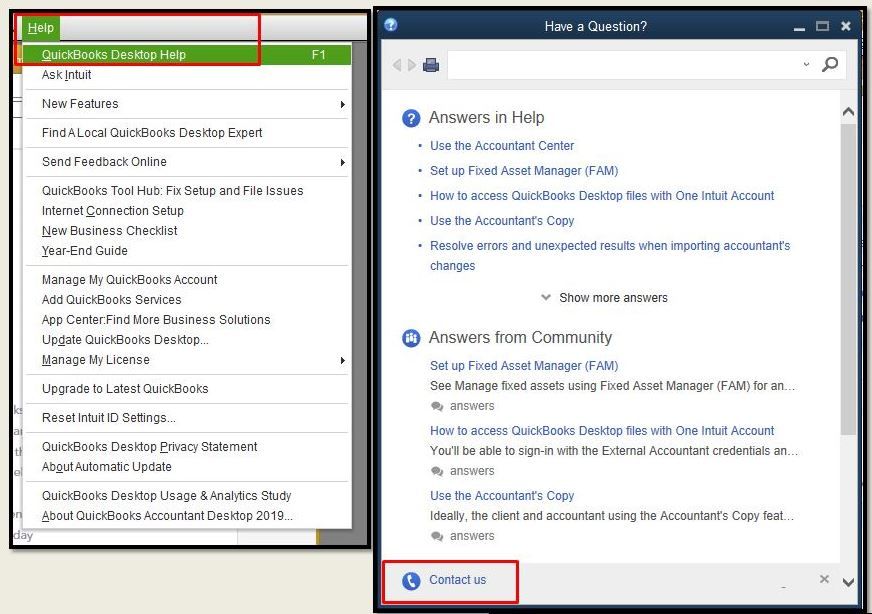
You can also use this link to get in touch with them. Let me guide you on the process:
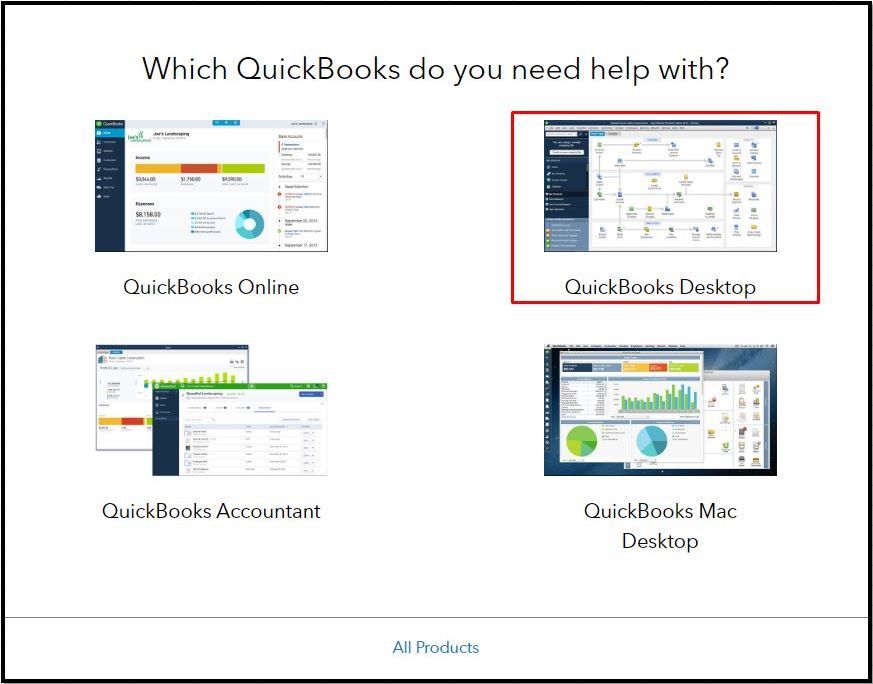
Once the installation is finished, you’re now ready to move your company files to another computer.
Feel free to get back here if you need further assistance reinstalling your QuickBooks Desktop program. I'm always around to help. Have a good one.
Your QBD 2007 is outdated and doesn't support your new machine. Consider upgrading to QBD 2021.
Rea_M:
I'm in the same boat: I have QuickBooks 2007 Desktop and I'm trying to upgrade to 2020 Desktop.
I understand that I have to install 2010, then open the database and back it up, then install 2013, then open the database and back it up, etc. in 3-year increments until I get to 2020.
Thanks!
Yes. That's correct, tsugogawarui.
You'll have to upgrade your file in three-year increments.
As for the license, you'll want to call our phone support team and they can provide a sample license key for the 2010 up to the 2019 QuickBooks Desktop version.
Here's how to contact them:
Feel free to save this article as your guide in installing the latest QuickBooks Desktop version: Upgrade your company files after you switch to a new version of QuickBooks Desktop.
You can always get back to this thread if ever you need help. Take care!
Another option, contact us in private. We may share the trial codes for QBD 2011, 2015, and 2019 to upgrade your file.



You have clicked a link to a site outside of the QuickBooks or ProFile Communities. By clicking "Continue", you will leave the community and be taken to that site instead.
For more information visit our Security Center or to report suspicious websites you can contact us here