Turn on suggestions
Auto-suggest helps you quickly narrow down your search results by suggesting possible matches as you type.
Showing results for
Connect with and learn from others in the QuickBooks Community.
Join nowThanks for bringing this concern to us, @aisbrendan.
We haven't received other reports of users being stuck on the direct deposit info screen today. Stored cache and cookies in the system are some of the causes of the issue. Performing basic troubleshooting steps can fix this.
To start, let’s access your QuickBooks Self-Employed (QBSE) account using a private browser. This way, we can point out if it’s a browser-related issue.
Here are the shortcut keys:
If this works, you'll have to go back to the main browser, then clear the cache to have a clean slate of your browser and improve the performance of the product. If not, I'd highly recommend using supported browsers to have a secure experience when accessing your account.
Also, QuickBooks Self-Employed has a lot of other features, including mileage tracking, invoicing, filing taxes, and other features that you can learn more about.
If you need further assistance, please don't hesitate to reach back to me. Have a good day!
Hi Charlene,
Thank you for your reply.
I tried a private Chrome browser and also Safari on my phone.
Still stuck on direct deposit screen. When I re-enter my bank info, it says "bank account already exists." I've been receiving a paycheck under this account for about 6 months so I know there's not a problem there.
Is it because this is a free account provided by my employer? Do I need a paid subscription to access the reporting tools and other features?
Even when I use the app, which more or less works, the reporting tool doesn't work. I've asked it to send the desired report to my email several times, and it never arrives in my mailbox.
Again, I'm thinking it's because I'm not paying for it? If that the case, you'd think it would notify my of that...
{Screenshot edited by Moderator}: removed personal information.
Yes, Indeed, @aisbrendan.
You can reach our Care Support team to help you process the direct deposit payment. There you can verify if do you need to set up the QBSE account to get the direct deposit payment.
If you're unable to contact them with your current account, you can use this test-drive and chat or get a callback from our Care Support team: https://selfemployed.intuit.com/createTestDriveUser.
Here's how to contact them using a browser on your laptop:
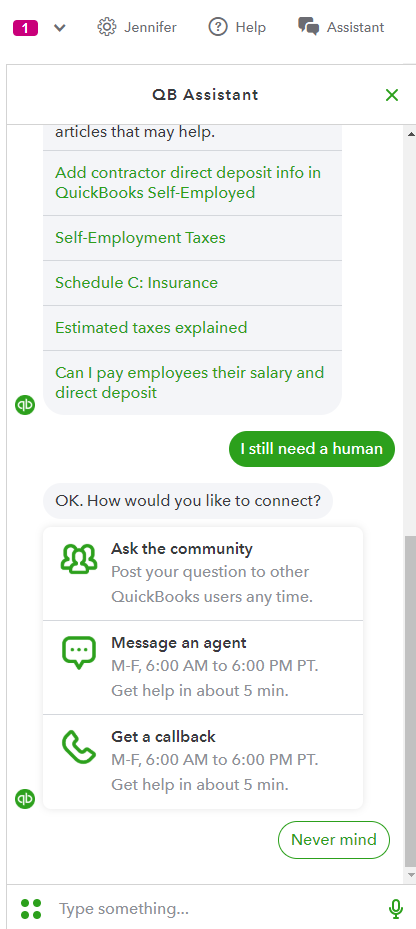
Please let me know how it goes after reaching them and if you have more questions. The Community is always here to help. Stay safe and healthy!
I’m sorry, I don’t understand.
Are you confirming I need to pay the monthly subscription to access the reporting tools?
Like I said, my direct deposit information is already confirmed. I’ve been receiving direct deposit for 6 months.
Nonetheless, all it shows is the direct deposit screen when I log into the site on my laptop. I can’t access any other aspect of the site. It’s stuck there
It's my priority to help you sort this out, @aisbrendan.
I've conducted research here and found out that there's an open investigation about Direct deposit "Bank account already exists". We don't have a specific time-frame to when it will be resolved. Rest assured, our software engineers are working hard to resolve this issue permanently.
To ensure you'll get an update about the resolution status, I recommend reaching out to our Technical Support Team. They have to collect personal data to add your company and product to the list of affected users and provide this number for easy tracking: INV-45593. We'll be sending you updates via email once we get this sorted out and I'll also keep this thread on track.
Before doing so, please check out our support hours to ensure that we address your concerns on time. You can follow the steps below to connect with us:
Please take note that it may take a few minutes to connect with our agents as we are receiving a high volume of calls and messages.
Please know that the Community is always here to help you sort this out, so please don't hesitate to visit us again. Have a great day!


You have clicked a link to a site outside of the QuickBooks or ProFile Communities. By clicking "Continue", you will leave the community and be taken to that site instead.
