Turn on suggestions
Auto-suggest helps you quickly narrow down your search results by suggesting possible matches as you type.
Showing results for
Get 50% OFF QuickBooks for 3 months*
Buy nowAfter one of the latest updates, I believe it was last week or so, I'm now being asked to log in as an administrator. I close out the request and that logs me into QB. The issue is it should not be asking for admin privileges and want to stop this. I am also now getting issues with another 3rd party software that syncs with QB because of this so I need to find out why and how to eliminate this.
The Community has your back, @donloew.
You have the option to stay logged in to your QuickBooks company file, to which you're no longer required to log in every time you open your company file. Instead, you only have to log in with your username and password once the extended period has expired, or when you've explicitly logged off from the company file. The Admin can choose how long a user can remain logged in, with a maximum of 90 days (default is 2 days).
The admin can enable this option using the steps below:
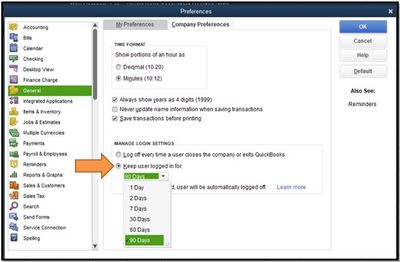
When this option is enabled, a user can close or exit QuickBooks and still be able to open the Company File, without having to enter their login credentials. You can check out this article for further information: Stay logged in to QuickBooks company file.
However, if you're having difficulties logging in as Admin, you can check out this article to help you: Reset your password for QuickBooks Desktop.
Please don't hesitate to touch base with me here if you need any additional assistance. I look forward to hearing from you again.
When I open QB it is asking me to put in an Administrator password. It should NOT be asking for an administrator password. I need to know how to STOP it from asking. QB is asking for administrator access to my computer.
My issue is not in logging into QB. My issue is QB asking for administrator access to my computer.
I'm here to share some insights about the password security in QuickBooks, donloew.
To secure sensitive information, QuickBooks requires a password when opening your company file. This will protect you and your customers’ information.
That said, we're unable to remove the Password Security. All users who have the Credit Card Protection feature on or whose data contains sensitive information will be asked to set up a password.
QuickBooks detects the presence of the following data and ensures strong control with the following:
For additional reference, I suggest checking this article: Password Security for QuickBooks Desktop.
Additionally, I've included an article that you can browse to learn more about changing passwords in QuickBooks: Password Reset.
Keep us updated if you have other QuickBooks related concerns. This way, we'll be able to help you out.
I understand QB requiring a password. Does QB now require administrative access to my computer to run? For years I have been able to run QB as a User. Now it is asking to run as Administrator. Is this a bug or an actual requirement
@CharleneMaeF wrote:I'm here to share some insights about the password security in QuickBooks, donloew.
To secure sensitive information, QuickBooks requires a password when opening your company file. This will protect you and your customers’ information.
That said, we're unable to remove the Password Security. All users who have the Credit Card Protection feature on or whose data contains sensitive information will be asked to set up a password.
QuickBooks detects the presence of the following data and ensures strong control with the following:
- Employee and Employer Social Security Number
- Employer EIN
- Employer Bank Details (Routing Number, Account Number)
- Vendor Tax ID
For additional reference, I suggest checking this article: Password Security for QuickBooks Desktop.
Additionally, I've included an article that you can browse to learn more about changing passwords in QuickBooks: Password Reset.
Keep us updated if you have other QuickBooks related concerns. This way, we'll be able to help you out.
now?
Hello @donloew,
Let me help share information about the admin password requirement for QuickBooks.
You're on the right track, you can close the requirement window if you wish not to create the admin password.
However, there isn't an integrated way to turn it off. With this, I'd recommend following the recommendations shared by my colleague in creating the password.
Additionally, I've got you this helpful article for guidance in preparation for the 2020 tax season: QuickBooks Desktop Year-end Checklist.
If there's anything else that I can help you with, please let me know by leaving any comments below. I'll be here to lend a hand.
Unfortunately you are not reading understanding what this user is saying, I am experiencing the exact same issue and it has NOTHING to do with the database file - i experienced this after installing QB Enterprise 21 Accountants Edition - suddenly none of my users can even launch the application anymore without us calling our IT department and having the IT administrator allow them to launch the app, then when they open the database, it will prompt them 3 more times for admin password to the Windows OS. This is not right, something is wrong here folks. Bookkeepers are not IT system administrators, we only give our bookkeepers admin access to our QB files, not our entire IT infrastructure. Attached are screen shots of the various messages - disabling UAC still prompts you to press continue 3 times.
I want to make sure this is taken care of, @getmp3s.
There are some possible reasons why you'll need to enter the administrator password when opening the QuickBooks app. The following are:
To get this fixed, let's perform some various solutions. First, let's start with running the QuickBooks File Doctor. This way, it'll help us resolve common errors.
Once done, you'll have to set QuickBooks to run as administrator. Here's how:
After that, let's move the company file to its default location.
If the issue persists, I suggest performing Solution 4 and 5 found in this article: You do not have sufficient permissions to the specified folder.
You might also want to check out this article to learn more about setting permissions: Set up a folder and Windows access permissions to share company files.
Should you need any assistance getting your new company files up and running, I'm available here to help any time!
Thank you for clarifying. That is the problem. I am not going to allow QB Admin rights to my system.
I appreciate your response Mark and it does help me understand why QB is asking for Admin rights. I am not able to give QB admin rights to my system. There should be no reason for that and by doing so opens me up to security issues. I am actually suppressed the question is being asked.
I do have the QB file in a more secure location and cannot compromising that. I guess as long as QB works, closing the pop ups will be an annoyance but one I must do to protect the security.
Thanks for following up with the Community, donloew.
I'm happy to hear Mark_R's information was helpful in understanding why your company file's requesting an administrator password.
You'll additionally be able to find many useful resources about working with QuickBooks in our help article archives.
If there's any questions, I'm just a post away. Have a wonderful day!
I do not believe the question has been answered. This has never happened before and is only happening in Qbooks 2020.
I am having the same problem. Only one person can be in the program at a time without entering the computer admin user id and password. This is a serious problem.
Hello there, sandihaab.
We would like to further investigate why it's asking for an admin user ID and password. Before that, I'd like to provide a few details to help you in sorting this out. There are two things we need to consider checking. Your multi-user should be properly set up and make sure the Database Server Manager is up-to-date.
Please check these added articles for references when dealing with the process:
If the same thing happens, please give us a call. Our specialists will help us figure it out using their available tools. They'll promptly check your account in a secure environment. Here's how:
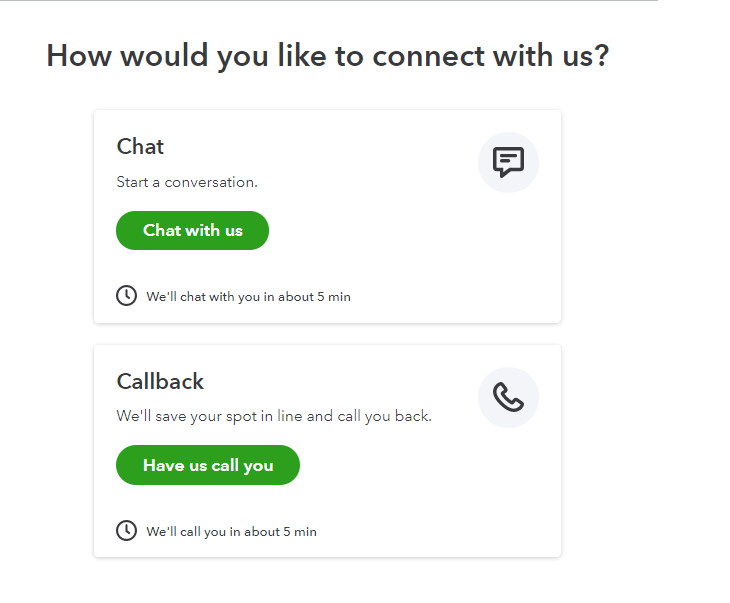
If you need additional resources about QuickBooks Desktop, you can check this link: Help Articles.
Please let me know how the call goes. If you have other concerns, you can always go back here and post them. I'll help you in any way that I can. Take care.
@donloew did you ever get this resolved?
I guarantee its still a problem. If you follow this thread its clear they are not answering the question or understand the problem.
Intuit please explain the following
1. Why Dbmanagerexe.exe needs admin rights when trying to run with the argument startmonitorservice.
2. Why when you run the webconnector or quickbooks it runs demanagerexe.exe with the argument above even though the service is already running.
3. How to allow a standard user to run webconnector or quickbooks without needing the admin password or admin rights to the Windows OS.
I am having this same issue. It used to be that you could change the QuickBooksDBXX service to run as a Local System acccount would fix this issue but this is no longer working. Please advise.
Hi symyn,
This time, I'd recommend reaching out to our Phone Support team. This way, an agent can check this issue further.
You can contact them through the Help menu.
For additional reference about system security in QuickBooks, I suggest checking this article: Password Security for QuickBooks Desktop.
I'll be around to help. You can always mention my name.
I too am having this issue. Very annoying to have to remote into users machines to enter admin creds just to open Quickbooks.
You ask why? The reason is so they can data mine. That's the only logical reason they would want admin rights. Either that or their engineers are not very good.
I've given up on QB and am working towards a new software.
This is not the impression we want you to experience, paul83.
QuickBooks requires a password when opening your company file to secure sensitive information. This protects you and your customers’ information. That said, we're unable to remove the Password Security. All users who have the Credit Card Protection feature on or whose data contains sensitive information will be asked to set up a password. QuickBooks detects the presence of the following data and ensures strong control with the following:
For additional reference, please refer to this article: Password Security for QuickBooks Desktop. On the other hand, we have the option to stay logged in to your QuickBooks company file, to which you're no longer required to log in every time you open your company file. Instead, you only have to log in with your username and password once the extended period has expired, or when you've explicitly logged off from the company file. The Admin can choose how long a user can remain logged in, with a maximum of 90 days (default is 2 days). The admin can enable this option using the steps below:
When this option is enabled, a user can close or exit QuickBooks and still be able to open the Company File, without having to enter their login credentials. You can check out this article for further information: Stay logged in to the QuickBooks company file.
However, if you're having difficulties logging in as Admin, you can check out this article to help you: Reset your password for QuickBooks Desktop.
Please don't hesitate to touch base with me here if you need any additional assistance. I look forward to hearing from you again.
I am well aware of the password requirement and the reasoning behind it. What QB doesn't need is ADMINISTRATOR access. I am being asked to grand QB administrator access. There is no need to have that access. I have a passwords on QB that is different than other passwords on my network for security reasons. QB will never be granted administrator access for security reasons.
Did they ever get back to you? We're having the same problem for the second time. The first time we needed to reinstall the entire program to fix, really hoping we don't have to do that again.
Guys, lets spell this out exactly, NO ONE IN THIS THREAD IS TALKING ABOUT PASSWORDS TO THE COMPANY FILES
DO YOU UNDERSTAND THAT STATEMENT? NOT the password for a company file that quickbooks secures.
We are talking about double clicking on the quickbooks icon on our desktops, and being challenged for elevated credentials JUST TO RUN Quickbooks. We have even gotten to the password that quickbooks asks for opening a company file.
DO YOU UNDERSTAND THIS PROBLEM NOW?
How do we stop quickbooks from asking to run with an elevated / COMPUTER Administrator password? Again not a quickbooks password, but a COMPUTER Administrator password.
Guys, lets spell this out exactly, NO ONE IN THIS THREAD IS TALKING ABOUT PASSWORDS TO THE COMPANY FILES
DO YOU UNDERSTAND THAT STATEMENT? NOT the password for a company file that quickbooks secures.
We are talking about double clicking on the quickbooks icon on our desktops, and being challenged for elevated credentials JUST TO RUN Quickbooks. We have even gotten to the password that quickbooks asks for opening a company file.
DO YOU UNDERSTAND THIS PROBLEM NOW?
How do we stop quickbooks from asking to run with an elevated / COMPUTER Administrator passwords? Again this is not a quickbooks password, but a COMPUTER Administrator password.
(my god I would have thought that when the previous users posted images showing the password prompt is not inside qb but is from the computer being asked to run QB with elevated permissions you people would have finally understood .. but it seems not)
Are you running QBD as a single user or multiuser in a network environment?
We had to create a batch file as a workaround for some clients to get past this UAC prompt while running QBD. Another option to create a new profile as Everyone in Security settings to get Permission as Full Control to run the launcher file for QBD.



You have clicked a link to a site outside of the QuickBooks or ProFile Communities. By clicking "Continue", you will leave the community and be taken to that site instead.
For more information visit our Security Center or to report suspicious websites you can contact us here