Turn on suggestions
Auto-suggest helps you quickly narrow down your search results by suggesting possible matches as you type.
Showing results for
Get 50% OFF QuickBooks for 3 months*
Buy nowAfter some months of using qb poorly: for estimates, invoices and purchase orders only, I discovered that I had the possibility of having all the information of my projects organized under "projects" so my question is can I move my previous estimates, which are linked to PO and Invoices to their proper folder or can I only use this feature to organize my projects from now on, not for the past. Thanks
Solved! Go to Solution.
We're glad to have you back here, MJK Design Group.
I'm here to share additional information about the prompt you're seeing when doing it to your invoices or payments linked to estimates. Changing the customer name to a project will remove the linked transaction since the invoice was converted from an estimate. You'll want to delete the invoice and modify the customer named on the estimate. From there, create the sales transaction and apply the payment to link them under the same project.
Here's how to delete the invoice:
Once done, open the estimate and change the customer name. Then, convert the transaction into an invoice. Follow the steps below:
Then, link the payment by clicking the Receive payment button. Please refer to this article for more information: Record invoice payments in QuickBooks Online.
Let me know how these steps work. I'm always here if you need more help.
I appreciate you taking the time to reach us back, MJK Design Group.
Thanks for sharing your circumstances with the option to delete and edit the invoices in order to move the transactions a new project.
I agree with you. Since this transactions are old, I don't recommend deleting and recreating them. Instead, you can just leave it as it is and just apply the Project feature to future projects.
Moreover, please know that if you consider moving your transactions to a new project, all transactions will combine into one customer or project.
You can use this guide as a reference on how to set up and create projects in QuickBooks Online.
Before I proceed to your final question, I'd like to thank you for attaching the screenshot. Currently, the Receive From section cannot be modified as it will base automatically on the name you entered under Customer on your invoice.
Here at Intuit, we always aim to meet the demands of our customers and while we continue doing so, I encourage you to visit our QuickBooks blog. From there we share the latest QuickBooks news and feature updates of the product.
Get back to me if you have other concerns. I'll be around to answer them all for you. Keep safe and have a good one!
Yes, you can move transactions, MJK Design Group.
I'll show you how:
The transactions will be transferred under the new project.
I'll share the article on how to set up and create projects in QuickBooks Online as future reference.
Reach out to us again if you have additional questions. We're here to assist you.
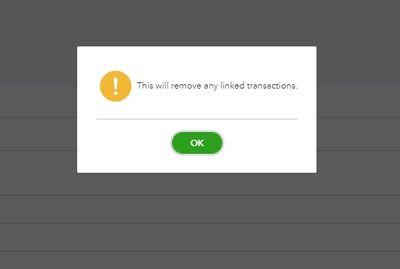
We're glad to have you back here, MJK Design Group.
I'm here to share additional information about the prompt you're seeing when doing it to your invoices or payments linked to estimates. Changing the customer name to a project will remove the linked transaction since the invoice was converted from an estimate. You'll want to delete the invoice and modify the customer named on the estimate. From there, create the sales transaction and apply the payment to link them under the same project.
Here's how to delete the invoice:
Once done, open the estimate and change the customer name. Then, convert the transaction into an invoice. Follow the steps below:
Then, link the payment by clicking the Receive payment button. Please refer to this article for more information: Record invoice payments in QuickBooks Online.
Let me know how these steps work. I'm always here if you need more help.
Thank you GlinetteC
That is what I did with a short old project I had, just to try the "project" feature but the thing is, since the numbers of my invoices are not custom, by deleting the old one and creating a new one the invoice number changes and since I'm dealing with old invoices, that already has being sent to clients and already has being match with bank transactions, I believe that deleting and creating them again is going to be chaotic. I can find the time to do all the steps for each of the transactions made at least a month ago but if I have to replicate every invoice and payment and bank match paying attention to the invoice number and the date I think it's better to leave it like that and use the "project" feature for really new projects. What do you think?
PS. When I created the payment receipt of an invoice in this project I'm testing with, under the heading "received from" instead of the name and the address of the client it appears received from "project name"
Is there a way I can change that? Thank you very much for your help. I appreciate it.
I appreciate you taking the time to reach us back, MJK Design Group.
Thanks for sharing your circumstances with the option to delete and edit the invoices in order to move the transactions a new project.
I agree with you. Since this transactions are old, I don't recommend deleting and recreating them. Instead, you can just leave it as it is and just apply the Project feature to future projects.
Moreover, please know that if you consider moving your transactions to a new project, all transactions will combine into one customer or project.
You can use this guide as a reference on how to set up and create projects in QuickBooks Online.
Before I proceed to your final question, I'd like to thank you for attaching the screenshot. Currently, the Receive From section cannot be modified as it will base automatically on the name you entered under Customer on your invoice.
Here at Intuit, we always aim to meet the demands of our customers and while we continue doing so, I encourage you to visit our QuickBooks blog. From there we share the latest QuickBooks news and feature updates of the product.
Get back to me if you have other concerns. I'll be around to answer them all for you. Keep safe and have a good one!



You have clicked a link to a site outside of the QuickBooks or ProFile Communities. By clicking "Continue", you will leave the community and be taken to that site instead.
For more information visit our Security Center or to report suspicious websites you can contact us here