Turn on suggestions
Auto-suggest helps you quickly narrow down your search results by suggesting possible matches as you type.
Showing results for
Get 50% OFF QuickBooks for 3 months*
Buy nowI desperately need help with emailing invoices from Quickbooks. I have been doing it with no problem for years, and suddenly last week when I tried to email a customer their invoice, after I was prompted to input my password, a notification popped up saying "Quickbooks is unable to send your emails." I have tried troubleshooting with no success. I ensured that my password was correct, I updated quickbooks, I checked in send forms to make sure my email settings were correct, and i uninstalled/reinstalled quickbooks. Please help! If I can't email invoices I can't bill the majority of my customers.
Hello there, @gpllc.
I appreciate the things you've done to be able to send your invoices. I'd highly recommend contacting our Technical Care Team since you've already performed the initial troubleshooting steps. They have the tools to do a screen-share session and help you send your invoices.
Here's how you can reach them:
You may also want to check the support hours before contacting them to know the best time to call at your convenience.
I've added some articles that are relevant to your concern:
Let me know if you have other questions or concerns. I'll be here to back you up. Take care.
Hi Stephanie,
I have talked to 3 different people at technical support, and none of them will help. They all told me that I don’t qualify for the level of help that my problem requires. All I want is the software I purchased to work, but they’ve told me I have to pay for their help. (Some sort of subscription, I think.) I should not have to pay for the solution for the software I purchased to send my invoices, especially when it’s been sending them for years. Very very frustrated with customer service.
Hi Stephanie, thank you for your reply. Unfortunately, I have already spoken with three people at QuickBooks tech-support before posting here. None of them have helped me, and told me I needed a subscription for the level of help I need (?). So basically if I want the answer for QuickBooks to send my invoices, I have to pay. It’s extremely frustrating, especially when I was having no trouble 2 weeks ago. The software I PURCHASED should be able to do the simple task of emailing my invoices, and if it won’t, I should not have to pay for the solution. Very very displeased with customer service.
Hi @gpllc,
Thank you for your reply.
If that's the case, I suggest you go through the steps in the article shared by my colleague @MarsStephanieL above. In case you missed it, I'll share with you the first set of steps.
Here's how:
At this point, you can open your QBDT company and send a test email to see if it works. If the issue persists, refer to this article: How to fix "Error: QuickBooks is unable to send your email to Outlook". Scroll down and look for Step 2: Edit your email preferences in QuickBooks.
Once you have this taken care of, see this article: Verify that an invoice was emailed and read by recipient. It has the steps you can follow to track your invoice status. See if you have sent it and if your customer already viewed it.
Post a reply if you have other questions sending invoices in QBDT, and I'll get back to you.
Hi Ryan,
Thank you for your reply. None of the above solutions have helped. Additionally, this does not take me where I need to go:
When I click Help, then Quickbooks Desktop Help, it takes me to a page where I can type in a question. There is nowhere on there where I can click contact us.
I’m here to ensure you can reach out to our Technical Support team, @gpllc.
The Contact Us option is located at the bottom part of the Have a Question? window. You can refer to my screenshots below for your visual reference.
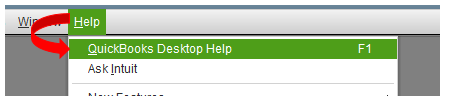
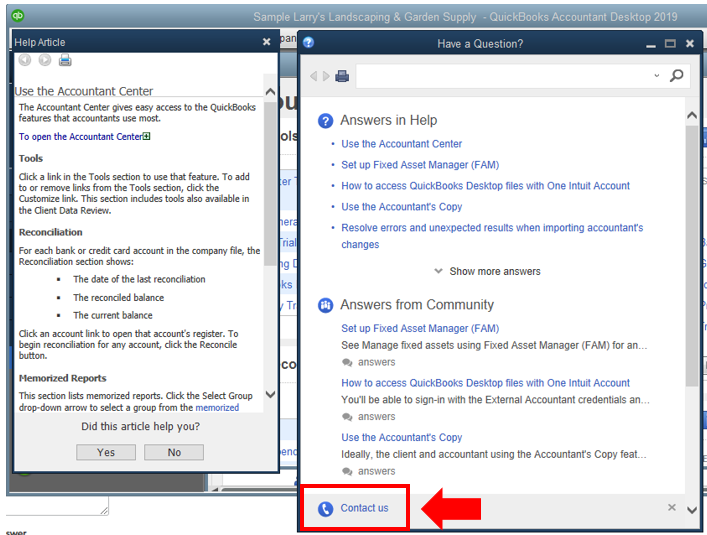
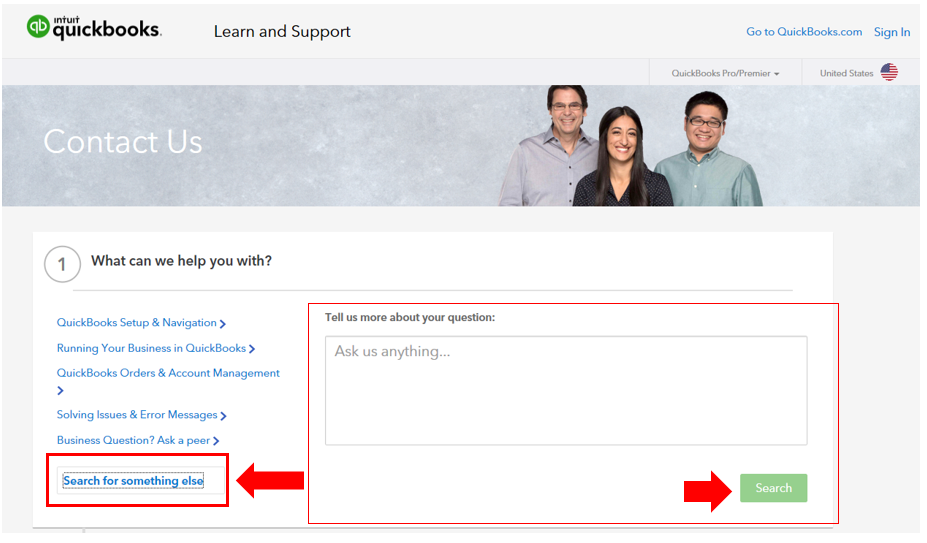
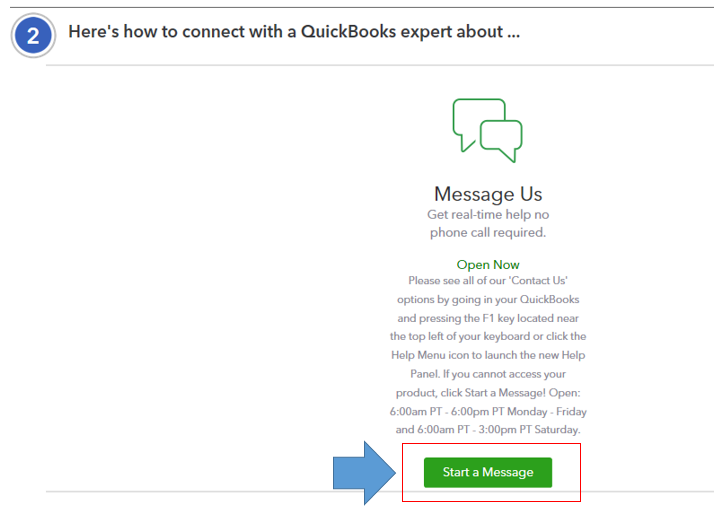
For more resources, feel free to visit our support page. This site provides articles, video tutorials, and tips to help your experience more efficient.
I want to ensure your success. Please let us know how this goes. We’ll be here to assist you anytime. Have a good rest!
The same exact thing happened to me, they have taken is away from us!
Thank you for posting your concern here in the Community, @valley elect.
Let's get this sorted out by checking the web mail's settings in the preferences. One of the possible reasons why you're unable to send an invoice via email is that the email preferences were being set incorrectly.
Before we start, may I know what email provider you're using to send your invoices in QuickBooks? Any additional information would help us provide the best resolution to your concern.
Here's how to check your webmail's preferences:
I'm adding this article for more details: Fix Error: Could not connect to the email server.
If you're still unable to send emails in QuickBooks, you can check out this article for more troubleshooting steps: How to fix "Error: QuickBooks is unable to send your email to Outlook."
Please feel free to keep in touch with me here on your progress with this email sending matter, I want to make sure you're taken care of.
Hello,
I'm having issue with not being able to send out an invoice via email to only one customer. We've sent invoices previously to this customer and I'm able to send invoices to all my other customers. Just for some reason this one is being difficult. Any help would be appreciated.
Thanks,
RS
Thanks for writing to us and sharing your feedback with us, @RSnell13,
There are a few possible reasons why your email won't work in QuickBooks:
To help you fix this, we want to make sure your QuickBooks Desktop software is in its latest release. QuickBooks periodically provides maintenance release and software updates to fix emailing issues, add features or enhancements, and update compliance information.
Try downloading the release patch from the internet, by following the steps below:


If you're using web mail, check the settings in the Preferences window:
If you're getting an incorrect password error message, please follow the detailed steps in this article to resolve this: QuickBooks Will Not Accept my WebMail Password.
Once done, try sending the email again and see if goes through successfully. If not, let's delete and recreate your email profile. Here's an article with the complete steps on how to set up your email service in QuickBooks Desktop.
However, if you're using Outlook, we have a current investigation with QuickBooks (Desktop) is unable to send your emails to Outlook. In the meantime, you can follow the steps suggested in this link: How to fix "Error: QuickBooks is unable to send your email to Outlook"
If all else fail for Webmail or you're getting the same Outlook error, I recommend contacting one of our Technical Support Team. They have the tools necessary to check your company file and help you send invoices without issues. They can also add your account to the investigation to receive notifications if you are using Outlook.
Here's how to get support:
Kindly update me on the results in the comment. I want to ensure everything is working well for you, and I'm here to provide further assistance and insights. Have a great day!
Thank you for your reply Jen, I'm not sure if you saw but I don't have any other issues sending invoices via email to any other clients and have done so previously to this client. I don't receive any error, when I click the 'send' button it just does nothing. I can click any other button and they work fine, just won't react when the 'send' button is pressed.
Thank you for getting back here, @RSnell13.
Allow me to chime in and share some troubleshooting steps to resolve the send button that just does nothing.
You can run the QuickBooks Install Diagnostic Tool (QBInstall Tool). This will help us identify any component issues related to your QuickBooks Desktop. Here's how:
1. Download the QuickBooks Install DiagnosticTool.
2. When prompted, save the file to the local Desktop.
3. Close any open programs and run the QBInstall Tool.
Note: It may take up to 20mins to complete, depending on your internet speed and computer's performance.
4. Restart the computer after running the tool to ensure the components are properly updated.
Please refer to this article for more information: QuickBooks Desktop won't open, has stopped working, or not responding. If the problem continues, you'll need to try other solutions provided in the article.
Also, I'm adding these articles on how to create and receive payments for an invoice in QuickBooks Desktop:
Additionally, you can browse our Help articles page for reference. There, you can read articles that will guide you in completing your future tasks.
Please know that I'm just a reply away if you have any other questions about this concern or with QuickBooks. I'd be pleased to help you out. Take care and have a good one.
@gpllc I know it was several months ago, but were you able to find a solution to this?
I just encountered the identical problem, following an update to the current version.
For those responding...
One piece of information I am able to add is the popup asking for a login is for the user's Intuit account (not the same as the login to the QuickBooks company file). Why it's asking that, I have no idea, as I do not, have never, nor am I interested in subscribing to QuickBooks Email or any of their other services. Furthermore, I have checked my settings (as suggested in responses earlier), and found that they have not changed from before.
I'm honestly shocked at the lack of actual help from Quickbooks on this. This has been an issue w Gmail for YEARS. It happens to me every couple of months. Gmail changes their security settings and Quickbooks gets blocked when trying to send emails w my Gmail account. You have to go to your security settings in Gmail and allow less secure apps, then send the email. You can turn it off after you send it if you want. See the attached photo.
You have to allow less secure apps within Gmail in order to send the invoice. It's in your security settings within gmail. This happens to me every couple of months and i'm guessing Google changes some security settings or something.
Same exact situation happened to me 2x now. Instead of standing by their product, they try to upsell you a subscription service. What a racket :( What I discovered is that pretty much they intentionally program the software to not allow you to email after a few years to pressure you into upgrading to a newer version.
Yes that is exactly my problem
Hello, 626.
These are the possible reasons why you unable to send invoice in QuickBooks.
Let me help you get back to business. Here's how:
Step 1: Update QuickBooks Desktop
Check out to this link for the steps on how to update your QuickBooks Desktop account.
Step 2: Check your email settings
Once done, you can refer to this link for the next step: Fix webmail password issues in QuickBooks Desktop.
To learn more about invoicing, reports, income and expense, bank activities, and many more, visit QuickBooks Desktop Help Article.
Reach out to me if you have any other concerns about emailing invoices, I'll be here to answer them for you. Thanks for dropping by, I’ll keep an eye out for your response.
Hello,
I ran into the same issue emailing estimates and I assume I couldn't email invoices as well, though I never tried. Here is what I did after exploring the rabbit hole of hotmail settings, ports not open in my firewall, 2 level authentications, etc.
I went into Edit|Preferences and clicked on Send Forms.
On the My Preferences Tab I went down to my email address under Email IDS
I clicked on the email address and clicked the "Edit" button at the bottom of the window
I unchecked "use enhanced security"
I clicked OK.
It then sent me to my MSN Hotmail access page and allowed me to enter my password.
It told me that Quickbooks Desktop was now connected to my Microsoft Email account and it sent me an email verifying that.
Quickbooks then prompted me to go back in and re-check "use enhanced security".
I then went and tested....sure enough it asked for my email password like it always does once each session.
I entered the password and the estimate was sent.
PROBLEM SOLVED....hope that helps others....
I can't send anything via Outlook through Quickbooks! We cannot figure out what the problem is. This is so infuriating. We have the updated QB 2022 version. I hope someone answers these requests for help!
Thanks for joining this thread, KChassie.
Since Outlook isn't sending emails through QuickBooks, I'd initially recommend confirming that Office 365 is up-to-date with Microsoft's latest release.
Here's how:
Now you can return to QuickBooks and try emailing your transaction and/or report again. In the event you're still unable to send emails using Outlook inside of QuickBooks, you'll want to edit your admin privileges:
Once you've finished editing your admin privileges, you can try emailing again. If it's still giving problems, you can move on to editing the email preferences in QuickBooks.
I'll be here to help if there's any questions. Have a great day!
I have used this feature for years and a week ago it stopped working. I have been on tech support calls for over 20 hours over the past week with no resolution. My email is Yahoo.
Thank you for joining us here in the Community, @Jrountree.
To submit invoices successfully, you'll need to update QuickBooks Desktop to the most recent version. Are you getting any error messages before we get started? You can also use QuickBooks by following the instructions below:
If it didn't make any difference, let's try to use and connect a different email.
You may also personalize the email templates you send to your consumers to make them more memorable. Check out this article for more information on the steps: Create custom email templates in QuickBooks Desktop.
Don't hesitate to post again if you have further concerns sending emails in QuickBooks. I'm just a post away to help.
I just purchased and installed the 2022 version on Monday. Over the many hours of tech support I have had they have checked everything. We even involved a supervisor yesterday with no luck.



You have clicked a link to a site outside of the QuickBooks or ProFile Communities. By clicking "Continue", you will leave the community and be taken to that site instead.
For more information visit our Security Center or to report suspicious websites you can contact us here