Turn on suggestions
Auto-suggest helps you quickly narrow down your search results by suggesting possible matches as you type.
Showing results for
Get 50% OFF QuickBooks for 3 months*
Buy nowMy invoicing with Google Calendar stopped working. Thought I should just uninstall and reinstall it. All I get now is an authorisation error 401 and the icon doesn't even appear in my invoicing fields. Anybody ever encounter this? Anybody have a fix? I've searched on the quickbook end and on the google end to no avail. The quickbooks team is on it as well, but I thought I might reach out to find a solution. I really liked the app when it was working.
Hello @WallyB,
Let's establish a new connection with your invoicing app so you can get back to business in no time.
In addition, here's an article you can read to learn more about your invoicing app: Invoice with Google Calendar FAQs.
Lastly, I've also included this reference for a compilation of articles you can use while working with us: Sales and Customers for QuickBooks Online.
If you have any other questions, please let me know by leaving any comments below. I'll be here to lend a hand.
Same issue as the original user. Fails on your suggested step 5 as you are met with...
It isn't the kind of experience that we want you to have, matt82au.
If you've already established the connection yet, the same thing happens, I'd recommend reaching out to our Phone Support team. An agent can do a screen-share with you and verify what causes the error.
You can contact them by clicking the ? Help icon and then continue with the on-screen instructions to get in touch with our support.
Once the error has resolved, you can save this link as your references when invoicing with Google Calendar: Invoice with Google Calendar FAQs.
I'll be around if ever you need help. Keep safe!
This isn't the kind of experience we want you to have with the Google Calendar integration with QuickBooks Online (QBO), @tctheo. That's why I'm here to provide further details about this and the actions you need to take care of the issue.
I appreciate you for performing some troubleshooting steps to fix the issue with Google Calendar in QBO. Since the steps you've performed unable to resolve the integration matter, I'd recommend contacting our Customer Care team. They can initiate an investigation to identify what's causing the issue and guide you with a fix.
In case you want to relay your situation by talking to one of our representatives, you need to request a callback. You'll first have to check out our support hours to ensure we can assist you on time. Whenever you're ready, here's how:
I've attached a screenshot below for your reference.
In the meantime, I'm adding this article to learn more about Google Calendar and QBO integration: Invoice with Google Calendar FAQs.
Keep me updated on how it goes in the comments below. I'm just around to help if you have other concerns about Google Calendar and QBO integration. Take care always.
Having same issue as everyone else and the Google Cal integration was the only reason I subscribed to Quickbooks in the first place. Will need a fix on this asap otherwise will need to find another solution.
I actually started with the call me feature and people are working on things from their end and I am trying to do my due diligence as well. Thank you for the reply. I certainly hope to find a resolution.
The result is the same.
Having the same issue, called support as you suggested and was told I needed to contact Google...Good luck with that. Seems many are having the same issue, do you know if it being looked into?
The solution to the The OAuth client was deleted is to re-install or delete/re-create the project on Google Console. Whom ever is in charge of this needs to be notified.
You responded "The solution to the The OAuth client was deleted is to re-install or delete/re-create the project on Google Console. Whom ever is in charge of this needs to be notified." Is this something a "non IT person" can do or do I need to reach out to my IT person?
You responded "The solution to the The OAuth client was deleted is to re-install or delete/re-create the project on Google Console. Whom ever is in charge of this needs to be notified." Is this something a "non-IT person" can do or do I need to reach out to my IT person? If I can do it how do I do it? Thanks!
Thank you for your prompt reply. I'll take care of this query for you.
It's best to contact your IT person to assist you with this process. It requires knowledge of the console so you're able to delete and recreate a certain project.
If you have other issues with your QuickBooks Online (QBO) company, let me know in the comments below. I'll be sure to get back to you.
This really doesn't help in any way.
This can only be resolved by Intuit, since they are the creators of the application.
Hello Ryan,
The only team that can fix this is the Inuit team. The application was designed and the OAuth is registered under your private account. Please escalate this to your cloud app development team.
Am I having the same problem as everybody else??
I have been happily importing data from my google calendar since using QBs. Now when I click on the google calendar icon from the invoice the "circle" in the popup box just keeps turning and nothing else happens. I had thought it a problem with my old laptop but I have a shiny new one and still the same problem.
As somebody else said I started using QB as it was so easy to import my team's activity from google calendar!!
I am a small business without the support of a large IT department so help or easy to follow advice would be much appreciated!!
Help has arrived, @CfJ.
Currently, there is an on-going investigation about Invoice with Google Calendar app not working (INV-54794). Our engineers are investigating this issue and we will provide an update when we have new information. To add you to the list of affected users, it's best to reach out to our support team. This way, you'll be notified via email for any updates about the issue and if the resolution is available.
Here's how:
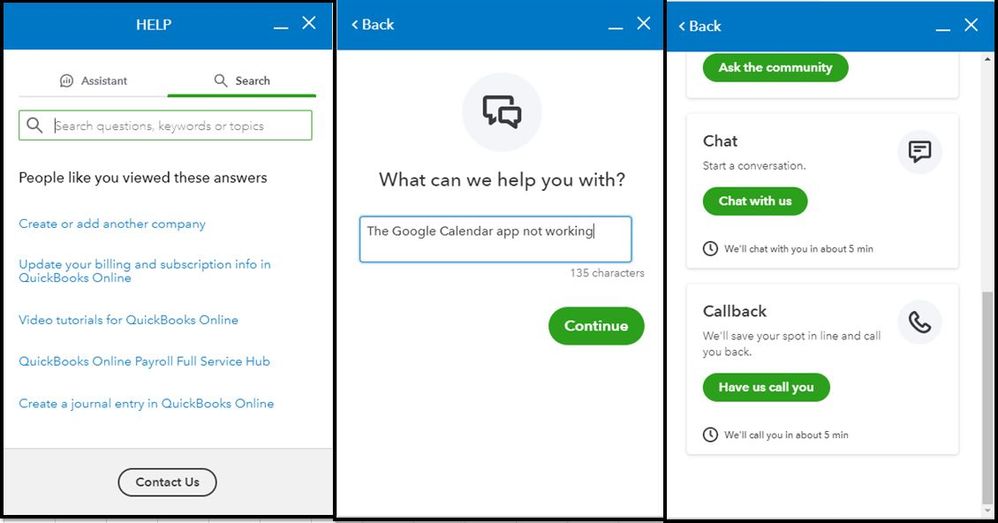
In the meantime, let's access your QBO account using a private browser. There are times that cache and cookies stored on the browser cause problems when running websites. The following are the shortcut keys you can use:
Once signed in, click on the Google Calendar icon again and process the invoice.
If this works, clear the cache and cookies stored on your browser. If the same thing happens, you can use other supported browsers.
I've also added a helpful source containing questions and answers about Invoice with Google Calendar: Invoice with Google Calendar FAQs.
Let me know how this goes and leave a reply below. I'm just a post away and determine to help you. Have a good one.
I've tried all of the above. I think ultimately, the resolution will land to the intuit team to find a fix and provide an update. I appears from the comments that the issue started on February 4 or 5. I hope it is fixed by the end of the month so that I can do my billing in an efficient way. Fingers crossed.
This solution doesn't help.
The error that's occurred is an oauth not a cache issue.
To resolve this issue Intuit will need to sign in to their google api account and recompile the application.
Has any resolution been found to the invoicing with Google Calendar app? It is nearly the end of the month and I need to begin my billing for the month....
Hello, WallyB.
I'm glad to inform you that investigation Error 401: deleted_client "The OAuth client was deleted" when trying to add app Invoice with Google Calendar has been resolved. And at this time, you should no longer experience any problem when invoicing with Google Calendar. I recommend doing a test and check if everything is working now on your end.
For more information about your invoicing app, see this article: Invoice with Google Calendar FAQs.
Please know that I'm still here to help you further if you have more questions. Just add a comment. Wishing you all the best!
I can confirm that all is good again my end. Thank you team.


You have clicked a link to a site outside of the QuickBooks or ProFile Communities. By clicking "Continue", you will leave the community and be taken to that site instead.
For more information visit our Security Center or to report suspicious websites you can contact us here