Turn on suggestions
Auto-suggest helps you quickly narrow down your search results by suggesting possible matches as you type.
Showing results for
SALE EXTENDED 70% OFF QuickBooks for 3 months* Ends 12/8
Buy nowI've been using QB for Mac since 2013 and for the tax years 2013-2017 I have emailed my accountant a file using the "save file for accountant" option, verifying the data (as prompted) and then using a password. No problems for these 5 tax years. This year, using QB 2019 and the same process, my accountant can't get the file to open - he says it crashes when they try to restore it. He also says he's tried it with previous versions (prior to QB 2019). Any suggestions?
Thanks for coming to the Community for help, @mabidwell.
I’m here to provide some insight on how the accountant can open the file in QuickBooks Desktop Accountant without it crashing.
Since you’ve performed the same process in the past by creating a .qbb file, it’s possible the problem lies with your accountant’s QuickBooks. The program should be updated to the latest release to ensure the success of restoring the copy.
Have your accountant follow the steps below to update QuickBooks.
1. From the Downloads & Updates page, select your QuickBooks version by choosing the Country, Product, and Version from the drop-down.
2. Choose Search.
3. Select Get the latest updates, then Save File to download the update.
4. Double-click the install to update when the download completes.
5. Restart Windows after the installation finishes.
For more information, please check out this article: Update to the latest release of QuickBooks Desktop.
Once done, they should be able to restore the file without any issue.
That should do it. Give this a try and let me know how it goes. Leave a reply below if you need anything else, I’ll be more than happy to help. Wishing you and your business continued success!
It's my understanding from these threads that the issue is on the Windows side. Whether or not a patch has been released is unknown. Have your accountant confirm their Windows product is up to date.
Yes, the issue is on the Windows side. I've checked and the patch hasn't been released yet. Hoping it comes out soon.
I made sure my Windows desktop version of 2019 is up to date. I have tried several times to restore the copy my client sent but I am still having it crash on me. When will this be fixed? It is tax time and we are all under to gun to get these returns done.
Hi there, @dsknight64.
Thank you for reaching out to us and providing the steps you've tried.
As mentioned by our Community Backers, being unable to open the accountant's file is caused by outdated Windows version. However, since you've already made sure that your Windows desktop version is updated, I recommend reaching out to our phone agents.
With the tools they have, they'll be more efficient in investigating the cause of this. You should be able to open the file in no time after that, dsknight64.
Open this link to follow the new support directory: Contact the QuickBooks Desktop Customer Support Team.
Just reach out back to me through the "Reply" option if you have other concern. I'll be around to help you out.
Like mabidwell, I had this same problem for the first time last year and am having it again this year. Last year the Intuit team determined my .qbb file was corrupt. They told me to perform a Rebuild twice about every two weeks. That has not helped me this year. How can I get a case number without spending 5 to 6 hours on the phone with the support staff trying to open the file on my pc?
Let me welcome you the Intuit Community, @clarkmphoto.
Thank you for being detailed about your concern.
Intuit has streamlined the process of asking for help from our Technical Support Team. Instead of contacting us, you can now sign up to our call back process or get real time help via the Message Us option.
These options can help you save time and get a case number while doing your business. To get the contact details, make sure to open your company file first and go to the Help section.
Here’s how:
For future reference, I'm adding an article that can help resolve crashing issues in QuickBooks Desktop for Mac: Troubleshoot Crash Catcher.
If there’s anything else I can help you with, let me know by adding a comment below. I'll jump right back in to assist further.
First thing is to make sure your accountant has updated his PC version to the latest - there was a bug earlier this year on the PC side.
Second thing is to make sure there are no characters in your company file name in the Finder that won't work on the PC side. This includes things like colons, backslash, even parenthesis I think. Just use straight letters and numbers in the file name of your .qb2019 or .qb2016 file. You have to set the file name in the Finder - its not the company name. Nor is it the name of the .qbb file.
My accountant is using QuickBooks Premier 2019.
My company file name only uses letters and numbers. For consistency the .qbb file name is set to the same name as the company file name. This has been our practice for many, many years now.
As I mentioned, the issues began with the 2018 fiscal year file. Earlier this year I upgraded QB for Mac to 2019. Because of last year's issues I tested the .qbb file on my QuickBooks Pro for Windows before sending it to my accountant. The result was the same issue, QuickBooks Pro for Windows could not open the .qbb file. It stopped at the same exit point as last year's file, 37% with errors indicating it was trying to write to protected memory. Last year they said it was because the .qbb file was corrupted and suggested I run the rebuild process twice about every two weeks. Well I did that and I still have the problem.
Thanks for getting back to this thread, @clarkmphoto.
I appreciate you effort for processing troubleshooting steps just to resolved this issue. In addition, let's make sure your QuickBooks Desktop (QBDT) for Windows is updated to the latest release. In addition, let's make sure your QuickBooks Desktop for Windows is updated to the latest release. It will help to open your .qbb file so you can restore your backup from QuickBooks Mac using QBDT for Windows.
Here's how to update to the latest release of QuickBooks Desktop:
If the same thing happens, I recommend contacting our QuickBooks Desktop Support Team to investigate this further. They can also convert the file from QuickBooks Mac using QBDT for Windows.
Here's how to contact our technical support:
Please let me know how it goes by clicking the Reply button below. I'll be around to help if you have any other concerns. Have a good day ahead.
My accountant is still having the same problem as last tax season. I am using QB Mac 2019 and he is using the Windows version 2019. We are doing pre-tax planning now and my accountant is telling me not to send him my converted file because he can't open it. He is asking me to send a P&L and balance sheet. How can my taxes for my corporation be done properly by having those reports? They can't. He needs to be able to get into my books and look things over. I know his staff has been on the phone with QB multiple times for hours at a time with no resolution. I can't understand why everything worked just fine pre 2018 and now it doesn't work. I've talked to other accountants and other businesses that use the Mac version of QB and they are all having the same problems with QB. I think you know what the problem is and you won't fix it because you want QB users to go to the online version. How can we feel secure putting our banking information online?
I can see where you’re coming from, @HA Stev.
To make sure that your Accountant can open the file, they must also have a QuickBooks Desktop for MAC. However, you can send to them your company file but you can’t make any changes to your file while they are working on it.
We have different versions of QuickBooks and we always recommend you to use the best one that suits your needs. If you decide to switch over to QuickBooks Online and add your online banking account, what I can guarantee is that, we build privacy into everything we do and apply strict guidelines and practices to protect all personal information.
Check this article for more information about how to convert a QuickBooks for Mac file to QuickBooks for Windows.
I'm always here if you still have question of need further assistance by leaving a comment below. Have a good one!
There is no scheme to intentionally prevent your file from loading. We want it to work! Please email me at qbmacforum1 (at) intuit.com. Replace (at) with the @ sign - I have to write it this way for it to post in the forum thread.
Include a link to this thread so I'll know what you are talking about. We'll figure out what is going on.
What was the fix?!? It's 2020 now and I've been going back and forth with this with my accountant.
Hey, what was the fix?!? It's 2020 and I've still got the same issue with my accountant.
Hi there, @GGMG.
I'd like to help you and this gets you back in working order. For clarification though, have you performed the steps shared by my colleagues above? If not, I recommend doing it so.
However, if you have and the issue persists, I suggest contacting our support team so they can investigate this further. Here's how to contact them in your QuickBooks Desktop (QBDT):
You're always welcome to post here anytime you have other concerns.
My accountant gets an error trying to open my QB2019 for Mac backup for Windows (QBB file). I have verified the data and sent him 2 different files and both stop at 70% with an error. No issues last year or before and I've done this process for years. My accountant is on the most recent QB for Windows version. Any ideas what to try next?
Let's get rid of the error so your accountant can open the file, JanEG.
You can check the file if there aren't special characters on the file name. After creating a MAC.qbb (backup) file on your QuickBooks Desktop for Windows, transfer it using any storage device such as a USB flash drive, etc.
Then, restore the MAC.qbb backup on the Mac computer. Here’s how:
Check out this link to learn what data aren't converted to Mac: Convert a QuickBooks for Windows file to QuickBooks for Mac.
If your accountant is still getting the same error, I recommend contacting our QuickBooks Desktop Team. They can create a case under your account and send it to our Product Team for further investigation.
To get in touch with them:
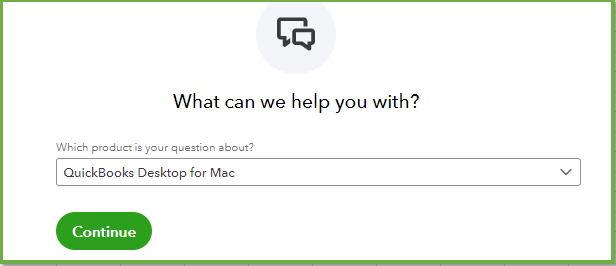
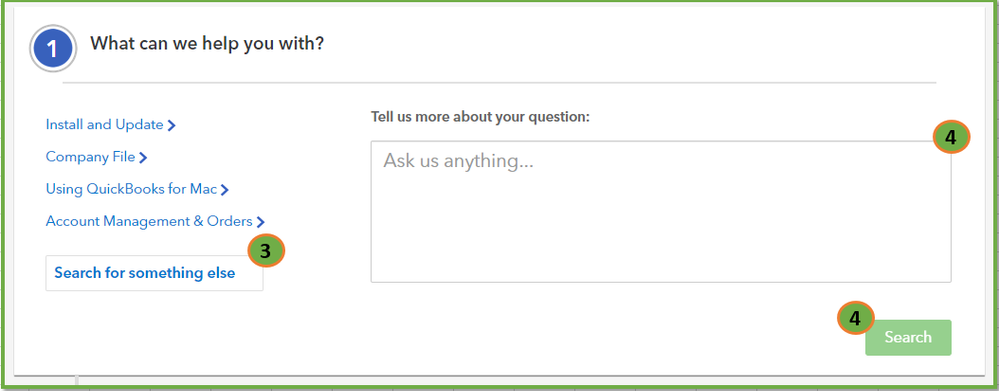
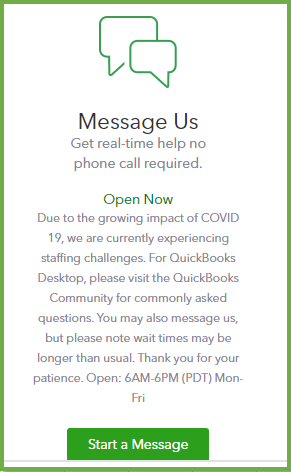
Let me know how the contact goes by commenting below. I'll be right here whenever you need additional information.
I think you misunderstood my issue. The instructions in your reply are about making a backup from QB for Windows and importing it into QB for Mac. My issue is the opposite - going from Mac to Windows. That's were the error occurred. There are no special characters in the file name and the data was verified on my Mac, but my accountant cannot import into his QB Windows app.
Is the only solution for my accountant to open a support call?
Thanks for getting back in here, @JanEG. Let me guide you the way on how to fix this.
You're right, right now our option is to contact our support team. They have advance tools to open and check your account. By doing this, they can also further investigate your file and provide the necessary fix to resolve this.
You may consider following the steps given by my colleague, @MaryLandT to reach our team.
For additional information, I suggest opening this resource: QuickBooks for Mac file to QuickBooks for Windows.
Let me know how it goes. I want to make sure everything is taken care of. Have a good weekend.
QB 2019 for Mac - Accountant File -
When I go. to create the Accountant's File and veriify data. I get an error. I then rebuild the file and it says complete. The verify still says there are errors but says I can bypass. When I bypass and click to begin the exporting the exporting window comes. up but freezes. I then can't cancel and must restart my MAC.
Can somebody please help me out of this.
Thanks
Thanks for joining in this thread, @pccdan.
I appreciate your effort in processing verify and rebuild just to resolve your QuickBooks Desktop (QBDT) for Mac freezes concern.
First and foremost, have you performed the steps shared by my colleagues and other users above? If not, I suggest performing it so. Let me provide you the summarized troubleshooting steps displayed on this thread.
If that works, you can visit this article for the complete steps in formulating an Accountant's copy: Create an Accountant's Copy of your company file in QuickBooks Desktop.
But, if the issue persists, please ensure that your Mac meets the systems requirements. Once confirmed and the dilemma continues, I'd suggest uninstalling and reinstalling the product. By doing this will improve the program's functionality.
Here's how:
Once done, you can press the Cmd+1 to verify the update. For more information, check out this article: Reinstall QuickBooks for Mac using a clean install.
If there's no progress, I'd advise communicating with our Technical Support. Same as my peers mentioned above that our support has exceptional tools to access your account and investigate further. You can follow the instructions presented by my peer Maryland over. Also, please call them within business hours to guarantee we address your concern punctually.
I've added some pages about maintaining the accountant's copy, updated notes for Mac, and other related topics.
Please leave a message below if you have other concerns or follow-up questions. I'm glad to assist. Keep safe!
this is still an issue! my accountant still can't open a file from my Mac. He has the many versions all unto date and non will open my file. My copy verifies and saves with non issues. is there going to be a fix for this or are we being forced into purchasing another version?
Have you visited the following reference?
https:// quickbooks.intuit.com/learn-support/en-us/help-article/data-security/convert-quickbooks-mac-file-quickbooks-windows/L8uZd4Zry_US_en_US
If the same error persists, try open the sample file on your Mac and send it to your accountant with the same way to isolate the issue.



You have clicked a link to a site outside of the QuickBooks or ProFile Communities. By clicking "Continue", you will leave the community and be taken to that site instead.
For more information visit our Security Center or to report suspicious websites you can contact us here