Turn on suggestions
Auto-suggest helps you quickly narrow down your search results by suggesting possible matches as you type.
Showing results for
Get 50% OFF QuickBooks for 3 months*
Buy nowHello,
I recently switched from Sage50 to QuickBooks Premier Desktop and have been adjusting the inventory. I already changed the inventory on hand to match what we have in the warehouse and closed any open purchase orders that were already received. However, when I run a report on our inventory stock status, all the products I have ever bought have that full amount as "On PO".
For example, a few days ago I ordered 35 of an item. Yet On PO shows I have 2,000 on purchase orders, which is not true. Others have 9,000, etc. I believe the system is using purchase order data from as far back as 2017, even though those purchase orders are all marked as Closed.
How can I change the PO quantity of products in order to reflect the correct amount?
Thank you!
Solved! Go to Solution.
I'm glad to have you here, MargaDLS.
If you have run the Inventory Item QuickReport in QuickBooks Desktop, the On Purchase Order section shows all the open Purchase Orders (PO's) for a specific date.
I've attached a sample screenshot so you'll know what I'm referring to:
In your case, since it's showing PO's that were marked as closed, then it can be a sign of a damaged data.
To fix this, we can run a Verify and Rebuild Utility Tool to your company file. This helps repair any data damage in the system. Below are the steps on how to do this:
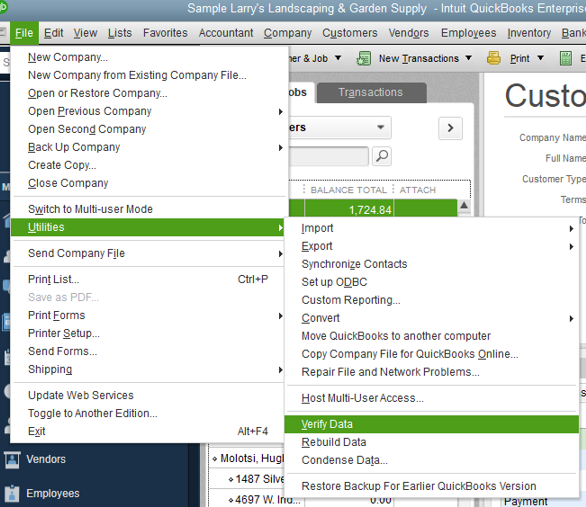
Let me share this guide on how to adjust an inventory quantity in QuickBooks Desktop: Adjust your inventory quantity or value in QuickBooks Desktop.
I'm always here whenever you need help or if you have follow-up questions. Stay safe and enjoy the rest of the day!
I'm glad to have you here, MargaDLS.
If you have run the Inventory Item QuickReport in QuickBooks Desktop, the On Purchase Order section shows all the open Purchase Orders (PO's) for a specific date.
I've attached a sample screenshot so you'll know what I'm referring to:
In your case, since it's showing PO's that were marked as closed, then it can be a sign of a damaged data.
To fix this, we can run a Verify and Rebuild Utility Tool to your company file. This helps repair any data damage in the system. Below are the steps on how to do this:
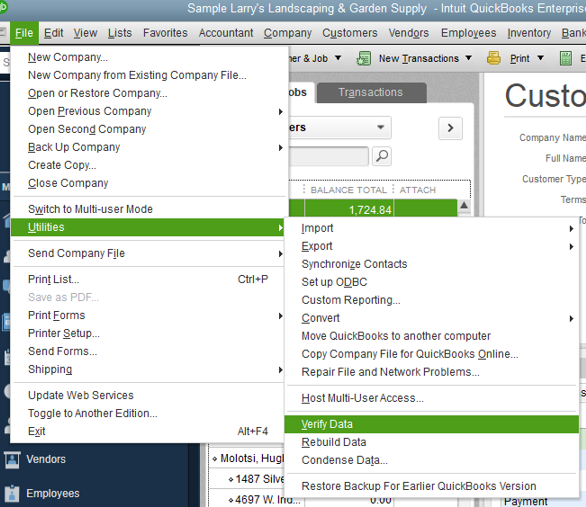
Let me share this guide on how to adjust an inventory quantity in QuickBooks Desktop: Adjust your inventory quantity or value in QuickBooks Desktop.
I'm always here whenever you need help or if you have follow-up questions. Stay safe and enjoy the rest of the day!
Thank you very much for your guide, the Rebuild tool sorted the problem out!
Hi MargaDLS. I'm glad to hear your issue was resolved. Just be sure to remember, if you need anything else we're always here to help in the QuickBooks Community. Please have a great rest of your day as well.
How do correct the "on orde" count in QB's online?
It's nice to see you join this thread, aperez2.
I'd love to help you with your concern, but may I know what are you trying to achieve with on order count? Do you want to change the status or remove it? I would appreciate additional details or screenshot to help me identify which part of QuickBooks are you referring. This way, I can look for a permanent fix and prevent this issue moving forward.
In the meantime, you may want to save or visit this articles that provide answers to your How do I questions in QuickBooks Desktop: QuickBooks Community help website
Looking forward to here your response. I'll be on the look out. Have a great day a head.
Thanks for the prompt response. I have a few sku's that show a higher on hand count than what is reflected in an open purchase order. Somehow QB's is claiming a different number and I cannot locate the origin of the problem. I ran Open PO reports, and the report only states the purchase order reflecting the true on order count. However, when I hover over the sku in the PO, it shows a different number and misleads us to believe the part is on order.
Thoughts?
Hi, @aperez2.
Thanks for getting back to us and sharing the details of your concern. Allow me to chime in and help fix the issue you're having with SKUs in QuickBooks Desktop (QBDT).
We haven't received any reports similar to what you're having. Since the Open PO reports shows the correct on order count, there may be a possible damage in your data.
Let's isolate this by running the built-in Rebuild and Verify tools. This automatically fixes minor company file data issues.
Here's how to do it:
If QuickBooks doesn't find any problems, select OK. You can keep using your company file. You don't have any data damage. If it finds an issue, select Rebuild Now.
If the same thing happens, check out this article and proceed to Solutions 2 - 4 for more troubleshooting steps: Fix data damage on your QuickBooks Desktop company file.
In case you need it, I'll add these articles that tackle managing PO and adjusting quantity or total value of your products in QBDT for more information:
I also recommend visiting our website for more tips and other resources you can use in the future: Self-help articles.
Please post again or leave a comment in this thread if you have follow-up questions about this or anything else QuickBooks. I'm more than willing to help. Take care always.
Apologies for not making myself clear. I am working on QuickBooks intuit, not a QBDT.
AP
In desktop, a PO was created but an item was missed. The PO was received with the bill. The missing item was then added to the bill, saved and the PO opened and the missing item added and saved. Item shows in inventory, bill total is correct, but PO shows 0 item for that item. I tried closing it with a check mark and it closed but stayed at 0 quantity. There are 12 items received, how do I get the PO to show 12 items instead of 0?
Hello, SheilaLa.
I want to make sure that the correct quantity is reflected on your purchase order.
This happens when a PO is added with a line item not linked to the bill.
So, even though you've mirrored all the items on the PO with the bill, the quantity amount (for the newly added line item) would still show as zero because there's no link for both transactions.
There are two ways to fix this.
We would want to delete and recreate both the PO and the bill, then add the items to properly link both transactions together.
Simply open the bill, then click on Delete. Do the same for the PO.
Then, recreate both transactions by receiving a PO with the bill. The quantity or the RCVD column should now reflect the proper amount as seen here:
Another way is to leave the PO as is, then create another bill for the missing items. Since you mentioned that you closed the PO with a checkmark for the missing items, we would want to remove it, then save the PO.
Next, let's create a bill by clicking on Vendors, then selecting Enter Bills.
When you select the vendor's name, a prompt appears that an open PO is available. Simply check it to add the missing items. Then, proceed with the creation of the second bill.
The PO should now reflect the proper quantity received:
If you'd like to track your POs, bills, and other transactions, we can run reports to achieve. If you need help running them in the future, I'll include this article: Understand reports.
You can always drop by if you have more questions about managing your purchase orders and bills. If you need to take care of other entries, let me know and I'll gladly help you again.



You have clicked a link to a site outside of the QuickBooks or ProFile Communities. By clicking "Continue", you will leave the community and be taken to that site instead.
For more information visit our Security Center or to report suspicious websites you can contact us here