Turn on suggestions
Auto-suggest helps you quickly narrow down your search results by suggesting possible matches as you type.
Showing results for
Get 50% OFF QuickBooks for 3 months*
Buy nowMy Quickbooks desktop 2020 Pro started doing the same thing a couple of weeks ago! It loads up and then crashes when I click on anything!
They aren't working from home, they just outsourced all their customer support to a call center in Asia. None of them know any better than to read from the script (that they have copy/pasted on this thread about a thousand times)
@r_sotojr RE: They aren't working from home, they just outsourced all their customer support to a call center in Asia.
I'm pretty sure it's the Philippines and India. IMO, neither is a good recipe for success.
@Bill MiLo RE: Maybe another three months for it to be fixed?
You're being optimistic. Don't hold your breath.
I am having same issue, we have also done same trouble shooting and i updated from windows 8 to windows 10. Still crashing. I can not even get to open anymore!
Thanks for joining the thread and letting us know about this crashing behavior in QuickBooks Desktop.
If you followed the suggested troubleshooting here and you're still getting the same crashing behavior, I do recommend that you work with our Technical Support Team this time.
Our agents can check your company file provide other troubleshooting steps to resolve the problem. To in touch with our Technical Support, follow the steps below:

Refer to this article to learn more about our contact options and support availability: Contact QuickBooks Desktop support
I want to ensure everything is resolved for you. Post here again with the result of your call as I want to know that this has been taken care of. I'm also here to provide further assistance if you have other QuickBooks concerns.
I have a server where QB has been crashing since Memorial Day weekend. My temporary resolution is running R3, which I still had from when I upgraded from QBE 2019 to QBE 2022. On this particular server, QB wouldn't even open. I would get the splash screen, then nothing. No details in Event Viewer, nothing in the logs. Just a vanishing splash screen. So I've pretty much ignored all of the suggestions and workarounds because none of them apply to my situation. I can't turn off the home screen or or hold the Alt key, because the application simply doesn't open. Oddly enough, I have several three remote desktop servers that my users access and QB has been working fine. I hold my breath every day that nothing changes that.
We also are having these problems - Outlook, Excel and Word all will close when we open QuickBooks.
It is really time consuming as usually the computer has to be restarted.
There are many posts with people having these problems!
Joining in here... I have a client that just recently upgraded to 2022 R5 and when switching companies QB will crash, along with Outlook. Just praying I'll read this forum and see a lot of happy posts when they figure this out. But like many others, not holding my breathe...
There are some setting changes that help, at least in our experience.
1. Disable "Show home page when opening a company file" option.
Edit | Preferences | Desktop View | My Preferences.
2. Also Select "Don't save the desktop"
Edit | Preferences | Desktop View | My Preferences.
3. Check: Turn off pop-up messages for products and services.
Edit | Preferences | General | My Preferences
I am having the same issues. Sometimes I have to log in six times before it will stay on. I have called QB's three times and each time they say it's fixed. It is not.
Good day, @JClay2.
Let me share with you some troubleshooting steps we can use to fix the crashing issue.
To start, let's make sure you're QuickBooks Desktop is updated to the latest release. Keeping your software up-to-date will help fix minor errors within the system. Here's how to update your version:
If you're still getting similar results, let's utilize the QuickBooks Tool Hub to fix this crashing problem. This tool is used to deal with network problems, company file damage, performance issues, etc. Follow these steps to download and install the latest Tool Hub:
From there, let's run the Quick Fix my Program tool.
If the issue persists, you can follow the additional steps outlined in this article: Solutions for When QuickBooks Stops Working.
Keep me posted on how this turns out, @JClay2. I want to make sure that everything is taken care of. Have a good one.
At this point I have to assume all Intuit employees on this thread are just trolling people for laughs. You can't be serious at this point can you?
@ReymondO RE: To start, let's make sure you're QuickBooks Desktop is updated to the latest release.
That's funny because it's the latest release that appears to be causing these crashes for customers.
Also, do you know how many times Intuit reps have copy/pasted answers on this thread that are just like yours? Probably 20 times.
Do you know how many times a customer said that your steps work and now QB isn't crashing anymore? None.
Or how many times a customer replied to the Intuit rep and said they don't work? About every time!
Hi Was Having same problem, what woked for me was
- I unistalled the QB2022 from windows and reinstalled the program
- DId a Restore of my back up
_ I DID NOT UPDATE to the new Released and Clicl always NO when the (here Posted_ message comes up..
- Havent crash Since..
I have also been having this issue along with several other bugs. I called my IT guy and they looked into it and tried everything. They also are getting this complaint from several of their clients.
This is a big problem. This software is too expensive and too crucial to keeping business going for constant issues like this to keep happening.
Here it is August 17. Has Quickbooks come a with a real fix for this issue? Is there a way to roll the R5 Update to R4 or R3?
We're unable to undo or restore the release update, MM116.
I presume you've already tried the steps ReymondO and my colleagues shared above. I recommend contacting our QuickBooks Desktop Support to check this further using more tools.
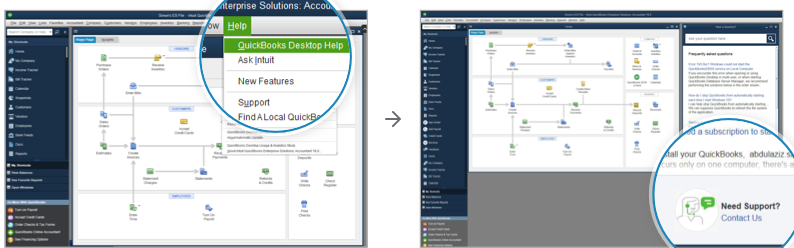
Please feel free to reach back out if you have more questions. Take care.
@JessT I presume you've already read through all 18 pages of this thread? Please stop copying and pasting the same "help" directions to people that are telling you their software will NOT open. I don't know what is more frustrating .... the issues with the software or this forum and lack of support from Quickbook's team members. Now I am getting email notifications with this type of help and NO REAL ANSWERS. Can someone from Quickbooks tell us when this will become a serious problem to them and when a fix will be available?
I have had issues with apps crashing (excel, browser and outlook) when working with QB 22 and couldn't get the program to update for two months. Finally, I decided to right click the application, run as admin and reset the update. Everything has been working smoothly for three days with no crashing.
This response and "fix" is on this thread several times and so many of us keep responding saying that this doesn't work.
When is this bug going to be fixed? Or is Intuit going to refund everyone's money since they sold a software that doesn't work as advertised?
Personally, I think that the bugs on the desktop version are there on purpose to force people to move to the cloud based version.
Just a quick question, Jess T. I have not read or know of anyone who has had success eliminating this issue of the R5 crash/close ... neither from following the steps you have indicated, nor from consulting with QuickBooks Desktop Support. Can you please give me some examples of users having fixed the issue? Thank you. I look forward to your reply.
I am having the same issue with my Premier Accountant Version (2022), and I have a client that is also experiencing this issue on a Standard Desktop version (2022)
This is not just a QB 2022 issue. I am a QB advisor and run several different versions of QB on my computer. In the last couple of months this crashing just started happening and it is happening in QB 20, 21 and 22 (i don't use 2019 anymore for any of my clients and only have one on 2020). I think it happens daily on at least one client file. I thought an update did something to make it unstable, because i have had QB22 installed since it came out back in September 2021 and it was really only in the last couple of months that it started happening. It's very frustrating, because who has time to go through all the different fixes people are posting :(
Frankly it seems like a push to make people want to go to QBO. Not happening here, that would slow my work down greatly



You have clicked a link to a site outside of the QuickBooks or ProFile Communities. By clicking "Continue", you will leave the community and be taken to that site instead.
For more information visit our Security Center or to report suspicious websites you can contact us here