Turn on suggestions
Auto-suggest helps you quickly narrow down your search results by suggesting possible matches as you type.
Showing results for
Get 50% OFF QuickBooks for 3 months*
Buy nowI had exactly the same issue! But I disconnected the computer from the internet and I was able to set up a new password. Thank you so much to the user that gave this tip!!!!
I contacted qb support and they wanted us to pay for a subscription so they could reset the password for me.
What happens when it has been over 90 days since the QB program was opened?
Only 45 minutes. You are lucky. I am about 60 hours wasted on various support.
Did you try disconnecting your completely from internet and opening the desktop company? That's the only option that worked for me.
Would the password still need reset in 90 days? What if I forget? Which is likely.
It would ask you to create a password.
That seems to have worked to open something but not seeing data now. Showing 2 companies and the one showing more data wants an admin password. Trying the reset tool next. It is so difficult I don't open for over 90 days at a time sometimes.
Let me help you reset the password to get back into your company file, SaveAg.
You can start by opening QuickBooks and updating the password from there. The Automated Password tool isn't usable for you since it isn't compatible with QuickBooks Desktop 2020 or newer.
I'll show you the steps to keep going.
You may find more details about the steps above through this link: Reset your password for QuickBooks Desktop. It's also stated here that if it doesn't work, you can contact our QuickBooks Desktop Live Team. They can provide additional steps to help you access the company file again.
Fill me in if you need further help. I want to make sure you're able to reset the password and access the company file smoothly. Take care and enjoy the rest of your day.
The reset options appear to be for a company file and it appears I need an administrator password, not a company password. I am getting some directions that only work after signing in. This is for Quickbooks 2012 and probably 2015.
I have been struggling for several days, today most of the day, to open 2012 and have not even got to trying to open 2015. The only QB working is 2016 on another computer. I got 2012 open, not sure how, about 4 to 6 weeks ago, but the power went off, a frequent winter occurrence, so I lost access to Quickbooks. Battery backup was not fast enough to keep the computer running without interruption. I would rather not leave it on all the time if I don't use the bookkeeping computer for weeks or more. I need to provide financial statements. I am running out of time and it will be costing me a lot if I cannot get into Quickbooks. A chat person directed me to articles that don't match available choices. After 20 years with Quickbooks I really am about to give up on Qiuckbooks and go to a spreadsheet program even if I have to pay thousands to someone to set it up. All over passwords. Passwords destroyed functionality and I need help. It has certainly cost me thousands in lost work time. Anything that is not such a nightmare signing in. I have posted a review on Amazon warning people about Quickbooks passwords.
Last resort, purchase a 3rd party password removal service.
Thanks. I have not heard of third party password removal service but will search for it. Or do you have a company to suggest?
Send me a private message. We can help to do so.
I don't think I have ever received an email from Quickbooks about resetting a password. They should be sent several times before a password expires, especially in the week before expiration.
I am still getting the message "Quickbooks is unable to reset the administrator password at this time. Please check your internet connection and try again." I have gotten this message for several days but my emails come through.
I appreciate your patience in this matter, @SaveAg.
To get back into your company file, I'll be providing you with detailed steps on how to reset your password.
Take note that, if you don't need to enter a username at sign-in, follow the steps that will be provided below. Also, you'll need to confirm some info for security purposes. If you don't remember the info, it will be shown how you can find it.
The steps for QuickBooks 2020 and later, and QuickBooks 2019 and earlier will be provided, since these two have different processes.
For QuickBooks 2020 and later:
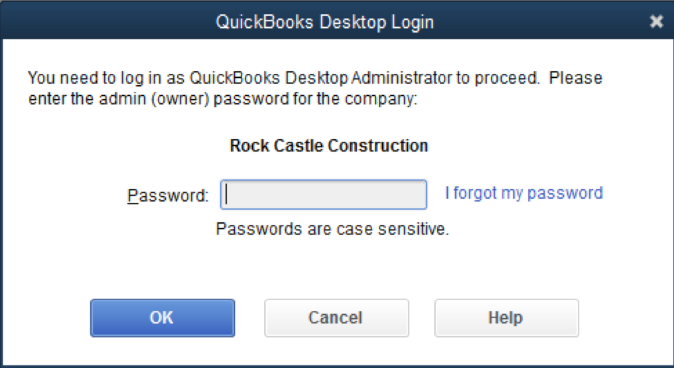
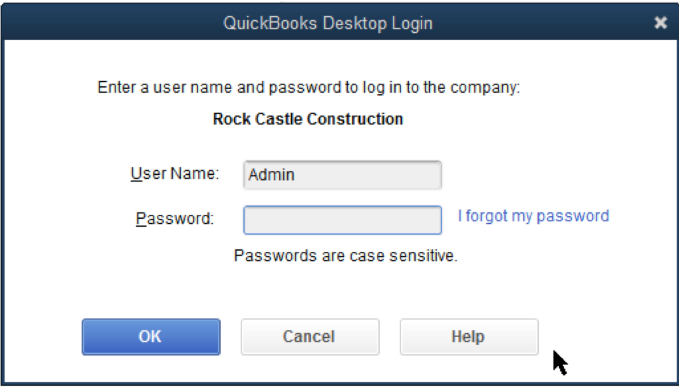
Emails from us can show up in your spam folders. Check your spam and junk folders if you don't see your code in your inbox.
For QuickBooks 2019 and earlier:
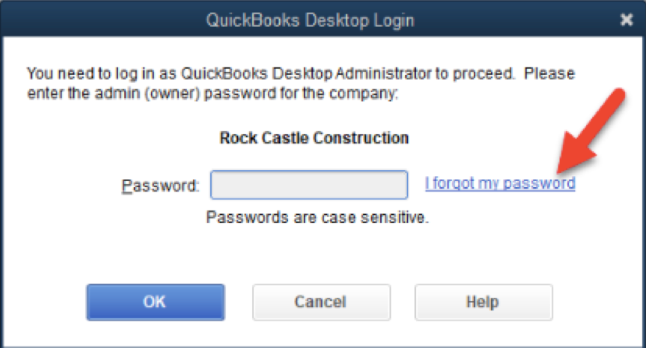
Keep in mind that there will be times when the password reset doesn't work. Once this happens, you'll need to review the information listed below.
For future use, if you want to transfer the primary admin role to ad different user, you can read this article: Transfer the primary admin role in QuickBooks Desktop.
Click the Reply button below if you have additional questions about managing your login credentials. I'll be more than happy to assist you. Keep safe and have a good day!
You are a genius and a lifesaver!! After a month of talking to QB representatives who could not figure this out I was ready to delete QB. I searched one last time and found your thread. Disconnected from the internet and now it's fixed. Yay!!!! How in the heck does QB not know about this fix? So frustrating.
If you're unable to reset the admin password in QuickBooks Desktop 2020, there are a few steps you can take to resolve the issue:
Remember that handling passwords and account access requires caution to ensure the security of your financial data. Always follow Intuit's official guidance and recommended practices when dealing with password-related issues.

You have clicked a link to a site outside of the QuickBooks or ProFile Communities. By clicking "Continue", you will leave the community and be taken to that site instead.
For more information visit our Security Center or to report suspicious websites you can contact us here