Turn on suggestions
Auto-suggest helps you quickly narrow down your search results by suggesting possible matches as you type.
Showing results for
SALE EXTENDED 70% OFF QuickBooks for 3 months* Ends 12/8
Buy nowSolved! Go to Solution.
I appreciate you for adding the screenshot of the error message you're getting, Allan. I'm here to help you with hiding your unbilled expenses successfully.
This error happens when the accounts used on your transactions are inactive. Before hiding your unbilled expenses, I recommend reactivating them. I'll guide you on how.
After that, go ahead with hiding the unbilled expenses as instructed by DivinaMercy above.
Once done, you can now make the accounts inactive again.
For more hints about handling billable expenses in QuickBooks Online, you can open this article: Enter billable expenses.
Aside from that, you can also learn more about managing your expenses and other vendor transactions through this link: Enter expenses, pay bills, write checks, and manage suppliers.
If you have any other follow-up questions about hiding your billable transactions, let me know by adding a comment below. I'm more than happy to help. Have a good one!
Thanks for coming here, RickAllan.
You can run a report for Unbilled Costs by Job as well as the Time by Job report in QuickBooks Desktop. Use these report as your reference and create an invoice for each customer:job with unbilled expenses. Then, use the Add Time & Costs button to remove the unbilled expenses.
Here's a step-by-step guide on how to achieve this:
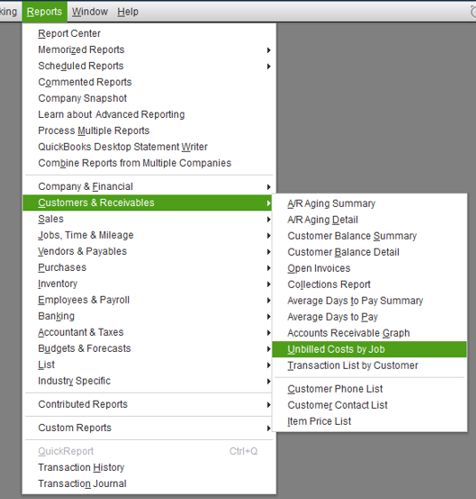
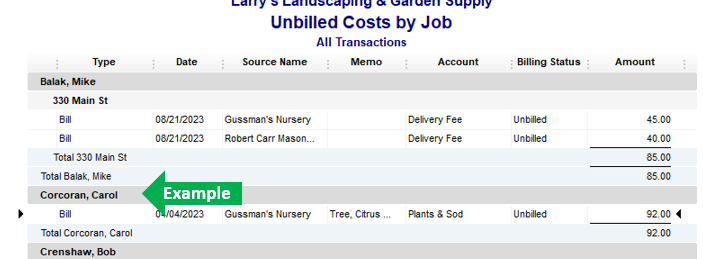
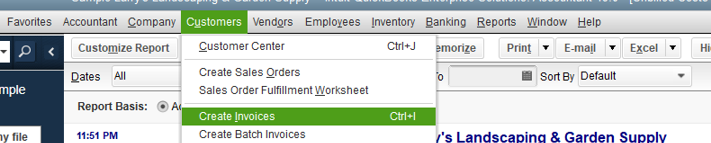
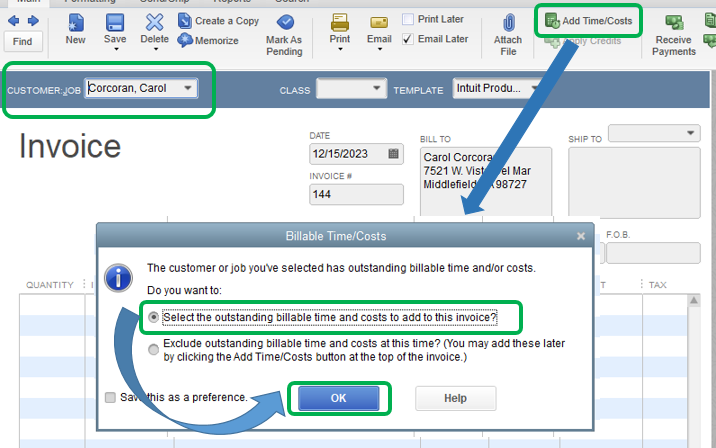
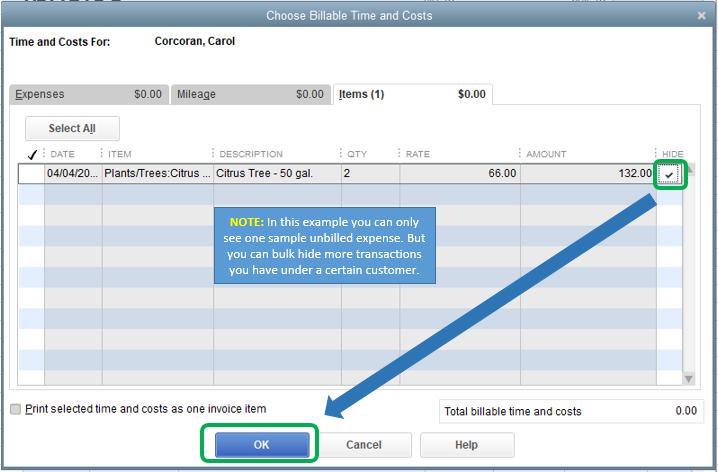
Now, here's how to run the Time by Job report, you'll need to enable the Time Tracking feature through the Preferences window. I'll show you how below:
Once done, the Time by Job reports will now show on the Jobs, Time & Mileage section.
Here's how:
Learn more about customizing reports in QuickBooks Desktop through this article: Customize reports in QuickBooks Desktop.
I can only imagine how much effort you will be needing to complete this task. Please know that we are working on to come up with an easier and more convenient way to remove those unbilled expenses given the amount of date that you're working on.
Feel free to comment below if you have further questions. I would appreciate the opportunity to help you with your concerns.
Thanks for the prompt response.
I do understand I can run reports and deal with Unbilled Charges in this way, however, I have several hundred clients going back to 1999 many of whom, have dozens of Unbilled Charges.
To remove these one by one would take me years.
The feature "Batch mark unbillable expenses without invoicing" which is in the Help files, would be an ideal solution, but it does not work. That is my problem in a nutshell.
Thanks.
I'm afraid we are not on the same page. I am running QB Online and migrated from Desktop over 18 months ago.
Do you have a method that will work for me?
Thanks
@RickAllan wrote:
I'm afraid we are not on the same page. I am running QB Online and migrated from Desktop over 18 months ago.
Do you have a method that will work for me?
Thanks
Since you mentioned you've migrated from Desktop over 18 months ago and probably already added new transactions in QBO by now, there is no batch app available that will work as I understand it.
My best advice is to give them a call and ask to elevate the case and see someone at Support can help you. Good luck.
Hello, I am experiencing the same issue and would like to know if a "batch process" has been integrated yet? It has been a year since Rick has inquired and I am slightly hopeful. I would like to either mark my "Unbilled Charges" as Billed or deleted altogether. I have over 8300 Unbilled Charges and there is no way I can do mark these as billed individually. Using QBO.
Thanks for joining this thread, @DesireeJones.
Helping you to ensure your account only has the transactions you need is our priority. In QuickBooks Online (QBO), you have the option to hide those unbillable expenses. This process is only for QBO Plus and Advanced users. Let me guide you how:
You can also reach out to our Customer Care team to further guide you in performing any QBO tasks.
Stay in touch with us if you have other questions about removing unbilled expenses in QBO. I'd be glad to answer them for you. Have a good one.
Tried it again this morning, exactly the same result. Screenshot attached.
This issue has been unresolved since I switched to QBO some two years ago.
I think a solution is well overdue.
Thank you
I appreciate you for adding the screenshot of the error message you're getting, Allan. I'm here to help you with hiding your unbilled expenses successfully.
This error happens when the accounts used on your transactions are inactive. Before hiding your unbilled expenses, I recommend reactivating them. I'll guide you on how.
After that, go ahead with hiding the unbilled expenses as instructed by DivinaMercy above.
Once done, you can now make the accounts inactive again.
For more hints about handling billable expenses in QuickBooks Online, you can open this article: Enter billable expenses.
Aside from that, you can also learn more about managing your expenses and other vendor transactions through this link: Enter expenses, pay bills, write checks, and manage suppliers.
If you have any other follow-up questions about hiding your billable transactions, let me know by adding a comment below. I'm more than happy to help. Have a good one!
Angelyn
Thank you for the prompt response.
I did as you suggested an reactivated all inactive accounts, of which, there were 23.
I tried it again, feeling pretty confident now as your suggestion made a lot of sense.
Unfortunately, it did not work and generated another error message, please see attached.
Any ideas?
I really would like to solve this as my database is a bit of a mess.
Thanks again
Rick.
Hello there, RickAllan.
I appreciate for following the solution shared by my peer and letting us know the result. Let’s try another one to delete the unbilled charges.
We’ll have to log out and log back into QBO to refresh the program. Next, hide the unbilled charges. I recommend following the steps shared by @DivinaMercy_N.
If you get the same result, open your company using an incognito or private window. This blocks the website from storing browsing data, and it's a good way to start a browser with a clean slate.
Here are some keyboard shortcuts to bring up a private tab:
If the solution works, shift to your regular browser to clear the cache. Doing so will help improve your browsing experience. Otherwise, use a supported browser when removing the transactions.
For future reference, I’m adding a link where you can access our self-help articles. These resources will help get acclimated to QBO processes. Make sure to choose the topic to view the full details of the guide: Get started.
Don't hesitate to let me know if there's anything else I can do to help. I want to make sure you're taken care of.
This solution seems to have worked for me. I used the date 04/01/2020 as this is the date that our company went through a change of ownership and I do not need the old information. However, I still have "Time Charge"s listed on the Unbilled Charges Report. Is there a separate url to delete these files?
I can share some information on how to delete or remove these Time Charges from your report, @DesireeJones.
This Unbilled charges report shows all the customer charges you haven't invoiced yet. In this one, you can customize it to only have the Billable Expense Charge in the report.
Follow the steps below:
In case you want to remove these entries completely, you can go ahead and delete them. On the report, click on the Time charge to open it and click on the Delete button at the bottom. Select Yes to confirm the deletion.
You can refer to the following article for more information about your bills and expenses preferences and managing your customer’s charge, credit, or billable expense charge: Delete customer with unbilled charges.
Here’s also more information on how to run and customize your reports in QBO: Customize reports in QuickBooks Online.
Please get back to me if you have other questions or need additional assistance in generating the report that you need. I'm here to make sure you're all set. Take care and have a great rest of the day!
How do you find this function through the menus, what exactly does it do, and how do you reverse it? thank you
@DivinaMercy_N wrote:Thanks for joining this thread, @DesireeJones.
Helping you to ensure your account only has the transactions you need is our priority. In QuickBooks Online (QBO), you have the option to hide those unbillable expenses. This process is only for QBO Plus and Advanced users. Let me guide you how:
- Sign in to your QBO account.
- Then, change the URL from https://app.qbo.intuit.com/app/homepage to https://app.qbo.intuit.com/app/managebillableexpense.
- You'll be routed to the Hide unbilled expenses page.
- Input the correct date on the Date field. The system will hide any unbilled expenses created before that date and will mark them as Closed.
- Click Save.
You can also reach out to our Customer Care team to further guide you in performing any QBO tasks.
Stay in touch with us if you have other questions about removing unbilled expenses in QBO. I'd be glad to answer them for you. Have a good one.
Let me share additional information, @corpconstruction.
You can remove unbilled expenses that show up when creating an invoice, here's how:

You may find these articles helpful:
You can always drop by again here in Community if you have other questions when dealing with billable expenses. Know I'm always here to help you.
It allowed me to save the date for which all billable expenses would be hidden, but they are still there. I have refreshed QB. Help?
We appreciate you for performing the steps provided by my colleague, @Stagriff.
Since your issue still persists even after doing the steps. Then, we suggest contacting live support.
This way, we'll be able to guide you through and point out the root cause of why you're hidden billable expenses still show.
Please follow the steps provided to Contact Support:
Available from Mondays to Fridays, 6 AM to 6 PM PT, and Saturdays from 6 AM to 3 PM PT
You might find this article helpful: Remove a billable expense charge in QuickBooks Online.
Thank you for raising your concern here in the Community. You can leave a reply in this post for further questions. Keep safe!
Just seeing this but have you tried backing up and condensing the file? This might remove items going way back that are marked as billable expenses then you can follow the steps above. Any date from 1999 needed can be pulled by opening the old backup file. Thought I would share for others as well!
I have also tried this several times over the 2 months. I have contacted QBO help and they created a ticket, but I have not heard anything back. I was able to use this process in 2021 and it worked. I have been attempting since December and I click save but none of the unbilled expense are changed. This is an issue because I'm trying to inactive some accounts but I can't when there are any unbilled charges.
I wish I could make it better, @Juliboles.
We have a designated team that'll help with opening your account and find the root cause of issues with unbilled expenses. They have full access to your account and can review the status of your case.
Here's how to contact our QuickBooks Online support:
Additionally, I've added these articles that'll help you manage your expenses in QuickBooks:
I appreciate your understanding on this matter. Please know that I'm determined to get this resolved.
I have already contacted you and talked to a person. A ticket was created for the issue.
This process only works if you do it with less than 10 lines. If you do 10 or more none of them are updated. I have 9815 that need to be updated. 01-03-23



You have clicked a link to a site outside of the QuickBooks or ProFile Communities. By clicking "Continue", you will leave the community and be taken to that site instead.
For more information visit our Security Center or to report suspicious websites you can contact us here