Turn on suggestions
Auto-suggest helps you quickly narrow down your search results by suggesting possible matches as you type.
Showing results for
I recently upgraded to Enterprise Desktop for the Asset Manager. We have uninstalled and reinstalled FOUR TIMES NOW. Everytime after installation, the asset manager works fine after installation until you use it once to either view a PDF, or upload a journal entry. THEN it is broken - the date goes missing in the posting to journal entry box which is the first clue and all the data goes missing or displays incorrectly. I'm just not getting help with this issue. I've had support several times; tried it myself several times too. I'm beginning to think that Enterprise Version 22 is just broken! It doesn't even seem like it wants to update correctly. When running updates it will say - close the program and reopen; 1/2 the time it won't say "updating." I really am at my wits end here. That was a lot of money spent for a VERY BROKEN program. Any ideas????
It's good to see you here in the Community, 1984s
Let me help you fix possible issues with your QuickBooks Desktop (QBDT).
Sometimes updates won't be successful if there are installation issues with the software.
We can install and use the QuickBooks Desktop Tool Hub to fix common errors in QuickBooks.
Here's how:
Take note, that the installation process may take up 2-3 minutes to complete. Please don't close out of the installation, or the tool may not work.
To use the QuickBooks Desktop Tool Hub, select Program Problems if you notice performance issues, problems when you open the program, Error 6123 and program crashing/stopped working. I'd also recommend using the Quick Fix my Program first. This section will resolve common PDF and print related issues.
I've added this article for more information about the system requirements for QuickBooks Desktop 2022.
Get back to me if you still need further assistance about QBDT. I'll be happy to help. Have a good one.
Thank you - however, we have tried that on all 4 installations. After the last installation myself, I ran the quick fix program and it says: error five times - the first five files it is trying to find can't be found. The diagnostic tool does NOT repair this either. Before I uninstall and reinstall for the FIFTH time; is there some kind of cleanup tool to remove former program fragments?
I should also say - now intuit data protect is saying that several files wouldn't backup either which I haven't seen before:
The following files did not backup because they were open or not reachable:
• C:\\Users\\Admin\\Documents\\QuickBooks Main Program\\pg_converted_pro_2021.qbw
• C:\\Users\\Admin\\Documents\\QuickBooks Main Program\pg_converted_pro_2021.qbw.TLG
• C:\\Users\\Admin\\Documents\\Outlook Files\\OUTLOOK NEW JUNE 2021.pst
Thanks for getting back to us in the Community, @1984s. I'd be delighted to assist you in sorting out this issue with QuickBooks Desktop.
Since the same thing happens after trying out the steps provided by my colleague above, we can run the Verify and Rebuild data tools in QBDT. That said, we can verify and resolve the most commonly known data issues within your company file. Also, please ensure that your QuickBooks Desktop is up to date.
Here’s how:
If the issue persists, I suggest reaching out to our Technical Support team. This way, they have tools to help you find the root cause of your concern and find a fix.
Here's an article you can read to learn more about how you can resolve data damage: Fix data damage on your QuickBooks Desktop company file.
Please feel free to get in touch with me here for any additional questions with QBDT. The QuickBooks Community always has your back. Have a great day!
I'm sorry but all these simple solutions have been tried
Files verified; rebuilt
Multiple clean installs
Repairs
Updates
If you are giving me the 101 things to try - sorry, we've done these at least SIX TIMES.
This has to be higher level thinking people. I've been on with so many agents but NO ONE CAN GET THE NEXT LEVEL OF SUPPORT TO CALL ME
Here's what the post to QB General Journal Box is supposed to look like and does after a fresh install of the program (Works correct when first installed). Notice the date box in the depreciation through date [see image]:
After uninstalling and reinstalling QB Enterprise V22 - we eventually discovered that the Posting box was getting corrupted after running updates on the program from the Help - Update QuickBooks. After it runs update (that update includes one in the FAM) then the posting box loses the date that is supposed to be there and as a result all the posting information is either missing or not accurate - now FAM is corrupted and no longer works correctly. Here's what it looks like after running the update:
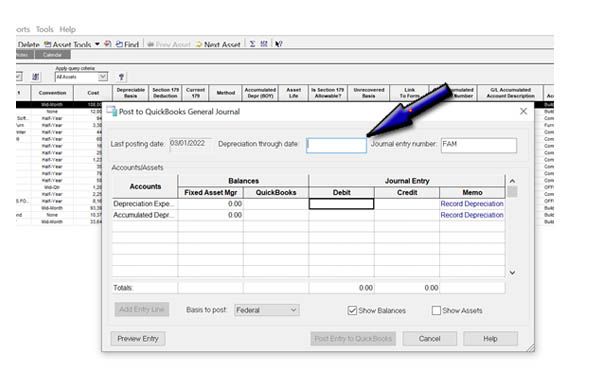
I can see that you've already tried some steps to configure and fix asset manager, @1984s.
As much as I want to look into this further, I'm unable to open your account to see and check what may have cause the issue. That being said, let me route you to our QuickBooks Desktop expert. They have the complete tools to help further investigate this matter and find a fix.
To reach them, here's how:
Additionally, I've attached links to help manage Fixed Asset Manager in QuickBooks:
Let me know in the comment section how it goes. I want to ensure everything is taken care of. Keep safe!
I have expended almost 25 hours trying to get help from tier 1; they can not HELP. They all say the same thing - we've tried everything we need advance support. Then they say they are asking for escalated next tier help. Today I had a call - it was from tier 3 INDIA. I could not understand the person at all. I'm severely hearing impaired. They said someone from the USA would call. I never heard back. It would be nice if people would STOP TELLING ME TO TRY THE SAME THING OVER AND OVER WHEN STAGE 1 HELP CANT SOLVE THIS. What does it take to get help???? I spent over $1,000 and can't even use this program for the FAM which is why I spent all this money.
STILL NO ADVANCED HELP - FAM BROKEN. Totally frustrated and disappointed at the lack of higher level support from QB.
Joining this thread, 1984s.
Meanwhile, let's make sure to update QuickBooks Desktop (QBDT) to the latest release. This helps the program to download the recent features and critical patches.
Once done, please close and reopen QBDT. After that, restart your computer to apply the patches required and ensure no other programs are affecting the updates.
If you get the same result, you can run the Verify and Rebuild tool or the QuickBooks tool hub. This helps identify and fix any program or data issues in your company file.
'In case you need tips and related links while working with QuickBooks in the future, feel free to read our help articles.
Post again if you have any other questions. I'm a few clicks away to help. Have a good day!
All these things have been done; version 22 - Release R3P; we've uninstalled and reinstalled SIX TIMES!!!!! WE'VE RUN THE REPAIR TOOL AND EVERYTHING ELSE TIER 1 can help with. I keep getting the same silly responses; try it again. If you've done something SIX TIMES; what makes anyone think doing it 7 times is going to fix it. This is CRAZY. What does it take to get higher level support????
Did you ever get a response? I am having similar issues with QB Premier Accountant 2022.
So, yes - but I had to call weekly... Finally, after MONTHS of quickbooks support blaming my computer - they discovered their update broke the FAM. So they had a patch to fix this. It also required running their repair for QB too. I can't tell you how many hours were wasted because they no longer let you speak with advanced support. For those of us who are a little tech savvy - having to go over the problem everytime we call in is insane. I hope you get a tech to help you fix this through an update and the QB repair tool. If you call in and they don't know what your talking about- email me at [email address removed] and I'll see if I can find the case number that had the solution attached. Good luck!!!
It removed my email - you can find it through my business if it lets me type it: Bulknuts4you dot com
Hello there, @CVM.
Since you've already tried all the necessary troubleshooting in the Community Forum, I recommend contacting our support so you’ll be added to the list of affected companies. This way, you’ll get notified once the resolution is rolled out. Just ensure to check our business hours to prevent waiting time. Then, follow the steps outlined below:
In case you need tips and related links while working with QuickBooks in the future, feel free to read our help articles.
Please let me know how it goes by replying to this thread or if you should have any additional questions. Have a good one.
There IS a solution and it rolled out several months ago. So if she calls help - they should know. She doesn't need to sign up for a list if there's already a solution. Once again support not being helpful here...
So, I was unable to get this resolved. Now I am being told that I can't talk to level 2 support until I buy a support plan even though I talked to them several times. Raya at Intuit actually told me that no one from Intuit has responded to this issue on this community board. I would appreciate the case number you have because Intuit does not seem willing to fix this. This is extremely frustrating and wastes so much time! I wish I had purchased a stand alone fixed asset manager.
You're lucky you got level 2 support; I never did - I have a support plan and they'd always say they'd call me back or someone would call. They lost my case numbers multiple times, etc. I kept calling everyweek until there was a solution. Finally, they said it was fixed for Quickbooks Enterprise in the last update they gave us [case number at end]. The steps to fix this for the desktop were:
1. If you have a desktop version - go to Help, "Update Quickbooks" ; Options tab - Mark All; Update Now tab - check the tab for reset update then click - Get updates.
2. After updates are run - log out of quickbooks & log in again to give it a chance to patch anything needing patching.
3. If Asset manager not working yet (mine wasn't at this step) - close out of quickbooks.
4. Go to your task manager - make sure quickbooks app is closed & any quickbooks background processes.
5. Download Quickbooks Tool Hub if you don't have it already: https://quickbooks.intuit.com/learn-support/en-us/login-issues/fix-common-problems-and-errors-with-t...
6. Go to the tab: Program Problems: Click - Quick Fix my Program.
7. Close the Tool Hub
8. Reopen Fixed Asset Manager - this seemed to fix mine.
The case number that I was given for this was: #[removed] I believe and investigation #69740
After months of waiting - I got an email from Quickbooks saying it was fixed (after all this) - placed a PDF shot of that attached. Interestingly enough - the email said it was a missing menu item to launch it - that was never my issue the enter asset manager was broken. Hope this helps everyone and that I placed the right case numbers here. I had 6 case numbers at one time (because every agent almost always said there was no case).
Were you able to get this resolved?
No. After may last post, I received a private message that told me to call a support number. It was for Data Service Solutions. They claim that my data files are corrupt and will fix them for tens of thousands of dollars. Of course, they can't guarantee that what they propose will fix the FAM issue. Still very disappointed in Intuit.
Sounds like someone from outside of quickbooks was trying to spoof you. They don't charge thousands to fix - I had hope you called with the case number and they resolved it... Sorry to hear this happened to you.

You have clicked a link to a site outside of the QuickBooks or ProFile Communities. By clicking "Continue", you will leave the community and be taken to that site instead.
For more information visit our Security Center or to report suspicious websites you can contact us here