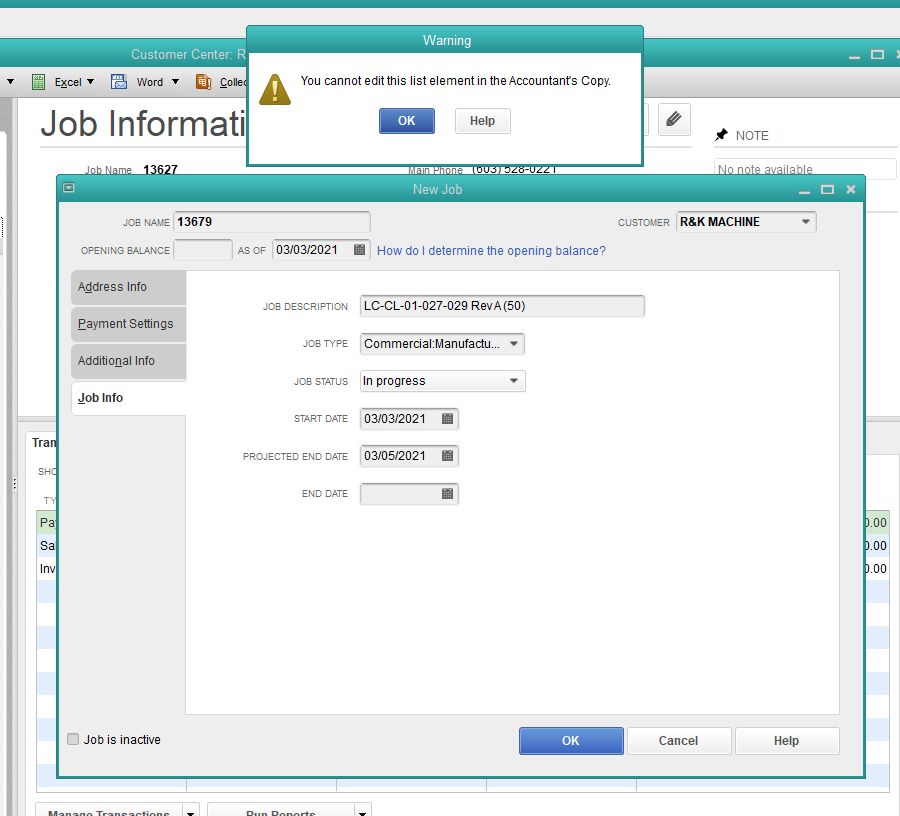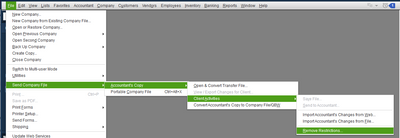You can work in the .QBW working file to make changes to transactions in the current period, after the dividing date. Here's what you can do:
- Add new entries to any of your lists
- Create, edit, and delete transactions
- Edit the list information
- Turn on Payroll
The error I'm getting is a list error yet this says I can edit lists. It also says I can create and edit transactions. I'm not sure if adding a job is a list or transaction but it's something I should be able to do. Not allowing the creation of a job is like not allowing the creation of an invoice! It's essential to the use of the software.
You keep responding as if this is a normal function of working with the accountant's copy but I don't think it is. I think it's an error of some sort and I would appreciate a reply that regarded it as such.