Turn on suggestions
Auto-suggest helps you quickly narrow down your search results by suggesting possible matches as you type.
Showing results for
Get 50% OFF QuickBooks for 3 months*
Buy nowQB enterprise 2020
We use Express Pick-Pack and need to insert a custom field in the template.
Where can i find the template to make this change ?
Thank you
Hello there, Florina,
You can edit the template with these steps:
Check out this article for future reference: Use the Sales Order Fulfillment Worksheet.
Let me know if you have other questions.
Thank you for your help however it does not work.
The sales order has a field (custom field created) called Customer PO
This is the field need to have on the pick/pack express.
I already did the edit under the template and it does not carry forward.
I even renamed the pick/pack template and then when i tested it in the sales order fulfillment sheet, the form i renamed is different, which it explains why though i customized the form it does not pick up the data.
The question i have is where is the Pick/Pack express form stored and how do i adjust it. Thank you
Hello @Florina,
Let me help share other ways you can create a custom field to enter additional information needed on your transaction.
To start with, the express pick template has the same template used when creating a sales order. With this, here's how you can create the custom field in question:
Once done, let's go ahead and turn on the custom field to the sales order template you wanted to use. To do so:
Additionally, I've also included this reference for a compilation of articles you can use while working with us: The different ways you can track customer transactions in QuickBooks Desktop
If you have any other questions, please let me know by leaving any comments below. I'll be here to lend a helping hand.
Thank you for your answer. The question was not about inserting a custom field, which was already turned on on both forms the Sales order as well as the express pick/pack form under the lists/template.
Please try and you will see that my question is not being solved:
Again: The question is: under the customer/sales order fulfillment when printing pick/pack express form bringing over the custom field how to. Even though i did edit the form under the template (list/templates) and inserted the field by inserting a check mark to print - when i go to the Customer / Sales order the field is not reflected. More so i renamed the form Express pick/pack under the name and when printing it the form under the Express pick / pack the form is not that same form meaning the changed name is not reflected. In simple words the express pick/pack form that is printed from the Sales order fulfillment can one make changes to it by bringing over the custom field?
Thank you
The express pick-pack form is the same as the sales order form used in the QuickBooks template, @Florina.
You'll want to create a new sales order template and add the custom field. This is to check if the template is damage or not.
To do so:
After creating a new template, go back to the Sales Order Fulfillment Worksheet page and then the Express pick-pack tab. If the new template is working, you can run the Verify/Rebuild Data Utility tool. These tools self-identify the most commonly known data issues within a company file, and self-resolve most data integrity issues.
Please refer to this article for the detailed steps: Verify and Rebuild Data in QuickBooks Desktop.
Additionally, here's a link you can use if you need help with other tasks in QBDT. Just browse for topics that suit your concern.
Let me know if you still have questions or concerns with pick list or sales order templates. I'm always here for you. Take care and have a wonderful weekend.
I am having the same issue. I cant figure out how to customize the express pick pack template and have the changes remain for the next time. I have no problem to customize the template to make it look how I want, but whether I modify the Intuit template or create a new template, I cant figure out how to have the new template be used when I send an order for express pick/pack and try to print the form. I dont see that the above explanation helps.
Hello there, Tyla.
Thanks for sharing with us the steps you’ve performed and letting us know the result.
When you customize the sales order, its format doesn’t come over to the Sales Order Fulfillment Worksheet page. The Dashboard will show the default layout.
If you wish to use the customized sale order, select it by going to the Template section of the transaction. Let me help show the steps.
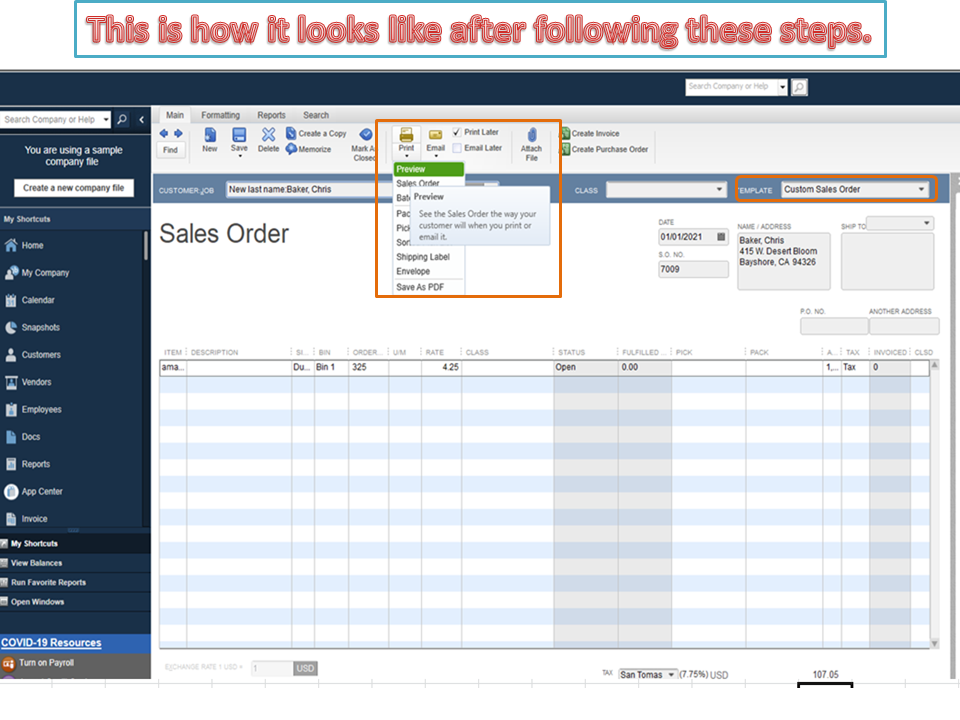
To print the picklist, you’ll have to choose the Send for picking option. I’ll guide you through the process.
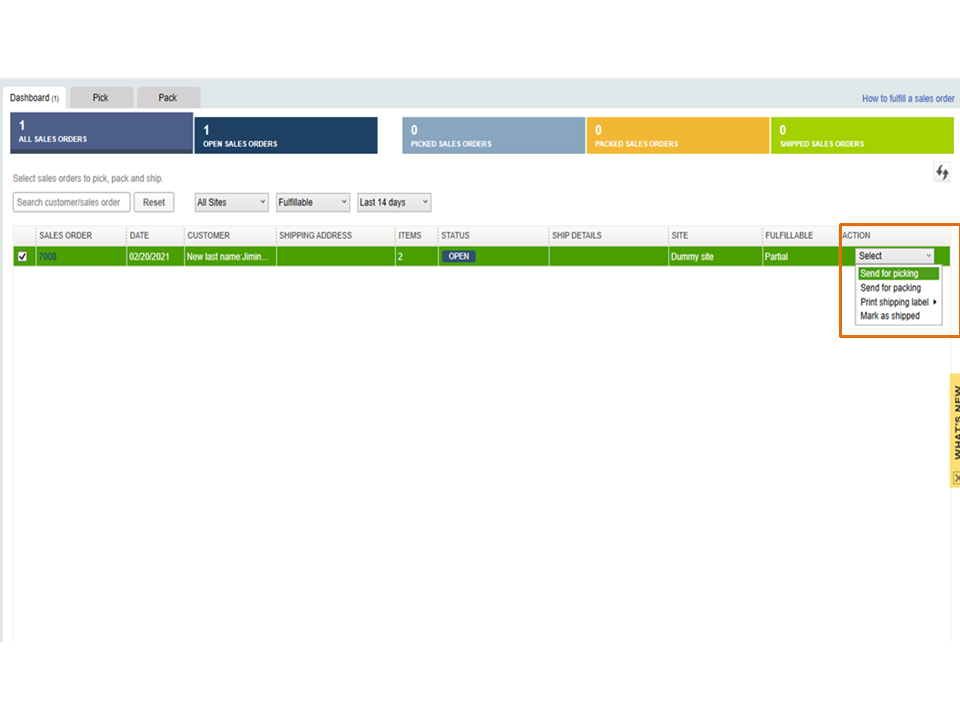
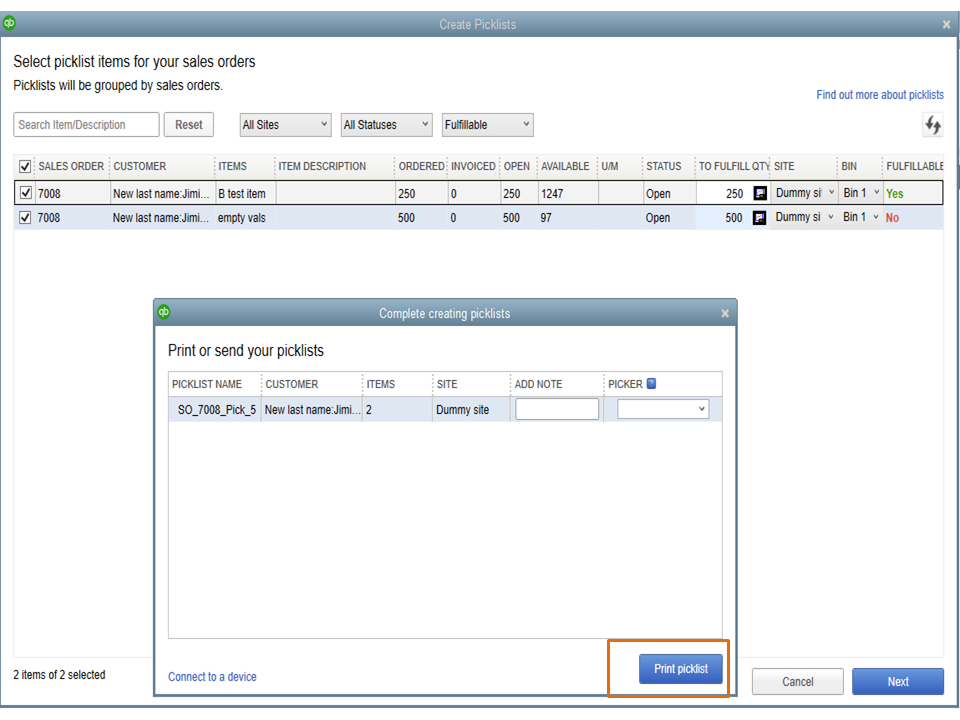
I’m also adding some articles that will help efficiently track the progress of your sales order.
Let me know in the comment section if you have additional questions. Please know I’m only a few clicks away for help. Have a great week ahead.
Yes, I have created a copy. However, when I then send another order for express pick-pack and print the express pick-pack form it defaults to the standard Intuit S.O. Express Pick-Pack Slip. I do not get the option to select the new template I created. I cant find how to set my new customized form as the default when printing?
Thanks for the explanation, however, I followed every step, but when I press the print it still defaults to printing the standard Intuit form, not my customized form.
Hello again, Tyla. Thanks for keeping us updated.
Let's get this fixed by updating QuickBooks Desktop to the latest release.
Here's what you'll need to do:
Once done, try to print again. However, if the issue persists, I recommend using the Print & PDF Repair Tool from the QuickBooks Tool Hub to help fix this unusual behavior.
In case, you'd encounter an error when printing, see this guide on how to resolve:
Keep me posted if there's anything else that you need in QuickBooks, I'll be around to provide further assistance. Have a great day.
Tyla and the others have the same issue I am encountering. Changes to the Intuit S.O. Express Pick and Pack template are reverted after changes. I modified the form, reviewed the changes were kept by exiting and going back to the template. I even waited until the next day to verify again. Then we tried to print one and the form reverted back to the original Intuit template. Yes, I have also saved it as a custom template, but when you print the Express form to pick and pack, you have no choice in the template used and it chooses the default. This is a very frustrating error because we need more information on the form in order to use it. Please help us understand how to fix the problem. One solution was to replace the Intuit DES file with the modified one, but have been unable to locate the template file.
Welcome to the QuickBooks Community, ArtGraham. Thank you for trying those steps to rectify the problem. Since the issue is still ongoing, I recommend contacting our Support Team to investigate the matter in detail. They have the tools such as screen sharing to connect and make a diagnosis. They can even escalate the case if necessary. Here's how to contact us:
Go to Help.

Please let me know how the conversation goes. If you have any questions, let us know below, and we will answer to the best of our abilities. I hope you enjoy the rest of your day!
I am having a difficult time. We are trying to customize the Express Pick Pack form to allow for Unit Of Measure. The form keeps reverting back to the native form without the customization even though I am saving it. Has this been fixed ? Otherwise it's fairly useless as our warehouse pickers won't know if they should be picking a case or a single on the form.
I appreciate you following up on this thread, kteears.
For now, we're still investigating this unexpected behavior. Our engineers are all hands on deck working together for an immediate fix to sort everything out.
While they do, I would advise you to get in touch with our QuickBooks Support to be added to the list of concerned users. This way, you will be able to get notifications about the updates or once the issue is resolved.



Know that you can always visit our Help Articles page for QuickBooks Desktop in case you need some reference for your future tasks.
I appreciate your patience while we're working on this. If you have any other issues or concerns, please let me know by dropping a comment below. I'm always here to help. Have a lovely week ahead!
From reading the various threads about this topic, it seems like I am not the only one experiencing the problem. Is there an ETA regarding this being fixed ? It seems to have been an ongoing issue for over a year now. We cannot use the pack and ship function until it's resolved.
Hello there, kteears.
We don't have a specific time frame yet when the picking issues with a unit of measure be resolved. For now, everything is shown in the base unit of measure. You can pick base U/M instead of other U/M until a fix is available. I still recommend reaching out to us so we can add your account to the notification lists. Any updates and a permanent fix will be sent via email.
You can follow the steps shared by my colleague or click here for other support types and our phone support's available hours.
Feel free to use these articles once the issue is resolved:
Thank you for your patience while we continually work on a fix to this issue. Always know we are here to help you 24/7. Have a good one!
Has anyone been able to determine a resolution for this issue yet? I am having the same issue. I can change the default Exp Pick/Pack template in the preferences, and it correctly prints from the Sales Order screen:
However, when I try to utilize the Sales Order Fulfillment Worksheet, it will only print the stock template in its original form:
This really disrupts the functionality of the already clunky Sales Order Fulfillment Worksheet workflow...
Thanks for joining this thread, adambrichardson. I appreciate your screenshots.
I've reviewed our ongoing/solved investigations and can confirm there's currently no records of subscribers reporting that their Express Pick template is reverting back after changes have been made to it.
If you've already performed the steps recommended by my colleagues above, I'd recommend getting in touch with our Customer Care team directly to notify them of what you're encountering. They'll be able to pull up your account in a secure environment, conduct further research, and create an investigation ticket if necessary.
They can be reached while you're using QuickBooks.
Here's how:




Be sure to review their support hours so you'll know when agents are available.
I'll be here to help if there's any additional questions. Have a lovely day!
"I've reviewed our ongoing/solved investigations and can confirm there's currently no records of subscribers reporting that their Express Pick template is reverting back after changes have been made to it."
Wow. What am I missing when the thread above this comment shows many people having the issue. I believe the fix is to find the original template used by the worksheet and then replace it with the custom template created by the user, but keep the original name. This is a daunting task as it needs to be done deep into the system.
Has anyone found a reasonable solution to this?
A warm welcome to the QuickBooks family, @Humming Bird.
I understand your desire to find a reasonable solution to this matter. Routing you to the department that can efficiently assist you is my pleasure.
There are a few cases related to the Express pick and pack template and transactions. Therefore, I recommend contacting our Support Team. They can review the issue further to provide troubleshooting steps. Rest assured that they'll do what they can to help you.
Here's how:
Please check out this article for our support hours: Contact QuickBooks Desktop Support. It is to ensure we cater to your needs on time.
Scan through these resources to track the improvement of your sales order:
Don't hesitate to let me know how your interaction with the Support Team goes. Keep me posted if you have other concerns about your Express Pick template in QuickBooks. I'll be here to help you.


You have clicked a link to a site outside of the QuickBooks or ProFile Communities. By clicking "Continue", you will leave the community and be taken to that site instead.
For more information visit our Security Center or to report suspicious websites you can contact us here