Turn on suggestions
Auto-suggest helps you quickly narrow down your search results by suggesting possible matches as you type.
Showing results for
When I print my checks my date is too low and close to the check amount so it is not printing on the date line. Also the vendor name and address is printing a line too low. The payee and amount is printing on the correct line. I also cannot find the printer setup tab. I don't have that option when I go to file, or preferences. My QB says it is up-to-date. The only thing I can change is the alignment, which just moves everything, from the print check window.
I have the intuit wallet style checks, 3 on a page.
Good to see you here in the Community, staci just.
Let's get your check printing issues corrected.
To ensure your checks are printing the correct wallet format in QuickBooks Desktop for Mac, you can set the printer settings alignment.
Here's how:
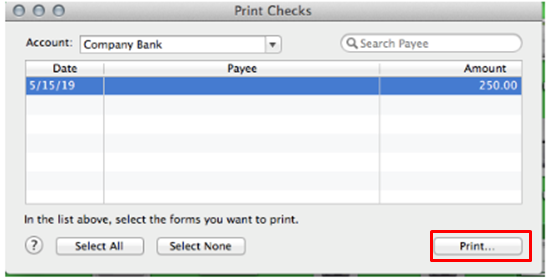
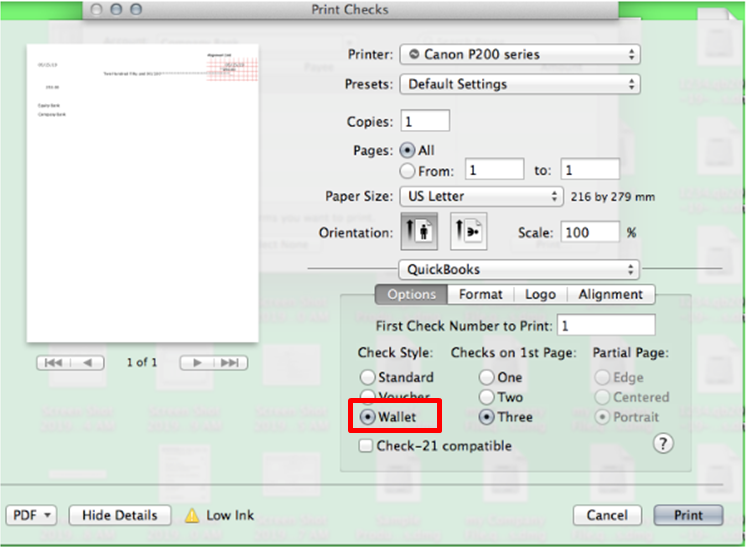
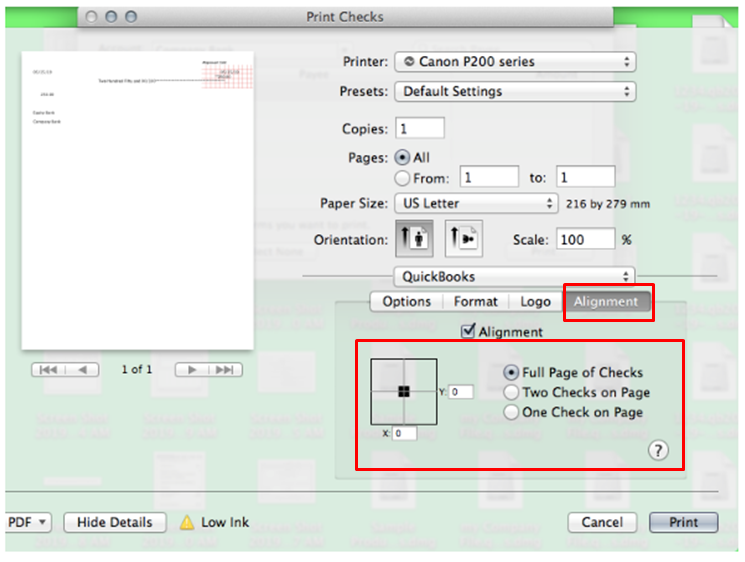
You may find this article helpful: Troubleshoot PDF and Print problems with QuickBooks Desktop.
You can always get back to me if you need more help with printing checks in QuickBooks for Mac. I'll here to help you out.
I have done that. Wallet is selected. The alignment is only moving everything together. There needs to be an extra line between the date and total.
@staci just wrote:
I have done that. Wallet is selected. The alignment is only moving everything together. There needs to be an extra line between the date and total.
You are using Quickbooks compatible checks?
Hi there, @staci just!
Let's perform some troubleshooting steps so you can print your checks with the correct alignment of your date.
To start with, let's download and run the QuickBooks Print and PDF Repair tool. This way, QuickBooks recognizes and repairs the error of the alignment when printing your checks.
However, if you're still unable to print your checks with the correct alignment, you can follow the detailed steps outlined in this article for more troubleshooting steps: Troubleshoot PDF and Print Problems with QuickBooks Desktop.
As always, you can visit Help Articles page for QuickBooks Desktop for Mac if in case you need to learn some "How do I" steps.
It'll be always my pleasure to help if you have any other questions. I'll be keeping an eye for your response.
It will not let me open the repair tool I get the error, "
You can’t open the application “QuickBooksDesktopPDFTool.exe” because Microsoft Windows applications are not supported on macO
Thanks for getting back to us, @staci just.
The QuickBooks Print and PDF Repair tool that my colleague provided is currently available in QuickBooks Desktop (QBDT) for Windows. Since you're using the Mac version, let's perform other troubleshooting steps that can help us fix this.
To start off, let's use the coarse adjustments to align the checks purchased from Intuit. Here's how:
1. Go to the File menu, then pick Printer Setup.
2. Select Check in the Form Name drop-down.
3. On the Printer type drop-down, choose Continuous (Perforated Edge).
4. Click the Align, then the Coarse button. Hit OK on the pop-up message.
5. Check the pointer line and note the number closest to the arrow points.
6. Enter this number in the Pointer Line Position field, then OK.
I'm including an article which provides more information about how to use the coarse adjustments: Align checks, invoices, and other forms for continuous-feed (dot matrix) printers.
That should get you fixed right up. Please let me know how it goes because I want to ensure that you're able to print your checks with the correct alignment. Take care always.
There is not a printer setup option under file nor when I type it in the search field. Is this for Quickbooks desktop 2019??
Welcome back, @staci just,
The steps shared by Fritz should work on QuickBooks Mac 2019. If you're unable to find the Printer Setup,I recommend calling our QuickBooks Desktop Mac Support. They'll be able to guide you with your printing preference. They have tools like screen-sharing that will help check the root cause and find a permanent solution to this issue.
Here's how you can contact our phone support:
Please update me on how it goes. I'd be glad to provide further assistance should you have any questions. Best regards.
@staci just wrote:
There is not a printer setup option under file nor when I type it in the search field. Is this for Quickbooks desktop 2019??
The only formatting options available in QB Mac are the ones detailed in the post above by @Rose-A
So means that is the only formatting option and is still printing incorrectly there is nothing else I can do? Super frustrating, I spent a lot of money on checks for them to print wrong ever time.
Hi, staci just.
The steps provided by my peers above should get your printing issues resolved. I can provide you additional information regarding printing check alignment via QuickBooks for Mac 2019.
If you've purchased the checks through our checks and supplies team, you may call in and speak with our sales team for an exchange. If the check was purchased through a third-party, you may need to work with them for an exchange and for them to adjust the alignment.
Intuit does sell checks specifically designed to work with QuickBooks, to get more details you can visit the following website: https://intuitmarket.intuit.com/?track=52397&src=ppcmain&cid=ppc_G_e_US_.PSG_US_GGL_Brand_Quickbooks....
For further assistance, you can reach out to them through this link: https://intuitmarket.intuit.com/checks.
If you have questions about QuickBooks for Mac that need to discuss sensitive information, feel free to reach out to us by following the steps below:
Also, I'm including this article to help guide you more in using the QuickBooks for Mac 2019: QuickBooks Desktop for Mac 2019 User’s Guide.
You know where to find me if you have additional questions about printing checks in QuickBooks for Mac. I'll be around here in the Community.
@staci just wrote:
So means that is the only formatting option and is still printing incorrectly there is nothing else I can do? Super frustrating, I spent a lot of money on checks for them to print wrong ever time.
If you are using QB supported check stock then you need request a refund on the purchase.



You have clicked a link to a site outside of the QuickBooks or ProFile Communities. By clicking "Continue", you will leave the community and be taken to that site instead.
For more information visit our Security Center or to report suspicious websites you can contact us here