Turn on suggestions
Auto-suggest helps you quickly narrow down your search results by suggesting possible matches as you type.
Showing results for
Get 50% OFF QuickBooks for 3 months*
Buy nowI can help you fix this, isabelagarden-ho.
You can restore the missing magnifying glass feature in your mobile app by deleting its data. This improves the application's performance and fixes frequent problems that lead to the described behavior. You can delete the app's data either through the app or through your phone's settings.
Clearing the app's data can be done on the app or on your phone settings.
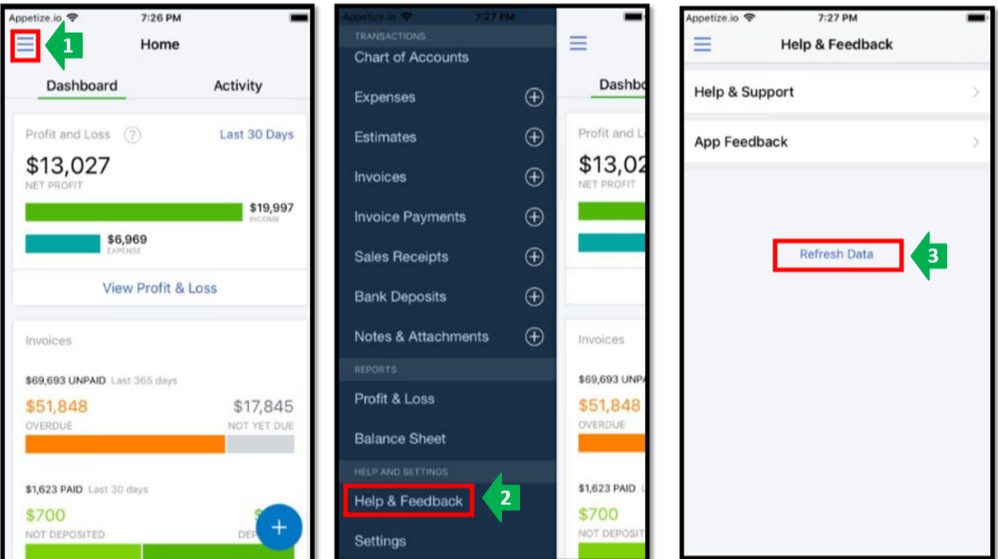
You can refer to this article for additional troubleshooting options to fix issues with mobile app: Mobile App's troubleshooting.
Feel free to visit this article to find answers to your other QBO mobile questions: QuickBooks Online Mobile app FAQ.
If you have any additional queries on managing your QuickBooks, please get in touch with me. I'm always willing to assist. Enjoy your day!
Sadly it’s different for me. I didn’t have that option.. :( thank you for trying to help though..
Thank you for letting me know the results after following the suggestions shared by my colleague above, isabelagarden-ho.
Since there isn't an option to refresh your data, I suggest uninstalling and reinstalling the app. Please know that uninstalling the app won't lose any data in your QuickBooks Online. This way, we'll be able to ensure the QuickBooks components installed are complete and updated.
I've added some articles to learn more about its commonly asked questions and the available features for both iOS and Android devices:
Don't hesitate to hit that Reply button if you need any kind of assistance concerning the mobile app. I'll be happy to help you some more.
Hello :) thanks for this sadly un installing the app and re installing didn’t work. My wife and I have the same phone and she also doesn’t have the magnifying glass? Definitely a software issue from quick books is there a new update coming soon? I’ve already updated the app to the latest version?
I appreciate all your effort in finding ways to possess the magnifying glass back, isabelagarden.
The steps provided by my peers above should enable you to have the option back in your QuickBooks application. Since the issue persists, it would be best to get in touch with our Technical Support Team. Our support team will be able to double-check your account and determine why it isn't available. Additionally, they have the cutting-edge equipment necessary to access your account in a safe environment while protecting your privacy.
Here’s how:
You can also view their support schedules and hours by scrolling to the bottom of the page. The contact number is also indicated at the bottom of this article: QuickBooks Online Support.
Also, if you need help importing your contact list, you can look through this resource for tips.
Let me know if you have other concerns with your application features. I’m just a few clicks to assist you. Stay safe!
I'm 2 years behind. I want the magnifying glass back on yahoo on computer. I'm 83 and don't understand how to do what was posted by you. Thank you for being patient.
Hi there, @ DustyIzHear.
Are you referring to the magnifying glass inside QuickBooks Online? I've attached a screenshot for your reference. 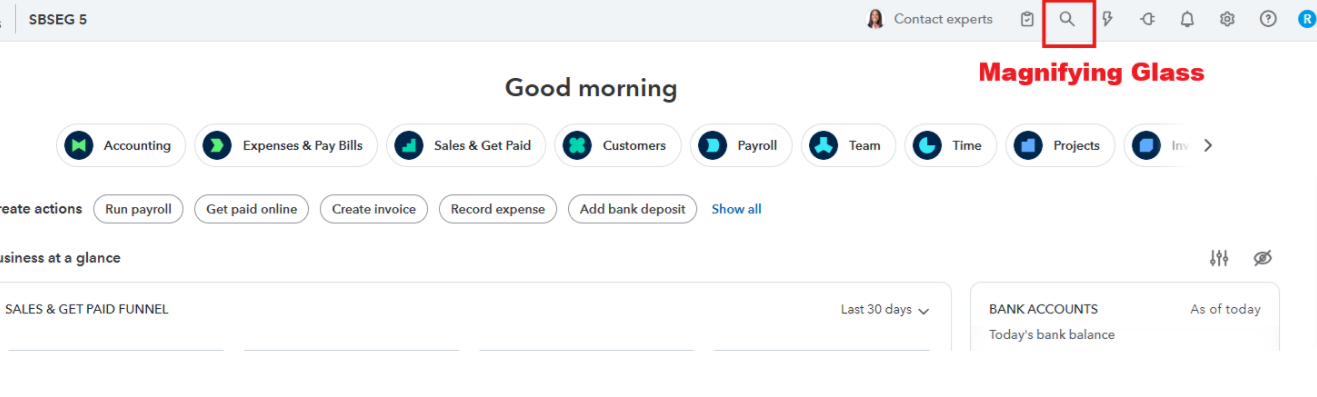
If so, let's clear your cache and Intuit-specific cookies to eliminate any outdated or corrupted data that could be causing the problem. As an alternative, you can also access your QuickBooks Online account using a different supported web browser.
Here's how:
For Chrome:
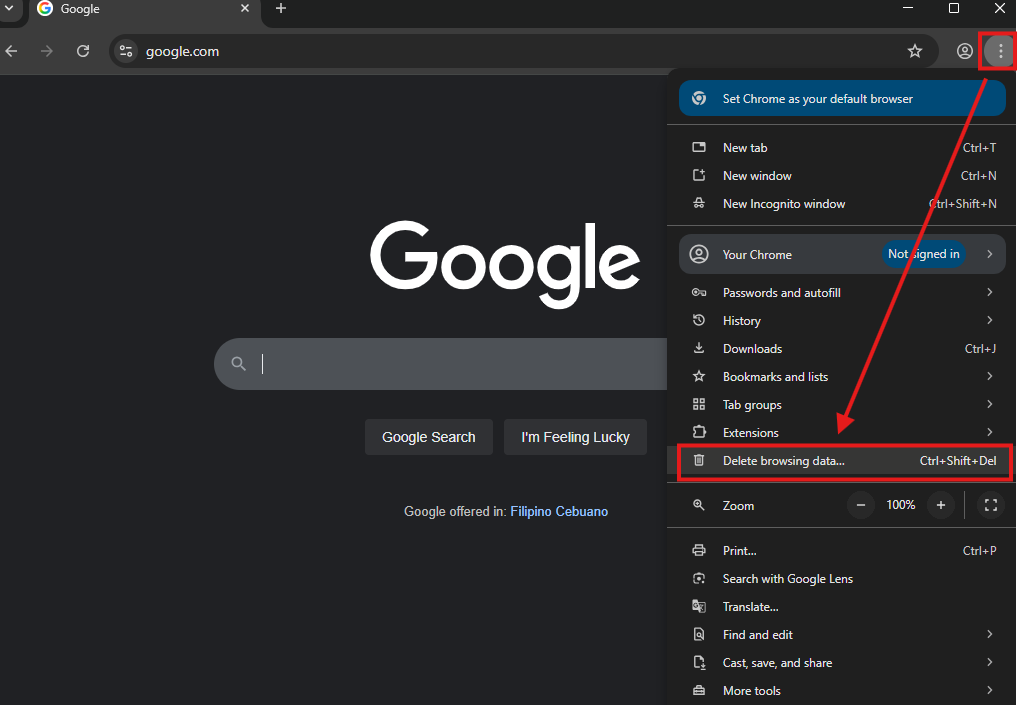
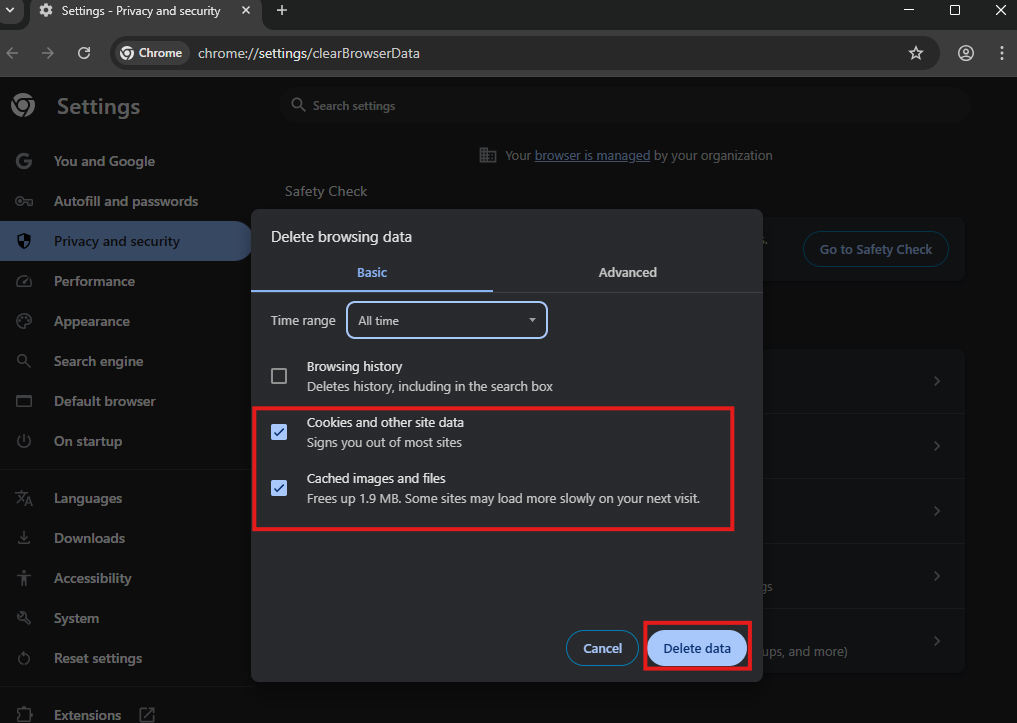
For Microsoft Edge:
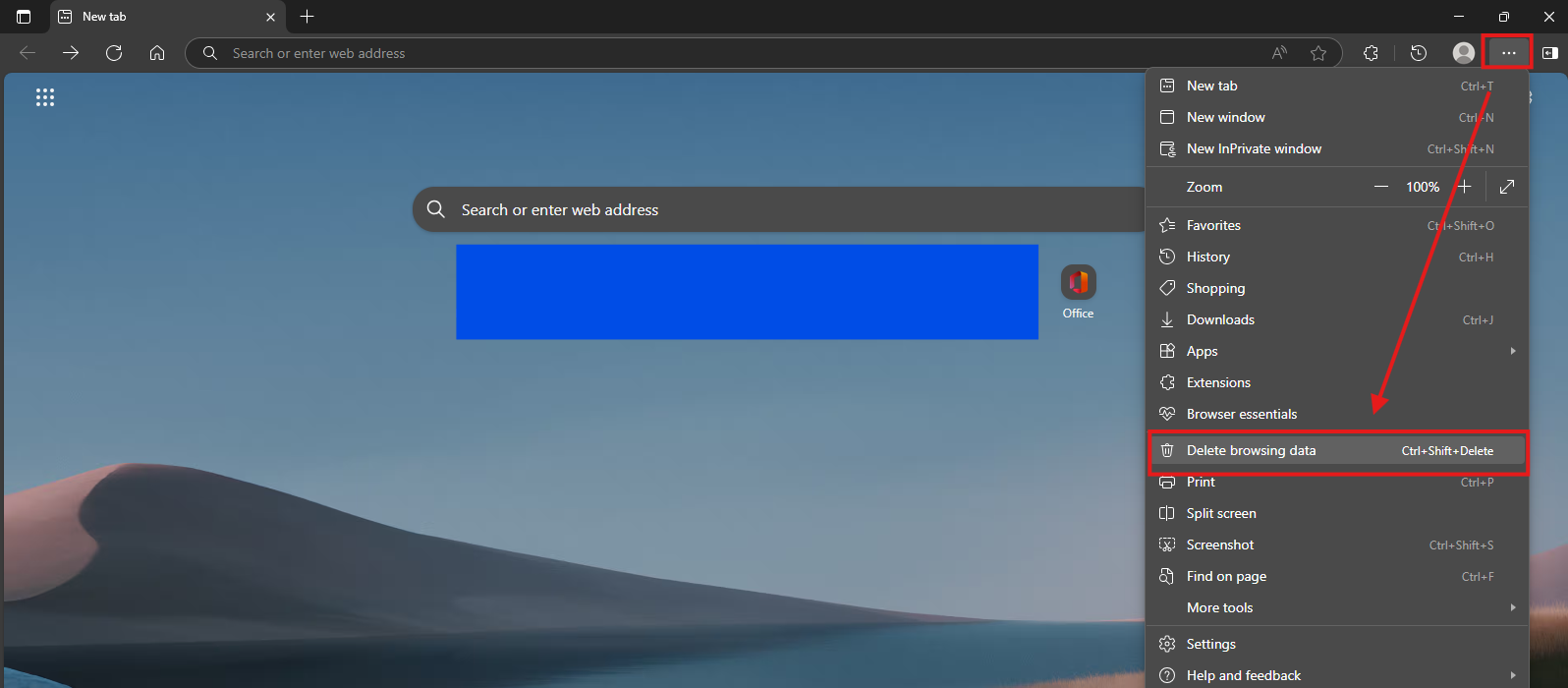
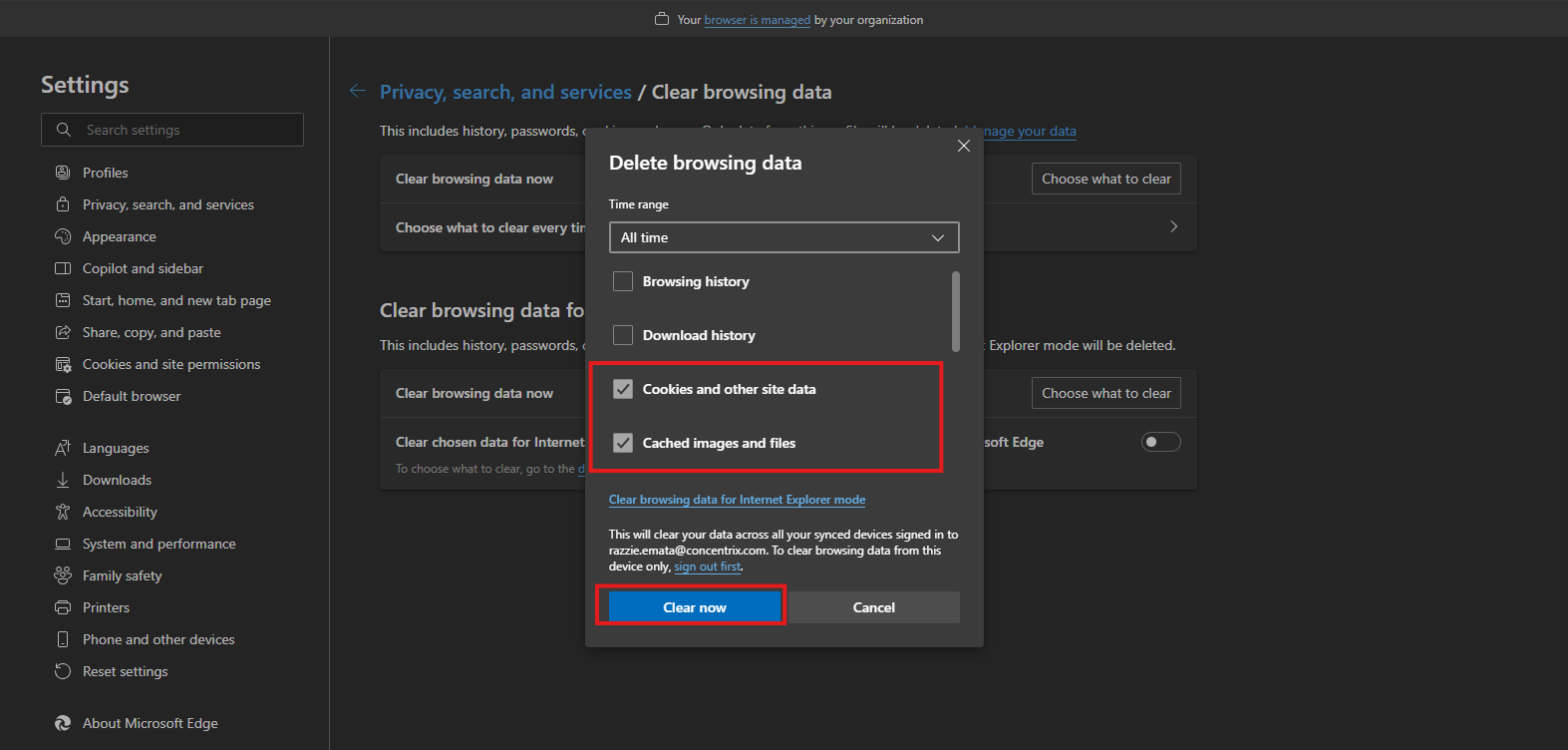
For Firefox:
However, If you're referring to something different, please share a screenshot so we can better understand and help solve your concern.
If you have any other questions or need more help, feel free to drop a comment below.



You have clicked a link to a site outside of the QuickBooks or ProFile Communities. By clicking "Continue", you will leave the community and be taken to that site instead.
For more information visit our Security Center or to report suspicious websites you can contact us here