Turn on suggestions
Auto-suggest helps you quickly narrow down your search results by suggesting possible matches as you type.
Showing results for
Get 50% OFF QuickBooks for 3 months*
Buy nowLet's run some troubleshooting steps to determine what's causing the issue, usermaakmal.
First, let's try removing the QuickBooks Desktop file from the list of installed files. Here's how you can do that:
Second, we'll have to reinstall the program.
Then, if the same thing happens, let's uninstall the file and rename its folder.
Let me know how these troubleshooting steps work on your end. Stay safe!
The application has never installed and is not listed in Installed Programs in the Control Panel. I've attempted to install it on another Windows 10 computer and it progressed further than the installation on my new machine but neither of them completed so there is nothing for me to uninstall.
I've removed the entire\Temp directory in order to force the installation to begin fresh however I have no idea if the installer has downloaded or copied any files anywhere other than the \Temp directory. I'm attaching a copy of the Channel text file which appears to have logged part of the software's attempt to install. I'm also attaching a MS Word document which contains screen shots of the contents of the \Temp directory where you can see that the installer appeared to have been stuck in a loop before I cancelled it after 5 hours. It kept creating a series of empty temp and diagnostic folders and files (see attached).t
This is my second attempt to respond to your reply (thank you)
The application has never installed and is not listed in Installed Programs in the Control Panel. I've attempted to install it on another Windows 10 computer and it progressed further than the installation on my new machine but neither of them completed so there is nothing for me to uninstall.
I've removed the entire\Temp directory in order to force the installation to begin fresh however I have no idea if the installer has downloaded or copied any files anywhere other than the \Temp directory. I attempted to attach a copy of the Channel text file which appears to have logged part of the software's attempt to install as well as a MS Word document which contains screen shots of the contents of the \Temp directory where you can see that the installer appeared to have been stuck in a loop before I cancelled it after 5 hours. It kept creating a series of empty temp and diagnostic folders and files (see attached) however I've been informed that I can only attach image files and not text file so I'll send snippets of the text doc content.
Hello there, usermaakmal.
Thanks for sharing the some screenshots and the steps you've taken so far to install QuickBooks Desktop Pro 2020.
Every version of QuickBooks has its corresponding system requirements. Before you start the installation, make sure your computer meets all these requirements.
If you have received an installation error, you can check out this article for the troubleshooting steps to fix the specific error: Fix QuickBooks Desktop install errors.
If you've tried the solutions above to no avail, it would be best to reach out to our QuickBooks Care Support. They have the tools to conduct a thorough investigation for a complete resolution.
Here are the steps to contact support:
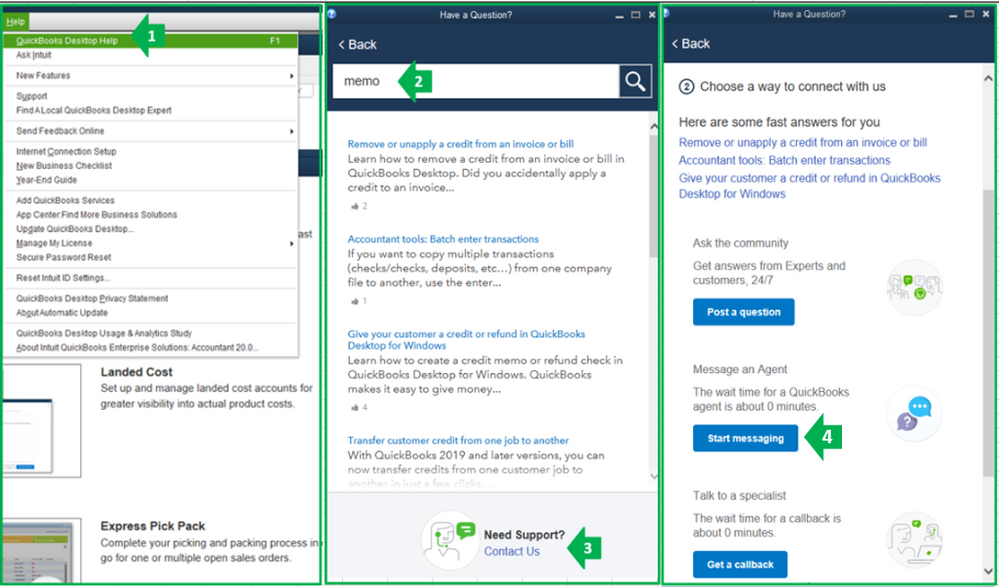
Please take note our operating hours for chat support depends on the version of QuickBooks that you're using. Please see this article for more details: Support hours and types.
Keep me posted for additional questions or other concerns. I'd be more than happy to help. Wishing you the best of luck.



You have clicked a link to a site outside of the QuickBooks or ProFile Communities. By clicking "Continue", you will leave the community and be taken to that site instead.
For more information visit our Security Center or to report suspicious websites you can contact us here