Turn on suggestions
Auto-suggest helps you quickly narrow down your search results by suggesting possible matches as you type.
Showing results for
We've found an issue when receiving items where the item receipt is saying we're trying to receive more items that were ordered / open on the PO.
Example: We have a PO with 12pc on it. We received 11pc previously, leaving 1pc remaining to be received. When we go to receive that 1pc, the system says we're trying to receive more than we ordered. When we look at the open PO, it shows that the item was received in full (12pc) and that item is closed. When I look for item receipts to equal that, I can only find a record of the 11pc receipt. The inventory-on-hand quantity is 11pcs. It's just the PO that shows as recieved in full, which blocks us being able to receive the final 1pc on the second item receipt. I'm assuming it's a date-driven issue, possible related to the way / time the bill was entered, but I can't seem to find the issue.
We're running Quickbooks Desktop Enterprise and have advanced receiving turned on.
Hi Huzzy76,
Thank you for explaining your concern in detail. Normally, the PO would remain open because you only received 11 pcs out of 12. The receipt date won't matter as well in this case.
You can run the Verify and Rebuild data utilities to check if you're having data issues and to fix them. If the same thing happens, please contact our Enterprise Support to check this further. They can use a screen-sharing tool to see your setup.
Feel free to reach back out if you have other concerns. Have a good one!
HI - Thanks for the reply. TO be clear, the PO is not open for that line item. The line item is closed because the PO thinks we received 12pc, when in-fact it was only 11pcs received. When we tried to received the final 1pc, the item receipt pop-up warning window said "you are trying to receive more items that you ordered", which is not true. We've run reports to check to see if there was another receipt at some point for the 1pc, but there is not. Our inventory is accurate, but the PO shows the fill 12pc were received.
Thank you for getting back to us and letting us know more about this concern, @Huzzy76.
If you're still encountering this error after running the Verify and rebuild tools, then I suggest reaching our to our Customer Support team. Their tools can get into your account in a secure environment, identify the cause of this issue and help you resolve it.
You can follow the steps below on how to reach them:
Here's the contact QuickBooks Desktop support article for more information about this.
See this article for more information on how to create purchase orders in QuickBooks Desktop and on how to to receive inventory with or without a bill in QuickBooks Desktop.
I'm always here if you need more help with your transaction. Just let me know in the Reply section below. Take care and have a great rest of the day!
Exactly the same issue . Was concerned that this was a data corruption issue but now seems this is a glitch with the software.
Where you ever able to get this issue figured out. We are experiencing a similar issue in which we have a PO for 60 items, we received 15 on an Item Receipt but the PO showed that we have received 30 instead of 45 as it should. It is almost as if it is doubling/duplicating the item receipt without an actual transaction.
Thanks for joining this thread and letting us know you're having the same problem with receiving items, @kminb.
I understand that having issues like this can be time consuming and cumbersome. For this, I want to make sure we look into this.
Regarding this problem, can you please confirm if you run the program as administrator? Also, have you tried this process in a sample file? We need to verify if there's something wrong with the company file or the software itself.
To open a sample company file to receive items:
If the sample file doesn't show any issues like the actual company file, try running the Verify/Rebuild Utility. Here's how to do that in QuickBooks:
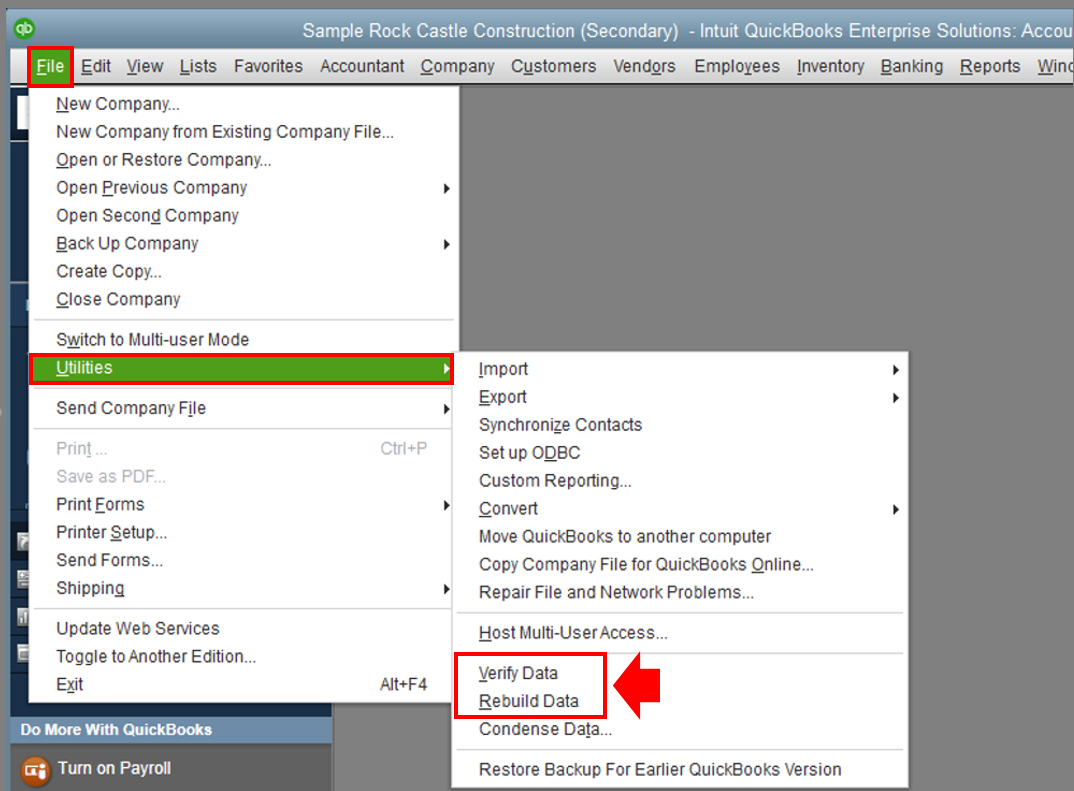
However, if the problem also happens in the sample file or after verifying and rebuilding the file, proceed to repairing the software. This fixes program issues in QuickBooks. To do that, follow the steps below:
To learn more about repairing QuickBooks and its complete steps, go to this link: Repair your QuickBooks Desktop for Windows.
After that, try to receive the items as usual. Still making sure you run the program as administrator.
If the issue persists after doing the suggestions, I recommend that you continue working with our Technical Support Team to get this reported. They have the tools necessary to check your company file and help you resolve this issue. To get our support, follow the steps below:

Refer to this article to learn more about our contact options and support availability: Contact QuickBooks Desktop support
Kindly update me on the results in the comment. I want to ensure everything is working well for you, and I'm here to provide further assistance and insights. Have a great day!
Were you able to get this issue solved?
We have tried deleting the item receipt and receiving again but it does the same duplication on the Purchase Order and closes it even though it was not all received.
Thanks for joining the thread, @Carolyn201.
I appreciate the steps you've made to get this resolved.
Since you're still getting a similar result, I'd recommend following the suggested steps above. Let's start by updating QuickBooks Desktop to its latest release. This will help us refresh the program and will keep the software up to date. Here's how:
When you're done, create again another item receipt and check if the error is gone.
If you're still getting the same result, let's run the Verify and Rebuild Data utility tools. This can help us identify the cause of the problem and fix it by rebuilding your data.
If the issue persists, let's repair QuickBooks using QuickBooks Tools Hub. It contains a set of tools that we can use to fix common errors in the program.
Purchase orders are a part of the Accounts Payable (A/P) workflow. To know more about it, you can see this article: A/P workflow in QuickBooks Desktop.
Please let me know the result of your troubleshooting. I want to make sure you're able to complete your task in QuickBooks. Have a good one.
We performed a verify and rebuild of the company file until it showed no errors found, however it did not end up resolving the issue we were having. We ended up just going in and manually changing the numbers to reflect the correct amounts and moved on. Fortunately it has not happened again so I attributed to a user error somewhere in our internal process.
We did not delete the PO we simply just input the correct numbers on the PO that were also reflected on the Item Receipt and it seemed to correct the issue and not effect the inventory numbers.
We did two rebuilds last night until there were no more errors. It fixed some other issues, but not the one with this particular purchase order. This has happened to us in the past and deleting the item receipt has worked.
It is not having an impact on inventory values or quantities thankfully. It only impacts the non-posting transaction of the Purchase Order, but the guys in the warehouse can't receive against the PO.
I'm having the same issue. I am trying to go back into the item receipt once i physically received the item and add a line with a different lot number. When I try to change the item receipt amount, I get the same error everyone else is complaining about. Even if I put the qty to 1ea, I get the error. Definately a bug!
I know it isn't easy encountering issues when doing a task in QuickBooks, Teedit.
Have you tried the troubleshooting steps provided in the previous replies? If you do, but the issue continues, I recommend contacting our QuickBooks Support Team. This way, they can further investigate this matter and provide additional troubleshooting steps on how to get rid of the error. They can also create an investigation ticket if other users encountered the same issue.
To reach them, please follow the steps below:
I've added this article for another way of reaching out to our support team and its support hours: QuickBooks Desktop Support.
Also, you can bookmark our Expenses and Vendors Community page to learn more about managing expense records and suppliers.
The Community is open to help you again if you have follow-up questions about item receipt and PO or other questions.



You have clicked a link to a site outside of the QuickBooks or ProFile Communities. By clicking "Continue", you will leave the community and be taken to that site instead.
For more information visit our Security Center or to report suspicious websites you can contact us here