Turn on suggestions
Auto-suggest helps you quickly narrow down your search results by suggesting possible matches as you type.
Showing results for
CYBER MONDAY SALE 70% OFF QuickBooks for 3 months* Ends 12/5
Buy nowMy checks suddenly stopped printing properly and to format where I need them to is impossible as the window won't adjust enough. Any others have this issue? This is on Quickbooks Pro 2020 and apparently they do not have any support.
Welcome back here in QuickBooks Community, Ostecind1.
For now, we didn't receive any concern about suddenly stopped printing checks properly. I'll provide some troubleshooting steps so you can print the entry accurately.
Before following the solution steps below, I suggest ensuring your QuickBooks is updated to the latest release. Then, your computer is connected to the printer, and that the printer software is installed.
Once done, I first recommend checking your printer to verify if your printer can print outside of QuickBooks. Please note to use Notepad.
Here's how:
If that print test didn't work, turn off the printer and restart your computer. Then, turn the printer back on. And, make sure the printer paper is loaded correctly. To see additional information on how to finish the troubleshooting instructions, you can open this article: Resolve printing issues.
On the other hand, QuickBooks Desktop support recently changed the way to contact them from phone to messaging. This is to ensure you are routed to the right QuickBooks team. This is also the quickest and most secure way for you to find answers and get next-level assistance.
Here's how to get in touch with the chat support:
Please refer to this article to see steps on how you can print multiple checks by batch: Print checks one at a time or in a batch.
Please let us know how it goes by clicking the Reply button below. I’ll be here to keep helping. Wishing you all the best.
That is not the problem at all. I can print a check, it is printing not aligned on quick book checks... I need to talk with someone to walk through this! I paid for the quick book checks and the software and have used them for 20 years without an is and NOW, it is screwed up!
This is not what I want you to experience with QuickBooks, @Ostecind1.
Allow me to chime in and share with you some troubleshooting steps to isolate this issue. I recommend downloading our QuickBooks Tool Hub. Once downloaded, open the file (QuickBooksToolHub.exe) and follow the on-screen steps to install it.
Once the instillation is finished, proceed with these steps to troubleshoot the issue:
You can also refer to this article for more details and troubleshooting steps: Troubleshoot PDF and Print problems with QuickBooks Desktop.
If you still wish to get in touch with our live agent, you can refer to the steps shared by my college ChristieAnn. In addition to that, you can also check this link for additional reference and their availability: Contact QuickBooks Desktop support.
In case you need to learn some pointers in supervising your software seamlessly, we have articles that you can use for your future reference. You can visit our QuickBooks Support page for guidance.
Keep me in the loop if you have queries printing your checks or other questions about QuickBooks. I’ll be around ready to back you up. Have a good one and stay safe.
This did not work.
DID NOT WORK!
I also want this resolved as much as you do, @Ostecind1.
Let me provide more solutions to fix your misaligned checks issue.
First, have you tried adjusting your checks' alignments? If you haven't already, you can perform a course or fine alignment adjustments depending on your needs.
For this one, you'll need to use a continuous-feed printer. Please follow along below to get you going:
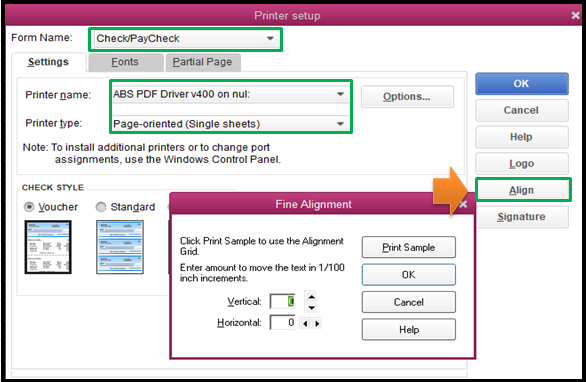
For more details, please check out this article: Align checks for continuous-feed printers.
If the issue persists, I recommend getting in touch with our live support. This way, they can perform a screen-sharing session and provide other fixes. To achieve this, you can follow the steps given by my peer @ChristieAnn above.
To ensure they can assist you promptly, please review our support hours guide.
Also, you can run some vendor-related reports in QuickBooks. Just go to the Reports menu, and then select one from the Vendors & Payables section.
I'm just a comment away if you need more help about printing checks in QuickBooks. Have a good one.
Check the scale for printing. The same thing happened to me. I found my scale was set to 90% instead of 100%. Many attempts and much time spent to correct this when Troubleshooting should list it first.
Thank you for joining the thread, @linbranch.
I appreciate you taking the time to express your concern about being unable to print your checks correctly. Since it persists, I suggest contacting our support to further check what's causing this and determine possible solutions.
Here's how:
These are the Support hours for Pro, Premier, Plus
For Enterprise, It's any time, any day.
Additionally, you might want to check these articles if you want to print paychecks or paystubs and learn how to troubleshoot problems when you can't print.
If you have additional concerns about printing checks, please don't hesitate to leave a comment below. I'll be here to assist you.



You have clicked a link to a site outside of the QuickBooks or ProFile Communities. By clicking "Continue", you will leave the community and be taken to that site instead.
For more information visit our Security Center or to report suspicious websites you can contact us here