Turn on suggestions
Auto-suggest helps you quickly narrow down your search results by suggesting possible matches as you type.
Showing results for
Hi,
I am unable to view any paystubs for 2018. I am only able to view paystubs for current year ie. 2019.
How can I get my paystubs for 2018? Please advise.
[email address removed]
Thanks & Regards,
Reshma
Hello there, @reshmatn.
I'd be glad to help you today so you'll be able to view the pay stubs for 2018.
To view the pay stubs for 2018, you can simply filter the dates under the Paycheck list page. Let me show you how.
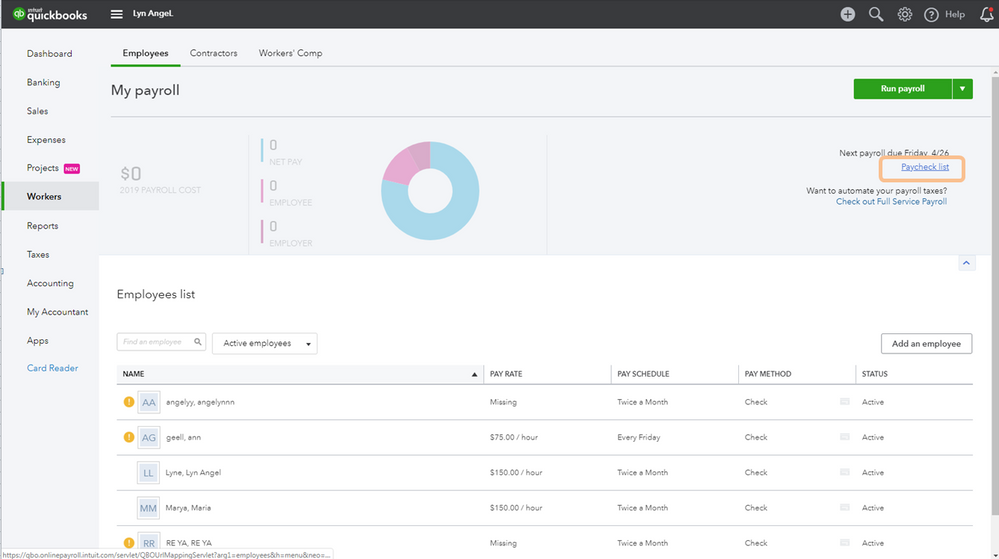
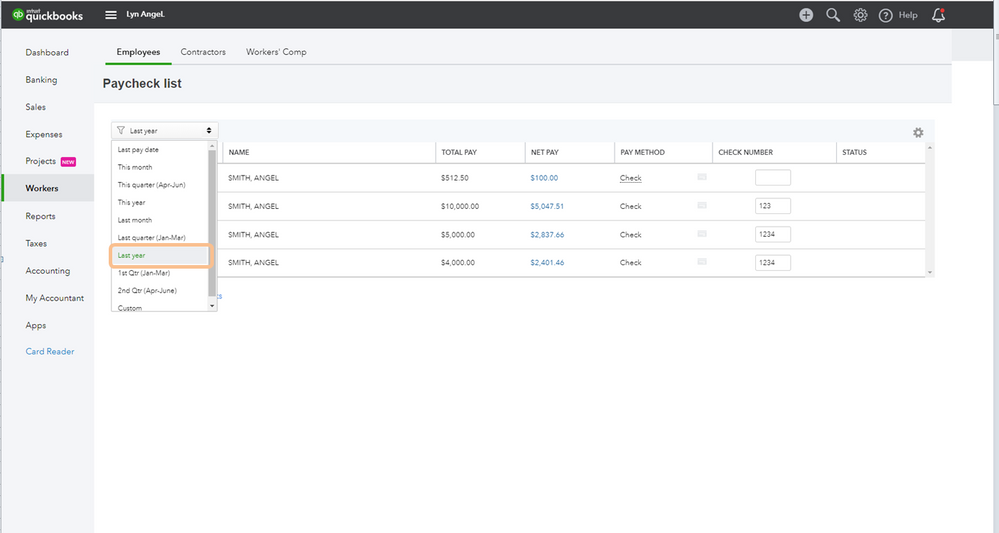
In addition, you also have the option to run the Paycheck list report and filter the dates to Last Year.
For additional reference, you may check this article: Reprint pay stubs or paychecks.
Please let me know if you have any other payroll or pay stub questions, I'll be always here to help you. Have a good day ahead!
Thank you for the prompt response!
My webpage looks totally different and I do not have any of the options as on your page.
Here is the url:
https://workforce.intuit.com/app/payroll-employee-portal-ui/portal/paychecks
Top Banner says "QuickBooks Workforce"
Left Navigation Bar has only 2 options
Have attached a pic of the webpage.
Thanks for the quick reply, reshmatn.
Allow me to step for a moment and share some additional information why you’re unable to view paystubs for 2018.
We’ve received similar reports from other users that paystubs from the previous year are missing. Our engineers are currently working for an immediate fix, so I encourage you to contact us in order to receive an email update on the resolution status.
Here’s how to reach them:
When contacting them, please provide this investigation number: INV-28047. In the meantime, contact your employer to see the paystubs for 2018.
Rest assured, I’ll update this thread once the permanent resolution is available.
If there’s anything else I can help you with, reach out to me. Please know I’ll be right here to assist further.
has there been any update to this problem?
This issue is still under investigation, JKBettac.
With the help of your product engineers, we're continuously gathering more details about the issue. This is to know where it all started so we can come up with a permanent resolution.
In the meantime, please give us a call so we can include you on the notification list. We'll send email updates once the issue is resolved. To get our contact number, follow the steps given by my colleague @Rasa-LilaM above.
Please let me know if you need anything else.
I need my paystubs last year by Wednesday. Is this going to be fixed by then?
I need my 2018 paystubs by this Wednesday. What are my options if this is still not fixed?
Hello there, Kbarleycatering1.
Thanks for checking in for updates.
We have asked our product team to investigate this experience you're having with missing paystubs form last year.
While they look at this, I encourage you to have yourself listed as one of the affected users of this issue. This way, it'll be easier for us to provide updates and progress of the investigation through email. The steps to contact us are provided above by my colleague Rasa-LilaM.
As soon a we receive an update, we'll also make sure to immediately inform you through this thread.
We appreciate your patience. Stay in touch if you have any other concerns. I'll be here whenever you need help.
We are filing bankruptcy and HAVE TO HAVE THESE PAYCHECK STUBS.
Need them now, not next week or a few days . When will this be fixed? How do I get these now?
I have verified that this issue is still on-going, scarlettmoon6688.
Our product engineers are still working their best to have this issue resolved as quickly as they can. There is no specific time frame as to when will this be fixed.
As a workaround, you can get your paystubs directly from your QuickBooks program.
Here's how:
Once done, you can print them by following the steps below:
Also, I recommend contacting our Customer Care team to have you included in the list of the affected users. This way, we'll be sending you updates of this issue via email.
Here's how to contact them:
I'd also make sure to keep you updated with this issue. Thanks for your patience.
When will this be fixed, and will it be fixed for everyone, or just those who have notified you directly? Our firm also does not have access to 2018 or the first stub from 2019.
Hello there, pcm1.
We don't give an exact time frame as to when this issue will be fixed. Once this is resolved, it will be notified through email for those affected users. You'll have to reach out to our phone support so that your name will be added to the list of affected companies.
Here's how:
If you have other concerns with your QuickBooks, you can post it here anytime. Thank you for your patience.
This is unacceptable. I need my pay stubs since Number of 2018.. Instead I only can retrieve paystubs since February of 2019. I need someone to provide me all paystubs since November of 2018.
Hey there, @joelp0511,
Thanks for joining the conversation. I can share some updates about this ongoing issue with QuickBooks WorkForce.
This problem is something our engineers are still working on at the moment. They are closely investigating the cause of the issue to implement a fix as soon as possible.
If you're not yet added to the notification loop, I'd recommend getting in touch with our Support Team. Once your email is attached to our list of affected users, you'll automatically receive live updates about the progress of the issue. Here's how to contact us:

You can provide the ticket number INV-28047 to our representatives.
As workaround, if you have access to QuickBooks, you can get your paystub information by following the steps below:
You can also get paper paystubs directly from your employer.
That should get your wok done. If you have any questions about QuickBooks, please know that I'm here for you. Have a great day!
I can not view my pay stubs for last year and my menu doesn't look like your screenshot. How can I view my 2019 pay stub?
Thanks for posting Gtorres323, and welcome to the Community.
QuickBooks Desktop and Online have a different user interface. If that's the case, it's possible that you're using the online version.
In the meantime, here's how you can view your 2019 pay stubs.
You can read this article for details about accessing your paychecks online.
I've also added the link on how to get answers to common questions about pay stubs online for additional reference.
I'll be around the corner if you have other questions about payroll. Have an awesome day ahead.



You have clicked a link to a site outside of the QuickBooks or ProFile Communities. By clicking "Continue", you will leave the community and be taken to that site instead.
For more information visit our Security Center or to report suspicious websites you can contact us here