Turn on suggestions
Auto-suggest helps you quickly narrow down your search results by suggesting possible matches as you type.
Showing results for
Get 50% OFF QuickBooks for 3 months*
Buy nowHad to make changes to PC that had been running V18R14 POS client. Client became unusable so re-installed and then was blocked by Update Request errors that left unusable. Support team provided V18R15 exe that removed those update prompts. Client opens and logs into store but everything is disabled except for the Preferences button. The server side (multi-user enabled) shows the client connected. Have switched back/forth to single user to clear any bad connections. Cleared config/cache files under ini and entitlement folders. Verified local account admin rights and firewall rules. Ran Support Hub tests and everything confirmed OK. Thoughts?
Thank you for posting here in the Community, @voonis.
Let me chime in for a moment and help figure out what's causing the problem in QuickBooks Online Point of Sale.
If you haven't tried updating QuickBooks Point of Sales manually, we can give it a try. It usually fixes any possible issues going on with the program and ensures devices will run properly.
Here's how:
If the problem persists, it would be best to proceed with contacting our POS Customer Care Team. One of them will need to take over and provide further assistance with the problem.
You can follow the detailed steps provided by my peer above. Also, I've compiled some articles I find helpful about using QuickBooks Point of Sale:
If you need any help with QuickBooks, let me know in the comment so I can get back to you immediately. I'm always here to get the assistance you need with our software. Have a lovely day!
Thanks for the feedback. We cannot access Help menu (nor any others) do to it being disabled. Once logged in, the only link available to click on is Preferences. We also confirmed no unsupported devices. Server/client PC right down the counter connected to same printer works just fine.
Good day, @voonis.
Thanks for sharing the troubleshooting steps you've done and providing us with an update about the results.
Let me share additional steps in fixing the issue so you can get back to your business. To start, let's uninstall QuickBooks Point of Sale from your computer.
Then reinstall QuickBooks Point of Sale and ensure that your computer meets the system requirements.
If you're still getting the same result, reach out to our QuickBooks Point of Sale Customer Support Team. That way, they can provide you with further help in fixing the issue and getting back to your business.
You can chat with them by entering your concerns and details in this link: https://public-consumer-chat.app.intuit.com/app/ccs/consumer?experienceId=sbsegUsDtCorePos&_ga=2.223...
Moreover, you can call them directly using the phone number listed in this article: Contact QuickBooks Desktop Point of Sale.
You can also consider keeping this article for your future reference: Get help with QuickBooks Point of Sale Frequently Asked Questions. It has a list of links for articles that are related to QB POS.
Please let me know how it goes so I can further help you. In case you have other questions in mind, simply press the Reply button below. I'll be sure to get back to you. Have a nice day!
Thanks for the additional steps. Still no luck but after installing POS V18 client on another PC we are receiving the same error. This makes me think that something on server side has changed. The client on server works 100%. I have confirmed firewall rules and even turned it off on both server and client to test. What type of setting would allow the store connection but disable all menu items? I checked the event and entitlement logs for errors and all looks well.
If we let the client sit for awhile, 3 menu items (Order List, Hold Receipts, and PO List) will become enabled. Though if you click on one of those buttons it freezes and never responds...
Hello again, @voonis.
It's great to hear from you again. I can see that you've been through a lot already. Allow me to share further troubleshooting steps to make sure all the menu items are functional.
You can edit your Windows hosts file to fix and prevent multi-user errors. These actions require your computers to use static IP addresses. To ensure that it's Static, please contact an IT professional.
Before we start, you need access to both server computer and workstations as a user with admin rights. Then, follow these instructions on your server computer first. Then, perform these again on your workstations.
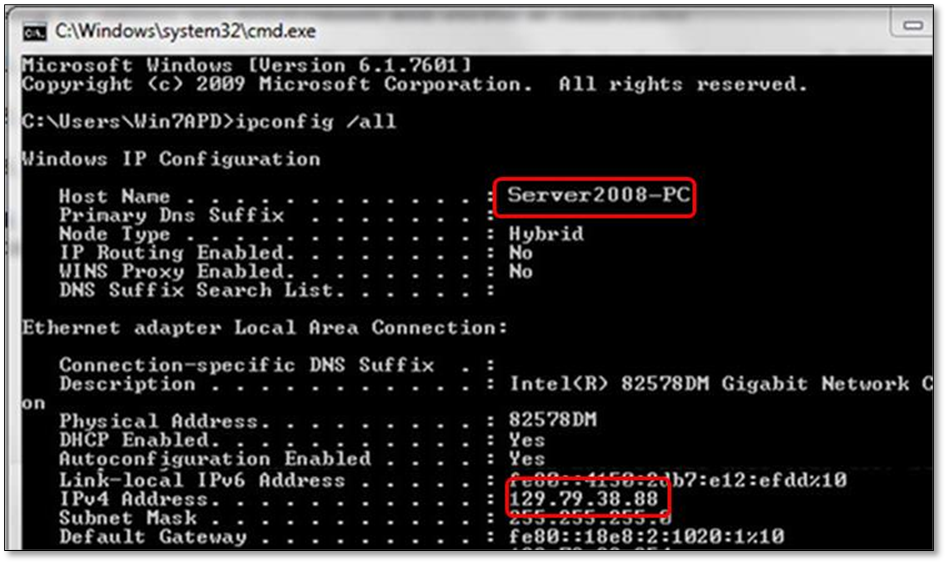
After that, continue to Step 2 in this article: Edit Windows hosts file. If you're still experiencing issues, I recommend checking out our Troubleshoot multi-user issues in Point of Sale guide for more steps.
Please update me on how these steps work out so I can further assist you. If you have other questions, drop them below. I'll be sure to come around. Have a great day!
Thank you for the steps. We did already confirm the host file entries for both computers (server and client). The IP and hostname were correct.
Welcome back, voonis.
The steps shared by LieraMarie_A should help you fix the issue with menu items.
If you're still experiencing the same issue, I recommend calling our Point of Sale Team using the phone number listed in this article: Contact QuickBooks Desktop Point of Sale.
You can also consider keeping this article for your future reference: Get help with QuickBooks Point of Sale Frequently Asked Questions. It has a list of links for articles that are related to QB POS.
Let me know if I can be of further help. I'll be here to assist you. Have a good one.
I am sorry to inform you the steps did not help. If the host name or IP was not correct the system would never connect to the store as it would be routing to a different IP address. And the server side sees the client as connected
It is like there is an entitlement verification issue and once it times out a couple icons surface but then once clicked on the verification loop starts again. Those services are running on both machines and no entitlement error logs...
Did this ever get resolved? I am having the same issue now on 2 different computers after doing some repairs and reinstalling POS. Its almost as if I am being locked out of my older POS and being forced to upgrade into v19 even though I have paid for licenses to use v18.



You have clicked a link to a site outside of the QuickBooks or ProFile Communities. By clicking "Continue", you will leave the community and be taken to that site instead.
For more information visit our Security Center or to report suspicious websites you can contact us here