Turn on suggestions
Auto-suggest helps you quickly narrow down your search results by suggesting possible matches as you type.
Showing results for
Get 50% OFF QuickBooks for 3 months*
Buy nowHas anyone else noticed, after editing an invoice in the "turn heads and open wallets" window (Gear Icon > Your Company > Custom Form Styles, on a desktop computer), that the actual invoices look completely different than the "preview" that is shown on the right-hand side of that window??
That's because the preview in that window is of an invoice in landscape orientation, but actual invoices seem to ALWAYS be in portrait - I don't even see an option to print an invoice in landscape orientation! How incredibly nonsensical.
Hi there, account deactivation process.
I appreciate for sharing with us your feedback on how the invoice preview looks like in the Edit invoices that turn heads and open wallets page.
When you print an invoice, by default QBO uses the portrait orientation. Alternatively, change the settings of your printer so you can produce a transaction on a landscape view.
Here’s how:
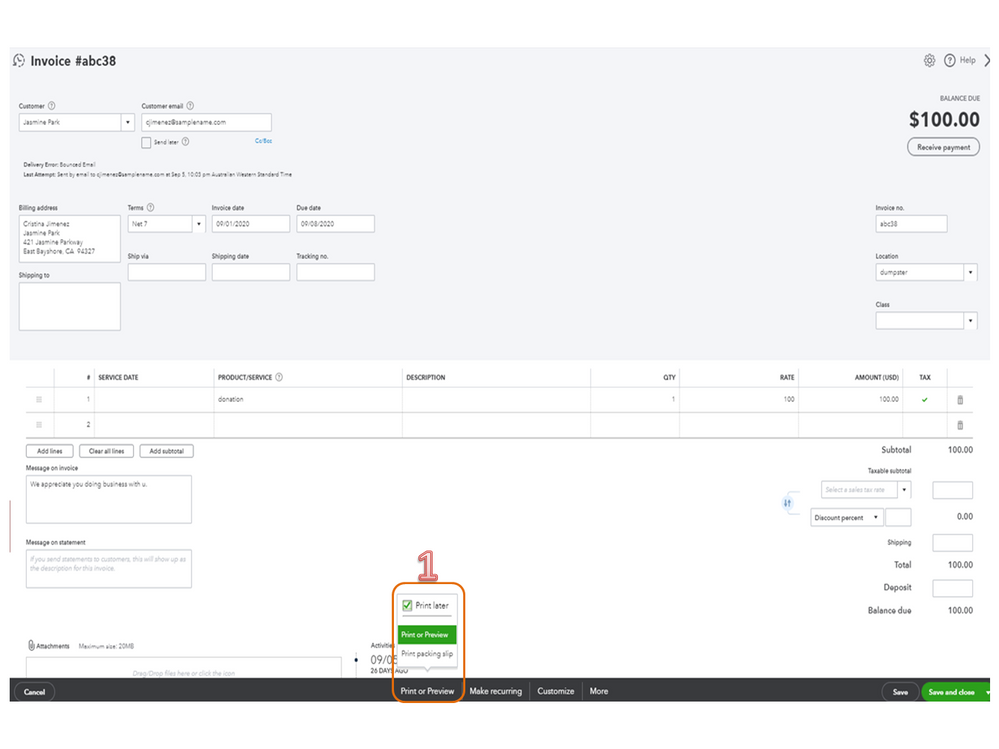
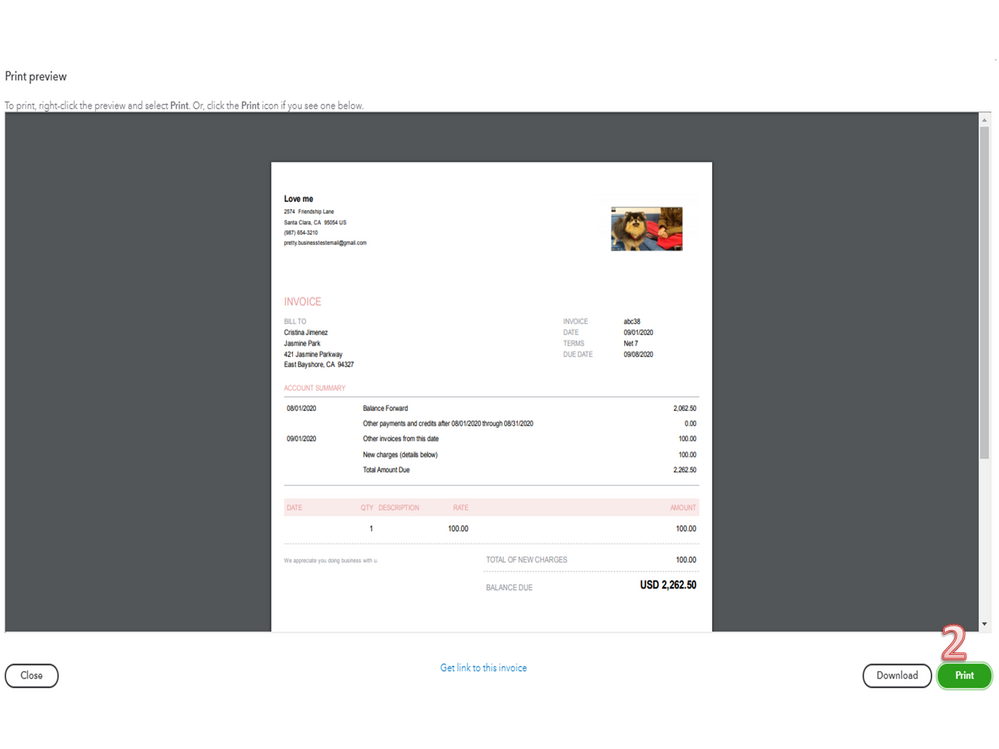
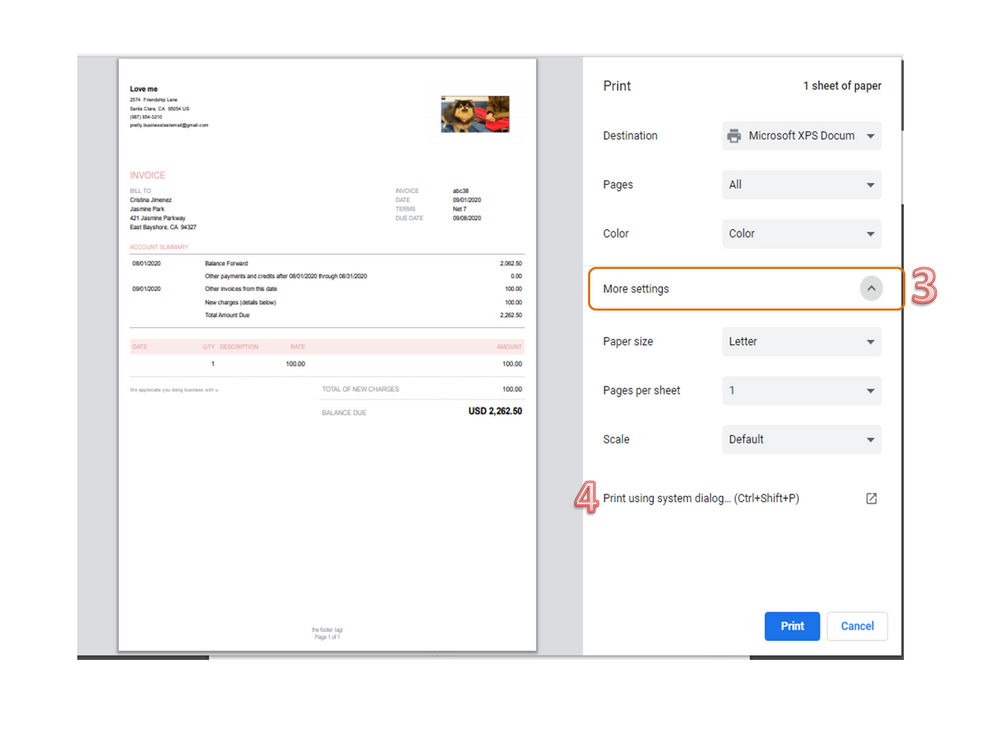
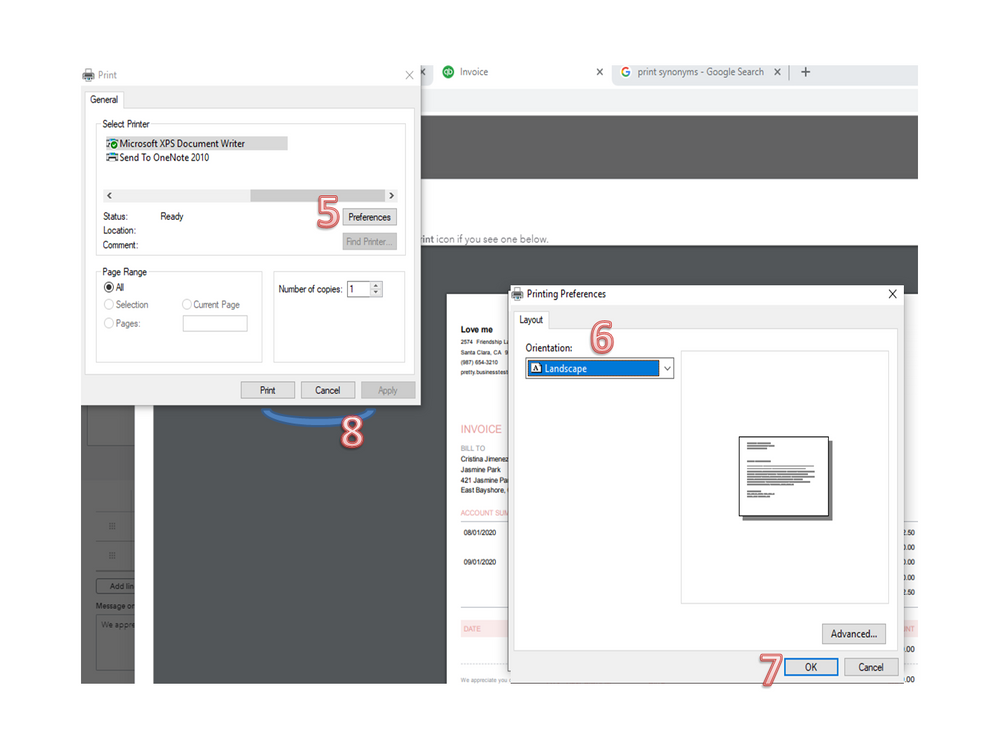
You can bookmark the following guides for future reference. These resources contain complete instructions on how to email or print sales transactions by batch and tailor the layout of your sales forms.
Reach out to me if you need assistance performing any of these steps. I’ll be glad to assist further. Have a good one.
I have the same issue! The design preview and the print preview don't match. Why in the hell would the design preview be in landscape mode? Makes no sense at all. As a previous graphic designer who also worked in prepress, this makes zero sense and I've never seen it in any program I've worked with in decades.
Get it together QBO!
You cannot be serious with this proposed solution, can you? Do you know what actually happens if you follow your instructions? See the attached file... this is how it prints. It just prints sideways. I cannot believe this is what we get for support.
You cannot be serious with these instructions, can you? You stop at the last step which is printing the actually invoice in landscape mode. Do you know what actually happens? It prints sideways!!! This is not a solution for the problem. See attached screenshot! Horrible support!
Thank you for joining the thread, none-ya-biz.
I would like to clarify that QBO only supports portrait orientation when printing invoices. On the other hand, landscape orientation can only be applied when printing reports.
If you have more questions on this, please don't hesitate to go back to this thread.
Hi JessT,
Your answer doesn't address the issue of the form preview being in landscape mode which doesn't match the print setup. The preview is essentially useless in seeing how the form will print to make changes to it without actually printing it. It is a QBO flaw that needs fixing.
Thanks,
LW
This logic is not what us, the end user, is expecting based on how the customizations are shown. We should be able to print in both landscape and portrait. Why can we only print in landscape for reports, but portrait for invoices? I can do both in QuickBooks for Desktop.
Hi, none-ya-biz.
I know how important it is to have landscape and portrait options when printing invoices in QuickBooks Online. While this option is currently unavailable, I'll take note of this and add it to our list of ideas.
For the time being, you can visit our blog. This way, you’ll be updated about what new changes and features, and hopefully this feature would be one of them.
You might want to visit the following article. It contains more information about printing sales forms as well as steps on how to print them by batch: Email or print multiple invoices and sales forms.
Let me know if you have any other questions about this or anything QuickBooks related. The Community has your back and I'm here if you need further assistance. Have a great rest of your day!
I want to adjust the view of my template so it does not show my the preview in landscape, expressly because I cannot print the invoices generated from the template in landscape, nor do I want to. How can this view be adjusted?
Thanks for joining us here in the Community, @RachelFP.
I want to share some clarifications regarding the printing layouts of the invoice template in QuickBooks Online.
As mentioned by my peer JessT above, the landscape printing option can only be applied to reports. For invoice templates, this will be printed in portrait layout.
I hear you and realize the importance of being able to print the template based on your desired layout. Know that QuickBooks is committed to developing simple, intuitive software that includes new features based largely on the preferences we've gathered from our users.
That said, I'll route you over to the best avenue where you can see our news and updates about developments on our platform and stay up-to-date with the latest events, meetups, and releases. Please visit our QuickBooks Online Blog site.
If you ever have questions or need anything, I'm just a few clicks away. Wishing you all the best!
I have the opposite problem.
My invoice preview is in PORTRAIT mode, but my invoices are in LANDSCAPE mode.
I want to create, view & print invoices in PORTRAIT mode.
How can I fix this?
Thanks for joining this thread, TootsieBunny.
By default, invoices are showing in portrait orientation. You can change that through the browser print settings.
When you click to print and the screen pops up to choose a printer, change the mode to landscape from there.
You also need to make sure the Adobe reader is configured. Check out this link for additional information: Print sales forms.
I'm adding this article for other solutions: Fix QuickBooks Online printing issues on browsers for Windows.
Let me know if you need anything else by commenting below. I'm always right here to help you.
Hi MaryLandT,
If you had read through the issue discussed, the issue isn't in the print settings at all, it is in the QBO preview of forms for invoices, etc. when working on the layout. That is where the layout is set by default to landscape which makes no sense - ever.
Thanks for trying to help though!
It's now 2025 and this issue is still not resolved!
1. Form editing / preview for quotes and invoices is shown in Landscape layout (11 wide x 8.5 tall)
2. The ACUTAL quotes and invoices are previewed and printed in Portrait layout (8.5 wide x 11 tall)
This is crazy? Is there a solution?
I understand how challenging it can be to not be able to print an invoice based on your preferences, @esal22. Let me provide you with some troubleshooting for this one.
I recommend checking out this article for some troubleshooting steps on addressing QuickBooks Online printing issues in Windows browsers. It’s a great resource to guide you through common fixes: Fix QuickBooks Online printing issues on browsers for Windows.
However, if the issue persists after following all the troubleshooting steps, I recommend contacting our QuickBooks live support team. They are equipped to assist you further with a screen-sharing session to help identify why your print results differ from the preview.
Here's how to contact them:

Additionally, refer to this article if you want to print multiple invoices in the future: Email or print multiple sales forms in QuickBooks Online.
If you need further assistance with managing your sales forms, just click the reply button. I'm always here to help.



You have clicked a link to a site outside of the QuickBooks or ProFile Communities. By clicking "Continue", you will leave the community and be taken to that site instead.
For more information visit our Security Center or to report suspicious websites you can contact us here