Turn on suggestions
Auto-suggest helps you quickly narrow down your search results by suggesting possible matches as you type.
Showing results for
Get 50% OFF QuickBooks for 3 months*
Buy nowCould really use some savvy technical advice here. There are a few issues which I believe may share a common thread, and which may be related to .NET (which I've installed and removed several times). I know this is a lot, but I really need to get this resolved.
Quickbooks File Doctor won't launch--starts to run and the exits; this is in the Event Log:
Application: QuickBooksToolsHub.exe
Framework Version: v4.0.30319
Description: The process was terminated due to an unhandled exception.
Exception Info: System.IO.IOExceptionApplication:
Also in the Event Log:
An unexpected error has occured in "QuickBooks Desktop Pro 2021":
Connection Error:Invalid user ID or password
But there was no failed login attempt to the QuickBooks company file.
These issues seem to happen on several company files, and the files are locally hosted, in the Public folder. I've checked permissions and used the ToolHub Network Check tool and they're OK.
When I try to run a stand-alone version of FileDoctor (not launched from the Hub) I get this message:
* QBDBMgrN not running on this computer.
* on this computer and may be blocking QuickBooks.
* Webroot SecureAnywhere Antivirus is active on this computer and may be blocking QuickBooks (and yes I did uninstall Webroot which didn't fix anything).
But the DB Manager is installed. Then File Doctor throws this message:
************ Exception Text **************
System.Net.WebException: The underlying connection was closed: An unexpected error occurred on a send. ---> System.IO.IOException: Received an unexpected EOF or 0 bytes from the transport stream.
at System.Net.FixedSizeReader.ReadPacket(Byte[] buffer, Int32 offset, Int32 count)
at System.Net.Security.SslState.StartReadFrame(Byte[] buffer, Int32 readBytes, AsyncProtocolRequest asyncRequest)
at System.Net.Security.SslState.StartReceiveBlob(Byte[] buffer, AsyncProtocolRequest asyncRequest)
at System.Net.Security.SslState.CheckCompletionBeforeNextReceive(ProtocolToken message, AsyncProtocolRequest asyncRequest)
at System.Net.Security.SslState.StartSendBlob(Byte[] incoming, Int32 count, AsyncProtocolRequest asyncRequest)
at System.Net.Security.SslState.ForceAuthentication(Boolean receiveFirst, Byte[] buffer, AsyncProtocolRequest asyncRequest)
at System.Net.Security.SslState.ProcessAuthentication(LazyAsyncResult lazyResult)
at System.Net.TlsStream.CallProcessAuthentication(Object state)
at System.Threading.ExecutionContext.runTryCode(Object userData)
at System.Runtime.CompilerServices.RuntimeHelpers.ExecuteCodeWithGuaranteedCleanup(TryCode code, CleanupCode backoutCode, Object userData)
at System.Threading.ExecutionContext.RunInternal(ExecutionContext executionContext, ContextCallback callback, Object state)
at System.Threading.ExecutionContext.Run(ExecutionContext executionContext, ContextCallback callback, Object state)
at System.Net.TlsStream.ProcessAuthentication(LazyAsyncResult result)
at System.Net.TlsStream.Write(Byte[] buffer, Int32 offset, Int32 size)
at System.Net.PooledStream.Write(Byte[] buffer, Int32 offset, Int32 size)
at System.Net.ConnectStream.WriteHeaders(Boolean async)
I'm hoping that these details will resonate with someone!
I can see how hard you tried here. No worries, Dmillerss; I'll make amends and ensure you never have to deal with this again.
We appreciate you providing complete details about what is happening so that we can better isolate the problem. We can use the Rebuild Data tool to automatically fix minor company file data issues. Here's how:
If QuickBooks finds no errors, click OK. You may continue to use your company file. There is no data loss on your end. If QuickBooks discovers a problem with your company file, click Rebuild Now.
We can also manually fix your errors, you can find the errors you can fix from the Verify Results window. Before you get started, make sure to back up your company file. To manually fix data errors:
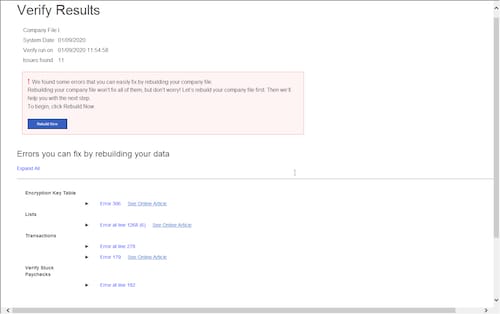
After that, launch the QuickBooks Database Server Manager from the QuickBooks Tools Hub on your server. Check the folder containing your company's files is set up to share files over your network. Your QuickBooks company file(s) are stored on your server computer. Your workstations are the other machines on your network. Here's how it's done:
When you're done, find and open the folder you scanned. Make sure there's an ND file in the folder. It looks like this: [your company file]qbw.nd. If you don’t see the ND file, scan the folder again.
You can refer to these helpful articles in case you have any other concerns about QuickBooks Desktop.
I'd like to know how you get on after trying the steps, as I want to ensure this is resolved for you. Please reply to this post and I'll get back to you. Take care always.
Thank you for the detailed information .... you seem to think the company files need verification/repair, which I've done .... but I'm still concerned about the .NET Framework errors that show up in the event log. The errors associated with File Doctor occur prior to a company file even being opened. I tried removing .NET and letting Quickbooks install .NET when it was launched but that didn't help. Is there a specific version of .NET or QB 2021 that we know is compatible, and how can I verify that?
But the DB Manager is installed. Then File Doctor throws this message:
************ Exception Text **************
System.Net.WebException: The underlying connection was closed: An unexpected error occurred on a send. ---> System.IO.IOException: Received an unexpected EOF or 0 bytes from the transport stream.
Hello there, @Dmillerss.
We can download the QuickBooks Tool Hub to resolve the issue. It'll help diagnose and fix a common problem in QuickBooks.
Here's how:
Then, use the QuickBooks Install Diagnostic Tool to diagnose any installation issues. Here's how:
For more solutions that you can try, you can proceed to Solution 2 found in this article: Fix Microsoft .NET Framework Error When You Install QuickBooks Desktop. Additionally, you may sometimes experience network issues when using QuickBooks. Learn from this article how you can recover damaged company files and solve network issues: Resolve Network Issues With QuickBooks File Doctor Test Results.
Let me know if you have other questions. I'm always here to help.
I've run the QBooks Diagnostic Tool and just about everything else I can think of. Trouble is File Doctor doesn't work ... if I launch it from the Hub it never opens up; just waits a bit and then closes the Hub. If I run in stand-alone, it says the company file cannot be repaired with the message below. I've removed and re-added the .NET Framework several times ... does QBooks need both installed (3.8 and 4.5)?
See the end of this message for details on invoking
just-in-time (JIT) debugging instead of this dialog box.
************** Exception Text **************
System.Net.WebException: The underlying connection was closed: An unexpected error occurred on a send. ---> System.IO.IOException: Received an unexpected EOF or 0 bytes from the transport stream.
at System.Net.FixedSizeReader.ReadPacket(Byte[] buffer, Int32 offset, Int32 count)
at System.Net.Security.SslState.StartReadFrame(Byte[] buffer, Int32 readBytes, AsyncProtocolRequest asyncRequest)
at System.Net.Security.SslState.StartReceiveBlob(Byte[] buffer, AsyncProtocolRequest asyncRequest)
at System.Net.Security.SslState.CheckCompletionBeforeNextReceive(ProtocolToken message, AsyncProtocolRequest asyncRequest)
at System.Net.Security.SslState.StartSendBlob(Byte[] incoming, Int32 count, Async
I know this hasn't been an easy process for your, Dmillerss. Allow me to chime in and assist you in getting things sorted out for you.
Since you're still encountering these specific errors after doing all possible troubleshooting steps above, I'd suggest contacting an IT professional to help us identify the root cause of the issue. Also, it may be a problem with your operating system, and they'll consider checking your desktop to investigate further.
Additionally, you'll want to visit this article for more detailed information on how to fix .NET Framework errors: Manually fix Microsoft .NET Framework errors.
Moreover, I'm adding these references that will guide you with self-help articles and reinstalling QuickBooks to fix company issues and start with a clean slate if necessary:
We'd love to hear more from you if you require additional assistance troubleshooting your desktop file. Please don't hesitate to reply in the comments below. Keep safe!
Thanks but .... I am an IT Professional. 30 years of experience, from the IBM PC to Enterprise networks. I was hoping the Event Log errors I shared would trigger a response from perhaps the coders or tech savvy support folks at Intuit ....
Still dealing with problems here ... but one thing puzzles me: the error in the Event Log (see screen cap attached) says Invalid User ID or Password--but the trouble is we don't get to the point where we can enter the credentials. So where does that message come from? Does this cast any light on this issue?
thx in advance for any assistance ...
Thank you for getting back to the thread and providing an update to us, @Dmillerss. I'll conform with others and share my thought regarding this matter.
Before that, know that this is not the experience we want you to have while using the service, and I appreciate all the effort you've performed so far to resolve the issue.
You'll want to check if your QuickBooks Desktop is on the latest release and verify its activation by pressing F2. If not, you can activate it through a window pop-up with the message Set up your Intuit account. QuickBooks Desktop's activation screen allows you to use an existing Intuit account or create a new one.
For detailed information, refer to this article: Register QuickBooks Desktop using your Intuit account.
Then, you can check if it resolves the problem. However, if the issue persists, it is best to connect with our QuickBooks Desktop Support, as it may be a technical issue that requires assistance from our Customer Care Team. Contact them for further guidance. They also have tools like screen sharing and guide you through the process.
Here's how you can reach them:
Please refer to this article for additional details: Contact QuickBooks Desktop Support.
You can always refer to our Help Articles for further assistance whenever you need it. There are a variety of QuickBooks-related topics and instructions here.
Please don't hesitate to reach out if you need assistance with QuickBooks-related concerns. Have a nice day!
Jesus, this entire thread is nothing but AI bot responses from "Intuit". It can't even be GPT - I'm pretty sure GPT would do a better job. Not a single response has provided any method to fix File Doctor crashing on attempted start-up. Not even methods that don't work - they're just programmed to open with something like "You sure are working hard to fix this!" then just regurgitate tangentially-related support articles, ad nauseum. Awful.
You noticed! I got nowhere with this ... I'm done with QBooks.



You have clicked a link to a site outside of the QuickBooks or ProFile Communities. By clicking "Continue", you will leave the community and be taken to that site instead.
For more information visit our Security Center or to report suspicious websites you can contact us here