Turn on suggestions
Auto-suggest helps you quickly narrow down your search results by suggesting possible matches as you type.
Showing results for
We manage our sales orders between our customer service team and warehouse team using the Sales Order Fulfillment worksheet in Enterprise 20. There is an ongoing issue with the worksheet crashing and Quickbooks having to close as a result. Our company file is accesses through a server and the worksheet doesn't crash for all users. Any ideas what the issue is?
Hello there, Huzzy76.
Let me share some information on what to do to fix the worksheet crashes in QuickBooks Desktop.
I can see that you're informed about the investigation that was closed and fixed already by our product engineers. The Sales Order Fulfillment Worksheet may keep crashing if there are no transactions associated with the item.
On the other hand, if there's are transactions and there's no issue about it. We can try installing QuickBooks on the other computer and make sure to sign in as an admin user to access the worksheet without crashing. Here's a few steps on how to do it:
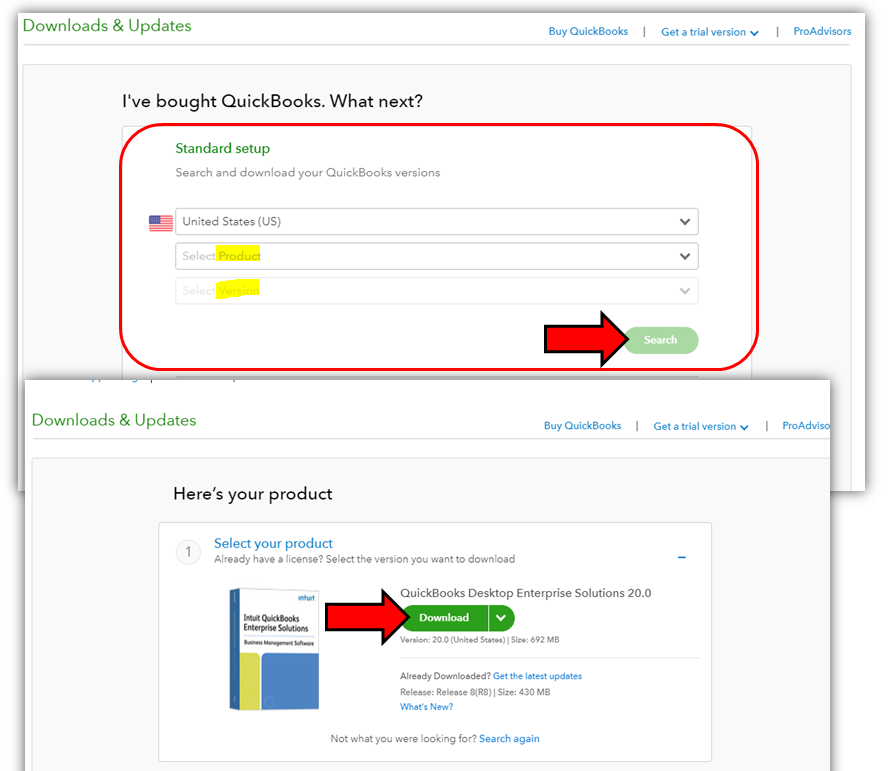
Once done, try to see if the worksheet is working. Also, it's important to review the system requirements to ensure that you're using an up-to-date one. If not, we suggest upgrading your operating system to a supported version before installing QuickBooks.
If the same thing happens, we have other recommended troubleshooting steps to fix it. We can try performing the possible solutions given by this article: QuickBooks Desktop Crashes When Exporting Report to Excel Worksheet.
Let me know how everything works for you. I'll be right here in case you still need help. Take care and stay safe always!
HI - Thanks for the quick feedback.
How likely do you think this issue is caused by that fact that we're still running Windows server 2008 R2 Standard as the operating system?
Thanks for getting back to me, Huzzy76.
Let me provide a few details about the supporting server in QuickBooks Desktop.
I appreciate you for letting me know the server you're currently running. However, the first thing we'll need to do is to comply with the system requirements in QuickBooks. This is to ensure that you'll get the best experience and prevent you from crashes or any issues while working on your book.
Using windows server 2008 may be the cause why the sales order fulfillment worksheet keeps crashing as it's no longer supported. I would suggest upgrading your operating system to the latest one to fix the sales order fulfillment worksheet from crashing.
Here are some articles where you can get additional information about the system requirements in Enterprise 20:
If you have follow-up questions with this, please don't hesitate to tap me on my shoulder. I'm always free to assist you. Stay safe and be well!
Hello,
We've completed the upgrade to the latest Windows operating system on the server. It hasn't seemed to make much of a difference. The fulfillment sheet is still causing Qb to crash. It happens when we refresh the sheet, which makes me think it something with the way it's syncing, or something connection related. Are there any specific requirements for using the fulfillment sheet in terms of internet connection or region?
Thanks
Hi there, Huzzy76.
I appreciate all the efforts that you've exhausted just to get this working.
The system requirements in using the Sales Order Fulfillment Worksheet is the same as the requirements of QuickBooks Desktop Enterprise. It also relies on your computer's processing power, the amount of available memory (RAM), and the bandwidth of your Internet connection to perform as intended. You can read this article to ensure that the QuickBooks Desktop is running at peak performance: System requirements for QuickBooks Desktop 2020 and Enterprise Solutions 20.0.
If the issue is persistent after meeting all the requirements, I'd recommend getting in touch with all our technical supports. This way, we'll be able to look into your account in a secure session and then perform a series of tests to rectify the underlying issue. Here's how to connect with us:
You may check our support hours first to ensure that we address your concerns on time.
Additionally, here are some articles that you can read to learn more about how Sales Order Fulfillment Worksheet works in QuickBooks Desktop:
If I can be of any additional assistance, please don't hesitate to insert a comment below. Stay safe and healthy.
We are crashing this "feature" non-stop as well. Pretty sure the issue is that we had 2 x test sales orders that were deleted and the worksheet still thinks they are in existence when they are gone. I have been told I have to stop using our file for 2-5 days while data services repairs the problem as there is nothing that can be done remotely. WORD OF ADVICE - NEVER DELETE A SALES ORDER if you are using this worksheet. Certainly appears to be a bug from where we are sitting. Advanced inventory functionality is becoming a very expensive service that we cannot actually use.....
Hello, I have the same problem here. I deleted a Sales Order when it was in the fulfillment worksheet (before it was shipped by my warehouse worker) and now the worksheet keeps crashing, from both the server and the workstation. Were you able to find a solution to that issue?
Thanks in advance
Hi there, @Benel.
I'd like to ensure that this crashing issue with Sales Order Fulfillment Worksheet will be sorted out. Let me get you pointed in the right direction to get this taken care of.
The solutions shared by peers above can help you fix the problem with the crashing program when working with Sales Order Fulfillment Worksheet.
To reach them:
Lastly, I'm sharing these references that you can check out to help you in managing Sales Order Fulfillment in QuickBooks Desktop:
Keep me posted on how things turn out. I'll be right here to assist you if you have more questions. Have a good one!
Quickbooks support was not able to help. The technician just suggested to update the server computer...
Was this ever figured out? We continue to run into the same issue of the fulfillment worksheet crashing non stop. Was the underlying issue ever identified?
Was this issue ever resolved? We are dealing with the same exact thing, and our worksheet crashes non stop. Was the underlying issue identified?
Good day, coop0192!
Thanks for joining this post. Allow me to assist you in fixing this Sales Order Fulfillment Worksheet issue.
Let us first make sure that we meet the system requirements to run QuickBooks Desktop smoothly. Please check these articles depending on the version you're using:
Also, let's update your QuickBooks Desktop to ensure that you installed the latest features and fixes.
Once done, close your QuickBooks Desktop, then relaunch it. Make sure to accept the option to install the new release if prompted.
In addition, you can run the QuickBooks File Doctor. It scans both the company file and QuickBooks Desktop to see if there are issues. This tool also can resolve them.
If this issue persists, you'll want to do a clean install QuickBooks Desktop.
I also added these articles if you need help in navigating the Sales Order Fulfillment Worksheet:
If you require assistance, please know that the QuickBooks Community will be there to support you. I wish you and your company every success.



You have clicked a link to a site outside of the QuickBooks or ProFile Communities. By clicking "Continue", you will leave the community and be taken to that site instead.
For more information visit our Security Center or to report suspicious websites you can contact us here