Turn on suggestions
Auto-suggest helps you quickly narrow down your search results by suggesting possible matches as you type.
Showing results for
Get 50% OFF QuickBooks for 3 months*
Buy nowThis is still happening in 2020.
Have your engineers come up with anything yet?
I am being forced to change my default browser.
Hi there, @FreetoChoose.
The issue with regards to getting a script error after opening a company file has already been fixed. However, if you're still getting this error, we can set Internet Explorer to be your default browser.
We can configure also your firewall security settings for Desktop. This is to make sure that internet access will go through without any problems.
If you keep on experiencing the same error, I'd suggest contacting our Customer Support team. They have the special tools to help conduct a deeper investigation of what's causing this behavior.
Please check out our support hours to ensure that we address your concerns on time.
In case you need help in accomplishing other tasks in QuickBooks Desktop, you can check our articles in this link. Let's make sure that the topic is set as "QuickBooks Desktop."
If you have further questions or concerns, feel free to reach back out anytime. Stay safe.
Almost a year later from the original post, and I'm suddenly getting script errors as well. I have not had IE as my default browser for years (and why would Intuit be using such an outdated browser?!) , and this is the first time I've had this come up. Interestingly enough, I am also now getting a banner across the top to apply for PPP! Coincidence? I highly doubt it. Hopefully the ad will go away soon, taking the script error away with it as well. Come on Intuit, with as much money as we all pay you guys, you should be better than this!
I understand this wasn't an easy process for you, @Tidler.
I'm here to provide some info about the script error and how to remove the banner ads.
First, QuickBooks Desktop uses Internet Explorer (IE) to download updates and display most of the windows in the software. Thus, you'll have to use IE as the default browser. If you haven't already, here's how:
Please refer to this article for more info about the steps above: How to set IE as the default browser.
Then, let's ensure to configure IE to prevent the script error. I'll guide you with the steps:
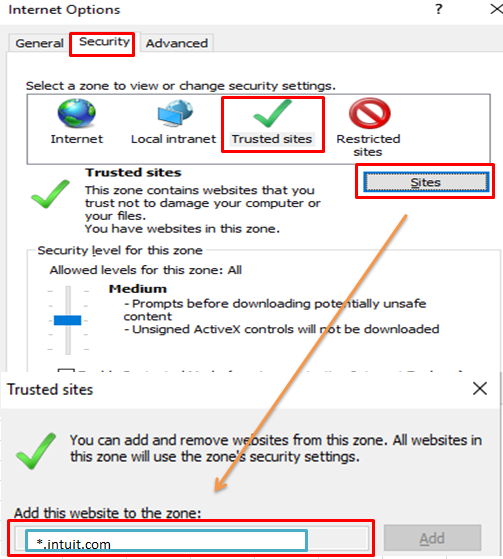
Second, the banner ads are designed to suggest you on how to optimize your QuickBooks experience. Since they're affecting your navigation, you'll want to click the X or No, thanks button.
Also, you can turn off these pop-up ads from the Preferences page. Here's how:
In case you're unable to use some programs or files or see an error message, you can configure your Windows firewall to fix it. Check out this article for more details: Configure firewall and security settings for QuickBooks Desktop.
I'm around in the Community to help if you have more questions about managing your browser and ads or anything else related to QuickBooks. Take care and stay safe always.
As everyone has said above, I'm not making IE my default web browser. Intuit needs to get current and stop using IE! I use desktop every day for multiple clients, and this just started happening in this past week at the same time as the PPP loan ad started popping up. Clicking no thanks, or just closing it does nothing to keep it from popping up again (on EVERY SINGLE CLIENT). Other than being annoying, it's not affecting my ability to use the program. Just something that Intuit needs to fix! I realize that it is the goal to push absolutely everyone to online, because Intuit makes WAY more money on that product than they do desktop, but the only thing this does to us dedicated desktop users, is make us want to use another product altogether!
100% agree that this script error has to do with the PPP banner. I have also updated the QB preferences to turn off pop-up messages, to no avail. This is super annoying and I hope Intuit fixes this issue. I am also not willing to change my default browser to Internet Explorer. I highly doubt that would solve the problem, as my default browser has never been IE and I was not having this script error issue until the PPP banner showed up.
I recently completed an upgrade to 2020 Enterprise. After the upgrade I began receiving this error message. I've been unsuccessful with the suggestions in the Quickbooks Community and will reach out to Support.
We have IE set as our default browser, disabled advertisements, set this site to a restricted zone. All of these have made no change in the pop-up. The only thing we can link to it was the upgrade we recently completed.
Thank you soooo much, that did the trick, no more script error when I open QuickBooks
lol!!!
I tried multiple fixes to resolve this issue. This is the only one that worked. I had several chat sessions with QuickBooks about the issue and none of them worked. QuickBooks also referred me to a technical support. I got a call from thier 3rd Party support a few minutes later and they said this was a known issue that they blamed on Windows 10 and said they could fix it for a fee of $200.00. When I complained the rep hung up on me. Here's the Chat message:
Brittany W
at 10:39, Jan 13:
Thanks for contacting QuickBooks Enterprise Support. My name is What can I help you with today?
You
at 10:39, Jan 13:
Hello! My name is Valencia! How may I assist you today?
Im getting a script error when I open quickbooks
Valencia joined the chat 10:01
May I know which version of QuickBooks you are using?
ok
Let me appoint someone from the support team to help you out with this.
Please help me out with your name and contact number in order to arrange a callback.
Alright, you will receive a call from the support team in the next 5-10 min.
TU
Ok I got a call back and after I explained the problem the rep said he knew exactly what the problem was and he'd fix it if I paid $200. I've started using quicken in 1984 and QuickBooks in 2002 probably b4 you were born. And now your referring me a a 3rd party vendor that want's to charge me $200 for a known bug. Can you help me in house?
just nowSent
You
at 10:39, Jan 13:
at 10:39, Jan 13:
hello!
You
at 10:40, Jan 13:
did you read my cut and past from previous chat?Sent
at 10:40, Jan 13:
i am reading it now
You
at 10:40, Jan 13:
Ok TUSent
at 10:40, Jan 13:
you're welcome!
at 10:42, Jan 13:
do you get the script error when you open QuickBooks
You
at 10:43, Jan 13:
yes every timeSent
at 10:43, Jan 13:
have you went through these steps yet?
at 10:43, Jan 13:
You
at 10:47, Jan 13:
Ok I opened that link. Before I started this chat I did a search of this error and did the recommended changes. There were several things in this link that were different so I'll give it a try and get back to you.Sent
Maybe this case will help the engineers. This issue occurred with me after using this emulator to open QuickBooks.
Click here to see this emulator that I have used to support Arabic language in the description of account
Maybe this case will help the engineers. This issue occurred with me after using this emulator to open QuickBooks.
Click here to see this emulator that I have used to support Arabic language in the description of account
My scripting error is coming from accounts.intuit.com. I don't think it's wise for me to block that address.
Line: 5
Char: 38
Error: An internal error occurred in the Microsoft Internet extensions.
Code: 0
URL: https://accounts.intuit.com/scripts/oii-ivid-persistence.js?v=1.17
Ok, I just fixed my scripting error code 0 with the URL accounts.intuit.com. Basically you'll be uninstalling and reinstalling Internet Explorer 11.
In Windows 10 go to the old school Control Panel-Add Remove Programs-Turn Windows features on or off.
Or select the Search icon and type in Turn Windows features on or off.
Uncheck Internet Explorer 11
Reboot when it is done
Go back to the features and now put a check mark on Internet Explorer 11
Reboot when it is done
Try your Quickbooks file again.
Thank you, NFern! That seems to have done the trick!
Just started receiving script errors today. Internet Exlporer is no longer on any machines...it's "Microsoft Edge" now. Nonetheless, I have never used Internet Explorer for the last 10 yrs. using QB Pro and never received such script errors until today. Are your engineers STILL working on this issue? Please advise.
Thanks for joining us here in the Community, @ScriptErrors.
I'm here to help ensure that you'll be able to get rid of the script error that you received.
To get this matter sorted out, I'd recommend performing the steps shared by my peers and other users above. If the problem continues, let's run the Quick Fix my Program from the QuickBooks Tools Hub. This scans your QBDT for errors and quickly resolves them.
Let me show you how:
You can also check this link for more details: QuickBooks Desktop doesn't start or won't open.
If the same thing happens, I'd recommend contacting our Customer Care Team. They have the tools that can help determine the root cause of this hurdle.
Here's how:
Leave a comment below if you have any other questions with this or with QuickBooks. I'm always here available to help. Have a good day!
Actually, this step (to Restrict Sites) worked on 6-17-21 after trying multiple solutions. Here's how:
Here are my 4 script errors URL's and they are likely "ads" Quickbooks" wants you view as intuit.com is not part of the web site domain in these links:
https://cdn.optimizely.com/js/10451337354.js
https://tags.tiqcdn.com/utag/intuit/temp-analytics/prod/utag.js
https://tags.tiqcdn.com/utag/intuit/sbseg-qbdtipd/prod/utag.js
https://s.go-mpulse.net/boomerang/AEN8U-G2KH2-PWUJX-A78PH-R3EZK
**Also, no need to make defunct Internet Explorer your default browser. I bypassed that step.
I was able to resolve this issue by using the followings steps. First, here are the 4 script error URL's perhaps these match what you are seeing:
Note; if you are in Windows 10 there's likely no Internet Explorer icon. The following will open Internet Explorer:
This did not help at all.
I understand this wasn't an easy process for you, @Hajnalka.
Have you gone through the steps that my colleague BettyJaneB has provided? If so, I recommend you contact our Customer Support Team.
Let me guide you on how to contact us:
If you're referring to a different issue, please reply to the thread and give us more information about it. This way, we'll know how we can help you.
You're always welcome in the Community. Have a nice day!
I have listed all 4 domains in my Restricted Sites, verified they appear there, but the scripting errors continue.
I ultimately "fixed" this by adding the FQDN of all script URLs to the hosts file and pointed them all back to 127.0.0.1
This caused Windows to not be able to find the web-hosted scripts and move on. No more errors.
@ADC_Vanessa wrote:I ultimately "fixed" this by adding the FQDN of all script URLs to the hosts file and pointed them all back to 127.0.0.1
This caused Windows to not be able to find the web-hosted scripts and move on. No more errors.
I am not familiar with any of this, computer dummy here so let me ask you how exactly did you accomplish this if you don't mind possibly giving some instruction on how to do this. Thanks in advance.
Bill



You have clicked a link to a site outside of the QuickBooks or ProFile Communities. By clicking "Continue", you will leave the community and be taken to that site instead.
For more information visit our Security Center or to report suspicious websites you can contact us here