Turn on suggestions
Auto-suggest helps you quickly narrow down your search results by suggesting possible matches as you type.
Showing results for
Get 50% OFF QuickBooks for 3 months*
Buy nowI currently have Quickbooks Premier Professional Services Edition 2018 installed. I was previously able to create new To Do tasks, but this feature no longer works. When I attempt to save a new To Do task, an error dialog displays on screen (see attached screenshot).
I updated to the latest version of Quickbooks, but that did not fix the problem. I also tried populating the various fields on the entry form in different ways, but the same error always displayed when I tried to save the new To Do task.
Solved! Go to Solution.
Hello there, akumar99,
Thanks for the screenshot. Great job for updating QuickBooks Desktop to the latest release. It's the first step to take in fixing the unexpected behavior in the system.
I'm able to save a to-do item in the system. The screenshot below will show the reminder I've added.
I've found that some customers run into this issue when they have Microsoft SQL Server 2012 installed. Some users have success uninstalling it to fix this. You can check to see if the app installed. If you do, I suggest consulting whoever maintains your computers to determine if removing the server is the right option.
If that's not the case, let's use the sample QuickBooks file and create a reminder from there. This is to test if the issue is with the data on your company file.
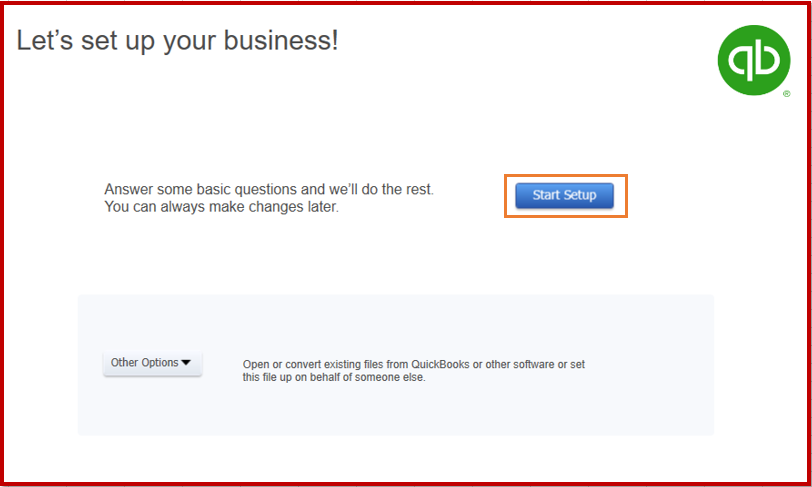
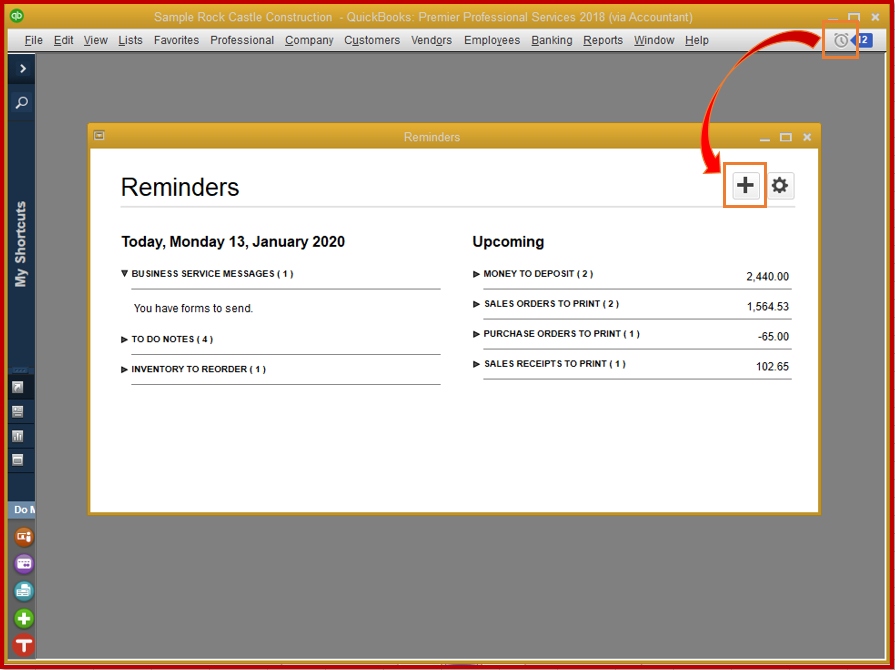
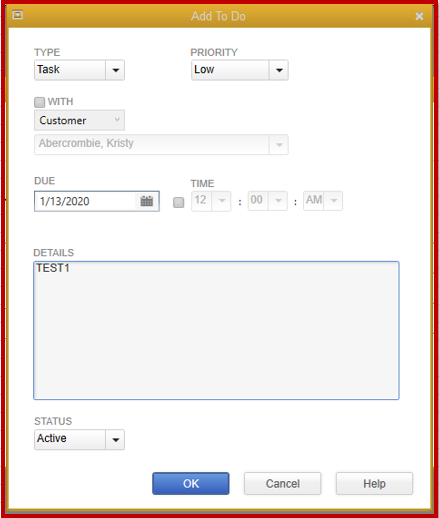
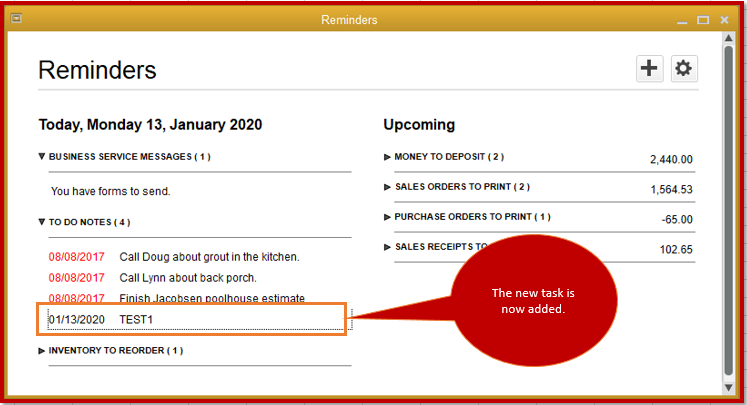
When that works, the data on the original file may be damaged. You need to run the verify and rebuild data to fix this.
You can also refer to the System requirements for QuickBooks Desktop 2018 and Enterprise Solutions 18.0 for more details. It will show you what operating system, hardware, and software needed to run the program.
Let me know how everything turns out by leaving a comment below. I'm always around to help you out.
Hello there, akumar99,
Thanks for the screenshot. Great job for updating QuickBooks Desktop to the latest release. It's the first step to take in fixing the unexpected behavior in the system.
I'm able to save a to-do item in the system. The screenshot below will show the reminder I've added.
I've found that some customers run into this issue when they have Microsoft SQL Server 2012 installed. Some users have success uninstalling it to fix this. You can check to see if the app installed. If you do, I suggest consulting whoever maintains your computers to determine if removing the server is the right option.
If that's not the case, let's use the sample QuickBooks file and create a reminder from there. This is to test if the issue is with the data on your company file.
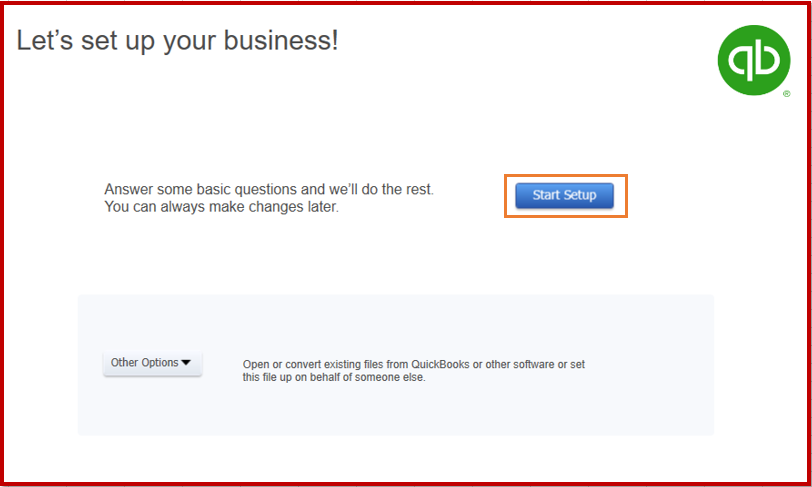
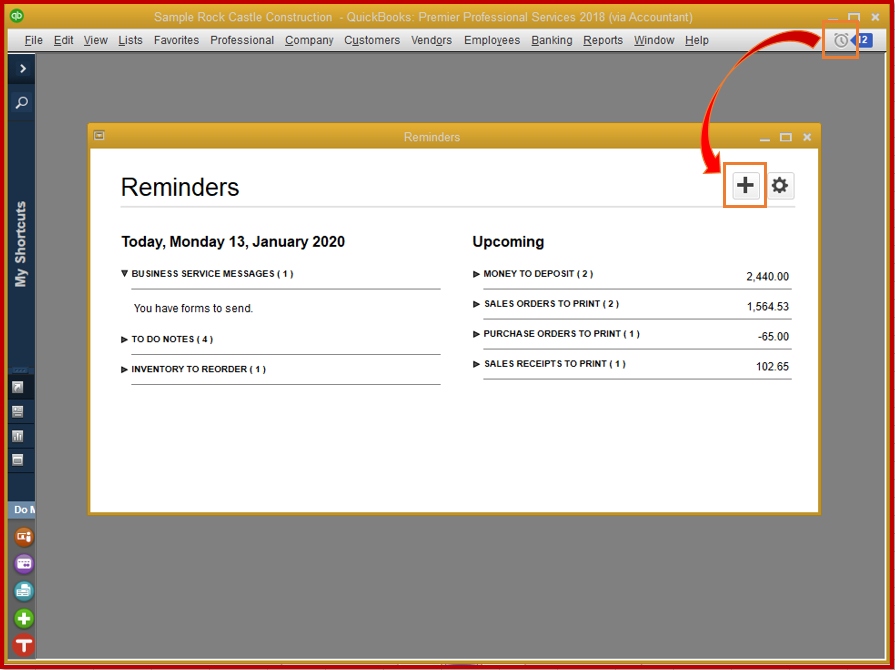
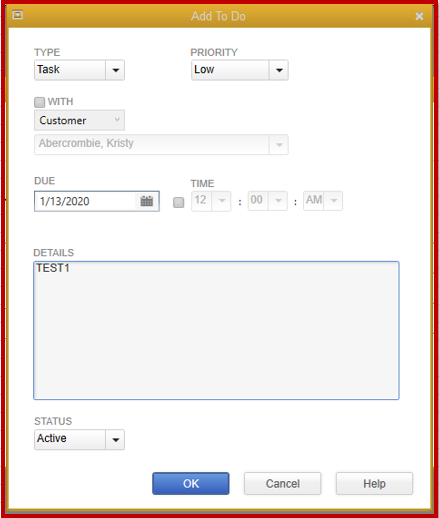
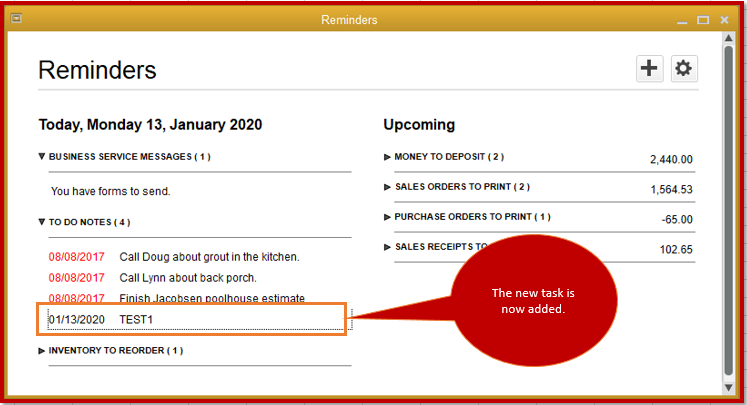
When that works, the data on the original file may be damaged. You need to run the verify and rebuild data to fix this.
You can also refer to the System requirements for QuickBooks Desktop 2018 and Enterprise Solutions 18.0 for more details. It will show you what operating system, hardware, and software needed to run the program.
Let me know how everything turns out by leaving a comment below. I'm always around to help you out.
Mary,
Thanks for your quick and thorough response.
I'm disappointed about #3 as it applies to my situation. This really makes no sense. Why would all other areas of Quickbooks 2018 save data without problems, but this ONE feature breaks because SQL Server is present on my system? Is there any other solution besides uninstalling SQL Server?
I chatted with tech support from QuickBooks today, and they seemed to think it's the SQL Server 2012 Express Edition that's causing the problem. I cannot verify that because it's not possible for me to uninstall SQL Server without breaking another important app on my computer.
In the future, I plan to do a clean install of Quickbooks on another machine that doesn't have SQL Server on it. Hopefully that will fix the problem.
Thanks and welcome aboard to the Community, @akumar99.
Let's get rid of the error message when saving new To-Do tasks within the program. You can start the troubleshooting by running the QuickBooks Desktop Tool Hub to fix any issues.
Here's how:
For the detailed instructions and visual reference of the process, please visit the Fix common problems and errors with the QuickBooks Desktop Tool Hub article. Aside from that, it contains some important notes that you should know.
Please don't hesitate to reach out to me if you have additional questions or concerns. I'm always up to lend a hand.
I downloaded and installed the QuickBooks Tool Hub. I ran "Quick Fix my Program" under the "Program Problems" menu. That didn't solve the issue. Next, I ran the "QuickBooks Program Diagnostic Tool" and it detected an error with one of the components. I've attached a screenshot of the error returned by the diagnostic tool.
Thanks for performing the recommended troubleshooting steps provided by my colleagues, akumar99.
Let's run a repair tool for QuickBooks Desktop for Windows to fix any data corruption in the company file. It's possible there's a damaged component in the file preventing you from saving new To-Do tasks in the software.
Here's how to run the repair tool:
Then, update QuickBooks to the latest release again to make sure you have the most recent fixes and security updates.
If the same thing happens, let's completely uninstall (clean install) QuickBooks Desktop. This helps us fix issues with saving the To-Do Notes and templates problems.
Just follow the steps and details in this article: Clean install QuickBooks Desktop.
Please come back to this thread if you need a hand with managing reminders or any QuickBooks related. I'll be here to help.
Thanks, RCV. I've done everything under the sun that others have recommended so far (including repairing the QB install). It looks like doing a clean install on a machine that isn't running SQL Server is the necessary fix. Unfortunately, I don't have time to do that now, but I expect it will work since I don't seem to have any data corruption in my company file.
Your most welcome, akumar99.
I've also checked this one on our end and there's no reported case where customers can't save new To Do tasks in QuickBooks. Just keep me in the loop whatever the outcome is once you tried the steps in the clean install article.
Hello,
My client has Quickbooks 2020 installed on a terminal server. They are unable to add new items to the To-Do-List since we updated. SQL 2008 and 2012 are installed. I tested the company file with the same client buy on a laptop w/o SQL installed and it worked successfully. Is there plans to resolve this bug?
Thanks
I'm glad to see you here in Community, @Anonymous.
I appreciate that you were able to identify what causes the issue. Rest assured, the team is currently working to solve it. I will keep an eye on this issue and provide you the latest available update through this tread.
If you have additional questions about SQL, there is also a separate forum where you can interact with fellow customers, product experts, and engineers about SQL-related questions. You can post your SQL related questions by visiting this page: Intuit Developer.
Also, to be updated with Quickbooks product enhancement, feel free to visit QuickBooks Blog.
I'm always here if you have additional questions. Have a great day, take care.
Any update on a fix for this issue.
Any update on a fix for this issue?
Any news on a fix?
Hello there, @pjvet.
I appreciate you for seeking updates and getting back to us here on the Community page. I'm here to share additional information about the To-Do tasks in QuickBooks Desktop.
For most customers, updating QuickBooks Desktop to the latest release and uninstalling Microsoft SQL Server resolves the issue. On the other hand, have an ongoing investigation about customers having issues adding contacts to a vendor/customer and saving the To-Do list in QuickBooks. That said, our engineers are now working for an immediate fix of this error.
For now, you can update your QuickBooks Desktop and do the verify and rebuild process to fix data issues within your company file. Then, you can reach out to our Support Team and have them add your account to the list of affected users from this investigation (INV-46267). Once added, you'll automatically receive notifications of the latest updates.
Whenever you're free, you may also spare your time reading our help articles as additional guides while working with QuickBooks.
Please extend your patience while we're working for the permanent resolution on this feature. Don't hesitate to drop me a line if you have other QuickBooks questions. Have a good one!
Is there any update on this? I have a client facing this same issue because critical backup software uses the local SQL Server 2012 engine. They can not and will not uninstall other critical software because of a bug in QuickBooks.
Let me provide you information about this issue, DavidZ.
This has been a tough time knowing that our engineers are still working on this to find its root cause. I recommend letting your client contact us so we can include them in the list of the affected users.
In the meantime, to make sure that you'll be included if there are updates with the resolution, you'll want to ensure that you've updated QuickBooks Desktop and perform the Verify Rebuild process.
You can rest assured that we're taking this seriously. If you feel this isn't sufficient, please let me know so we can help you further.
Thank you for the quick reply. However, this thread started in January, 10 months ago, and promises were made that this issue was being looked at. It's already known updating QB doesn't help. Rebuilding doesn't help. We really need an idea of the status and when we can expect a fix. If you could reach out to your developers and give some more definite information, I'm sure all the users contributing to and reading this thread would appreciate it.
This glitch is annoying as hell. I'm a long time QB user. This is a Quickbooks issue, not a user issue. 10 months is long enough.
Absolutely. As someone who has been involved in most every part of the software development process, I can say for certain this is a QB bug that persists across many installations. It seems to be an incompatibility with Microsoft SQL Server, of which a local version is installed along with many common business products including Veeam's line of backup products. This should NOT be a difficult fix and I find it hard to believe engineers have done any work on this. COVID is not an excuse because this bug was identified long before. I feel Intuit has put no effort to fixing this bug and has no intention of fixing it. I am completely frustrated. I am a QB user myself, as are several of my clients, and we are all suffering from the same bug.
Very disappointed that this bug still exists after over two years of people complaining. Because QB ignored this issue and the many customers who suffered with it, the only option is to possibly tell all my clients to upgrade to 2021. Can you confirm that to-do functionality in QB 2021 (Desktop, not subscription) works with SQL 2012 installed?
This is not the kind of experience that we want you to have, @DavidZ.
You can check the following to know more about the system requirements that works perfectly with QuickBooks Desktop 2021: System requirements for QuickBooks Desktop 2021.
To further discuss with you if it works with SQL 2012, I suggest reaching out to our Technical Support team. They can help you with troubleshooting errors, and configuration of the ODBC driver in a secure environment.
You can follow the steps below on how to reach them:
Here's the contact QuickBooks Desktop support article for more information about this.
See these articles for more information about this topic:
Let me know if you have still questions with QBDT. I'm always here to answer them for you. Take care and have a wonderful day!
Sorry, but this doesn't address the question or help at all. It's not a matter of requirements -- it's a bug in your software we've been told would be addressed for almost 2 years. Perhaps you can ask the development team or support engineers this:
Does QuickBooks 2021 (Desktop, not subscription) edition still have a bug that causes the installation of SQL Server 2012 to interfere with being able to use/save to-do items/reminders?
A direct and definitive answer to this question would be greatly appreciated.
Add us to the list of disgruntled users. There are important reminders in my to do list. I've come to rely on these for tasks that are to be performed at infrequent intervals. I've missed deadline for important filings. An SQL server is necessary for several processes and QuickBooks should realize that and prioritize a solution for this issue. As others have said, it's been WAY to long waiting on a fix for this bug in your software.
I agree with all of the complaints in this thread. I too have the same issue and feel that this bug should've been fixed long ago. I also am a programmer and having an easily repeatable, consistent bug like this should not be difficult to resolve.
I am respectfully requesting that this bug report be escalated back to the development team for review and action. Not only to resolve this issue but if the code contains a flaw that allows this error to be present just by having SQL installed on the same system, then the QB application risks corrupting not only it's data but also risks corrupting the external data or configurations for the SQL instance as well!!



You have clicked a link to a site outside of the QuickBooks or ProFile Communities. By clicking "Continue", you will leave the community and be taken to that site instead.
For more information visit our Security Center or to report suspicious websites you can contact us here