Turn on suggestions
Auto-suggest helps you quickly narrow down your search results by suggesting possible matches as you type.
Showing results for
When I cut a check to an employee, the mailing address of the employee is not populated so I have to enter his/her address each time. Why does not QB save their addresses?
I switched from the Desktop version to the Online version last month and I thought all of the employee contact information migrated to the online version automatically, but not.
Hello, erola.
Let's check your employee set up to verify if the address listed in their profile. Here's how you do it:
Check out this article as your reference: Add a new employee to your payroll.
If there's anything else that I can help you with, please let me know in the comments. I'll be here to help. Stay safe!
Hi Ailene,
I don't see a profile section when I select the employee name. The only place I see the address is the W4 form.
Just a quick note that we use another payroll company now but we had used Quickbooks Assisted Payroll in the desktop version before switching to the online version. I knew that not all of the employee data are transferred to the online version but the mailing address should be there.
Thanks for getting back to us, erola.
Allow me to step in and help you further in populating the employee's mailing address so won't have to enter them when cutting a check in QuickBooks Online.
The W-4 is the employee's withholding certificate of their personal information. You can update the mailing address from there. Here's how:
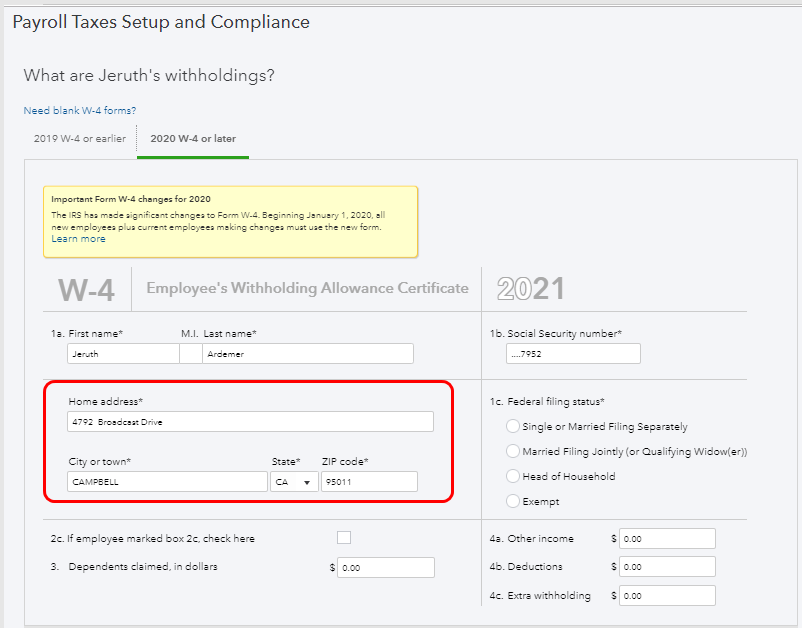
To know more about updating employee's profile, you can take a look at the following articles below. These will provide you details on what other information you need to set up before running payroll as well as in-depth details about the W-4 in QuickBooks Online:
What’s changing with the Federal W-4?
Add a new employee to your payroll.
This should get you moving today, erola. Don't hesitate to let me know if I can be of additional assistance while working in QuickBooks or if you need more help with cutting checks. I'm always here to keep helping. Have a good one!
Thank you, but the mailing addresses are on employees' W4 forms, so all of them are up to date. But they don't show up when I cut a check. I manually type the address each time but when I cut another check for the same person, the mailing address box is still blank.
Thank you for the update, erola.
Please make sure there isn't a special character on the employee's address like an asterisk or number sign. You can also do the basic troubleshooting steps to see if this is caused by a browser issue.
To start, you can sign in to QuickBooks using a private or incognito window. This step will stop the cache from saving your browsing history and disables the browser extensions.
If you now see the address when cutting paychecks, you can go back to the regular browser and clear its cache. If not, please try other browsers to see if we get the same thing.
On the other hand, you may want to check out direct deposit. This is a more convenient way to pay your employees.
Feel free to reach back out if you need more help.
Thank you for the information! I still don't see the mailing address even I changed browsers. A quick note; I am trying to cut a reimbursement check, not a paycheck. Like a vendor check. Does it make sense?
Thank you for the information!
I still don't see the mailing address even I tried different browsers. Just a quick note; I am cutting a reimbursement check, not a paycheck. Like a vendor check. Does it make sense?
Good morning, @erola.
Thanks for following up with us. I'm happy to lend a hand with your mailing address for a vendor check.
To have the addresses appear for you automatically, I recommend checking each vendor's profile and ensure they have an address entered. I've covered the steps to do this below.



That's all there is to it. Now you should see your Vendor's mailing addresses show automatically for you when you write a check.
Please let me know if you continue to have issues. I'll be here every step of the way. You can reach out to the Community any time you need a helping hand. Take care!
I am NOT cutting a check to a vendor. I am cutting the check to an employee for reimbursement. I go to +New, click check, and search employee's name, then the screen doesn't show his/her mailing address. This is my question.
Thanks for getting back to this thread and adding clarifications to your concern, @erola.
I've checked the steps that you've made and replicated them in my QuickBooks sample account. Then, I've got a similar result when creating a check.
For now, you have to manually enter your employee's address when writing them a check in QuickBooks.
However, if you need to write multiple checks for your employees, I'd recommend creating a temporary vendor account for them. This way, you don't have to write their mailing address each time you create a reimbursement check. Here's how:
I can see how this option would be helpful for you and your business. Therefore, let me take note of this as a suggestion to improve your QuickBooks experience.
You can also visit our Firm of the Future site. This is where we share recent happenings and future developments, such as updates to newly added features.
The Community always has your back, so please let me know if you have any other questions. I'll be more than happy to help. Keep safe.



You have clicked a link to a site outside of the QuickBooks or ProFile Communities. By clicking "Continue", you will leave the community and be taken to that site instead.
For more information visit our Security Center or to report suspicious websites you can contact us here