Turn on suggestions
Auto-suggest helps you quickly narrow down your search results by suggesting possible matches as you type.
Showing results for
Get 50% OFF QuickBooks for 3 months*
Buy nowSolved! Go to Solution.
Welcome to the Community, @joel26.
We want to assist you with your balance concern in QuickBooks. However, we need more information about it to provide the right resolution and to get this sorted out promptly.
Which part or section it's showing a big difference to the figures? Any additional information you can add is much appreciated.
If you're referring to the balance in QuickBooks not matching your bank statement, there are several possible causes you can check. For the beginning balance, the system calculates the figures depending on the account (if already reconciled before or not).
I suggest you visit the About beginning balance discrepancies article. It contains the details you need about how the account balance is calculated.
Also, If there's a need to correct the opening balance, I suggest following these steps:
For additional reference, I've attached some articles you can use to learn more about fixing the account balances:
Drop me a comment below if you have any other questions. I'll be more than happy to help. Wishing you a good one.
Welcome to the Community, @joel26.
We want to assist you with your balance concern in QuickBooks. However, we need more information about it to provide the right resolution and to get this sorted out promptly.
Which part or section it's showing a big difference to the figures? Any additional information you can add is much appreciated.
If you're referring to the balance in QuickBooks not matching your bank statement, there are several possible causes you can check. For the beginning balance, the system calculates the figures depending on the account (if already reconciled before or not).
I suggest you visit the About beginning balance discrepancies article. It contains the details you need about how the account balance is calculated.
Also, If there's a need to correct the opening balance, I suggest following these steps:
For additional reference, I've attached some articles you can use to learn more about fixing the account balances:
Drop me a comment below if you have any other questions. I'll be more than happy to help. Wishing you a good one.
My 12/31/20 balance per the books differs from the balance on bank reconciliation at 12/31/20. How do I see what has changed?
Good Afternoon, @Irichards.
It's great to see you back in the Community. To receive the best advice on how to resolve this issue, can you please provide me with some additional information or screenshots? This will help me determine the best solution for your business.
You can check out some of these articles to help you out:
I want to make sure that you're able to get your problem fixed as soon as possible. I'm always here to lend a helping hand. I'll be back around shortly.
statement beginning and ending balance are correct . the payments and deposits are correct . the ending balance and cleared balance match. I revweed all transaction in bank register to see if any transaction was left unreconciled . but All transactions look fine. but I still have differences show up. please help
Let's find out why there's still a difference in QuickBooks so we can review them again, amanihaddad.
If your bank combined several payments as a single record, you should do the same in QuickBooks. Sometimes, we enter payments individually which makes us think there's an error. You may need to combine the same payments in QuickBooks and put them into the Undeposited Funds account. Then make a Bank Deposit combine them into a single record.
If you're still seeing a difference, you can take out your bank statement. Physically mark the transactions that match the ones you entered into QuickBooks. This ensures that you entered everything in QuickBooks.
If your accounts are connected to online banking, review and categorize all of your downloaded transactions. You'll also want to review the list of transactions in the Reconciliation window. If you see transactions on your bank statement that aren't in QuickBooks. Here's how:
Finally, you can use your bank statement as a guide. Enter transactions you see on your bank statement but aren't in QuickBooks as new sales receipts or expenses.
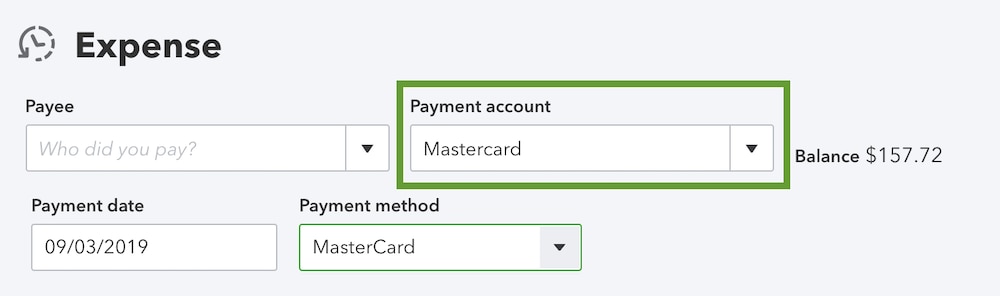
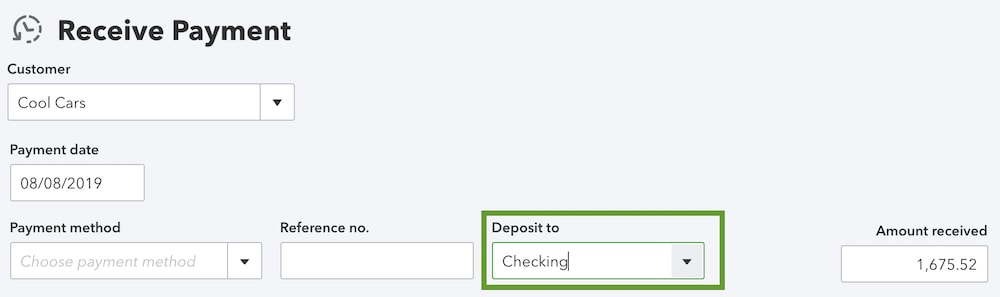
For your reference, you might consider reading some of our helpful articles for additional information.
Keep in touch if you have any other questions about your reconciliation. Please know we're here to help you if you need assistance.
Hi,
My credit card statement does not show ending balance?
How do I proceed with reconciliation?
Please, advice.
Thank you.
I hope you're doing great, sk33.
I'd love to help you with your reconciliation concern.
Please know that the ending balance of the current month is always the opening balance of the next month.
Here's how you can reconcile accounts in Quickbooks online:
Learn to fix issues at the end of a reconciliation in QuickBooks Online.
Keep me posted if you need help with accounting concerns!
I am looking for a report that shows items in my register that have not cleared the bank. I have almost a $30,000 difference between what the bank says I have and what QB says I have. The bank is in my favor. So not stressed but, I am trying to figure out if there are some double entries somewhere. I have only been handling this account since January, so I am pretty sure my own entries are good but, not sure about my predecessor.
Thanks for becoming part of the Community, gpatherapy.
I can certainly understand how an ability to generate a report that shows transactions which haven't cleared a particular bank account yet could be useful and have submitted a suggestion about it as of today.
You can also submit your own feature requests while signed in.
Here's how:




Your feedback's definitely valuable to Intuit. It will be reviewed by our Product Development team and considered in future updates. Feature requests can be tracked through our Customer Feedback website. You can also find news about your product on the Product Updates page.
As a workaround, you can use the information and/or steps in AlcaeusF's and MariaSoledadG's posts to identify what's causing your difference and how it can be corrected.
If there's any questions, I'm just a post away. Have a lovely day!
I recently had the same issue.
this was my situation.
I went into reconcile and didn't look what was last Reconcile date and went ahead and skipped a month
( example month July reconcile but August wasnt done and went to do sep)
I added all the bank end balance and date for Sep Reconcile and pressed start reconcile.
after going through I noticed I skipped a month..went to click edit to adjust the reconcile for AUG and that was when I had a differed.
that is because the QB some how already is refinancing the reconcile data you put in for SEP.
what I did was made sure all the Deposit and beginning balance matched and then never closed AUG and continued to input the reconcile information for SEP . which then equaled out the balance issue I had...
recap: is THAT month all looks good just no Zero Edit the Reconcile to the new month and it will zero out that new month :)
I am reconciling my bank rec, but some some reason I have a large difference at the end. I have cleared all transactions both checks and deposits from the bank recons and still have a large difference. Please advise.
I appreciate your patience and effort in resolving the difference issue of your reconciliation, @Bookeeper1288. Let me give you additional details to balance your book in QuickBooks Online.
We pull up your bank statement and compare them to your book in QuickBooks Online. If you notice unnecessary transactions added to your books, you can remove them.
If the balance still doesn't match, the possible remedy to fix your reconciliation balances is to check the past reconciliation. It is a way to see and notice where the error starts. Please check this article for your guide: Fix issues for accounts you've reconciled in the past in QuickBooks Online.
If the same thing happens, I recommend contacting our support team and having it reviewed through a screen-sharing session.
Here's how to call them:
Feel free to post here in the Community if you have concerns about reconciling your accounts in QuickBooks. I want to ensure you're taken care of, and I'm here to help you anytime. Take care always.
Hi,
my ending bal and beginning bal is correct. my charges are checked and match the bank statement, and yet my cleared balance on the top next to statement ending balance is off. No idea how to fix it. Would you be able to help me?
Thanks,
Mitrra
Let me share insights on what's causing the CLEARED BALANCE section to be off in the Reconciliation window, @mgolabchi.
The amount displayed in this section is determined by the transactions that have been marked as checked in your Reconciliation window. Therefore, it is important to ensure that all relevant transactions have been properly checked to accurately reflect the cleared balance.
Please take note that all transactions that have been categorized and entered in QuickBooks reflect in this window. Therefore, I recommend reviewing your bank statement to ensure that all transactions have been properly recorded in QuickBooks.
If you come across any transactions on your bank statement that isn't in QuickBooks, I suggest entering them in the program. This will ensure that your records are complete and that the cleared balance is properly reflected in the Reconciliation window.
Let's also look for any transactions that are in QuickBooks, but aren't on your bank statement. If you see any, follow step number six in this article to correct your records: Fix issues at the end of a reconciliation in QuickBooks Online.
For further reference, I have attached some articles that you may find helpful in resolving issues with your account balances.
If you require further assistance with managing your books on the QBO platform, I am happy to share additional processes and insights to help you out. Please feel free to create a new thread and I will be there to assist you every step of the way.
I'm in quickbooks enterprise and I have completed all your suggestions above. My transactions equal my bank statement but there is still a large balance left that will not allow me to reconcile to the bank statement. What is wrong?
We appreciate you for completing the recommendations, Carolexx. I'll guide you a way to complete your reconciliation.
You may be viewing transactions for the current statement period based on your description. It's why there's still a large bank balance remaining. Let's review all those you need to reconcile to complete the reconciliation process.
Here's how:
Additionally, you may want to use this guide whenever you need assistance doing or fixing a reconciliation in QuickBooks Desktop (QBDT): Learn the reconcile workflow in QuickBooks.
Please feel free to reach out whenever you have further reconciliation concerns. The Community is always ready to help you out.
I am having the same issue. Beginning, ending, cleared, payments and deposits all match the bank statement - it's perfect! But QB has a -$427.89 difference. I have gone through transactions one by one, and I can't see where the problem is. I have tried to account for any timing issues (saw that once) but I'm completely at a loss to know what to do next. I'm stuck!! And new to this whole thing. Please help!! Thank you in advance for your help!
I know the procedure to reconcile. All balances match my statement but I'm still off and do not understand why. I have been reconciling for 6 years and recently this has happened a few times. I don't like QB to put a journal in because it shows up on the P&L and doesn't look good when you can't reconcile so what could be causing this?
Thanks for getting involved with this thread, AHSClj. I appreciate you detailed information.
Since you've identified a difference in your account balances, I'd recommend getting in touch with our Customer Care team. They'll be able to pull up the account in a secure environment and conduct further research with you to find your discrepancy.
They can be reached while you're signed in.
Here's how:




Be sure to review their support hours so you'll know when agents are available.
I've also included a detailed resource about system requirements for QuickBooks which may come in handy moving forward: System requirements
If there's any questions, I'm just a post away. Have a lovey Monday!



You have clicked a link to a site outside of the QuickBooks or ProFile Communities. By clicking "Continue", you will leave the community and be taken to that site instead.
For more information visit our Security Center or to report suspicious websites you can contact us here