Turn on suggestions
Auto-suggest helps you quickly narrow down your search results by suggesting possible matches as you type.
Showing results for
shipping manager worked fine up until today
This is the error I see when trying to print a label
also it says there is an update but crashes when trying to update
premier desktop 2020
Account issues, this is the OP
download current quickbooks premier
rename shipping manager file folder
install and update
when starting shipping manager for the first time is give humorous 'this would be a good time to go get coffee message' but it doesn't take that long
works now
I am having exactly the same problem, as of today. Never before. Only two of our three active users are affected somehow.
We are using QB enterprise 2015. We renamed the shippingmanager folder to force a rebuild, but the problem persists. What's the cause? Is it something changed with UPS perhaps?
Hi, @joe6646.
I want to ensure you'll be able to fix this error message when printing labels using the shipping manager.
As an initial step, I recommend upgrading or updating your QuickBooks Desktop to avoid errors while printing your labels. For your guide, you can open this link: Upgrade to newer versions of QuickBooks Desktop Pro Plus, Premier Plus, or Enterprise.
To narrow down the result, you can also delete your shipping manager account and create a new one.
Here's how:
Next, set up the new account. Let me guide you how.
Once done, you can now process shipment and print labels.
Moreover, you may connect with an IT Professional for further assistance with checking your UPS set up.
I’m also adding articles with detailed information on how the Shipping Manager can help process shipments and labels:
If you have any other questions, please let me know by adding a comment below. I'm more than happy to help. Keep safe!
Deleted account and re-did the account. The problem persists.
I followed your steps, even closing QB after deleting the account. I still get the same error.
Thanks for joining us on this thread, SVP1.
I appreciate you for updating us how the troubleshooting goes.
Our QuickBooks Support Team can check and have this error investigated. I'd suggest reaching out to them to determine the main cause of this.
Here's how:
To get detailed answers for your FedEx, UPS, or USPS-specific questions, I'd recommend visiting Intuit QuickBooks Shipping Manager and check the FAQs section.
In case you'll need assistance in dealing with the shipping manager, don't hesitate to get back on this thread. We're always here to help you.
Same here. Problem persists
I appreciate you for going through the troubleshooting steps shared by my colleague Angelyn_T above, Barry.
Allow me to add additional steps so you’ll be able to print your labels through the shipping manager.
I recommend using our QuickBooks Desktop Tool Hub and run the Fix My Program to fix this. This tool scans your software for issues and fixes them right away. Let me show you how.
You can also check this article for more detailed steps: Fix common problems and errors with the QuickBooks Desktop Tool Hub.
Once done, you can now print your labels using the QuickBooks Shipping Manager.
Keep me posted if have any other follow-up questions about printing labels or managing your QuickBooks. I’ll be around to back you up. Have a good one keep safe!
Thanks, Jasro. Just to be clear before I do this I am running Enterprise 14 on my desktop. Will it still work?
Hello, SVP1.
You can still use the QuickBooks Tool Hub on an older version of QuickBooks Desktop (Pro, Premier or Enterprise). Go ahead and follow the steps provided by Jasro, Although, I do have one more solution to help you fix the error message.
Aside from the Tool Hub, you can also use the Repair tool if the Hub utilities don't work. This is also a good way to fix any program-related errors (such as the Shipping Manager error message) in QuickBooks.
Here's how to run it:
More details can be found here: Repair your QuickBooks Desktop for Windows.
After repairing, start using the Shipping Manager again.
When you've fixed the error message, you can start working on other areas in QuickBooks. If you need help, you can always visit our articles in our general articles list page.
I'll still help you out if you have other concerns regarding your QuickBooks Enterprise copy. Lay down the details here and I'll get back to you as soon as possible.
Went in and did a rebuild data....took a while, but it worked afterward. Thanks all.
I tried this and it did not work. Something else is wrong, and it's important that we get this fixed ASAP.
Thank you. I did all of this and it did not help. The exact same error persists.
It seems to be something wrong with HTML, as the <br> and <h2> are line break and header tags for html documents specifically. Where is HTML used internally to the shipping manager? Is it perhaps a communication issue with UPS? I wouldn't think so, because it is only affecting two of three of our accounts, not all of them.
The log shows issues with the xml files in the "Logging Info" directory, but these XML documents are either compressed or encrypted (ugh) so I cannot investigate further.
We really need some help with this.
Any other ideas? We need to get the shipping running again, this is a terrible error.
Hi there, @joe6646.
I appreciate you taking all the troubleshooting steps provided above. Since the issue persists, I encourage you to contact our support team. They can investigate this further to know the cause of the issue.
Here's how:
I've also added this to learn more about the shipping manager feature in QuickBooks. Otherwise, visit our Intuit QuickBooks Shipping Manager page for some general information.
Let me know in the comment section how it goes. I want to ensure everything is taken care of. Have a blissful day ahead.
I tried but the contact method does not work.
Inside quickbooks, I went to "Help" then "quickbooks help" but there is no "contact us" option. It just directs me to this community page.
If I do "help" then "support" it brings me to the regular support website. At the bottom it says "Need to get in touch?" with a "contact us" button. Pressing this button brings up a blank page titled "Quickbooks Learn & Support".
Seems this is broken as well. How do I actually get in touch with support? Why can't these issues be addressed right here? Seems many people are having the exact same problem all of a sudden and no remedy has been offered successfully.
Thanks for the quick response and for following the instructions above, @joe6646.
This is not the experience I want you to go through in communicating with our support. I'm here to provide other steps to make sure you're able to interact with our Technical Support.
The shipping manager can be addressed right here in the Community. The steps presented by my colleagues above are the best troubleshooting steps to resolve the issue. Since the steps didn't work on your end, that's why we recommend you to reach our support. This way, they can investigate your account about the error you've received.
Please follow the instructions below on how to reach them outside your product.
5. Complete the required data and submit the request.
If you're unable to do so, you can also have an option to use our direct chat link. Ensure to call them within business hours to ensure we cater to your concern quickly.
Additionally, make sure that your QuickBooks Desktop is in the latest release. This way, your software is up-to-date and the Help menu will work without any problem. For more details, check out this article: Update QuickBooks Desktop to the latest release.
I've also encouraged you to check this article about how to issue labels using the Shipping Manager: Print shipping labels.
Please notify me if you have additional questions about the shipping manager and how the call goes. I'm continuously here to assist you. Keep safe.
I chatted with support today, and supposedly they are working on it. There is something wrong with the way quickbooks is communicating with UPS, and intuit is the intermediary. Somehow intuit introduced a bug in the html (maybe in the xml) files that are exchanged, and are supposedly fixing it.
I hope they do soon. My people can no longer use the shipping manger, and it's clear this is a problem introduced by intuit, and not us or UPS.
Thanks, Joe. I got it to work once yesterday but not today. At least Intuit admitted it as their fault/problem rather than like most IT guys who always point at the other guy or me. Thanks again.
As of Monday 3/22/21, I still see this issue. Sometimes I can press ship and it will work immediately, but most of the time I have to clear the error and press ship 2 or 3 dozen times before it takes and prints my label. Hopefully this is fixed soon! Massive waste of time.
I have the same issue as well. Using Quickbooks Pro 2018. I tried deleting the UPS account and reinstalling but still get the error. It started about a week ago.
Hi there, @garin33.
I want to make sure this issue is taken care of, and I'd like to redirect you to the best support group available to get this addressed right away.
Since deleting the UPS account and reinstalling QuickBooks doesn't fix the error, I highly recommend contacting our QuickBooks Support Team. They can further check on this matter and provide additional troubleshooting steps to get rid of the error. They can also create an investigation ticket if most of the QuickBooks users are experiencing the same. To reach them, you can follow the detailed steps provided by my colleague MichelleBh above.
You might also want to read this article for more knowledge about the QuickBooks Shipping Manager.
Please touch base with me here for all of your QuickBooks needs, I'm always happy to help. Thanks for dropping by.
Thank you for following up. This has NOT been resolved. I contacted support when I first posted, and they have not resolved the problem, nor have they gotten back to me. There is an open case but nothing at all has been done that I've seen.
This is extremely frustrating.
Has this ever been resolved? I am still having the problem
Thank you for chiming on the thread, DR37215. I recommend that you follow the step my colleague Mark_R mentioned about calling us to be added to the open investigation. Here's how:
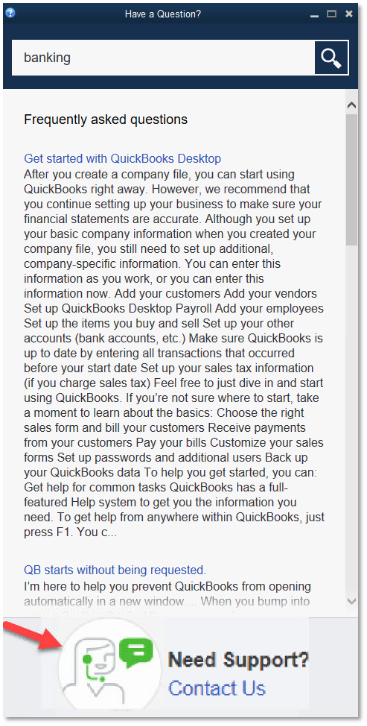
Once your name is added to the affected users' list, an email will be sent informing you when the problem is resolved. Please let me know if you have any questions or concerns. My team and I will do our best to help you! Take care and be safe.



You have clicked a link to a site outside of the QuickBooks or ProFile Communities. By clicking "Continue", you will leave the community and be taken to that site instead.
For more information visit our Security Center or to report suspicious websites you can contact us here