Turn on suggestions
Auto-suggest helps you quickly narrow down your search results by suggesting possible matches as you type.
Showing results for
Connect with and learn from others in the QuickBooks Community.
Join nowI have tried to take all of the steps suggested in the thread and the issue still exists. I even tried doing a fresh install on another computer and no luck.
If I press the "Ship", "Estimate Cost" or "Transit Time" I get
Error: Start-tag name "br" does not match end-tag name "H2"
Same issue for a month. None of their fixes work. They messed something up with an upgrade.
I have done all of your options, as most everyone else with this problem. Nothing is working.
Hi there, SVP1.
Thanks for letting us know in advance that you already tried all the recommended steps in the previous responses.
In this case, I would recommended reaching out to our Technical Support Team. They can take a closer look at this to determine what's causing the issue and provide more options as well. Here's how:
You can also use this link to reach out to our Chat Support Team outside of QuickBooks using this link: Contact Us.
The Community is always here if you need anything else.
I am sure that if someone in programming looks at this it is easy too see what the problem is.
<br> and <H2> are HTML tags.
Header tags <H2> must be opened then closed.
The H2 is a heading and used like:
<H2> This is a heading </H2>
<br> is a carriage return or line break and is an "Empty Tag", which means It does not need to be closed
So, it would seem that the opening <H2> tag has gone missing.
You’d think someone could just look at the code for 5 or so minutes and find the broken tag somewhere.
I find the lack of response on this issue very disappointing.
Just some recognition of the issue would be nice.
I am running Premier 2012 and this same issue showed up recently. Nothing I do fixes the problem. I think that Intuit or UPS changed something on their end. Otherwise it would not show up this across this many different platforms.
This is STILL not fixed. It worked for a few days, but then Intuit broke it again.
This is incredibly frustrating! FIX YOUR PRODUCTS
I chatted with a customer support person about this. I got brushed off:
"Ah this one. Unfortunately we are still working on it and have no estimated time for resolution. when we find something you will be sent an email."
So, tough luck for those of us foolish enough to rely on Intuit to not break their software. The lack of support is extremely disappointing.
For anyone who hasn’t found a solution for shipping, we went to UPS’s WorldShip. Unfortunately it doesn’t auto-fill fields like the QB version and it’s far from perfect, but at least we can print to our label printer and a single company file can be shared over our network.
Premier 2012. Started getting the error message a few weeks ago. I have tried all of the suggestion listed in the thread to no avail. I am a one man company sending out one or two packages a week. I don't need any of the new features and do not want to buy into a subscription service. To my knowledge nothing has been changed on my end. Neither of my two computers will allow me to use the shipping manager. (The second computer is used as a backup.) Any new insight to fix the shipping issue would be appreciated.
.... and still no response from Quickbooks
Hi DR37215,
It would be best if you can reach out to our Support team. That way, they can start a screen-sharing session to check this issue further. You can follow the steps in this article: Contact QuickBooks Desktop support.
If you have other concerns, feel free to go back to this thread.
We have all done this. I've had a ticket open for weeks and it doesn't help. Nothing has been done. This is extremely disappointing and frustrating. There's no point in passing this along to support, when they also do nothing.
Did that weeks ago. The only answer they have is to try and sell me something newer. This is the only company I know where support is always a sales person
So Intuit, are you actually going to fix this, EVER? We're waiting..!
We have ben having this issue for weeks - using quickbooks premier 2014. Just now it changed and says "error: [ ]" no number or anything. Anyone with a newer version having this issue as well?
Thanks for alerting us, @jk618.
We want to help you and the rest of the affected users. However, this situation needs further investigation since the issue continues. It would be best to reach out to our Technical support team to get this settled.
Here's how to contact them:
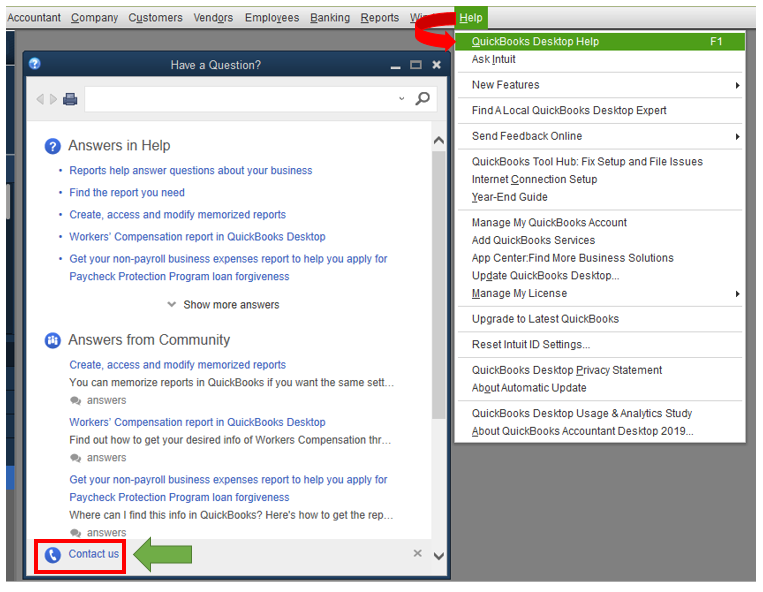
You can also visit this page to get in touch with our representatives. Just select the Continue button and follow the onscreen instructions.
Our Support page is always available if you need tips, resources and playlists. This reference helps you manage your QBDT account and finances.
I’d appreciate it if you can give us updates on your shipping situation. The Community is always here. Take care!
We have done all this, for weeks. They are completely unresponsive and the problem persists. I am very disappointed with how poorly Intuit is handling this. They clearly broke our systems, but have done NOTHING to fix it. Horrible, horrible service and I regret ever becoming a customer.
I have this exact problem, but only with UPS. If FedEx is selected when shipping the FedEx label prints properly. This indicates that the problem is that the UPS server is not returning the HTML string in the correct format. I have tried multiple times to contact UPS to fix the problem, but I could not get in touch with any one who is in charge of the UPS server that communicates with the Shipping Manager. Can someone please do that?
Hey there, @dfjiang.
Since you've mentioned that the issue comes from the UPS server itself, I'd recommend reaching out to them to confirm the error. This way, they can provide you the appropriate steps so you could print the label.
You can also click this link to get in touch with them: How do I set up a UPS account?
In case you need help in accomplishing other tasks in QuickBooks, you can check our articles on this link. Let's make sure that the topic is set as "QuickBooks Desktop."
I'm always here to help if you have any other concerns or questions. Just tag my name in the comment section and I'll get back to you as soon as I can.
So now you are saying it's a UPS issue. That contradicts everything said previously.
Also, I see that we no longer get the HTML error. They were able to stop that but not fix the problem? I guess the HTML error was too obvious.
Let's face it. .... there is no help on it's way.
any luck with it
I appreciate you for joining us here in the Community, @pduniform.
I'd like to ensure that your that this shipping manager issue gets sorted out so you can work with your transactions smoothly.
The solutions shared by peers above can help fix the hurdle that you've encountered. If none of these work for you, I'd recommend reaching out to our Customer Care Team. They have the necessary tools to determine the root cause of this behavior and apply a fix.
To reach them:
If you haven't tried performing the steps above, I'd suggest doing so.
For more details about managing shipping manager, please check out this link: Set up and use QuickBooks Shipping Manager.
Keep me posted on how things work out. I'll be right here to help if you need more help with shipping management or with QuickBooks. Take care!



You have clicked a link to a site outside of the QuickBooks or ProFile Communities. By clicking "Continue", you will leave the community and be taken to that site instead.
