Turn on suggestions
Auto-suggest helps you quickly narrow down your search results by suggesting possible matches as you type.
Showing results for
Get 50% OFF QuickBooks for 3 months*
Buy nowWe have been using square for years with limited issues. We have two locations and can only sync with one location (we know this is an existing limitation). We now need to sync with our other location, so i was advised to disconnect and reconnect to the new location. I am unable to do this because I keep getting this error:
Can not update item Square Item. Error: There was an error updating Item. Account Period Closed, Cannot Update Through Services API The account period has closed and the account books cannot be updated through through the QBO Services API. Please use the QBO website to make these changes.
Our period is closed thru 2018 so it should not interfere, but should I "reopen" and not have a closed period?
Thanks in advance !
Solved! Go to Solution.
Good day, jeannettepizarr,
You're right! You want to re-open the closed book to unlock past transactions. This way, you'll be able to get rid of the error and connect Square.
The following steps will guide you through:
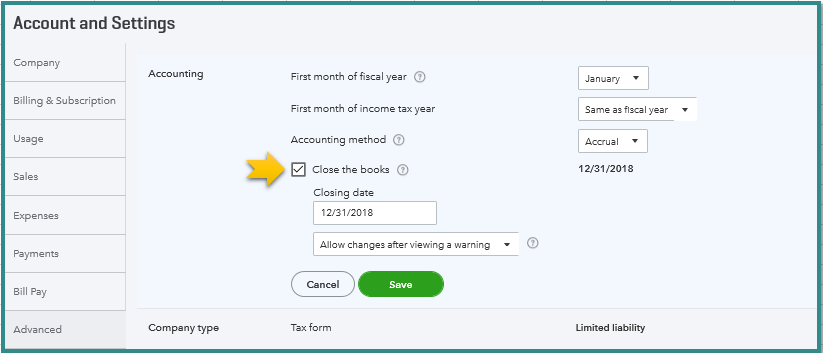
Once done, you connect QBO with Square. Let me show you how:
To learn more about QuickBooks and Square integration, visit https://quickbooks.intuit.com/integrations/square.
Let me know if there's anything else you need. Simply tag my name and I'll get back to you.
Thank you and stay safe!
Good day, jeannettepizarr,
You're right! You want to re-open the closed book to unlock past transactions. This way, you'll be able to get rid of the error and connect Square.
The following steps will guide you through:
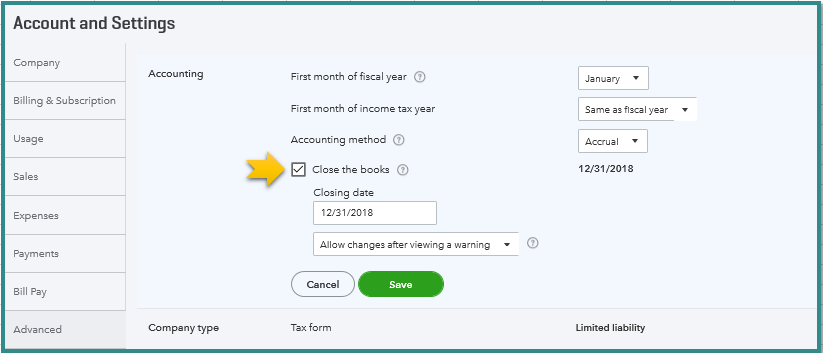
Once done, you connect QBO with Square. Let me show you how:
To learn more about QuickBooks and Square integration, visit https://quickbooks.intuit.com/integrations/square.
Let me know if there's anything else you need. Simply tag my name and I'll get back to you.
Thank you and stay safe!
thank you! that worked!



You have clicked a link to a site outside of the QuickBooks or ProFile Communities. By clicking "Continue", you will leave the community and be taken to that site instead.
For more information visit our Security Center or to report suspicious websites you can contact us here