Turn on suggestions
Auto-suggest helps you quickly narrow down your search results by suggesting possible matches as you type.
Showing results for
Connect with and learn from others in the QuickBooks Community.
Join nowSolved! Go to Solution.
"The bank balance on the dashboard includes all future transactions so is not an accurate reflection of the balance now. Is it possible to change this?"
REVISED (typo):
Sorry, it's not possible to customize the Dashboard and show the QuickBooks cleared balance only or by the reporting period.
You will need to rely on the real Bank Balance on the dashboard, not QuickBooks balance.
Thanks for reaching out to the Community, @nappybeth.
The bank balance is your bank's actual balance from the last bank feed update. If bank balance is greater than your QuickBooks balance, there might be some transactions that are causing the difference.
These are the factors that can affect how the balances are shown on your Dashboard.
There are different ways on how to fix this depending on the scenarios above. Check out this article for the complete guide: Fix beginning balance issues if you've reconciled the account in the past QuickBooks Online.
Also, I suggest reconciling your account again to ensure your beginning balance matches your bank statement. Refer to this article for future reference: Reconcile an account in QuickBooks Online.
Please leave a comment below if you have any other questions or concerns. I'll be here to assist. Have a good one!
That's not what I mean.
I am referring to the QuickBooks bank balance which includes future dated transactions.
You've come to the right place, nappybeth.
QuickBooks balance depends on the transactions entered in the system.
Every time you're getting an incorrect QuickBooks balance, you'll have to start reviewing and making sure your opening balance is correct. Then, ensure to match and categorize your bank transaction. Unreviewed transactions may affect your opening balance.
Lastly, review any discrepancy reports. Make sure that you're reconciling the right account for the right month. For more information and detailed steps, please read this article: Fix Beginning Balance Issues when reconciled.
For future reference, you can run reports in QuickBooks Online to view useful information for your business.
Reach out to us for further assistance. We always make sure to help you anytime.
The bank is fully reconciled. The QB balance includes future transactions.
Hello there, nappybeth.
The QuickBooks balance is the total balance of all bank transactions that you’ve added or matched to QuickBooks. Every time the bank account is updated from the bank feed, there will be added transactions. If the bank is fully reconciled, we still have to add or match the added transactions, as suggested above. This is to keep your bank transactions and balance organized.
You can use the articles shared above to fix issues when reconciling the account in QBO. Also, if a bank transaction is matched to the wrong one, we can fix it by editing the matched transaction. To gather a few details about the reconciliation workflow in QBO, you can check here anytime.
Also, when running a financial report in QBO, you can customize and memorize it. Check the articles below for additional information:
Let me know if you have other questions. Stay safe always.
@SarahannC wrote:Hello there, nappybeth.
The QuickBooks balance is the total balance of all bank transactions that you’ve added or matched to QuickBooks.
Yes, I'm aware. 'All the transactions' includes for example a direct debit of £88 in November, December, January 2021 and so forth. So if I look at my dashboard today, the QB balance includes these future payments and is negative (cr) after all the future dated payments I've entered.
Thanks for the clarification, @nappybeth.
I’m here to add some insights about bank balance in QuickBooks Online (QBO).
QBO depends on what your banking institution shared and what you’ve recorded. Since the payment is dated to future dates, it’ll show as negative credit until you match it with a transaction.
That being said, it shows those payments in your dashboard so you can easily track it in your QBO account. To learn more about bank balance in QBO, feel free to check out this article: Fix beginning balance issues if you've reconciled the account in the past QuickBooks Online.
Also, I recommend working with your account for further guidance in properly recording it in your QBO account. This way, we can guarantee your accounts is well accounted for.
Let me also share this article that you can use for your future reference in reconciling your accounts effectively: Reconcile an account in QuickBooks Online.
Tag me in if there’s anything else I can help you with on managing your bank balance. I’d be more than happy to help you out. Keep safe.
"The bank balance on the dashboard includes all future transactions so is not an accurate reflection of the balance now. Is it possible to change this?"
No, it's possible to customize the Dashboard and show the QuickBooks cleared balance only or by the report period.
You will need to rely on the real Bank Balance on the dashboard, not QuickBooks balance.
How do I do that?
What do you mean
"I recommend working with your account for further guidance in properly recording it in your QBO account"
?
Good day to you, @nappybeth.
You can customize the bank window as to what bank account will show in your dashboard. Let me show you how in your QuickBooks Online (QBO) account:
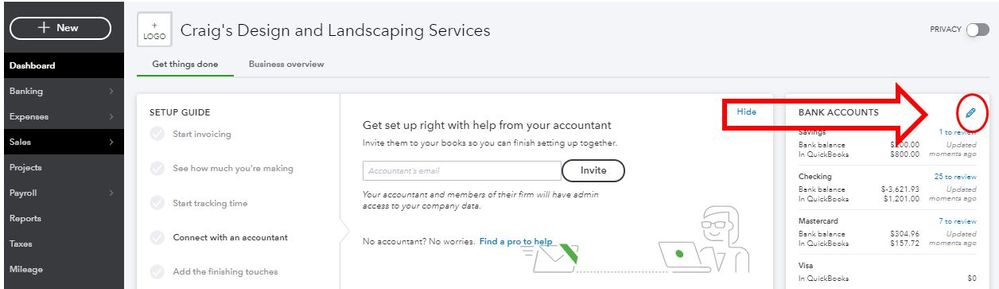
On the other hand, when fixing balances issues in your QBO account, it would be best to work with your accountant. This way, you’ll be guided accordingly and ensure your accounts are accurate.
You might also want to check our Bank feeds page for your future reference. There, you can read some of our articles that can guide you in managing your accounts effectively.
You can always get back to this thread if you have other follow-up questions about balances in QBO. It’s always my pleasure to help you. Take care!
I'm getting quite frustrated by the repeated responses to my query which do not answer my question. I have stated that I am a chartered accountant and my bank is fully reconciled.
What I am asking for is not that complicated. Simply the bank balance in the nominal ledger at today's date, instead of including all future transactions.
The only response which appears to address this is by vpcontroller, although without a method to implement the fix as yet.
Please do not respond unless you have read my messages and fully understood them:
JasroV
SarahannC
MariaSoledadG
Let me add some additional information to this specific issue, @nappybeth.
The bank balance is your bank's actual balance from the last bank feed update while QuickBooks balance is the total balance of all bank transactions that you’ve added or matched to QuickBooks. Basically, the QuickBooks bank balance dashboard will show all the transactions you have entered. If you don't want your future transactions to affect the bank balance, you may not record those future transactions in QuickBooks.
Also, the option provided by vpcontroller is still a product suggestion. Keep in touch with the latest product and feature update by visiting our QuickBooks official blog.
You may also learn how to review your beginning balance if you've already reconciled the account in the past: Fix beginning balance issues if you've reconciled the account in the past QuickBooks Online.
Please know that you're always welcome to post if you have any other concerns. I'll be around to assist you further.
"The bank balance on the dashboard includes all future transactions so is not an accurate reflection of the balance now. Is it possible to change this?"
REVISED (typo):
Sorry, it's not possible to customize the Dashboard and show the QuickBooks cleared balance only or by the reporting period.
You will need to rely on the real Bank Balance on the dashboard, not QuickBooks balance.
my quickbooks balance does not show on dashboard
I'll make sure QuickBooks balance will show up in your dashboard right away, @supercel579.
Have you encountered any error message?
QuickBooks Online collects cache files to save you time while this generally improves your browsing experience. However, it can slow things down if it gets too big. These files can sometimes become outdated/corrupted, leading to unusual issues that affect system functionalities. We can perform some steps to get this resolved.
First, try to open your QBO account using an incognito or private window for testing. Here are the keyboard shortcuts that will help you accomplish this in all supported browsers:
Then check if it's now displayed on the dashboard. If it works, you’ll want to clear your main browser’s cache. By doing so, can help the program run faster and more efficiently.
You can also use other supported browsers except for Internet Explorer as an alternative.
You might want to visit this article that has information about beginning balance discrepancies in QBO. It contains information that tackles the most common causes for balance issues and how to make an incorrect reconcile opening balance match a bank statement.
If you have any follow-up questions about QuickBooks balance, just leave a comment below. I'll get back to you as soon as I can.
Why did QB change this? I want to be able to see both the bank balance and the actual balance in each account. This stinks. This needs to be changed back to the way it's always been.
This isn't the impression that I'd like you to have, MWheel.
Let me share some information about how online banking works in QuickBooks Online.
Please know that the Dashboard will still show your actual and QuickBooks balance once you connect your account. The QuickBooks balance is the total balance of all bank transactions that you’ve added or matched to QuickBooks. On the other hand, the bank balance shows your bank's actual balance from the last bank feed update. Take a look at my screenshot below:
Aside from the Dashboard, you can also go to the Banking menu and Chart of Accounts to track and compare both balances. If you're unable to view them, you can try performing the basic troubleshooting steps provided by my colleague, MadelynC. This process will help you rule in/out the browser as the culprit of the issue.
However, if the same thing happens, I'd recommend getting in touch with our technical supports so when can pull up your account in a safe session. Once you're in, our experts will investigate why your bank and QuickBooks balance aren't showing, and then run a series to test to rectify it. Here's how to connect with us:
I've also included an article that will help you manage your downloaded bank transactions in QuickBooks Online:
You can always find me here if you have any other concerns or further questions about online banking. Stay safe.
This is unacceptable. The register balance shown should NOT include future entries. There should be a way to display the current day's register balance. This is not a tough assignment. And accountants will usually enter future expenses with future dates. If this was going to cause a problem, QBO should not allow us to enter future dated transactions.
You are not alone in this frustration. I can't believe QBO displays a future dated register balance to compare to the financial institution's balance. Unbelievable.
Hi @nappybeth ,
Did you ever find out how to resolve this? I have the same issue. I write post-dated cheques for lease payments and despite them being future-dated transactions, go as much as a year into the future, QBO reduces the current balance as though it's a current-dated or cleared transaction.
I have this same issue and wondering if QB has rolled out any features to support inclusion/exclusion of future transactions?
I hope your day is going great so far, @Mcny.
I see that you need a feature that is relevant to your company. I'm looking forward to helping you today by sharing information about the inclusion and exclusion of future transactions in QuickBooks Online.
QuickBooks balance is solely dependent on the transaction entered. As a result, we must rely on the dashboard's Bank balance rather than the QuickBooks balance.
Furthermore, if you encountered errors while reconciling the QuickBooks balance, this is the ideal resource for the future: Fix issues for accounts you've reconciled in the past in QuickBooks Online.
For another future reference, you can run reports in QuickBooks Online to view valuable information for your business.
I'm always available to help you with your QuickBooks daily tasks. Feel free to add them to this thread. Have a lovely day.
Based on the response from the QB Team member, I think the answer is "no". I don't know why Intuit has not been able to make an option in the settings to allow users to display on the Dashboard register balances as of current date only rather than register balances including ALL future dated transactions



You have clicked a link to a site outside of the QuickBooks or ProFile Communities. By clicking "Continue", you will leave the community and be taken to that site instead.
